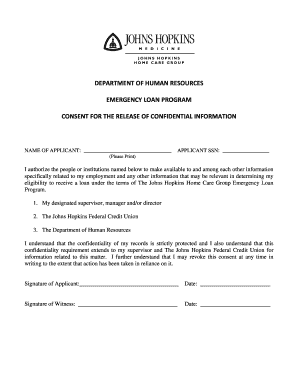
Johns Hopkins Emergency Loan Form


What is the Johns Hopkins Emergency Loan
The Johns Hopkins Emergency Loan is a financial assistance program designed to provide short-term loans to students facing unexpected financial challenges. This program aims to help students cover immediate expenses such as tuition, fees, or other essential costs that may arise unexpectedly. The loans are intended to bridge the gap until students can secure other funding sources or manage their financial situations more effectively.
How to use the Johns Hopkins Emergency Loan
To utilize the Johns Hopkins Emergency Loan, students must first assess their financial needs and determine if they qualify for the program. Once eligibility is confirmed, students can complete the required application form, providing necessary documentation to support their request. After submission, the loan amount will be disbursed directly to the student’s account, which can then be used for approved expenses.
Steps to complete the Johns Hopkins Emergency Loan
Completing the Johns Hopkins Emergency Loan involves several key steps:
- Gather necessary documentation, including proof of enrollment and any financial statements.
- Access the online application form for the emergency loan.
- Fill out the form accurately, ensuring all required fields are completed.
- Submit the application and await confirmation of approval.
- Once approved, funds will be disbursed to the student’s account for immediate use.
Eligibility Criteria
Eligibility for the Johns Hopkins Emergency Loan typically includes being a currently enrolled student at Johns Hopkins University. Students must demonstrate a valid financial need, which may require providing documentation of unexpected expenses. Additionally, students should be in good academic standing and have no outstanding loans from previous semesters.
Required Documents
To apply for the Johns Hopkins Emergency Loan, students must prepare and submit specific documents, which may include:
- A completed emergency loan application form.
- Proof of enrollment at Johns Hopkins University.
- Financial statements or documentation outlining the unexpected expenses.
- Any additional information requested by the financial aid office.
Legal use of the Johns Hopkins Emergency Loan
The Johns Hopkins Emergency Loan is governed by specific legal guidelines to ensure its proper use. Students must adhere to the terms outlined in the loan agreement, which includes repayment conditions and permissible uses of the funds. Failure to comply with these terms may result in penalties or restrictions on future financial aid.
Quick guide on how to complete johns hopkins emergency loan
Complete Johns Hopkins Emergency Loan with ease on any device
Digital document management has become increasingly popular among businesses and individuals. It serves as an excellent eco-friendly alternative to conventional printed and signed paperwork, allowing you to obtain the appropriate form and securely store it online. airSlate SignNow equips you with all the tools necessary to create, modify, and electronically sign your documents quickly and efficiently. Manage Johns Hopkins Emergency Loan on any platform using airSlate SignNow's Android or iOS applications and enhance any document-related workflow today.
The easiest way to modify and electronically sign Johns Hopkins Emergency Loan effortlessly
- Find Johns Hopkins Emergency Loan and click Get Form to begin.
- Utilize the tools we provide to fill out your form.
- Emphasize important sections of your documents or obscure sensitive information with tools specifically designed for that purpose by airSlate SignNow.
- Generate your eSignature using the Sign tool, which takes mere seconds and carries the same legal validity as a conventional ink signature.
- Verify all the information and click the Done button to save your changes.
- Select your preferred method of sharing your form, whether by email, text message (SMS), invitation link, or downloading it to your computer.
Eliminate concerns about lost or misplaced files, tedious form searches, or mistakes that necessitate printing new document duplicates. airSlate SignNow addresses all your document management needs with just a few clicks from any device of your choice. Edit and electronically sign Johns Hopkins Emergency Loan and ensure effective communication at every stage of your form preparation process with airSlate SignNow.
Create this form in 5 minutes or less
Create this form in 5 minutes!
How to create an eSignature for the johns hopkins emergency loan
How to create an electronic signature for a PDF online
How to create an electronic signature for a PDF in Google Chrome
How to create an e-signature for signing PDFs in Gmail
How to create an e-signature right from your smartphone
How to create an e-signature for a PDF on iOS
How to create an e-signature for a PDF on Android
People also ask
-
What is the Johns Hopkins EASE Program?
The Johns Hopkins EASE Program is a unique initiative designed to enhance accessibility and support for individuals dealing with various challenges. This program offers a structured approach to provide assistance and resources tailored to individual needs, making it a great choice for those seeking help.
-
How does the Johns Hopkins EASE Program work?
The Johns Hopkins EASE Program works by providing personalized support through a combination of online resources, workshops, and one-on-one consultations. This comprehensive approach ensures that participants receive the help they need to navigate their challenges effectively.
-
What are the benefits of enrolling in the Johns Hopkins EASE Program?
Enrolling in the Johns Hopkins EASE Program offers numerous benefits, including access to expert guidance, tailored resources, and enhanced learning opportunities. Participants can expect improved skills and confidence, equipping them for future challenges.
-
Is the Johns Hopkins EASE Program suitable for all ages?
Yes, the Johns Hopkins EASE Program is designed to be inclusive and accessible for individuals of all ages. Whether you're a student, a working professional, or someone in need of support, this program caters to diverse needs and backgrounds.
-
What features are included in the Johns Hopkins EASE Program?
The Johns Hopkins EASE Program includes a variety of features such as personalized assessments, resource libraries, interactive workshops, and ongoing support from trained professionals. These features work together to create a comprehensive support system for all participants.
-
What is the pricing structure for the Johns Hopkins EASE Program?
The pricing structure for the Johns Hopkins EASE Program is designed to be affordable and accessible. Various options may be available, allowing participants to choose a plan that best fits their budget and needs, ensuring that financial constraints do not hinder access to valuable support.
-
Are there any integrations offered with the Johns Hopkins EASE Program?
The Johns Hopkins EASE Program is designed with integration in mind, allowing seamless collaboration with other platforms and tools. This ensures that participants can utilize their existing resources effectively while benefiting from the comprehensive support offered by the program.
Get more for Johns Hopkins Emergency Loan
- Form it 640 start up ny telecommunication services excise tax credit tax year 2021
- Form it 135 sales and use tax report for purchases of items and services costing 25000 or more tax year 2021
- Form it 236 credit for taxicabs and livery service vehicles
- Fillable online tax ny tax law article 9 a it 204 cp new form
- Instructions for form it 217 claim for farmers school tax
- Form it 249 claim for long term care insurance credit tax year 2021
- Form it 212 att claim for historic barn rehabilitation credit
- Form it 255 claim for solar energy system equipment credit
Find out other Johns Hopkins Emergency Loan
- How To Sign Montana Business Operations Warranty Deed
- Sign Nevada Business Operations Emergency Contact Form Simple
- Sign New Hampshire Business Operations Month To Month Lease Later
- Can I Sign New York Business Operations Promissory Note Template
- Sign Oklahoma Business Operations Contract Safe
- Sign Oregon Business Operations LLC Operating Agreement Now
- Sign Utah Business Operations LLC Operating Agreement Computer
- Sign West Virginia Business Operations Rental Lease Agreement Now
- How To Sign Colorado Car Dealer Arbitration Agreement
- Sign Florida Car Dealer Resignation Letter Now
- Sign Georgia Car Dealer Cease And Desist Letter Fast
- Sign Georgia Car Dealer Purchase Order Template Mobile
- Sign Delaware Car Dealer Limited Power Of Attorney Fast
- How To Sign Georgia Car Dealer Lease Agreement Form
- How To Sign Iowa Car Dealer Resignation Letter
- Sign Iowa Car Dealer Contract Safe
- Sign Iowa Car Dealer Limited Power Of Attorney Computer
- Help Me With Sign Iowa Car Dealer Limited Power Of Attorney
- Sign Kansas Car Dealer Contract Fast
- Sign Kansas Car Dealer Agreement Secure