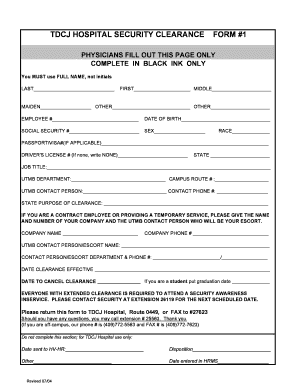
Security Forms


What is the Security Form?
The security form is a document used to collect sensitive information related to an individual's or organization's security clearance. It often includes personal details, background history, and other pertinent information necessary for evaluating security eligibility. This form is crucial in various sectors, including government, military, and private industries, where safeguarding sensitive data is paramount. Understanding the purpose and components of a security form is essential for ensuring compliance and protecting personal information.
How to Use the Security Forms
Using a security form involves several steps to ensure that the information provided is accurate and complete. First, gather all necessary documents, such as identification and previous employment records. Next, fill out the form carefully, ensuring that all sections are completed. It is important to review the form for any errors before submission. Once completed, the form can be submitted electronically or via traditional mail, depending on the requirements of the issuing agency. Maintaining a copy of the submitted form for your records is also advisable.
Steps to Complete the Security Forms
Completing a security form requires attention to detail. Follow these steps for a successful submission:
- Read the instructions thoroughly to understand the requirements.
- Gather supporting documents, such as identification and references.
- Fill out the form accurately, ensuring all information is truthful.
- Review the completed form for any mistakes or missing information.
- Submit the form as directed, either online or by mail.
Legal Use of the Security Forms
Security forms must adhere to specific legal standards to be considered valid. These standards ensure that the information collected is used appropriately and that individuals' rights are protected. Compliance with regulations such as the Privacy Act and other relevant federal laws is essential. Additionally, the use of electronic signatures must meet the guidelines established by the ESIGN Act and UETA to ensure that the forms are legally binding.
Key Elements of the Security Forms
Several key elements are critical to the effectiveness of a security form. These include:
- Personal Information: Full name, address, and contact details.
- Background Information: Employment history, education, and references.
- Security Questions: Queries related to criminal history and financial background.
- Signature Section: A place for the applicant's signature, verifying the accuracy of the information provided.
Examples of Using the Security Forms
Security forms are utilized in various scenarios, including:
- Applying for government jobs requiring security clearance.
- Enrolling in programs that handle sensitive information, such as healthcare or finance.
- Participating in military service, where background checks are mandatory.
Quick guide on how to complete security forms
Effortlessly Prepare Security Forms on Any Device
Managing documents online has gained traction among businesses and individuals alike. It serves as an ideal eco-friendly alternative to conventional printed and signed papers, allowing you to access the right form and securely save it in the cloud. airSlate SignNow equips you with all the tools necessary to generate, modify, and electronically sign your documents swiftly without delays. Handle Security Forms on any device using the airSlate SignNow applications for Android or iOS, and simplify any document-related task today.
The Easiest Method to Modify and Electronically Sign Security Forms with Ease
- Obtain Security Forms and click Get Form to initiate the process.
- Utilize the tools we offer to fill out your form.
- Emphasize pertinent sections of the documents or obscure confidential information using tools that airSlate SignNow offers specifically for this purpose.
- Create your electronic signature with the Sign tool, which takes mere seconds and holds the same legal validity as a traditional ink signature.
- Review all details and click the Done button to secure your changes.
- Select your preferred delivery method for the form—via email, SMS, or an invitation link—or download it to your computer.
Eliminate worries about lost or disorganized files, tedious form searching, or mistakes that necessitate reprinting new copies. airSlate SignNow meets your document management needs in just a few clicks from any device you prefer. Alter and electronically sign Security Forms to ensure seamless communication throughout every step of the form preparation process with airSlate SignNow.
Create this form in 5 minutes or less
Create this form in 5 minutes!
How to create an eSignature for the security forms
How to create an electronic signature for a PDF online
How to create an electronic signature for a PDF in Google Chrome
How to create an e-signature for signing PDFs in Gmail
How to create an e-signature right from your smartphone
How to create an e-signature for a PDF on iOS
How to create an e-signature for a PDF on Android
People also ask
-
What is a security form in airSlate SignNow?
A security form in airSlate SignNow refers to documents that are embedded with robust security measures, ensuring the confidentiality and integrity of sensitive information. Users can create and send these forms while maintaining control over data privacy and compliance. This feature is especially crucial for businesses that handle sensitive information.
-
How does airSlate SignNow ensure the security of my forms?
airSlate SignNow employs industry-leading encryption technologies and secure servers to protect your security forms. We conduct regular security audits and implement GDPR compliance measures, ensuring that all data is handled securely. This gives you peace of mind knowing that your documents are safe from unauthorized access.
-
What are the pricing options for using airSlate SignNow's security forms?
airSlate SignNow offers a variety of pricing plans, accommodating businesses of all sizes. Each plan includes access to our security forms feature, with enhancements available in higher-tier plans that offer additional security and compliance options. You can explore our pricing page for detailed information on what's included.
-
Can I customize my security forms in airSlate SignNow?
Yes, you can fully customize your security forms in airSlate SignNow to fit your specific business needs. From adding logos and branding to choosing field types, customization options allow you to create a unique experience for your users. This flexibility enhances the usability of your forms while ensuring their security.
-
Is it easy to integrate airSlate SignNow's security forms with other applications?
Absolutely! airSlate SignNow provides seamless integrations with numerous applications such as CRMs, project management tools, and other document management systems. This ensures your security forms can be incorporated into your existing workflow smoothly, boosting productivity while maintaining document security.
-
What are the benefits of using security forms in airSlate SignNow?
Utilizing security forms in airSlate SignNow enhances data protection, ensures compliance with regulations, and fosters trust with customers. They streamline the document signing process while safeguarding sensitive information. This allows your business to operate more efficiently without compromising on security.
-
Can I track responses to my security forms?
Yes, airSlate SignNow provides comprehensive tracking and analytics features for your security forms. You can monitor who has viewed and signed your forms, as well as receive notifications for any actions taken. This level of insight helps improve your workflow and ensures that documents are handled promptly.
Get more for Security Forms
- 2021 instructions for form 944 internal revenue service
- Schedule j schedule jform 990 department of the
- Wwwirsgovnewsroomnew irs form available fornew irs form available for self employed individuals to claim
- Wwwirsgovpubirs utlhealth reimbursement arrangements faqs internal revenue service form
- Sc 6042 16 nov 18pmd form
- Wwwirsgovpubirs pdf2020 instructions for form 1120 pc internal revenue service
- Test scenario 1 includes the following forms schedule eic
- Sc 2907 rev 13 ene 09 sc 2907 rev 13 ene 09 form
Find out other Security Forms
- How To Electronic signature Tennessee Healthcare / Medical Word
- Can I Electronic signature Hawaii Insurance PDF
- Help Me With Electronic signature Colorado High Tech Form
- How To Electronic signature Indiana Insurance Document
- Can I Electronic signature Virginia Education Word
- How To Electronic signature Louisiana Insurance Document
- Can I Electronic signature Florida High Tech Document
- Can I Electronic signature Minnesota Insurance PDF
- How Do I Electronic signature Minnesota Insurance Document
- How To Electronic signature Missouri Insurance Form
- How Can I Electronic signature New Jersey Insurance Document
- How To Electronic signature Indiana High Tech Document
- How Do I Electronic signature Indiana High Tech Document
- How Can I Electronic signature Ohio Insurance Document
- Can I Electronic signature South Dakota Insurance PPT
- How Can I Electronic signature Maine Lawers PPT
- How To Electronic signature Maine Lawers PPT
- Help Me With Electronic signature Minnesota Lawers PDF
- How To Electronic signature Ohio High Tech Presentation
- How Can I Electronic signature Alabama Legal PDF