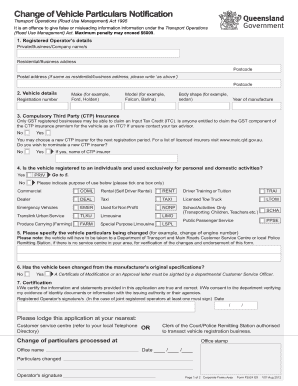
Change of Vehicle Particulars Qld Online Form


What is the change of vehicle particulars QLD online?
The change of vehicle particulars QLD online is a digital process that allows vehicle owners in Queensland to update their vehicle registration details through an official online platform. This process is essential for maintaining accurate records with the Department of Transport and Main Roads (TMR). Common updates may include changes to the vehicle's owner, address, or registration details. Utilizing this online service simplifies the process, making it more efficient and accessible for users.
Steps to complete the change of vehicle particulars QLD online
Completing the change of vehicle particulars QLD online involves several straightforward steps:
- Visit the official TMR website and navigate to the change of vehicle particulars section.
- Log in using your personal details or create an account if you are a new user.
- Fill out the required information in the online form, ensuring accuracy in all fields.
- Review your entries for correctness before submitting the form.
- Submit the form electronically and keep a copy of the confirmation for your records.
Legal use of the change of vehicle particulars QLD online
The change of vehicle particulars QLD online is legally recognized, provided that users comply with relevant regulations. This includes ensuring that all information submitted is truthful and accurate. The digital process adheres to the Electronic Transactions Act, which governs the legality of electronic signatures and submissions. By using a reliable platform like signNow, users can ensure their submissions meet legal standards, making the process secure and valid.
Key elements of the change of vehicle particulars QLD online
When completing the change of vehicle particulars QLD online, several key elements must be considered:
- Personal Identification: Users must provide valid identification to verify their identity.
- Vehicle Information: Accurate details about the vehicle, including the registration number and make, are necessary.
- Contact Information: Current contact details must be included to facilitate communication from TMR.
- Payment Details: If applicable, users may need to provide payment information for any fees associated with the change.
Who issues the change of vehicle particulars form?
The change of vehicle particulars form is issued by the Queensland Department of Transport and Main Roads (TMR). This government agency is responsible for managing vehicle registrations and ensuring compliance with state laws. By using the official TMR platform, users can access the most current version of the form and receive updates regarding their submissions.
Required documents for the change of vehicle particulars QLD online
To successfully complete the change of vehicle particulars QLD online, users may need to gather specific documents, including:
- Proof of identity, such as a driver's license or passport.
- Current vehicle registration details.
- Any relevant documentation supporting the changes being made, such as a bill of sale for ownership changes.
Quick guide on how to complete change of vehicle particulars qld online
Complete Change Of Vehicle Particulars Qld Online with ease on any device
Digital document management has become favored by businesses and individuals alike. It offers an excellent eco-friendly substitute for traditional printed and signed documents, allowing you to access the correct form and securely store it online. airSlate SignNow provides you with all the tools required to create, modify, and eSign your documents quickly without hold-ups. Manage Change Of Vehicle Particulars Qld Online on any platform using airSlate SignNow's Android or iOS applications and simplify any document-related processes today.
Steps to modify and eSign Change Of Vehicle Particulars Qld Online effortlessly
- Locate Change Of Vehicle Particulars Qld Online and click Get Form to begin.
- Utilize the tools we provide to complete your form.
- Emphasize pertinent sections of the documents or obscure sensitive information with tools that airSlate SignNow offers specifically for that purpose.
- Create your signature using the Sign feature, which takes only seconds and holds the same legal validity as a conventional ink signature.
- Review all the details and then click the Done button to save your modifications.
- Select your preferred method to send your form, whether by email, text message (SMS), invitation link, or download it to your computer.
Say goodbye to lost or misplaced documents, tedious form searching, or errors that necessitate printing new document copies. airSlate SignNow addresses your document management needs in just a few clicks from your chosen device. Modify and eSign Change Of Vehicle Particulars Qld Online and ensure outstanding communication at any point in the form preparation process with airSlate SignNow.
Create this form in 5 minutes or less
Create this form in 5 minutes!
How to create an eSignature for the change of vehicle particulars qld online
How to create an electronic signature for a PDF online
How to create an electronic signature for a PDF in Google Chrome
How to create an e-signature for signing PDFs in Gmail
How to create an e-signature right from your smartphone
How to create an e-signature for a PDF on iOS
How to create an e-signature for a PDF on Android
People also ask
-
What is the process to change vehicle particulars using airSlate SignNow?
To change vehicle particulars using airSlate SignNow, simply upload your documents, fill in the necessary information, and send them for eSignature. The platform provides a user-friendly interface to ensure a smooth experience. Once signed, you can easily download and store the updated documents.
-
How does airSlate SignNow ensure the security of my vehicle particulars during the change process?
airSlate SignNow is committed to keeping your data secure. We utilize industry-leading encryption and comply with strict data protection regulations to ensure your change of vehicle particulars is safe from unauthorized access. You can trust our platform for secure document handling.
-
Is there a cost associated with changing vehicle particulars on airSlate SignNow?
airSlate SignNow offers flexible pricing plans to accommodate businesses of all sizes. You'll find that changing vehicle particulars using our service is cost-effective, giving you access to a wide range of features at a competitive price. Check our pricing page for detailed information.
-
Can I integrate airSlate SignNow with other platforms to manage my vehicle particulars?
Yes, airSlate SignNow seamlessly integrates with numerous applications to enhance your workflow. This enables you to manage your change of vehicle particulars alongside your other business processes. Popular integrations include CRM and document management systems.
-
What features does airSlate SignNow offer for changing vehicle particulars?
airSlate SignNow provides essential features such as customizable templates, bulk sending, and automated reminders to streamline the change of vehicle particulars process. These features help save time and reduce errors, making document management efficient and effective.
-
How long does it take to complete the change of vehicle particulars with airSlate SignNow?
The time required to change vehicle particulars with airSlate SignNow can vary based on the complexity of your documents and the speed of signatures. However, our platform is designed for efficiency, so many users complete the process within just a few hours. You'll appreciate the quick turnaround time.
-
Do you provide customer support for issues related to vehicle particulars changes?
Absolutely! airSlate SignNow offers comprehensive customer support to assist you with any questions or issues regarding the change of vehicle particulars. Our team is available via chat, email, and phone to ensure you have a smooth experience with our services.
Get more for Change Of Vehicle Particulars Qld Online
- Notice upon order for service by publication st louis county form
- Cfs 718 rl background check for relatives state of illinois form
- Assumed name unicorp final dallascounty form
- Alberta 4 h public speaking certificate alberta 4 h public speaking certificate www1 agric gov ab form
- East lake tarpon special fire control district special pay form
- Antrag auf nachentrichtung der maut selbstanzeige form
- Recommended onsite sewage disposal system osds inspection form recommended onsite sewage disposal system osds inspection form
- Donation request bformb capital wheel
Find out other Change Of Vehicle Particulars Qld Online
- Help Me With eSignature South Dakota Education Form
- How Can I eSignature Virginia Education PDF
- How To eSignature Massachusetts Government Form
- How Can I eSignature Oregon Government PDF
- How Can I eSignature Oklahoma Government Document
- How To eSignature Texas Government Document
- Can I eSignature Vermont Government Form
- How Do I eSignature West Virginia Government PPT
- How Do I eSignature Maryland Healthcare / Medical PDF
- Help Me With eSignature New Mexico Healthcare / Medical Form
- How Do I eSignature New York Healthcare / Medical Presentation
- How To eSignature Oklahoma Finance & Tax Accounting PPT
- Help Me With eSignature Connecticut High Tech Presentation
- How To eSignature Georgia High Tech Document
- How Can I eSignature Rhode Island Finance & Tax Accounting Word
- How Can I eSignature Colorado Insurance Presentation
- Help Me With eSignature Georgia Insurance Form
- How Do I eSignature Kansas Insurance Word
- How Do I eSignature Washington Insurance Form
- How Do I eSignature Alaska Life Sciences Presentation