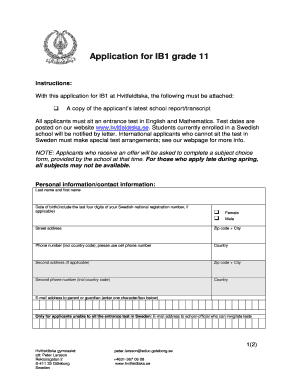
Ib1 Form PDF


What is the Ib1 Form Pdf
The Ib1 form, also known as the Illness Benefit Claim Form, is a document used in Ireland for individuals seeking to claim illness benefits. This form is crucial for those who have been unable to work due to illness, allowing them to apply for financial support during their recovery. The Ib1 form pdf provides a standardized format that ensures all necessary information is collected efficiently. By using the pdf version, applicants can easily fill out the form electronically, making the submission process more convenient.
How to use the Ib1 Form Pdf
Using the Ib1 form pdf is straightforward. First, download the form from a reliable source. Once you have the pdf, you can fill it out using a PDF editor or print it to complete it by hand. Ensure that you provide accurate information, including personal details, medical information, and any relevant employment history. After completing the form, review it for any errors before submitting it to the appropriate authority. This careful approach helps prevent delays in processing your claim.
Steps to complete the Ib1 Form Pdf
Completing the Ib1 form pdf involves several key steps. Begin by downloading the form from a trusted source. Next, fill in your personal information, including your name, address, and contact details. Provide information regarding your illness, including the nature of your condition and the duration of your absence from work. Attach any required documentation, such as medical certificates, to support your claim. Finally, review all entries for accuracy, sign the form, and submit it as instructed.
Legal use of the Ib1 Form Pdf
The legal use of the Ib1 form pdf is essential for ensuring that claims for illness benefits are processed correctly. This form must be completed in compliance with relevant regulations governing social welfare in Ireland. When submitted properly, it serves as a formal request for benefits, and any inaccuracies or omissions may lead to delays or denials of the claim. It is important to understand the legal implications associated with the information provided on the form.
Eligibility Criteria
To qualify for benefits using the Ib1 form pdf, applicants must meet specific eligibility criteria. Generally, individuals must have a valid medical condition that prevents them from performing their job duties. Additionally, applicants may need to demonstrate a certain level of contributions to the social insurance system. Understanding these criteria is crucial for ensuring that your claim is valid and has the best chance of approval.
Form Submission Methods (Online / Mail / In-Person)
The Ib1 form pdf can be submitted through various methods, depending on the requirements of the issuing authority. Applicants may have the option to submit the form online, which is often the quickest method. Alternatively, the completed form can be mailed to the designated office or submitted in person at a local social welfare office. Each method has its own processing times, so it is beneficial to choose the one that aligns with your needs.
Required Documents
When submitting the Ib1 form pdf, certain documents may be required to support your claim. Commonly needed documents include medical certificates from your healthcare provider, proof of identity, and any relevant employment records. Ensuring that you have all necessary documentation ready can help streamline the claims process and reduce the likelihood of delays in receiving benefits.
Quick guide on how to complete ib1
Complete ib1 effortlessly on any device
Digital document management has become increasingly favored by businesses and individuals. It offers an excellent eco-friendly alternative to traditional printed and signed documents, allowing you to locate the right form and securely save it online. airSlate SignNow provides you with all the tools required to create, modify, and eSign your documents quickly without delays. Manage ib1 form pdf on any device using airSlate SignNow Android or iOS apps and enhance any document-based workflow today.
The simplest way to modify and eSign ib1 form with ease
- Obtain ib1 form ireland and then click Get Form to begin.
- Utilize the tools we provide to finalize your document.
- Highlight important sections of your documents or obscure sensitive information with tools that airSlate SignNow offers specifically for that purpose.
- Create your signature using the Sign tool, which takes moments and carries the same legal validity as a conventional wet ink signature.
- Review all the details and then click on the Done button to save your changes.
- Select your preferred method of sharing your form, whether by email, text (SMS), invitation link, or download it to your computer.
Eliminate worries about lost or misfiled documents, tedious form searches, or errors requiring new printed document copies. airSlate SignNow meets your document management needs in just a few clicks from any device you choose. Modify and eSign ib1 form download and ensure exceptional communication at every stage of the form preparation process with airSlate SignNow.
Create this form in 5 minutes or less
Related searches to ib1 form online
Create this form in 5 minutes!
How to create an eSignature for the form ib1
How to create an electronic signature for a PDF online
How to create an electronic signature for a PDF in Google Chrome
How to create an e-signature for signing PDFs in Gmail
How to create an e-signature right from your smartphone
How to create an e-signature for a PDF on iOS
How to create an e-signature for a PDF on Android
People also ask illness benefit form pdf
-
What is the ib1 form and how can it be used?
The ib1 form is a document designed for specific reporting purposes, often needed for compliance. With airSlate SignNow, you can easily upload, fill out, and eSign the ib1 form, streamlining your workflow and improving document accuracy. Our platform ensures that you have a secure and easy way to manage this form.
-
How does airSlate SignNow simplify the signing process for the ib1 form?
AirSlate SignNow simplifies the signing process for the ib1 form by providing an intuitive interface for both senders and signers. Users can quickly drag and drop fields, add signatures, and collect all necessary information without confusion. This leads to faster processing times and reduces the likelihood of errors.
-
Is there a cost associated with using airSlate SignNow for the ib1 form?
Yes, airSlate SignNow offers several pricing plans tailored to different business needs. Each plan provides access to essential features for managing the ib1 form and other documents. You can choose a plan that aligns with your budget while ensuring you get the functionalities required for your documentation processes.
-
What are the key features of airSlate SignNow for managing the ib1 form?
AirSlate SignNow offers key features that enhance the management of the ib1 form, including eSignature capabilities, document templates, and audit trails. You can easily track who signed the ib1 form and when, ensuring accountability and compliance. Additionally, the platform allows you to automate repetitive tasks for efficiency.
-
Can airSlate SignNow integrate with other applications for the ib1 form?
Yes, airSlate SignNow supports integration with various applications, making it easy to manage the ib1 form alongside your existing tools. You can connect with popular services like Salesforce, Google Drive, and others, ensuring that your workflows remain seamless. These integrations enhance your capability to manage documents effectively.
-
What are the benefits of using airSlate SignNow for the ib1 form?
Using airSlate SignNow for the ib1 form streamlines your document management process, saving you time and reducing errors. The platform allows for secure electronic signatures, which are compliant with legal standards. Additionally, it empowers teams to collaborate in real-time, enhancing productivity and efficiency.
-
Is the ib1 form customizable within airSlate SignNow?
Absolutely! The ib1 form can be customized within airSlate SignNow to suit your specific needs. You can add or remove fields, adjust the layout, and incorporate branding elements, ensuring the form aligns with your company’s identity while capturing all necessary information efficiently.
Get more for ib1 form to print
Find out other ib1 application form
- eSignature Arkansas Life Sciences LLC Operating Agreement Mobile
- eSignature California Life Sciences Contract Safe
- eSignature California Non-Profit LLC Operating Agreement Fast
- eSignature Delaware Life Sciences Quitclaim Deed Online
- eSignature Non-Profit Form Colorado Free
- eSignature Mississippi Lawers Residential Lease Agreement Later
- How To eSignature Mississippi Lawers Residential Lease Agreement
- Can I eSignature Indiana Life Sciences Rental Application
- eSignature Indiana Life Sciences LLC Operating Agreement Fast
- eSignature Kentucky Life Sciences Quitclaim Deed Fast
- Help Me With eSignature Georgia Non-Profit NDA
- How Can I eSignature Idaho Non-Profit Business Plan Template
- eSignature Mississippi Life Sciences Lease Agreement Myself
- How Can I eSignature Mississippi Life Sciences Last Will And Testament
- How To eSignature Illinois Non-Profit Contract
- eSignature Louisiana Non-Profit Business Plan Template Now
- How Do I eSignature North Dakota Life Sciences Operating Agreement
- eSignature Oregon Life Sciences Job Offer Myself
- eSignature Oregon Life Sciences Job Offer Fast
- eSignature Oregon Life Sciences Warranty Deed Myself