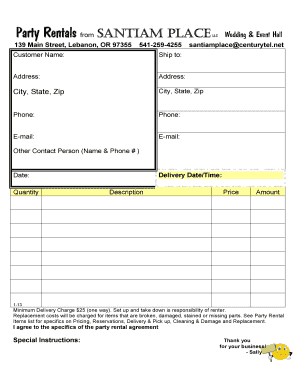
Party Rental Invoice Template 2013


What is the party rental invoice template
The party rental invoice template is a structured document used by businesses in the event rental industry to bill clients for services rendered. This template typically includes essential information such as the rental items, quantities, prices, rental dates, and payment terms. It serves as a formal request for payment and provides a clear record of the transaction for both the service provider and the client. By utilizing a standardized invoice template, businesses can ensure consistency, professionalism, and clarity in their billing processes.
How to use the party rental invoice template
Using the party rental invoice template involves several straightforward steps. First, download the template from a trusted source or create one using a word processing software. Next, fill in the necessary details, including your business name, contact information, and the client's details. Specify the rental items along with their respective quantities and prices. Include any applicable taxes and the total amount due. Finally, add payment instructions and a due date. Once completed, the invoice can be sent to the client via email or printed for physical delivery.
Key elements of the party rental invoice template
Several key elements are crucial for an effective party rental invoice template. These include:
- Business Information: Name, address, and contact details of the rental company.
- Client Information: Name and contact details of the client receiving the invoice.
- Invoice Number: A unique identifier for tracking and reference.
- Rental Details: A list of items rented, including descriptions, quantities, and individual prices.
- Total Amount: The total cost, including taxes and any additional fees.
- Payment Terms: Information on payment methods and deadlines.
Steps to complete the party rental invoice template
Completing the party rental invoice template involves a series of organized steps:
- Open the template in a suitable program.
- Input your business name and contact information at the top.
- Fill in the client's name and contact information.
- Assign an invoice number for tracking purposes.
- List the rental items, including descriptions, quantities, and prices.
- Calculate the total amount due, ensuring all taxes and fees are included.
- Specify payment terms and due dates.
- Review the invoice for accuracy before sending it to the client.
Legal use of the party rental invoice template
The party rental invoice template holds legal significance as it serves as a record of the transaction between the rental company and the client. To ensure its legal validity, the invoice should be clear, complete, and accurate. It is essential to include all relevant details, such as item descriptions and payment terms. Additionally, both parties should retain a copy of the invoice for their records. In the event of disputes, this document can serve as evidence of the agreed-upon terms and conditions.
Examples of using the party rental invoice template
Examples of using the party rental invoice template can vary based on the nature of the rental services. For instance, a company specializing in party equipment rentals may use the template to bill a client for tables, chairs, and decorations for a wedding event. Another example could be a tent rental service that uses the invoice to charge for the rental of a tent, lighting, and additional accessories for a corporate event. Each example highlights the versatility of the template in accommodating different types of rental services.
Quick guide on how to complete party rental invoice template
Complete Party Rental Invoice Template effortlessly on any device
Managing documents online has gained traction among businesses and individuals. It offers an ideal eco-friendly solution to traditional printed and signed papers, allowing you to obtain the proper form and securely store it on the web. airSlate SignNow equips you with all the necessary tools to create, alter, and eSign your documents quickly without any holdups. Handle Party Rental Invoice Template on any platform using the airSlate SignNow Android or iOS applications and simplify any document-related tasks today.
How to modify and eSign Party Rental Invoice Template with ease
- Obtain Party Rental Invoice Template and then click Get Form to begin.
- Utilize the tools we provide to finish your form.
- Emphasize pertinent sections of your documents or obscure sensitive information with tools that airSlate SignNow supplies specifically for that purpose.
- Create your eSignature using the Sign feature, which only takes seconds and holds the same legal validity as a conventional wet ink signature.
- Review the details and then click on the Done button to save your changes.
- Select your preferred method to share your form, whether by email, SMS, or invitation link, or download it to your computer.
Say goodbye to lost or misplaced documents, tedious form hunting, or mistakes that require printing new copies. airSlate SignNow caters to all your document management needs in just a few clicks from any device you choose. Modify and eSign Party Rental Invoice Template and ensure seamless communication throughout your form preparation process with airSlate SignNow.
Create this form in 5 minutes or less
Find and fill out the correct party rental invoice template
Create this form in 5 minutes!
How to create an eSignature for the party rental invoice template
How to create an electronic signature for a PDF online
How to create an electronic signature for a PDF in Google Chrome
How to create an e-signature for signing PDFs in Gmail
How to create an e-signature right from your smartphone
How to create an e-signature for a PDF on iOS
How to create an e-signature for a PDF on Android
People also ask
-
What is a party rental invoice template?
A party rental invoice template is a pre-designed document that helps businesses in the event rental industry bill their clients efficiently. This template typically includes detailed information regarding rented items, pricing, and payment terms, making it easier for both parties to understand the transaction. By using a party rental invoice template, you can ensure all necessary details are accurately communicated.
-
How does a party rental invoice template benefit my business?
Using a party rental invoice template streamlines your billing process, ensuring you won't miss crucial details when charging clients. This organized approach can enhance professionalism, improve cash flow, and eliminate misunderstandings regarding rental agreements. Additionally, it saves you time, allowing you to focus on growing your party rental business.
-
Are the party rental invoice templates customizable?
Yes, airSlate SignNow's party rental invoice templates are fully customizable. You can easily modify fields, add your branding elements, or adjust item descriptions and pricing based on your specific requirements. This flexibility allows you to create personalized invoices that reflect your unique business identity.
-
What features are included in the party rental invoice template?
The party rental invoice template includes features such as itemized billing, tax calculations, and payment terms. Additionally, it supports eSignature capabilities to streamline agreement processes. These features ensure a smooth transaction experience for you and your clients.
-
Can I integrate the party rental invoice template with other software?
Yes, the party rental invoice template offered by airSlate SignNow can be integrated with various accounting and management software, such as QuickBooks and Salesforce. This integration facilitates seamless data transfer, ensuring consistency across your financial records. By connecting these platforms, you enhance efficiency in managing your rental transactions.
-
Is there a cost associated with using the party rental invoice template?
The cost of utilizing the party rental invoice template will depend on the pricing plan you choose for airSlate SignNow. Their plans are designed to be cost-effective and provide great value for businesses. You can explore different options to find the one that best suits your rental business's needs and budget.
-
Can I track payments with the party rental invoice template?
Absolutely! The party rental invoice template allows you to track the status of payments and send reminders for overdue invoices. This feature ensures you stay on top of your cash flow and can follow up promptly with clients regarding outstanding payments, maintaining a healthy financial status for your business.
Get more for Party Rental Invoice Template
- What makes up a healthy breakfast form
- Starfsvottor form
- Bacterial meningitis immunization record wellness center tams unt form
- Mri checklist form
- Affidavit of citizenship domicile and tax status fill in form
- Basic geometry terms worksheet pdf form
- Higher education application approved by tc 06 17 pdf form
- Aaa 1420 form
Find out other Party Rental Invoice Template
- Sign Louisiana Real Estate LLC Operating Agreement Myself
- Help Me With Sign Louisiana Real Estate Quitclaim Deed
- Sign Indiana Sports Rental Application Free
- Sign Kentucky Sports Stock Certificate Later
- How Can I Sign Maine Real Estate Separation Agreement
- How Do I Sign Massachusetts Real Estate LLC Operating Agreement
- Can I Sign Massachusetts Real Estate LLC Operating Agreement
- Sign Massachusetts Real Estate Quitclaim Deed Simple
- Sign Massachusetts Sports NDA Mobile
- Sign Minnesota Real Estate Rental Lease Agreement Now
- How To Sign Minnesota Real Estate Residential Lease Agreement
- Sign Mississippi Sports Confidentiality Agreement Computer
- Help Me With Sign Montana Sports Month To Month Lease
- Sign Mississippi Real Estate Warranty Deed Later
- How Can I Sign Mississippi Real Estate Affidavit Of Heirship
- How To Sign Missouri Real Estate Warranty Deed
- Sign Nebraska Real Estate Letter Of Intent Online
- Sign Nebraska Real Estate Limited Power Of Attorney Mobile
- How Do I Sign New Mexico Sports Limited Power Of Attorney
- Sign Ohio Sports LLC Operating Agreement Easy