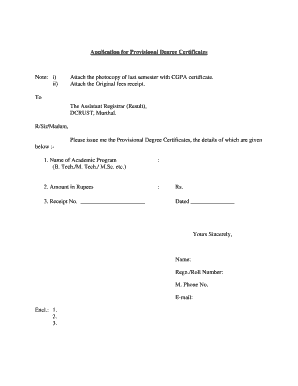
Dcrust Degree Certificate Form


What is the Dcrust Degree Certificate
The Dcrust degree certificate is an official document issued by the Deenbandhu Chhotu Ram University of Science and Technology (DCRUST) that validates the completion of a specific academic program. This certificate serves as proof of a student's educational qualifications and is often required for further studies, employment, or professional licensing. It typically includes essential details such as the student's name, the degree awarded, the date of issuance, and the university's seal, ensuring its authenticity.
How to Obtain the Dcrust Degree Certificate
To obtain a Dcrust degree certificate, students must complete their academic program and fulfill all graduation requirements. The process generally involves the following steps:
- Ensure all coursework and examinations are completed successfully.
- Submit any required forms or applications to the university's registrar office.
- Pay any applicable fees associated with the issuance of the degree certificate.
- Request the certificate through the university's online portal or in person.
- Collect the certificate from the designated office or receive it by mail, depending on the university's policies.
Key Elements of the Dcrust Degree Certificate
A Dcrust degree certificate contains several critical elements that confirm its legitimacy and the qualifications it represents. Key components include:
- University Name: Clearly states the name of the issuing institution.
- Student Information: Includes the full name of the graduate and their identification number.
- Degree Title: Specifies the degree awarded, such as Bachelor of Science or Master of Arts.
- Date of Issue: Indicates when the certificate was issued.
- Signature and Seal: Features the signature of the registrar and the official university seal, which authenticate the document.
Legal Use of the Dcrust Degree Certificate
The Dcrust degree certificate is legally recognized and can be used for various purposes, including:
- Applying for jobs or internships where proof of education is required.
- Enrolling in further education programs, such as graduate studies.
- Meeting licensing requirements for certain professions.
- Providing verification for immigration or visa applications.
Application Process & Approval Time
The application process for obtaining a Dcrust degree certificate typically involves submitting an application form along with any required documentation, such as proof of identity and payment receipts. The approval time can vary based on the university's processing capabilities, but students can generally expect to receive their certificate within a few weeks after the application is submitted. It is advisable to check with the university for specific timelines and any potential delays.
Digital vs. Paper Version
Students may have the option to receive their Dcrust degree certificate in either digital or paper format. The digital version is often more convenient, allowing for easy sharing and storage. It is typically issued as a secure PDF that includes digital signatures and encryption for authenticity. The paper version, while traditional, may be required for certain formal applications or processes. Both formats serve the same purpose, but students should consider their specific needs when choosing between them.
Quick guide on how to complete dcrust degree certificate
Complete Dcrust Degree Certificate effortlessly on any device
Digital document management has become increasingly popular among businesses and individuals. It offers an ideal environmentally friendly substitute for traditional printed and signed documents, as you can access the necessary form and securely store it online. airSlate SignNow provides you with all the tools necessary to create, modify, and eSign your documents swiftly without delays. Manage Dcrust Degree Certificate on any device with airSlate SignNow's Android or iOS applications and simplify any document-related task today.
How to alter and eSign Dcrust Degree Certificate with ease
- Find Dcrust Degree Certificate and click on Get Form to begin.
- Utilize the tools we offer to fill out your document.
- Highlight important sections of the papers or obscure sensitive information with tools that airSlate SignNow offers specifically for that purpose.
- Create your signature using the Sign feature, which takes only seconds and has the same legal validity as a conventional wet ink signature.
- Review all the details and click on the Done button to save your changes.
- Choose how you want to send your form, via email, SMS, or invitation link, or download it to your computer.
Say goodbye to lost or misplaced documents, tedious form searches, or mistakes that necessitate printing new document copies. airSlate SignNow meets all your document management requirements in just a few clicks from any device you choose. Edit and eSign Dcrust Degree Certificate and guarantee excellent communication at every stage of your form preparation with airSlate SignNow.
Create this form in 5 minutes or less
Create this form in 5 minutes!
How to create an eSignature for the dcrust degree certificate
How to create an electronic signature for a PDF online
How to create an electronic signature for a PDF in Google Chrome
How to create an e-signature for signing PDFs in Gmail
How to create an e-signature right from your smartphone
How to create an e-signature for a PDF on iOS
How to create an e-signature for a PDF on Android
People also ask
-
What is a DCRUST provisional certificate?
A DCRUST provisional certificate is an official document issued by the Deenbandhu Chhotu Ram University of Science and Technology (DCRUST) that confirms a student's enrollment or completion of a particular course. It serves as a temporary certification until the final degree is conferred, which is essential for further education or job applications.
-
How can I obtain my DCRUST provisional certificate?
To obtain your DCRUST provisional certificate, you need to apply through the university's official online portal. Make sure to have all necessary documents, such as your student ID and relevant course details, ready when submitting your application to ensure a smooth process.
-
What is the cost associated with the DCRUST provisional certificate?
The cost for obtaining a DCRUST provisional certificate may vary depending on the university policies and additional services requested. It's recommended to check the official DCRUST website for the most up-to-date fee structure and payment methods to avoid any surprises.
-
How long does it take to receive the DCRUST provisional certificate?
The processing time for a DCRUST provisional certificate typically ranges from a few days to a couple of weeks. Factors influencing the timeline include the volume of requests and the completeness of your application, so it's vital to ensure all details are correctly submitted.
-
Can I use a DCRUST provisional certificate for job applications?
Yes, a DCRUST provisional certificate can be used for job applications. Employers often accept it as a temporary proof of your academic qualifications until the final documents are available, ensuring that your education credentials are recognized during the hiring process.
-
Is the DCRUST provisional certificate valid for higher studies?
Absolutely, the DCRUST provisional certificate is generally accepted for higher studies applications. It provides an interim verification of your academic status, allowing you to pursue further education programs while waiting for your final degree to be issued.
-
What features should I look for in a digital signing solution for my DCRUST provisional certificate?
When selecting a digital signing solution, look for features that ensure security and compliance, such as encryption and audit trails. Additionally, tools like airSlate SignNow can facilitate easy sharing and signing of your DCRUST provisional certificate, providing an efficient and cost-effective option for document management.
Get more for Dcrust Degree Certificate
- Doa gov guam form
- Application for employment cobarnesndus form
- Tax return 2021 use form sa1002021 to file a tax return report your income and to claim tax reliefs and any repayment due youll
- Msf 4201 rev 05 21 form
- Attachment c incident report form oig 1 156 and instructions
- Instructions and application for emergency and temporary orders to discharge waste into or adjacent to water in the state of form
- Tc 721nr form
- Initial workers compensation exemption registration form
Find out other Dcrust Degree Certificate
- Can I Sign Nevada Articles of Incorporation Template
- Sign New Mexico Articles of Incorporation Template Safe
- Sign Ohio Articles of Incorporation Template Simple
- Can I Sign New Jersey Retainer Agreement Template
- Sign West Virginia Retainer Agreement Template Myself
- Sign Montana Car Lease Agreement Template Fast
- Can I Sign Illinois Attorney Approval
- Sign Mississippi Limited Power of Attorney Later
- How Can I Sign Kansas Attorney Approval
- How Do I Sign New Mexico Limited Power of Attorney
- Sign Pennsylvania Car Lease Agreement Template Simple
- Sign Rhode Island Car Lease Agreement Template Fast
- Sign Indiana Unlimited Power of Attorney Online
- Can I Sign Idaho Affidavit of No Lien
- Sign New York Affidavit of No Lien Online
- How To Sign Delaware Trademark License Agreement
- How To Sign Nevada Retainer for Attorney
- How To Sign Georgia Assignment of License
- Sign Arizona Assignment of Lien Simple
- How To Sign Kentucky Assignment of Lien