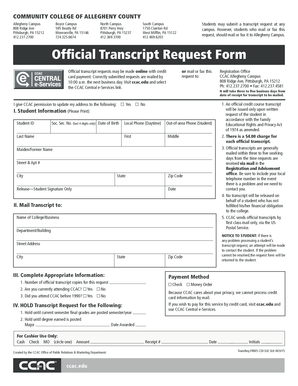
Ccac Transcript Request Form


What is the CCAC Transcript Request?
The CCAC transcript request is a formal process for obtaining academic transcripts from the Community College of Allegheny County (CCAC). This document provides a comprehensive record of a student's academic history, including courses taken, grades received, and degrees conferred. Transcripts are essential for various purposes, such as transferring to another institution, applying for jobs, or furthering education. Understanding the specifics of this request ensures that students can acquire their transcripts efficiently and correctly.
How to Obtain the CCAC Transcript Request
To obtain the CCAC transcript request, students can follow a straightforward process. First, they must visit the official CCAC website to access the transcript request form. This form is typically available in a downloadable format. Students should fill out the required fields, which may include personal information such as name, student ID, and contact details. Once completed, the form can be submitted online, mailed to the registrar's office, or delivered in person, depending on the options provided by CCAC.
Steps to Complete the CCAC Transcript Request
Completing the CCAC transcript request involves several key steps:
- Visit the CCAC website and locate the transcript request form.
- Fill in all required personal information accurately.
- Specify the type of transcript needed, whether official or unofficial.
- Indicate the delivery method, such as electronic or physical mailing.
- Review the form for accuracy before submission.
- Submit the form as directed, either online, by mail, or in person.
Legal Use of the CCAC Transcript Request
The CCAC transcript request is legally binding when submitted through the appropriate channels. For a transcript to be considered valid, it must include the necessary signatures and comply with legal standards such as the Family Educational Rights and Privacy Act (FERPA). This ensures that the student's educational records are handled securely and confidentially. Using a trusted platform, like signNow, can help ensure that the digital submission of the transcript request meets these legal requirements.
Key Elements of the CCAC Transcript Request
When filling out the CCAC transcript request, several key elements must be included to ensure successful processing:
- Personal Information: Full name, student ID, and contact details.
- Transcript Type: Indicate whether an official or unofficial transcript is required.
- Delivery Method: Choose how the transcript should be sent, whether electronically or by mail.
- Signature: A signature or digital equivalent is often required to authorize the release of records.
Form Submission Methods
The CCAC transcript request can be submitted through various methods, offering flexibility to students. Common submission methods include:
- Online Submission: Many students prefer to submit their requests electronically through the CCAC website.
- Mail: Students can print the completed form and send it via postal service to the registrar's office.
- In-Person: For immediate processing, students may choose to deliver their request directly to the CCAC office.
Quick guide on how to complete ccac transcripts
Effortlessly prepare ccac transcripts on any platform
The management of online documents has become increasingly favored by businesses and individuals alike. It serves as an excellent eco-friendly alternative to traditional printed and signed forms, as you can easily access the necessary template and conveniently store it online. airSlate SignNow provides all the tools you require to generate, modify, and e-sign your documents swiftly without hindrances. Manage ccac transcript request on any platform with airSlate SignNow's Android or iOS applications and simplify any document-related tasks today.
Steps to modify and e-sign community college of allegheny county transcripts with ease
- Find community college of allegheny county transcript request and click on Get Form to begin.
- Utilize the tools we offer to fill out your document.
- Emphasize important sections of your documents or redact sensitive details with tools specifically designed for that purpose by airSlate SignNow.
- Generate your signature using the Sign feature, which takes mere seconds and holds the same legal validity as a standard handwritten signature.
- Review all the details and click the Done button to save your modifications.
- Choose your delivery method for the form: via email, text message (SMS), invitation link, or download it to your computer.
Eliminate concerns about lost or misplaced documents, time-consuming form searches, or errors that necessitate printing new document versions. airSlate SignNow meets your document management needs in just a few clicks from your chosen device. Modify and e-sign ccac transcript and ensure outstanding communication throughout the document preparation process with airSlate SignNow.
Create this form in 5 minutes or less
Related searches to ccac request transcripts
Create this form in 5 minutes!
How to create an eSignature for the ccac transcript request
How to create an electronic signature for a PDF online
How to create an electronic signature for a PDF in Google Chrome
How to create an e-signature for signing PDFs in Gmail
How to create an e-signature right from your smartphone
How to create an e-signature for a PDF on iOS
How to create an e-signature for a PDF on Android
People also ask community college of allegheny county transcript request
-
What is the process for a CCAC transcript request using airSlate SignNow?
To process a CCAC transcript request with airSlate SignNow, users can easily upload their transcript request forms, add necessary recipient addresses, and electronically sign the documents. The platform simplifies document management, ensuring timely and secure transfer of the transcript requests. With this streamlined approach, you can track the status of your requests directly from the dashboard.
-
Are there any costs associated with processing a CCAC transcript request?
Yes, while airSlate SignNow offers cost-effective solutions, the pricing for processing CCAC transcript requests may vary based on your plan. Each plan includes a set number of eSignatures and document sends which can accommodate frequent users of transcript requests. For detailed pricing information, please visit our pricing page.
-
What features does airSlate SignNow offer for CCAC transcript requests?
airSlate SignNow includes features such as easy document uploads, electronic signatures, and customizable templates specifically tailored for CCAC transcript requests. Additionally, users can automate reminders, digitally store documents, and collaborate with multiple signers to expedite the process. These features enhance both efficiency and compliance throughout the request process.
-
How secure is my information when making a CCAC transcript request with airSlate SignNow?
Security is a top priority at airSlate SignNow. When making a CCAC transcript request, all documents and personal information are encrypted both in transit and at rest. Furthermore, we comply with industry standards such as GDPR and HIPAA, ensuring that your sensitive data is protected at all times.
-
Can I integrate airSlate SignNow with other applications for my CCAC transcript requests?
Absolutely! airSlate SignNow offers seamless integrations with various applications such as Google Drive, Dropbox, and many others to facilitate your CCAC transcript request process. These integrations streamline your workflow, allowing you to manage documents effectively without switching platforms.
-
How long does it take to process a CCAC transcript request with airSlate SignNow?
The time it takes to complete a CCAC transcript request using airSlate SignNow can vary, but the platform is designed to expedite the process signNowly. With features such as automatic reminders and real-time tracking, you can submit your requests quickly and monitor their progress. Typically, requests can be processed in a matter of days depending on the receiving institution.
-
Is airSlate SignNow suitable for educational institutions handling CCAC transcript requests?
Yes, educational institutions will find airSlate SignNow particularly advantageous for handling CCAC transcript requests. Our platform provides a user-friendly interface for both students and administrative staff, ensuring efficient document workflows. With the ability to track requests and store transcripts securely, it enhances both operational efficiency and student satisfaction.
Get more for ccac transcript
- For calendar year 2020 beginning and ending form
- Instructions for filing form l 1120 corporation income
- Massachusetts department of revenue form m 8736 fiduciary or
- Instructions for form 4582 michigan business tax mbt
- 2019 2021 ma form 121a fill online printable fillable
- Instructions for form nyc 3l nycgov
- 2020 form 568 limited liability company return of income 2020 form 568 limited liability company return of income
- What pennsylvania fiduciary income tax forms andor schedules
Find out other ccac transcripts
- eSignature Missouri Banking IOU Simple
- eSignature Banking PDF New Hampshire Secure
- How Do I eSignature Alabama Car Dealer Quitclaim Deed
- eSignature Delaware Business Operations Forbearance Agreement Fast
- How To eSignature Ohio Banking Business Plan Template
- eSignature Georgia Business Operations Limited Power Of Attorney Online
- Help Me With eSignature South Carolina Banking Job Offer
- eSignature Tennessee Banking Affidavit Of Heirship Online
- eSignature Florida Car Dealer Business Plan Template Myself
- Can I eSignature Vermont Banking Rental Application
- eSignature West Virginia Banking Limited Power Of Attorney Fast
- eSignature West Virginia Banking Limited Power Of Attorney Easy
- Can I eSignature Wisconsin Banking Limited Power Of Attorney
- eSignature Kansas Business Operations Promissory Note Template Now
- eSignature Kansas Car Dealer Contract Now
- eSignature Iowa Car Dealer Limited Power Of Attorney Easy
- How Do I eSignature Iowa Car Dealer Limited Power Of Attorney
- eSignature Maine Business Operations Living Will Online
- eSignature Louisiana Car Dealer Profit And Loss Statement Easy
- How To eSignature Maryland Business Operations Business Letter Template