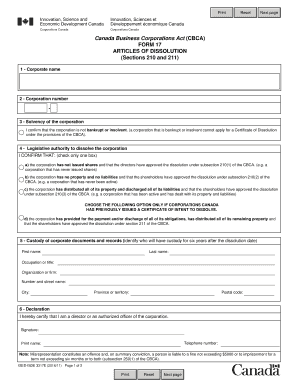
Canada Articles Dissolution Form


What is the Canada Articles Dissolution
The Canada Articles of Dissolution is a legal document used to formally dissolve a corporation in Canada. This form signifies the end of a corporation's legal existence and is often required when a business ceases operations or is no longer needed. The articles of dissolution must be filed with the appropriate government authority, typically the provincial or territorial corporate registry, to ensure that the dissolution is recognized legally.
Steps to Complete the Canada Articles Dissolution
Completing the Canada Articles of Dissolution involves several important steps:
- Gather necessary information, including the corporation's name, registration number, and the date of dissolution.
- Complete the articles of dissolution form accurately, ensuring all required fields are filled out.
- Obtain any necessary approvals from shareholders or directors, as required by corporate bylaws.
- Submit the completed form to the appropriate government authority, either online or by mail, along with any required fees.
- Retain a copy of the submitted form for your records, as it serves as proof of dissolution.
Legal Use of the Canada Articles Dissolution
The legal use of the Canada Articles of Dissolution is crucial for ensuring that a corporation is officially dissolved and that all legal obligations are met. Filing this form protects the corporation from future liabilities and obligations. It is important to follow the specific legal requirements set forth by the Business Corporations Act and any applicable provincial regulations to avoid complications.
Key Elements of the Canada Articles Dissolution
When completing the Canada Articles of Dissolution, several key elements must be included:
- The full legal name of the corporation.
- The corporation's registration number.
- The effective date of dissolution.
- Any additional information required by the jurisdiction, such as the reason for dissolution.
Who Issues the Form
The Canada Articles of Dissolution form is typically issued by the provincial or territorial corporate registry where the corporation was originally registered. Each jurisdiction may have its own specific requirements and forms, so it is important to refer to the appropriate registry for the correct documentation.
Form Submission Methods
The Canada Articles of Dissolution can usually be submitted through various methods, including:
- Online submission through the provincial or territorial corporate registry's website.
- Mailing a physical copy of the completed form to the appropriate registry office.
- In-person submission at the registry office, if available.
Quick guide on how to complete canada articles dissolution
Effortlessly Prepare Canada Articles Dissolution on Any Device
Managing documents online has gained traction among companies and individuals alike. It offers an excellent environmentally friendly alternative to conventional printed and signed paperwork, allowing you to access the appropriate form and securely store it online. airSlate SignNow equips you with all the resources necessary to create, modify, and eSign your documents promptly without interruptions. Manage Canada Articles Dissolution across any platform using airSlate SignNow's Android or iOS applications and enhance any document-related process today.
The simplest way to update and eSign Canada Articles Dissolution with ease
- Find Canada Articles Dissolution and click on Get Form to begin.
- Use the tools we provide to fill out your form.
- Mark important sections of your documents or obscure sensitive information with tools specifically offered by airSlate SignNow.
- Create your signature using the Sign tool, which takes just seconds and carries the same legal validity as a traditional handwritten signature.
- Review the details and click on the Done button to save your modifications.
- Select your preferred method for sending your form, whether by email, SMS, or invite link, or download it to your computer.
Say goodbye to lost or misplaced documents, the hassle of searching for forms, or mistakes requiring new document prints. airSlate SignNow meets all your document management needs in just a few clicks from any device of your choice. Modify and eSign Canada Articles Dissolution to ensure effective communication throughout the document preparation process with airSlate SignNow.
Create this form in 5 minutes or less
Create this form in 5 minutes!
How to create an eSignature for the canada articles dissolution
How to create an electronic signature for a PDF online
How to create an electronic signature for a PDF in Google Chrome
How to create an e-signature for signing PDFs in Gmail
How to create an e-signature right from your smartphone
How to create an e-signature for a PDF on iOS
How to create an e-signature for a PDF on Android
People also ask
-
What is the form 17 articles of dissolution?
The form 17 articles of dissolution is a legal document that officially dissolves a corporation in certain jurisdictions. It outlines essential information such as the company’s name, the date of dissolution, and the signature of authorized representatives. Using airSlate SignNow, you can easily create and eSign this document without unnecessary hassle.
-
How can airSlate SignNow help with completing the form 17 articles of dissolution?
airSlate SignNow simplifies the process of preparing the form 17 articles of dissolution by offering customizable templates that are compliant with legal standards. Our platform allows users to fill in the necessary details quickly and securely, ensuring a seamless experience from start to finish. Moreover, eSigning features allow for quick approval from all necessary parties.
-
Is there a cost associated with using airSlate SignNow for the form 17 articles of dissolution?
Yes, airSlate SignNow offers various pricing plans to fit different business needs when using features for the form 17 articles of dissolution. Our pricing is competitive, and the cost is often outweighed by the savings from efficient document management and eSigning capabilities. You can select a plan that best suits your volume of use and required features.
-
What features does airSlate SignNow provide for managing the form 17 articles of dissolution?
airSlate SignNow includes a variety of features to assist with the form 17 articles of dissolution, such as customizable templates, advanced eSigning capabilities, and secure document storage. Additionally, you can track the status of the document and set reminders for signers, ensuring that the dissolution process runs smoothly and efficiently.
-
Are there integrations available for airSlate SignNow when using the form 17 articles of dissolution?
Yes, airSlate SignNow integrates seamlessly with various software and applications that can further enhance the completion of your form 17 articles of dissolution. These integrations allow you to streamline workflows and improve productivity by connecting with tools you may already be using. Popular integrations include CRM systems, cloud storage services, and project management tools.
-
Can multiple users collaborate on the form 17 articles of dissolution with airSlate SignNow?
Absolutely! airSlate SignNow allows for real-time collaboration on the form 17 articles of dissolution among multiple users. Team members can add their details, comment, and eSign the document effortlessly, ensuring that everyone involved is on the same page and reducing the time it takes to finalize the document.
-
Is the airSlate SignNow platform secure for handling the form 17 articles of dissolution?
Security is a top priority for airSlate SignNow. We implement advanced encryption methods and comply with industry standards to ensure that your form 17 articles of dissolution and other documents are protected. With robust authentication measures, you can trust that your sensitive information remains confidential during the signing process.
Get more for Canada Articles Dissolution
- Sf424 mandatory fillable form
- Taxi voucher service application anne arundel county aacounty form
- Ubo declaration letter 396396278 form
- Sample record of monthly maintenance of truck form
- Authorization as a medical doctor or dentist new to denmark form
- Student incident report form ceo leadership academy ceoleadershipacademy
- Fna navajo nation scholarship form
- University of washington seattle tuition forfeiture fee form
Find out other Canada Articles Dissolution
- Help Me With eSign California Plumbing Business Associate Agreement
- eSign California Plumbing POA Mobile
- eSign Kentucky Orthodontists Living Will Mobile
- eSign Florida Plumbing Business Plan Template Now
- How To eSign Georgia Plumbing Cease And Desist Letter
- eSign Florida Plumbing Credit Memo Now
- eSign Hawaii Plumbing Contract Mobile
- eSign Florida Plumbing Credit Memo Fast
- eSign Hawaii Plumbing Claim Fast
- eSign Hawaii Plumbing Letter Of Intent Myself
- eSign Hawaii Plumbing Letter Of Intent Fast
- Help Me With eSign Idaho Plumbing Profit And Loss Statement
- eSign Illinois Plumbing Letter Of Intent Now
- eSign Massachusetts Orthodontists Last Will And Testament Now
- eSign Illinois Plumbing Permission Slip Free
- eSign Kansas Plumbing LLC Operating Agreement Secure
- eSign Kentucky Plumbing Quitclaim Deed Free
- eSign Legal Word West Virginia Online
- Can I eSign Wisconsin Legal Warranty Deed
- eSign New Hampshire Orthodontists Medical History Online