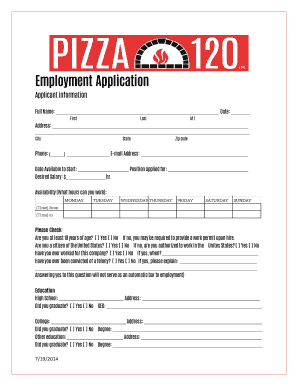
Employment Application Pizza 120 Form


What is the Employment Application Pizza 120
The Employment Application Pizza 120 is a specific form used by pizza establishments to collect essential information from potential employees. This form typically includes sections for personal details, employment history, education, references, and availability. It serves as a critical tool for employers to assess candidates' qualifications and fit for various roles within the pizza industry. By standardizing the application process, businesses can streamline their hiring practices and ensure that they gather all necessary information from applicants.
How to use the Employment Application Pizza 120
Using the Employment Application Pizza 120 involves several straightforward steps. First, applicants should download or access the form digitally. Next, they should fill out all required fields accurately, ensuring that personal information, work experience, and references are complete. After completing the form, applicants can submit it electronically through a designated platform or print it out for in-person submission. Utilizing digital tools can enhance the application process, making it easier for both applicants and employers to manage submissions efficiently.
Steps to complete the Employment Application Pizza 120
Completing the Employment Application Pizza 120 involves the following steps:
- Begin by entering your personal information, including name, address, and contact details.
- Provide your employment history, listing previous jobs, roles, and dates of employment.
- Fill in your educational background, including schools attended and degrees earned.
- List references who can speak to your work ethic and character.
- Indicate your availability for work, including preferred hours and days.
- Review the form for accuracy and completeness before submission.
Key elements of the Employment Application Pizza 120
The key elements of the Employment Application Pizza 120 include:
- Personal Information: Name, address, phone number, and email.
- Employment History: A detailed account of past jobs, including positions held and responsibilities.
- Education: Information about academic qualifications and certifications.
- References: Contact details for individuals who can vouch for the applicant's skills and character.
- Availability: A section for applicants to specify when they are available to work.
Legal use of the Employment Application Pizza 120
The Employment Application Pizza 120 must comply with various legal standards to ensure it is valid and enforceable. This includes adherence to anti-discrimination laws, which prohibit employers from making hiring decisions based on race, gender, or other protected characteristics. Additionally, the form should include a statement regarding the accuracy of the information provided, ensuring that applicants understand the importance of honesty in their submissions. By following these legal guidelines, businesses can protect themselves and promote fair hiring practices.
Form Submission Methods
The Employment Application Pizza 120 can be submitted through various methods, depending on the employer's preferences. Common submission methods include:
- Online Submission: Many pizza businesses allow applicants to fill out and submit the form electronically through their website or a dedicated application portal.
- Mail: Applicants may choose to print the form and send it via postal service to the employer's address.
- In-Person: Some applicants may prefer to deliver the completed application directly to the restaurant, allowing for immediate interaction with hiring managers.
Quick guide on how to complete employment application pizza 120
Complete Employment Application Pizza 120 effortlessly on any device
Managing documents online has become increasingly popular among businesses and individuals. It offers an ideal eco-friendly alternative to traditional printed and signed forms, allowing you to locate the necessary document and securely save it online. airSlate SignNow equips you with all the tools required to create, edit, and electronically sign your documents quickly and efficiently. Handle Employment Application Pizza 120 on any device with airSlate SignNow's Android or iOS apps and streamline any document-related task today.
How to edit and electronically sign Employment Application Pizza 120 with ease
- Obtain Employment Application Pizza 120 and click Get Form to begin.
- Utilize the tools we offer to complete your document.
- Highlight important sections of your documents or obscure sensitive information with tools specifically provided by airSlate SignNow for that purpose.
- Generate your electronic signature using the Sign feature, which only takes seconds and is legally equivalent to a standard handwritten signature.
- Review the details and click the Done button to save your modifications.
- Select how you wish to send your form, whether via email, SMS, or invitation link, or download it to your computer.
Eliminate concerns about lost or misplaced documents, tedious form searches, or errors that require printing new document copies. airSlate SignNow fulfills your document management needs with just a few clicks from any device you choose. Edit and electronically sign Employment Application Pizza 120 and ensure excellent communication at every stage of the form preparation process with airSlate SignNow.
Create this form in 5 minutes or less
Create this form in 5 minutes!
How to create an eSignature for the employment application pizza 120
How to create an electronic signature for a PDF online
How to create an electronic signature for a PDF in Google Chrome
How to create an e-signature for signing PDFs in Gmail
How to create an e-signature right from your smartphone
How to create an e-signature for a PDF on iOS
How to create an e-signature for a PDF on Android
People also ask
-
What is the Employment Application Pizza 120 and how does it work?
The Employment Application Pizza 120 is a digital form designed specifically for pizza businesses to streamline their hiring process. It allows applicants to fill out and submit their applications electronically, ensuring a quicker and more efficient workflow. With airSlate SignNow, you can easily customize this application to suit your specific business needs.
-
What are the benefits of using the Employment Application Pizza 120?
Using the Employment Application Pizza 120 provides numerous benefits, such as reduced paperwork, faster processing times, and improved applicant tracking. This digital solution not only saves time but also enhances the overall candidate experience. With the ability to eSign documents, your hiring process becomes more efficient and professional.
-
How much does the Employment Application Pizza 120 cost?
The cost for the Employment Application Pizza 120 varies depending on your business needs and the plan you choose with airSlate SignNow. We offer flexible pricing options to accommodate businesses of all sizes. This ensures you receive a cost-effective solution tailored to your budget.
-
Can I integrate the Employment Application Pizza 120 with other software?
Yes, the Employment Application Pizza 120 can be seamlessly integrated with various HR and payroll systems. This allows for a streamlined data transfer process, ensuring that all applicant information is efficiently managed. By using airSlate SignNow, you can connect with popular platforms to enhance your hiring workflow.
-
Is the Employment Application Pizza 120 secure for applicant data?
Absolutely, airSlate SignNow prioritizes the security of all documents, including the Employment Application Pizza 120. Our platform utilizes advanced security measures such as encryption and secure access, keeping applicant information safe and confidential. You can confidently collect responses without worrying about data bsignNowes.
-
How can I customize the Employment Application Pizza 120 for my business?
Customizing the Employment Application Pizza 120 is easy with the airSlate SignNow platform. You can modify fields, branding, and even the application layout to align with your company's unique requirements. This customization ensures that the application reflects your brand and meets the specific needs of your hiring process.
-
What features does the Employment Application Pizza 120 include?
The Employment Application Pizza 120 includes features like eSigning, real-time notifications, and applicant tracking capabilities. These features make it easier to manage applications and stay updated on their status throughout the hiring process. Additionally, customization options allow you to tailor the application to your specifications.
Get more for Employment Application Pizza 120
- Spanish uniform residential loan application
- Guided reading activity the jazz age lesson 4 answer key form
- Bmo progressive gic form
- Presidential memorial certificate request form 40 0247 va
- Viikkosuunnitelma tampereen kaupunki form
- Gc4073 6 08 form
- Jarvis physical examination and health assessment chapter form
- Mills college m center registration adddrop form mills
Find out other Employment Application Pizza 120
- eSign New Hampshire Warranty Deed Fast
- eSign Hawaii Postnuptial Agreement Template Later
- eSign Kentucky Postnuptial Agreement Template Online
- eSign Maryland Postnuptial Agreement Template Mobile
- How Can I eSign Pennsylvania Postnuptial Agreement Template
- eSign Hawaii Prenuptial Agreement Template Secure
- eSign Michigan Prenuptial Agreement Template Simple
- eSign North Dakota Prenuptial Agreement Template Safe
- eSign Ohio Prenuptial Agreement Template Fast
- eSign Utah Prenuptial Agreement Template Easy
- eSign Utah Divorce Settlement Agreement Template Online
- eSign Vermont Child Custody Agreement Template Secure
- eSign North Dakota Affidavit of Heirship Free
- How Do I eSign Pennsylvania Affidavit of Heirship
- eSign New Jersey Affidavit of Residence Free
- eSign Hawaii Child Support Modification Fast
- Can I eSign Wisconsin Last Will and Testament
- eSign Wisconsin Cohabitation Agreement Free
- How To eSign Colorado Living Will
- eSign Maine Living Will Now