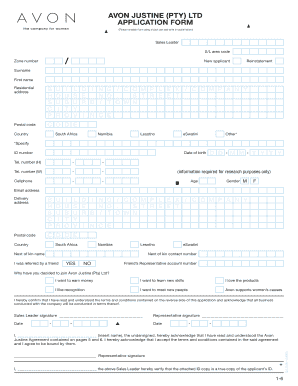
Avon Registration Form


What is the Avon Registration Form
The Avon Registration Form is a crucial document used by individuals who wish to become Avon representatives. This form collects essential information about the applicant, including personal details and contact information, enabling Avon to process the application efficiently. By completing this form, individuals express their interest in joining Avon’s network, which allows them to sell products and earn commissions. The form serves as the first step toward establishing a business relationship with Avon.
Steps to complete the Avon Registration Form
Completing the Avon Registration Form involves several straightforward steps to ensure accuracy and compliance. First, gather all necessary personal information, including your name, address, phone number, and email. Next, fill out the form carefully, ensuring that all fields are completed. It is important to review the information for any errors before submission. Once completed, you can submit the form online or via mail, depending on your preference. Following these steps will help facilitate a smooth registration process.
Legal use of the Avon Registration Form
The legal use of the Avon Registration Form is essential for ensuring that the application is valid and recognized by the company. To be legally binding, the form must be completed accurately and submitted according to Avon’s guidelines. Additionally, the information provided must comply with applicable laws and regulations governing business operations. By adhering to these legal requirements, applicants can avoid potential issues and ensure their registration is processed without complications.
Required Documents
When filling out the Avon Registration Form, certain documents may be required to verify your identity and eligibility. Typically, you will need to provide a government-issued identification, such as a driver's license or passport. Proof of address, such as a utility bill or bank statement, may also be necessary. Having these documents ready can expedite the registration process and help ensure that your application is complete and accurate.
Form Submission Methods
The Avon Registration Form can be submitted through various methods, providing flexibility for applicants. You can complete the form online via the Avon website, which offers a convenient and efficient way to register. Alternatively, if you prefer a traditional approach, you can print the form and submit it by mail. In-person submissions may also be possible at designated Avon offices or events. Each method has its benefits, so choose the one that best fits your needs.
Eligibility Criteria
To successfully complete the Avon Registration Form, applicants must meet specific eligibility criteria. Generally, individuals must be at least eighteen years old and reside in the United States. Additionally, applicants should not have any prior disqualifications or restrictions from Avon. Understanding these criteria beforehand can help ensure that your application is accepted and processed without delays.
Quick guide on how to complete avon registration form
Effortlessly Complete Avon Registration Form on Any Device
Digital document management has gained popularity among organizations and individuals alike. It serves as an ideal eco-friendly option to traditional printed and signed documents, allowing you to access the necessary form and securely store it online. airSlate SignNow equips you with all the tools required to create, modify, and eSign your documents quickly and efficiently. Manage Avon Registration Form on any device using the airSlate SignNow Android or iOS applications and streamline your document-related tasks today.
How to Edit and eSign Avon Registration Form with Ease
- Locate Avon Registration Form and click Get Form to initiate the process.
- Utilize the tools we provide to complete your form.
- Highlight important sections of your documents or redact sensitive information using tools specifically designed for that purpose by airSlate SignNow.
- Create your signature using the Sign tool, which takes only seconds and holds the same legal validity as a conventional wet ink signature.
- Review all the information and click the Done button to save your changes.
- Choose how you wish to send your form, whether by email, SMS, or invitation link, or download it to your computer.
No more worrying about lost or misplaced files, tedious searches for forms, or mistakes that require printing new document copies. airSlate SignNow fulfills all your document management requirements in just a few clicks from any device of your choice. Edit and eSign Avon Registration Form to ensure excellent communication at any stage of the form preparation process with airSlate SignNow.
Create this form in 5 minutes or less
Create this form in 5 minutes!
How to create an eSignature for the avon registration form
How to create an electronic signature for a PDF online
How to create an electronic signature for a PDF in Google Chrome
How to create an e-signature for signing PDFs in Gmail
How to create an e-signature right from your smartphone
How to create an e-signature for a PDF on iOS
How to create an e-signature for a PDF on Android
People also ask
-
What is avongi3 and how does it relate to airSlate SignNow?
Avongi3 is an advanced feature of airSlate SignNow that enhances the electronic signature experience. It allows users to create and manage documents more efficiently, ensuring secure and compliant eSigning processes. With avongi3, businesses can streamline their documentation workflow, making it easier to get contracts and agreements signed.
-
Is avongi3 suitable for small businesses?
Yes, avongi3 is designed to cater to businesses of all sizes, including small enterprises. Its user-friendly interface and cost-effective pricing make it an ideal solution for small businesses looking to improve their document management and eSigning capabilities. Avongi3 allows smaller teams to streamline their processes without breaking the bank.
-
What are the key features of avongi3?
Avongi3 offers a range of features including document templates, real-time tracking, and customizable signing workflows. It not only simplifies the eSignature process but also integrates with other tools for seamless document management. These features make avongi3 a powerful ally for managing business documents efficiently.
-
How does avongi3 improve document security?
Avongi3 enhances document security by employing advanced encryption and authentication measures. This ensures that all signed documents are protected and accessible only to authorized users. By utilizing avongi3, businesses can maintain compliance with industry standards while safeguarding sensitive information.
-
What pricing plans are available for avongi3?
Avongi3 offers flexible pricing plans that cater to various business needs. These plans are designed to provide value without hidden costs, ensuring businesses of any size can afford its advanced features. You can choose a plan based on your team's size and required functionalities, making avongi3 a cost-effective solution.
-
Can avongi3 integrate with other software?
Absolutely! Avongi3 is built to seamlessly integrate with various software platforms, enhancing your overall workflow. Whether you use CRM, document management, or project management tools, avongi3 ensures that you can connect your systems for a more cohesive experience.
-
What benefits can my business expect by using avongi3?
By incorporating avongi3 into your business processes, you can expect increased efficiency and faster turnaround times for document signing. Additionally, it helps reduce paper usage and associated costs, thus supporting more sustainable practices. Businesses also benefit from improved compliance and customer satisfaction through a streamlined signing experience.
Get more for Avon Registration Form
- Record of visitors at premises form
- Ds 703 form
- Community service form 10 09 doc
- Child care provider form
- Aiac8 tmp this form is applicable for the first no cost extension request academics triton
- Tax file number declaration mtaa super form
- It05 form jamaica 686683701
- Application instruction sheet bachelors degree as form
Find out other Avon Registration Form
- How To eSignature Kentucky Government Warranty Deed
- eSignature Mississippi Government Limited Power Of Attorney Myself
- Can I eSignature South Dakota Doctors Lease Agreement Form
- eSignature New Hampshire Government Bill Of Lading Fast
- eSignature Illinois Finance & Tax Accounting Purchase Order Template Myself
- eSignature North Dakota Government Quitclaim Deed Free
- eSignature Kansas Finance & Tax Accounting Business Letter Template Free
- eSignature Washington Government Arbitration Agreement Simple
- Can I eSignature Massachusetts Finance & Tax Accounting Business Plan Template
- Help Me With eSignature Massachusetts Finance & Tax Accounting Work Order
- eSignature Delaware Healthcare / Medical NDA Secure
- eSignature Florida Healthcare / Medical Rental Lease Agreement Safe
- eSignature Nebraska Finance & Tax Accounting Business Letter Template Online
- Help Me With eSignature Indiana Healthcare / Medical Notice To Quit
- eSignature New Jersey Healthcare / Medical Credit Memo Myself
- eSignature North Dakota Healthcare / Medical Medical History Simple
- Help Me With eSignature Arkansas High Tech Arbitration Agreement
- eSignature Ohio Healthcare / Medical Operating Agreement Simple
- eSignature Oregon Healthcare / Medical Limited Power Of Attorney Computer
- eSignature Pennsylvania Healthcare / Medical Warranty Deed Computer