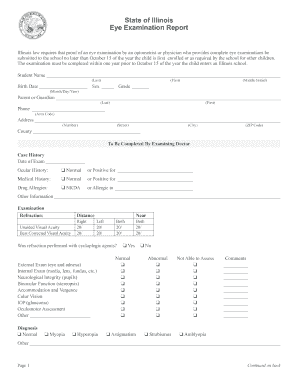
State of Illinois Eye Exam Form


What is the State of Illinois Eye Exam Form
The State of Illinois Eye Exam Form is a standardized document used to assess an individual's vision and eye health. This form is essential for various purposes, including school enrollment, driver's license applications, and insurance requirements. It captures critical information regarding the patient's vision history, current symptoms, and results from the eye examination conducted by a licensed optometrist or ophthalmologist. The form ensures that individuals meet the necessary visual standards set by state regulations.
How to Use the State of Illinois Eye Exam Form
Using the State of Illinois Eye Exam Form involves several steps to ensure accurate completion. First, the patient must schedule an appointment with a qualified eye care professional. During the examination, the eye care provider will fill out the form based on the results of the eye tests conducted. It is important for patients to provide complete and accurate information about their medical history and any current vision issues. Once the form is filled out, it should be reviewed for accuracy before submission to the relevant authority, such as a school or the Department of Motor Vehicles.
Steps to Complete the State of Illinois Eye Exam Form
Completing the State of Illinois Eye Exam Form requires careful attention to detail. Here are the steps to follow:
- Schedule an appointment with a licensed optometrist or ophthalmologist.
- During the eye exam, the eye care provider will conduct various tests to evaluate vision and eye health.
- The provider will fill out the eye exam form, documenting the results and any recommendations.
- Review the completed form for accuracy and completeness.
- Submit the form to the appropriate institution or authority as required.
Legal Use of the State of Illinois Eye Exam Form
The legal use of the State of Illinois Eye Exam Form is governed by state regulations that outline its validity for specific purposes. This form is often required for school enrollment and obtaining a driver's license, ensuring that individuals meet the necessary visual standards. To be legally binding, the form must be completed by a licensed eye care professional and include their signature and credentials. Compliance with these regulations is essential to prevent any issues related to vision requirements in various settings.
Key Elements of the State of Illinois Eye Exam Form
The State of Illinois Eye Exam Form contains several key elements that are crucial for its effectiveness. These elements include:
- Patient Information: Personal details such as name, age, and contact information.
- Vision History: A section for patients to provide information about past eye conditions or treatments.
- Examination Results: Detailed findings from the eye exam, including visual acuity and any diagnosed conditions.
- Provider Information: The name, signature, and credentials of the eye care professional who conducted the exam.
State-Specific Rules for the State of Illinois Eye Exam Form
In Illinois, specific rules govern the use of the Eye Exam Form. These rules may include requirements for the frequency of eye exams for certain age groups, such as children entering school or individuals applying for a driver's license. Additionally, the form must adhere to privacy regulations to protect the patient's personal health information. Understanding these state-specific rules is essential for compliance and ensuring the form is accepted by relevant authorities.
Quick guide on how to complete state of illinois eye exam form
Effortlessly Prepare State Of Illinois Eye Exam Form on Any Device
Managing documents online has become increasingly popular among businesses and individuals. It serves as an excellent eco-friendly substitute for traditional printed and signed documents, allowing you to access the right form and securely store it online. airSlate SignNow equips you with all the necessary tools to create, edit, and eSign your documents quickly and efficiently. Manage State Of Illinois Eye Exam Form on any device using the airSlate SignNow apps for Android or iOS and simplify any document-related task today.
How to Edit and eSign State Of Illinois Eye Exam Form with Ease
- Find State Of Illinois Eye Exam Form and click on Get Form to begin.
- Utilize the tools at your disposal to fill out your document.
- Emphasize important sections of your documents or obscure sensitive information using the tools that airSlate SignNow provides specifically for that purpose.
- Generate your eSignature with the Sign tool, which takes mere seconds and carries the same legal validity as a conventional wet ink signature.
- Review all the information and click on the Done button to save your modifications.
- Select your preferred method of delivering your completed form—via email, SMS, or an invitation link—or download it to your computer.
Eliminate concerns about lost or misplaced documents, the hassle of searching for forms, or mistakes that necessitate printing new copies. airSlate SignNow addresses all your document management requirements with just a few clicks from any device. Edit and eSign State Of Illinois Eye Exam Form to ensure excellent communication at every stage of your form preparation process with airSlate SignNow.
Create this form in 5 minutes or less
Create this form in 5 minutes!
How to create an eSignature for the state of illinois eye exam form
How to create an electronic signature for a PDF online
How to create an electronic signature for a PDF in Google Chrome
How to create an e-signature for signing PDFs in Gmail
How to create an e-signature right from your smartphone
How to create an e-signature for a PDF on iOS
How to create an e-signature for a PDF on Android
People also ask
-
What is an eye exam form template?
An eye exam form template is a pre-designed document that healthcare providers can use to collect patient information during eye examinations. This template streamlines data collection and enhances the efficiency of the examination process, allowing optometrists and ophthalmologists to focus more on patient care.
-
How can I customize the eye exam form template?
You can easily customize the eye exam form template using airSlate SignNow’s intuitive interface. Add your practice's branding, adjust questions as needed, and ensure that all necessary fields are included to gather comprehensive patient information, enhancing the patient experience.
-
Is the eye exam form template compliant with HIPAA regulations?
Yes, the eye exam form template provided by airSlate SignNow complies with HIPAA regulations, ensuring that all sensitive patient information is handled securely. This compliance helps healthcare providers maintain patient trust and safeguard private health information, crucial in healthcare services.
-
Can I integrate the eye exam form template with my EHR system?
Absolutely! The eye exam form template can be seamlessly integrated with various Electronic Health Record (EHR) systems. This integration allows for smooth data transfer, minimizing manual entry, and optimizing your workflow for better patient management.
-
What features does the eye exam form template offer?
The eye exam form template includes features like customizable fields, electronic signature capabilities, and secure cloud storage. These features enhance the documentation process, making it efficient and convenient for both patients and healthcare providers.
-
How much does the eye exam form template cost?
The pricing for the eye exam form template is part of airSlate SignNow’s flexible subscription plans, which are designed to be cost-effective. Interested users can choose a plan that fits their budget, ensuring access to all necessary features without overspending.
-
What are the benefits of using the eye exam form template?
Using the eye exam form template can drastically reduce paperwork, streamline the patient intake process, and improve accuracy in data collection. This not only enhances workflow efficiency but also contributes to a better overall experience for patients visiting your practice.
Get more for State Of Illinois Eye Exam Form
- Dangerous dog registration form and
- Get the lcps change of address form pdffiller
- Loan or lien payoff request form
- Church waiver release liability form
- Regional refuse disposal district 1 r r d d 1 site form
- Get share the season application us legal forms
- Connecticut educator certification system form
- To download the baking contest entry form atchison chamber of atchisonkansas
Find out other State Of Illinois Eye Exam Form
- eSignature New Hampshire Rental lease agreement Simple
- eSignature Nebraska Rental lease agreement forms Fast
- eSignature Delaware Rental lease agreement template Fast
- eSignature West Virginia Rental lease agreement forms Myself
- eSignature Michigan Rental property lease agreement Online
- Can I eSignature North Carolina Rental lease contract
- eSignature Vermont Rental lease agreement template Online
- eSignature Vermont Rental lease agreement template Now
- eSignature Vermont Rental lease agreement template Free
- eSignature Nebraska Rental property lease agreement Later
- eSignature Tennessee Residential lease agreement Easy
- Can I eSignature Washington Residential lease agreement
- How To eSignature Vermont Residential lease agreement form
- How To eSignature Rhode Island Standard residential lease agreement
- eSignature Mississippi Commercial real estate contract Fast
- eSignature Arizona Contract of employment Online
- eSignature Texas Contract of employment Online
- eSignature Florida Email Contracts Free
- eSignature Hawaii Managed services contract template Online
- How Can I eSignature Colorado Real estate purchase contract template