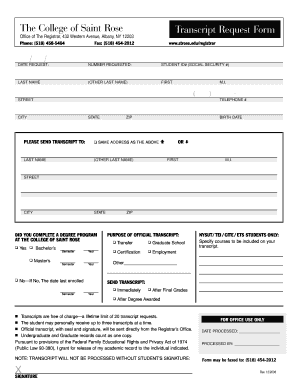
College of Saint Rose Transcript Form


What is the College of Saint Rose Transcript
The College of Saint Rose transcript is an official academic record that outlines a student's courses, grades, and degrees earned at the institution. This document serves as a vital tool for students when applying for jobs, transferring to other colleges, or pursuing further education. It provides a comprehensive overview of the academic journey, including GPA and academic honors, ensuring that all pertinent information is readily available for review by educational institutions or employers.
How to obtain the College of Saint Rose Transcript
To obtain a transcript from the College of Saint Rose, students must submit a transcript request. This can typically be done online through the college's official website. Students may need to provide personal identification details, such as their student ID number, and specify the delivery method, whether electronic or physical. There may be a fee associated with the request, and processing times can vary depending on the method chosen.
Legal use of the College of Saint Rose Transcript
The College of Saint Rose transcript is legally recognized as an official document that can be used for various purposes, including employment verification and further education applications. To ensure its legal validity, the transcript must be issued directly by the college and include necessary authentication features, such as a seal or signature. Using an unofficial copy may not suffice in formal situations, highlighting the importance of obtaining the official version.
Steps to complete the College of Saint Rose Transcript request
Completing a transcript request involves several key steps:
- Visit the College of Saint Rose official website.
- Navigate to the transcripts section.
- Fill out the required request form, providing necessary personal information.
- Select the desired delivery method for the transcript.
- Submit any required payment, if applicable.
- Review the confirmation of your request and note the expected processing time.
Key elements of the College of Saint Rose Transcript
The College of Saint Rose transcript includes several essential elements that provide a complete academic profile. Key components are:
- Student's full name and identification number.
- List of courses taken, including titles and credit hours.
- Grades received for each course.
- Cumulative GPA and academic honors.
- Date of issue and official college seal or signature.
Digital vs. Paper Version of the College of Saint Rose Transcript
Students can choose between a digital or paper version of their College of Saint Rose transcript. The digital version is often faster to obtain and can be sent directly to institutions electronically, ensuring a quick and efficient process. Conversely, the paper version may be required for certain applications or personal records. Both versions are considered official as long as they are issued directly by the college and include the necessary authentication.
Quick guide on how to complete college of saint rose transcript
Effortlessly Manage College Of Saint Rose Transcript on Any Device
Web-based document management has become increasingly favored by businesses and individuals alike. It offers an ideal environmentally friendly alternative to conventional printed and signed paperwork, as you can easily locate the appropriate form and securely store it online. airSlate SignNow provides all the necessary tools to create, modify, and electronically sign your documents swiftly without any holdups. Handle College Of Saint Rose Transcript from any device using the airSlate SignNow apps for Android or iOS, and streamline any document-related procedure today.
How to Modify and Electronically Sign College Of Saint Rose Transcript with Ease
- Obtain College Of Saint Rose Transcript and click on Get Form to begin.
- Utilize the tools we offer to complete your document.
- Emphasize important sections of your documents or conceal sensitive information with tools that airSlate SignNow specifically offers for that purpose.
- Create your digital signature using the Sign tool, which takes mere seconds and carries the same legal validity as a traditional handwritten signature.
- Review all the details and click the Done button to save your modifications.
- Choose how you wish to share your form: via email, SMS, invitation link, or download it to your computer.
Eliminate concerns about lost or misfiled documents, time-consuming form searches, or mistakes that necessitate reprinting new copies. airSlate SignNow meets your document management requirements in just a few clicks from any device of your choosing. Modify and electronically sign College Of Saint Rose Transcript and ensure outstanding communication at every stage of your document preparation process with airSlate SignNow.
Create this form in 5 minutes or less
Create this form in 5 minutes!
How to create an eSignature for the college of saint rose transcript
How to create an electronic signature for a PDF online
How to create an electronic signature for a PDF in Google Chrome
How to create an e-signature for signing PDFs in Gmail
How to create an e-signature right from your smartphone
How to create an e-signature for a PDF on iOS
How to create an e-signature for a PDF on Android
People also ask
-
What is the process for a college of saint rose transcript request using airSlate SignNow?
To initiate a college of saint rose transcript request with airSlate SignNow, users can create and send a custom request form directly through the platform. Simply fill out the necessary information, send it to the student services at the College of Saint Rose, and track the status of your request seamlessly within the application.
-
How much does it cost to request my college of saint rose transcript?
The cost to process a college of saint rose transcript request typically involves a small fee set by the institution. While airSlate SignNow facilitates the eSigning and document management process, any fees associated with the transcript request are determined by the College of Saint Rose's registrar office.
-
Can I track the status of my college of saint rose transcript request?
Yes, airSlate SignNow allows you to monitor the status of your college of saint rose transcript request. Once you have submitted your request, you can receive notifications and updates directly via the platform, ensuring you stay informed throughout the process.
-
What features does airSlate SignNow offer for managing transcript requests?
airSlate SignNow includes features such as customizable templates, automated workflows, and real-time tracking, which streamline the college of saint rose transcript request process. These tools not only enhance the user experience but also ensure that your requests are handled efficiently and securely.
-
Are there any integrations available for the college of saint rose transcript request process?
Yes, airSlate SignNow offers several integrations with popular applications, making the college of saint rose transcript request process even more convenient. You can connect with systems like Google Drive, Dropbox, and other document management tools to simplify your workflow.
-
How secure is the college of saint rose transcript request process with airSlate SignNow?
airSlate SignNow prioritizes security and compliance, which applies to the college of saint rose transcript request. All documents and personal information are encrypted, and the platform adheres to industry standards to ensure that your data is protected throughout the entire request process.
-
Can I use airSlate SignNow on my mobile device for college of saint rose transcript requests?
Absolutely! airSlate SignNow is available on mobile devices, allowing you to manage your college of saint rose transcript request on the go. The mobile app provides the same user-friendly experience as the desktop version, making it easy to send and track your requests anytime, anywhere.
Get more for College Of Saint Rose Transcript
- North carolina corporation search form
- North carolina deed trust form
- Deed husband wife 481377422 form
- North carolina deed form
- North carolina general warranty deed trust to individual form
- North carolina husband wife form
- North carolina general warranty deed from two individuals to husband and wife form
- North carolina quitclaim deed from individual to llc form
Find out other College Of Saint Rose Transcript
- Can I Sign Kentucky Performance Contract
- How Do I Sign Florida Investment Contract
- Sign Colorado General Power of Attorney Template Simple
- How Do I Sign Florida General Power of Attorney Template
- Sign South Dakota Sponsorship Proposal Template Safe
- Sign West Virginia Sponsorship Proposal Template Free
- Sign Tennessee Investment Contract Safe
- Sign Maryland Consulting Agreement Template Fast
- Sign California Distributor Agreement Template Myself
- How Do I Sign Louisiana Startup Business Plan Template
- Can I Sign Nevada Startup Business Plan Template
- Sign Rhode Island Startup Business Plan Template Now
- How Can I Sign Connecticut Business Letter Template
- Sign Georgia Business Letter Template Easy
- Sign Massachusetts Business Letter Template Fast
- Can I Sign Virginia Business Letter Template
- Can I Sign Ohio Startup Costs Budget Worksheet
- How Do I Sign Maryland 12 Month Sales Forecast
- How Do I Sign Maine Profit and Loss Statement
- How To Sign Wisconsin Operational Budget Template