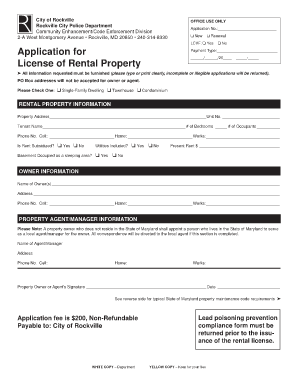
Single Family Residential Lease Rockville Form


What is the Single Family Residential Lease Rockville Form
The Single Family Residential Lease Rockville Form is a legally binding document used by landlords and tenants to outline the terms and conditions of renting a single-family home in Rockville, Maryland. This form typically includes essential details such as the rental amount, lease duration, security deposit requirements, and maintenance responsibilities. It serves to protect the rights of both parties and ensures clarity in the rental agreement.
How to use the Single Family Residential Lease Rockville Form
Using the Single Family Residential Lease Rockville Form involves several steps to ensure that both the landlord and tenant understand their rights and obligations. First, both parties should carefully review the form to ensure all necessary information is included. Next, the landlord should fill in specific details such as the property address, rental price, and lease duration. After completing the form, both parties need to sign it to indicate their agreement to the terms outlined. Finally, each party should retain a copy for their records.
Key elements of the Single Family Residential Lease Rockville Form
Several key elements are crucial in the Single Family Residential Lease Rockville Form. These include:
- Property Description: The address and details of the rental property.
- Lease Term: The duration of the lease, including start and end dates.
- Rent Amount: The monthly rental amount and payment due date.
- Security Deposit: The amount required as a security deposit and conditions for its return.
- Maintenance Responsibilities: Duties of both the landlord and tenant regarding property upkeep.
- Termination Clause: Conditions under which the lease can be terminated by either party.
Steps to complete the Single Family Residential Lease Rockville Form
Completing the Single Family Residential Lease Rockville Form involves a systematic approach:
- Gather necessary information such as tenant details and property specifics.
- Fill in the form with accurate information, ensuring all sections are completed.
- Review the completed form for any errors or omissions.
- Both parties should sign the form, indicating their consent to the terms.
- Distribute copies to all parties involved for their records.
Legal use of the Single Family Residential Lease Rockville Form
The legal use of the Single Family Residential Lease Rockville Form is essential for ensuring that the agreement is enforceable in a court of law. The form must comply with local, state, and federal laws regarding rental agreements. This includes adhering to regulations related to security deposits, eviction processes, and tenant rights. Properly executed, this form provides legal protection for both landlords and tenants, helping to prevent disputes and misunderstandings.
State-specific rules for the Single Family Residential Lease Rockville Form
When using the Single Family Residential Lease Rockville Form, it is important to be aware of state-specific rules that may apply. Maryland has specific laws concerning rental agreements, including regulations on security deposits, notice periods for eviction, and tenant rights. Familiarizing oneself with these laws can help ensure compliance and protect both parties in the rental agreement.
Quick guide on how to complete single family residential lease rockville form
Complete Single Family Residential Lease Rockville Form effortlessly on any device
Digital document management has gained popularity among companies and individuals alike. It serves as an ideal eco-friendly substitute for traditional printed and signed paperwork, allowing you to obtain the necessary format and securely store it online. airSlate SignNow provides you with all the resources required to create, modify, and electronically sign your documents swiftly without interruptions. Manage Single Family Residential Lease Rockville Form on any platform with the airSlate SignNow apps for Android or iOS and simplify any document-related tasks today.
The simplest way to modify and electronically sign Single Family Residential Lease Rockville Form with ease
- Find Single Family Residential Lease Rockville Form and click on Get Form to begin.
- Utilize the tools we offer to complete your document.
- Emphasize relevant parts of the documents or obscure sensitive information using tools specifically provided by airSlate SignNow for that purpose.
- Create your signature with the Sign feature, which takes seconds and holds the same legal validity as a conventional wet ink signature.
- Verify the information and click on the Done button to save your changes.
- Choose how you wish to send your form, via email, text message (SMS), invite link, or download it to your computer.
Eliminate the hassle of lost or misplaced files, exhausting document searches, or mistakes that require printing new copies. airSlate SignNow meets your document management needs in just a few clicks from your preferred device. Modify and electronically sign Single Family Residential Lease Rockville Form while ensuring exceptional communication at any stage of the document preparation process with airSlate SignNow.
Create this form in 5 minutes or less
Create this form in 5 minutes!
How to create an eSignature for the single family residential lease rockville form
How to create an electronic signature for a PDF online
How to create an electronic signature for a PDF in Google Chrome
How to create an e-signature for signing PDFs in Gmail
How to create an e-signature right from your smartphone
How to create an e-signature for a PDF on iOS
How to create an e-signature for a PDF on Android
People also ask
-
What is a Single Family Residential Lease Rockville Form?
A Single Family Residential Lease Rockville Form is a legal document that outlines the terms between a landlord and tenant for renting a single-family home in Rockville. This form details obligations such as rent amount, payment due dates, and property maintenance responsibilities. Using the airSlate SignNow platform can simplify the process of creating and signing this lease.
-
How do I create a Single Family Residential Lease Rockville Form using airSlate SignNow?
Creating a Single Family Residential Lease Rockville Form with airSlate SignNow is user-friendly. You can start with customizable templates, fill in the necessary details, and easily adjust terms to fit your specific rental situation. Once completed, you can provide online access for signatures, speeding up the leasing process.
-
What are the benefits of using airSlate SignNow for this lease form?
Utilizing airSlate SignNow for the Single Family Residential Lease Rockville Form ensures a seamless electronic signing experience. It offers features such as templates, user tracking, and secure cloud storage, making document management efficient. Additionally, it saves time and reduces paperwork, allowing you to focus more on managing your property.
-
Is there a cost associated with creating the Single Family Residential Lease Rockville Form?
Yes, there is a subscription fee for using airSlate SignNow, but it offers various pricing tiers to suit different needs. The cost is justified by the numerous features available, including unlimited document editing, eSignatures, and integrations. Choosing the right plan for your needs can enhance your leasing experience while staying within your budget.
-
Can the Single Family Residential Lease Rockville Form be integrated with other applications?
Absolutely! airSlate SignNow allows seamless integration with various applications, which can enhance the functionality of your Single Family Residential Lease Rockville Form. Whether you use CRM systems or document management software, airSlate SignNow can easily connect, streamlining your workflows.
-
Is it legally binding to use airSlate SignNow for the lease form?
Yes, documents signed through airSlate SignNow, including the Single Family Residential Lease Rockville Form, are considered legally binding. The platform complies with eSignature laws such as the ESIGN Act, ensuring that your electronically signed documents hold up in court. This adds a layer of security and trust to your leasing agreements.
-
What devices can I use to access the Single Family Residential Lease Rockville Form?
You can access the Single Family Residential Lease Rockville Form on various devices, including desktops, tablets, and smartphones. The airSlate SignNow platform is designed to be mobile-friendly, allowing landlords and tenants to manage the lease process anytime, anywhere. This flexibility simplifies signing and reviewing documents on the go.
Get more for Single Family Residential Lease Rockville Form
Find out other Single Family Residential Lease Rockville Form
- How To Sign Iowa Charity LLC Operating Agreement
- Sign Kentucky Charity Quitclaim Deed Myself
- Sign Michigan Charity Rental Application Later
- How To Sign Minnesota Charity Purchase Order Template
- Sign Mississippi Charity Affidavit Of Heirship Now
- Can I Sign Nevada Charity Bill Of Lading
- How Do I Sign Nebraska Charity Limited Power Of Attorney
- Sign New Hampshire Charity Residential Lease Agreement Online
- Sign New Jersey Charity Promissory Note Template Secure
- How Do I Sign North Carolina Charity Lease Agreement Form
- How To Sign Oregon Charity Living Will
- Sign South Dakota Charity Residential Lease Agreement Simple
- Sign Vermont Charity Business Plan Template Later
- Sign Arkansas Construction Executive Summary Template Secure
- How To Sign Arkansas Construction Work Order
- Sign Colorado Construction Rental Lease Agreement Mobile
- Sign Maine Construction Business Letter Template Secure
- Can I Sign Louisiana Construction Letter Of Intent
- How Can I Sign Maryland Construction Business Plan Template
- Can I Sign Maryland Construction Quitclaim Deed