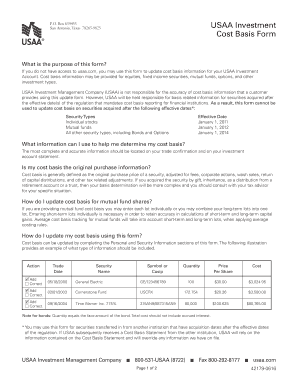
Usaa W9 Form


What is the USAA W-9?
The USAA W-9 form is a tax document used in the United States to provide taxpayer identification information to a financial institution or other entity. This form is essential for individuals or businesses that receive income, as it helps the requesting party report payments to the IRS. The W-9 form includes details such as the name, address, and Social Security number or Employer Identification Number (EIN) of the taxpayer. By completing this form, you confirm your tax status and ensure proper reporting of income.
How to Use the USAA W-9
Using the USAA W-9 form is straightforward. First, obtain the form from USAA or the IRS website. Fill in your personal information accurately, including your name, business name (if applicable), and taxpayer identification number. Once completed, submit the form to the requesting entity, which may be a bank, employer, or other organization. Remember to keep a copy for your records. This form is crucial for ensuring that the income you receive is reported correctly to the IRS.
Steps to Complete the USAA W-9
Completing the USAA W-9 involves several key steps:
- Download the W-9 form from USAA or the IRS website.
- Enter your name and business name, if applicable.
- Provide your taxpayer identification number, either your Social Security number or EIN.
- Indicate your tax classification, such as individual, corporation, or partnership.
- Sign and date the form to certify that the information is correct.
- Submit the completed form to the requesting party.
Legal Use of the USAA W-9
The USAA W-9 form is legally binding when filled out correctly and submitted to the appropriate entity. It must be used in compliance with IRS regulations, ensuring that the information provided is accurate. This form is particularly important for tax reporting purposes, as it helps prevent issues related to underreporting income. Failure to provide a correct W-9 can lead to backup withholding on payments received, which can significantly impact your finances.
Key Elements of the USAA W-9
Key elements of the USAA W-9 form include:
- Name: The legal name of the individual or business.
- Business Name: If applicable, the name under which the business operates.
- Taxpayer Identification Number: Either the Social Security number or EIN.
- Tax Classification: Indicates how the taxpayer is classified for tax purposes.
- Signature: A signature certifying the accuracy of the provided information.
- Date: The date the form is signed.
IRS Guidelines for the USAA W-9
The IRS provides specific guidelines for completing the W-9 form. Taxpayers must ensure that all information is accurate and up-to-date. The IRS may request this form for various reasons, including verifying taxpayer identity or ensuring compliance with tax regulations. It is important to refer to the latest IRS instructions for the W-9 to stay informed about any changes in requirements or procedures.
Quick guide on how to complete usaa w9
Prepare Usaa W9 effortlessly on any device
Digital document management has gained traction among businesses and individuals. It offers an excellent eco-friendly substitute to conventional printed and signed papers, allowing you to locate the appropriate form and securely store it online. airSlate SignNow provides all the tools necessary to create, modify, and eSign your documents quickly without delays. Manage Usaa W9 on any platform with airSlate SignNow apps for Android or iOS and enhance any document-related task today.
The simplest way to edit and eSign Usaa W9 seamlessly
- Obtain Usaa W9 and click Get Form to begin.
- Utilize the tools we offer to fill out your document.
- Mark important sections of your documents or obscure sensitive information with tools that airSlate SignNow offers specifically for that purpose.
- Generate your eSignature using the Sign feature, which takes moments and holds the same legal validity as a conventional handwritten signature.
- Review all the details and then click the Done button to save your adjustments.
- Select how you wish to send your form, via email, text message (SMS), or invitation link, or download it to your computer.
Say goodbye to lost or misplaced documents, laborious form searching, or errors that necessitate printing new copies. airSlate SignNow addresses all your document management requirements in just a few clicks from any device of your choice. Edit and eSign Usaa W9 and ensure excellent communication at every stage of your form preparation process with airSlate SignNow.
Create this form in 5 minutes or less
Create this form in 5 minutes!
How to create an eSignature for the usaa w9
How to create an electronic signature for a PDF online
How to create an electronic signature for a PDF in Google Chrome
How to create an e-signature for signing PDFs in Gmail
How to create an e-signature right from your smartphone
How to create an e-signature for a PDF on iOS
How to create an e-signature for a PDF on Android
People also ask
-
What is a W9 form in the US and why is it important?
The W9 form in the US is a tax form used by businesses to request your Taxpayer Identification Number (TIN) and certification. It's essential for proper tax reporting purposes and ensures that correct information is reported to the IRS. By using the W9 form, businesses can accurately fulfill their tax obligations without any issues.
-
How can airSlate SignNow help with managing W9 forms in the US?
airSlate SignNow offers an efficient way to send, sign, and store W9 forms in the US electronically. Our platform streamlines the process, allowing you to manage multiple forms with ease and ensuring that all completed forms are securely stored for future reference. This helps businesses maintain compliance and reduces paperwork hassle.
-
What are the pricing options for using airSlate SignNow for W9 forms in the US?
airSlate SignNow provides flexible pricing plans tailored to different business needs, including options for managing W9 forms in the US. Our plans are designed to be budget-friendly, ensuring that businesses of all sizes can afford our services. You can choose from monthly or annual subscriptions, depending on your preferences.
-
Are there any features specifically designed for handling W9 forms in the US on airSlate SignNow?
Yes, airSlate SignNow includes features tailored for handling W9 forms in the US, such as customizable templates and automated signing workflows. These features enhance the user experience and improve document turnaround times, making it easier for businesses to manage their forms efficiently. Additionally, our reminders and notifications help you stay on track with your deadlines.
-
Can I integrate airSlate SignNow with other applications for managing W9 forms in the US?
Absolutely! airSlate SignNow offers seamless integrations with various applications that businesses commonly use, making the management of W9 forms in the US more efficient. This allows for better workflow automation, data synchronization, and boosts productivity by reducing manual entry errors. Popular integrations include CRM systems, cloud storage, and accounting software.
-
How secure is the data when using airSlate SignNow for W9 forms in the US?
Security is a top priority when using airSlate SignNow for W9 forms in the US. We employ advanced encryption technologies and secure data storage solutions to protect your sensitive information. Additionally, our platform complies with industry standards and regulations, ensuring that your data is safe and secure throughout the signing process.
-
What benefits do businesses experience when using airSlate SignNow for their W9 forms in the US?
Businesses using airSlate SignNow for their W9 forms in the US experience increased efficiency, cost savings, and improved accuracy. Our platform automates document workflows, reduces paper usage, and minimizes the chances of errors, leading to better compliance. As a result, companies can focus more on their core operations and less on administrative tasks.
Get more for Usaa W9
Find out other Usaa W9
- How Can I eSignature Idaho Non-Profit Business Plan Template
- eSignature Mississippi Life Sciences Lease Agreement Myself
- How Can I eSignature Mississippi Life Sciences Last Will And Testament
- How To eSignature Illinois Non-Profit Contract
- eSignature Louisiana Non-Profit Business Plan Template Now
- How Do I eSignature North Dakota Life Sciences Operating Agreement
- eSignature Oregon Life Sciences Job Offer Myself
- eSignature Oregon Life Sciences Job Offer Fast
- eSignature Oregon Life Sciences Warranty Deed Myself
- eSignature Maryland Non-Profit Cease And Desist Letter Fast
- eSignature Pennsylvania Life Sciences Rental Lease Agreement Easy
- eSignature Washington Life Sciences Permission Slip Now
- eSignature West Virginia Life Sciences Quitclaim Deed Free
- Can I eSignature West Virginia Life Sciences Residential Lease Agreement
- eSignature New York Non-Profit LLC Operating Agreement Mobile
- How Can I eSignature Colorado Orthodontists LLC Operating Agreement
- eSignature North Carolina Non-Profit RFP Secure
- eSignature North Carolina Non-Profit Credit Memo Secure
- eSignature North Dakota Non-Profit Quitclaim Deed Later
- eSignature Florida Orthodontists Business Plan Template Easy