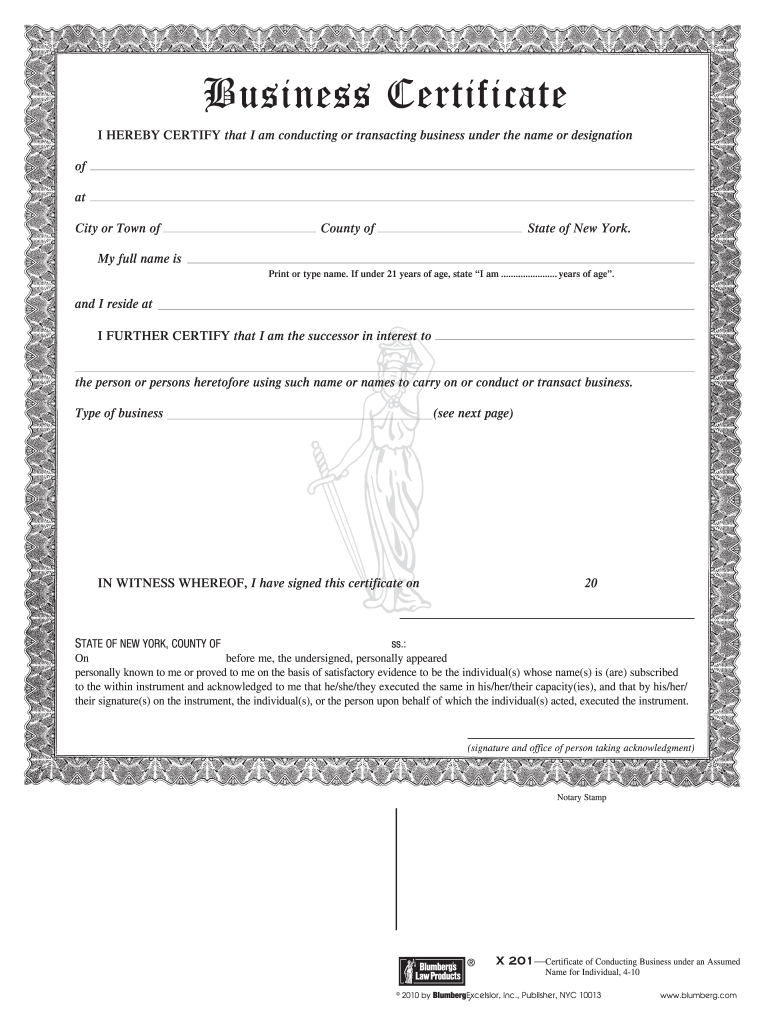
Business Certificate Blumberg Legal Forms Online


What is the Business Certificate Blumberg Legal Forms Online
The Business Certificate Blumberg Legal Forms Online is a crucial document for businesses operating in the United States. This form serves as a declaration of the business's existence and provides essential information such as the business name, address, and the nature of the business activities. It is often required for various legal and regulatory purposes, including opening a business bank account, obtaining licenses, and filing taxes. Understanding the significance of this certificate is essential for compliance and operational legitimacy.
How to use the Business Certificate Blumberg Legal Forms Online
Using the Business Certificate Blumberg Legal Forms Online is a straightforward process. First, access the form through a reliable platform. After downloading the form, fill in the required fields with accurate information about your business. Ensure that all details are correct to avoid any legal complications. Once completed, you can submit the form electronically or print it for physical submission, depending on your state’s requirements. Utilizing an online platform simplifies the process and ensures that your form is completed efficiently.
Steps to complete the Business Certificate Blumberg Legal Forms Online
Completing the Business Certificate Blumberg Legal Forms Online involves several key steps:
- Gather necessary information, including your business name, address, and type of business entity.
- Access the online form and select the appropriate version for your state.
- Fill out the form carefully, ensuring all information is accurate and complete.
- Review the completed form for any errors or omissions.
- Submit the form electronically or print it for submission by mail or in person, based on your preference and state guidelines.
Legal use of the Business Certificate Blumberg Legal Forms Online
The legal use of the Business Certificate Blumberg Legal Forms Online is vital for establishing your business's legitimacy. This certificate is recognized by various government agencies and financial institutions as proof of your business's existence. It is also essential for compliance with state regulations, which may require businesses to file this certificate to operate legally. Failure to obtain or file the certificate can lead to penalties or complications in business operations.
Key elements of the Business Certificate Blumberg Legal Forms Online
Key elements of the Business Certificate Blumberg Legal Forms Online include:
- Business Name: The official name under which the business operates.
- Business Address: The physical location of the business.
- Type of Business Entity: Identification of whether the business is a sole proprietorship, LLC, corporation, or partnership.
- Owner Information: Details about the business owner(s), including names and contact information.
- Signature: The signature of the business owner or authorized representative, affirming the accuracy of the information provided.
State-specific rules for the Business Certificate Blumberg Legal Forms Online
State-specific rules for the Business Certificate Blumberg Legal Forms Online can vary significantly. Each state has its own requirements regarding the information needed, submission methods, and filing fees. It is essential to consult your state’s business regulations to ensure compliance. Some states may require additional documentation or have specific deadlines for filing the certificate. Being aware of these nuances helps in maintaining your business’s legal standing.
Quick guide on how to complete business certificate blumberg legal forms online
Manage Business Certificate Blumberg Legal Forms Online effortlessly on any device
Digital document management has become increasingly popular among businesses and individuals. It offers a perfect environmentally friendly alternative to traditional printed and signed documents, allowing you to easily locate the correct form and securely store it online. airSlate SignNow equips you with all the tools necessary to create, modify, and electronically sign your documents swiftly without delays. Handle Business Certificate Blumberg Legal Forms Online across any platform with airSlate SignNow's Android or iOS applications and enhance any document-related process today.
The easiest way to modify and electronically sign Business Certificate Blumberg Legal Forms Online without hassle
- Locate Business Certificate Blumberg Legal Forms Online and then click Get Form to begin.
- Utilize the tools we provide to fill out your form.
- Emphasize important sections of the documents or obscure sensitive information with tools that airSlate SignNow specifically offers for that purpose.
- Create your electronic signature with the Sign tool, which takes seconds and carries the same legal validity as a conventional wet ink signature.
- Review the information and then click on the Done button to save your changes.
- Choose how you wish to send your form, by email, text message (SMS), or an invitation link, or download it to your computer.
Forget about lost or misplaced files, tedious document searching, or errors that necessitate printing new copies. airSlate SignNow meets all your document management needs with just a few clicks from any device you prefer. Modify and electronically sign Business Certificate Blumberg Legal Forms Online and ensure seamless communication at every stage of your form preparation process with airSlate SignNow.
Create this form in 5 minutes or less
FAQs
-
How do people with just one legal name (a mononym) fill out online forms that ask for their first and last names?
I know a mononymous person (who has one legal name; no separate given and family names) and he said something along the lines of using one ofNameName .Name 'Mr NameName NameNFN Name (‘No First Name’)until he finds a variation that is accepted.Ah, found where I might have read it - one of the top comments on Page on reddit.com, by ‘saizai’ (Sai).Another result is that some departments/organisations/sites consider his name to be a family name, others consider it to be a given name.
-
Can I fill out a migration certificate form online?
It depends. While a majority of the Universities provide a physical form to fill-up for getting your migration certificate, there is a small fraction of universities that provides the option of applying for the migration certificate online. So, you better consult a representative or a personnel of your University in this regard.
-
Is it legal and ethical to fill out HR-related forms on company time?
In California, it is “actionable” to be required to do that on your _own_ time.In short, if a company requires work that’s unpaid and you’re not on salary (are an hourly employee, but not being paid that hourly rate for said work), then you could sue them and/or bring it up to your state’s labor board as a potential violation.Meaning, any company that requires this sort of work to be done without payment as such would do well to review that policy with legal counsel.Note: We (SwiftCloud ) have legal staffing firm clients and attorney clients, but are not an attorney. Laws for your state or jurisdiction will vary.
-
Are there specific legal and tax forms that are filled out when starting a shopping business?
If you are buying items for resale, Yes - sales tax registration,, subsequent collecting sales tax from buyers and paying in the sales tax which was collected from buyers.
-
How do I fill taxes online?
you can file taxes online by using different online platforms. by using this online platform you can easily submit the income tax returns, optimize your taxes easily.Tachotax provides the most secure, easy and fast way of tax filing.
Create this form in 5 minutes!
How to create an eSignature for the business certificate blumberg legal forms online
How to make an eSignature for your Business Certificate Blumberg Legal Forms Online in the online mode
How to make an eSignature for your Business Certificate Blumberg Legal Forms Online in Chrome
How to generate an eSignature for putting it on the Business Certificate Blumberg Legal Forms Online in Gmail
How to make an electronic signature for the Business Certificate Blumberg Legal Forms Online right from your mobile device
How to make an eSignature for the Business Certificate Blumberg Legal Forms Online on iOS devices
How to create an eSignature for the Business Certificate Blumberg Legal Forms Online on Android devices
People also ask
-
What are blumberg forms and how can airSlate SignNow help?
Blumberg forms are official legal documents often used in various business and legal transactions. airSlate SignNow enables users to easily fill out, send, and eSign these forms, streamlining the process and ensuring compliance. Our solution offers a user-friendly interface that simplifies managing blumberg forms.
-
Are there any costs associated with using blumberg forms through airSlate SignNow?
airSlate SignNow offers a cost-effective solution for managing blumberg forms, with pricing plans that cater to different business sizes. Whether you are a solo practitioner or a large firm, our tiered pricing allows you to choose the best fit for your needs. Be sure to review the features included in each plan to maximize your investment.
-
Can I integrate other applications with airSlate SignNow for blumberg forms?
Yes, airSlate SignNow supports a variety of integrations with popular applications, enhancing your workflow with blumberg forms. You can seamlessly connect tools like Google Drive, Salesforce, and more, ensuring all your document needs are met efficiently. This integration maximizes productivity and centralizes document management.
-
What features does airSlate SignNow offer for managing blumberg forms?
airSlate SignNow provides a host of features specifically designed for managing blumberg forms, including templates, automated workflows, and secure eSignature processes. You can also track the status of your documents in real-time, ensuring you’re always updated on the progress. These features make handling blumberg forms effortless and efficient.
-
How secure is airSlate SignNow when handling blumberg forms?
Security is a top priority at airSlate SignNow. We use advanced encryption and security protocols to ensure that your blumberg forms and other documents are protected at all times. Our platform complies with industry standards to provide a safe eSigning experience for all users.
-
Can airSlate SignNow assist in storing and retrieving blumberg forms?
Absolutely! airSlate SignNow allows you to securely store all your blumberg forms in the cloud, making them easily accessible whenever you need them. You can also organize your forms with labels and folders for efficient retrieval, which helps streamline your document management process.
-
Is it easy to get started with airSlate SignNow for blumberg forms?
Getting started with airSlate SignNow for blumberg forms is quick and user-friendly. After signing up, you can access templates or create your blumberg forms in just a few clicks. Our intuitive platform ensures a seamless onboarding experience, enabling you to focus on your core business activities.
Get more for Business Certificate Blumberg Legal Forms Online
Find out other Business Certificate Blumberg Legal Forms Online
- Electronic signature California Business Operations Promissory Note Template Fast
- How Do I Electronic signature Arkansas Car Dealer Claim
- Electronic signature Colorado Car Dealer Arbitration Agreement Mobile
- Electronic signature California Car Dealer Rental Lease Agreement Fast
- Electronic signature Connecticut Car Dealer Lease Agreement Now
- Electronic signature Connecticut Car Dealer Warranty Deed Computer
- Electronic signature New Mexico Banking Job Offer Online
- How Can I Electronic signature Delaware Car Dealer Purchase Order Template
- How To Electronic signature Delaware Car Dealer Lease Template
- Electronic signature North Carolina Banking Claim Secure
- Electronic signature North Carolina Banking Separation Agreement Online
- How Can I Electronic signature Iowa Car Dealer Promissory Note Template
- Electronic signature Iowa Car Dealer Limited Power Of Attorney Myself
- Electronic signature Iowa Car Dealer Limited Power Of Attorney Fast
- How Do I Electronic signature Iowa Car Dealer Limited Power Of Attorney
- Electronic signature Kentucky Car Dealer LLC Operating Agreement Safe
- Electronic signature Louisiana Car Dealer Lease Template Now
- Electronic signature Maine Car Dealer Promissory Note Template Later
- Electronic signature Maryland Car Dealer POA Now
- Electronic signature Oklahoma Banking Affidavit Of Heirship Mobile