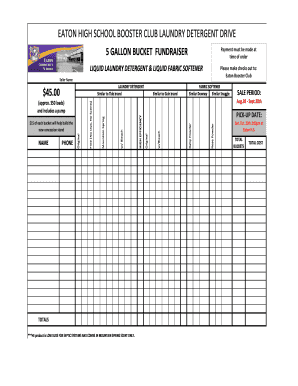
Blank Fundraiser Form for Word


What is the Blank Fundraiser Form For Word
The Blank Fundraiser Form for Word is a customizable document designed to assist organizations in planning and executing fundraising activities. This form allows users to collect essential information, such as donor details, fundraising goals, and event specifics. It serves as a structured template that can be easily modified to meet the unique needs of various fundraising events, ensuring that all necessary data is gathered efficiently.
How to use the Blank Fundraiser Form For Word
Using the Blank Fundraiser Form for Word involves several straightforward steps. First, download the form and open it in Microsoft Word. Next, fill in the required fields, including the name of the organization, event details, and contact information for donors. Users can also add sections to accommodate specific fundraising strategies or goals. After completing the form, it can be printed for physical distribution or saved as a digital file for online sharing.
Steps to complete the Blank Fundraiser Form For Word
Completing the Blank Fundraiser Form for Word requires careful attention to detail. Follow these steps:
- Open the form in Microsoft Word.
- Enter the organization's name and contact information.
- Specify the fundraising event, including date, location, and purpose.
- List the types of donations accepted and any incentives offered to donors.
- Include a section for donor information, such as name, email, and donation amount.
- Review the form for accuracy and completeness.
- Save the document in the desired format for distribution.
Legal use of the Blank Fundraiser Form For Word
The legal use of the Blank Fundraiser Form for Word hinges on compliance with applicable fundraising regulations. Organizations must ensure that the form adheres to state and federal laws governing charitable solicitations. This includes providing clear information about how donations will be used and ensuring that donor privacy is protected. Using a reliable digital solution, such as airSlate SignNow, can help maintain compliance and enhance the legal validity of the completed form.
Key elements of the Blank Fundraiser Form For Word
Key elements of the Blank Fundraiser Form for Word include:
- Organization Information: Name, address, and contact details.
- Event Details: Date, time, location, and purpose of the fundraiser.
- Donation Information: Types of donations accepted and any associated incentives.
- Donor Information: Fields for donor names, contact information, and donation amounts.
- Terms and Conditions: Any legal disclaimers or conditions related to donations.
Examples of using the Blank Fundraiser Form For Word
Examples of using the Blank Fundraiser Form for Word can vary widely based on the type of fundraising event. For instance, a nonprofit organization may use the form to organize a charity run, detailing participant information and sponsorship levels. Alternatively, a school might use the form for a bake sale, collecting data on baked goods offered and donor contributions. Each example illustrates how the form can be tailored to fit specific fundraising goals and audiences.
Quick guide on how to complete blank fundraiser form for word
Effortlessly prepare [SKS] on any device
Online document management has become increasingly popular among businesses and individuals. It offers a superb environmentally friendly substitute for conventional printed and signed documents, allowing you to find the correct form and securely store it online. airSlate SignNow equips you with all the necessary tools to create, edit, and electronically sign your documents quickly and smoothly. Manage [SKS] on any device using airSlate SignNow's Android or iOS applications and simplify any document-related procedure today.
The easiest way to modify and electronically sign [SKS] with ease
- Obtain [SKS] and click on Get Form to begin.
- Utilize the tools we offer to fill out your document.
- Highlight key sections of the documents or redact sensitive information with features that airSlate SignNow provides specifically for that purpose.
- Create your signature using the Sign tool, which takes seconds and holds the same legal validity as a traditional ink signature.
- Review all the details and click on the Done button to save your modifications.
- Select how you would like to share your form, via email, text message (SMS), invitation link, or download it to your computer.
No more worrying about lost or misplaced documents, tedious form searches, or errors that require new document copies. airSlate SignNow addresses all your document management needs in just a few clicks from any device of your choice. Modify and electronically sign [SKS] to ensure outstanding communication throughout your form preparation process with airSlate SignNow.
Create this form in 5 minutes or less
Related searches to Blank Fundraiser Form For Word
Create this form in 5 minutes!
How to create an eSignature for the blank fundraiser form for word
How to create an electronic signature for a PDF online
How to create an electronic signature for a PDF in Google Chrome
How to create an e-signature for signing PDFs in Gmail
How to create an e-signature right from your smartphone
How to create an e-signature for a PDF on iOS
How to create an e-signature for a PDF on Android
People also ask
-
What is a Blank Fundraiser Form For Word and how can it benefit my organization?
A Blank Fundraiser Form For Word is a customizable document template that allows organizations to collect donations, event registrations, and supporter information effortlessly. By utilizing this form, you can streamline your fundraising efforts, making it easier for supporters to contribute and get involved with your cause.
-
How do I create a Blank Fundraiser Form For Word using airSlate SignNow?
Creating a Blank Fundraiser Form For Word with airSlate SignNow is simple. Start by selecting the document template, then customize it with your branding and specific fields. Once completed, you can easily share the form with your audience through various channels.
-
Is there a cost associated with using the Blank Fundraiser Form For Word?
airSlate SignNow offers affordable pricing plans that include access to the Blank Fundraiser Form For Word. Depending on your organization's needs, you can choose a plan that fits your budget while ensuring you get all the necessary features to enhance your fundraising efforts.
-
What features are included with the Blank Fundraiser Form For Word?
The Blank Fundraiser Form For Word includes essential features such as customizable fields, electronic signatures, and real-time tracking of responses. These features help enhance the efficiency of your fundraising campaigns and provide a seamless experience for your supporters.
-
Can I integrate the Blank Fundraiser Form For Word with other tools I use?
Yes, airSlate SignNow allows for easy integration with various applications and tools. This means you can sync your Blank Fundraiser Form For Word with your CRM, email marketing software, and other essential platforms to streamline your fundraising activities and maintain a cohesive workflow.
-
How secure is the Blank Fundraiser Form For Word when collecting sensitive data?
Security is a top priority for airSlate SignNow. The Blank Fundraiser Form For Word is designed with robust security features, including encryption and secure data storage, ensuring that all sensitive information collected is protected and compliant with privacy regulations.
-
Can I track the submissions made through the Blank Fundraiser Form For Word?
Absolutely! airSlate SignNow provides tools for monitoring submissions made via the Blank Fundraiser Form For Word. You can track responses, view analytics, and gather insights to optimize your fundraising strategy and engage more effectively with your supporters.
Get more for Blank Fundraiser Form For Word
- 2018 form irs instruction 1099 r ampampamp 5498 fill online
- Wwwirsgovpubirs pdf2021 form 8854 internal revenue service
- Get the free form 4835 department of the treasury internal
- Wwwtaxformfinderorgfederalform 8879 pefederal form 8879 pe irs e file signature authorization for
- Wwwfccgovfile12944quick form application for authorization in the ship
- Wwwmassgovdocmassachusetts application forhow to apply massachusetts form
- 2021 schedule a form 8804 penalty for underpayment of estimated section 1446 tax by partnerships
- Wwwgsagovunited states tax exemption formunited states tax exemption formgsa
Find out other Blank Fundraiser Form For Word
- Sign Ohio Police Promissory Note Template Easy
- Sign Alabama Courts Affidavit Of Heirship Simple
- How To Sign Arizona Courts Residential Lease Agreement
- How Do I Sign Arizona Courts Residential Lease Agreement
- Help Me With Sign Arizona Courts Residential Lease Agreement
- How Can I Sign Arizona Courts Residential Lease Agreement
- Sign Colorado Courts LLC Operating Agreement Mobile
- Sign Connecticut Courts Living Will Computer
- How Do I Sign Connecticut Courts Quitclaim Deed
- eSign Colorado Banking Rental Application Online
- Can I eSign Colorado Banking Medical History
- eSign Connecticut Banking Quitclaim Deed Free
- eSign Connecticut Banking Business Associate Agreement Secure
- Sign Georgia Courts Moving Checklist Simple
- Sign Georgia Courts IOU Mobile
- How Can I Sign Georgia Courts Lease Termination Letter
- eSign Hawaii Banking Agreement Simple
- eSign Hawaii Banking Rental Application Computer
- eSign Hawaii Banking Agreement Easy
- eSign Hawaii Banking LLC Operating Agreement Fast