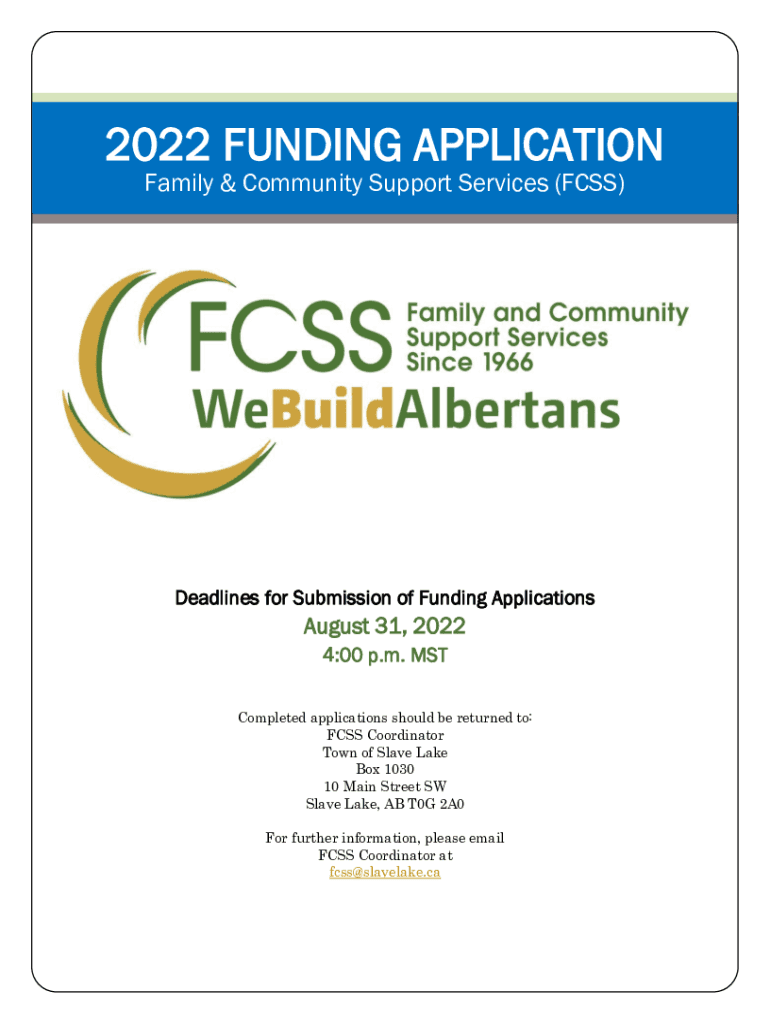
FCSS Funding Application Form Family & Community Support Services FCSS Documentation 2022


Understanding the FCSS Funding Application Form
The FCSS Funding Application Form is a vital document used by individuals and organizations seeking financial support through Family and Community Support Services (FCSS). This form is designed to collect essential information about the applicant, the proposed project, and the expected outcomes. It ensures that funding is allocated to initiatives that align with community needs and priorities.
Typically, the form requires details such as the applicant's contact information, project description, budget estimates, and timelines. Understanding the purpose of this form is crucial for applicants to present their case effectively and enhance their chances of receiving funding.
Steps to Complete the FCSS Funding Application Form
Completing the FCSS Funding Application Form involves several key steps to ensure accuracy and completeness. First, gather all necessary information, including your project goals, budget, and community impact. Next, fill out the form carefully, ensuring that all sections are completed. Pay special attention to the eligibility criteria and required documentation.
After filling out the form, review it thoroughly for any errors or omissions. It may be helpful to have someone else review your application as well. Once satisfied, submit the form according to the specified submission methods, which may include online submission, mailing, or in-person delivery.
Eligibility Criteria for FCSS Funding
Eligibility for FCSS funding varies based on specific criteria set by the funding body. Generally, applicants must demonstrate that their project addresses community needs and aligns with the goals of Family and Community Support Services. This may include providing services that enhance community well-being, support vulnerable populations, or foster community engagement.
Applicants should also ensure they meet any geographical or organizational requirements, such as being a registered nonprofit or community organization. Understanding these criteria is essential for applicants to determine their suitability for funding and to tailor their proposals accordingly.
Required Documents for Submission
When submitting the FCSS Funding Application Form, several documents may be required to support your application. Commonly requested documents include proof of nonprofit status, a detailed project budget, letters of support from community stakeholders, and any relevant organizational policies or procedures.
It is important to review the specific requirements outlined in the application guidelines to ensure all necessary documentation is included. Incomplete applications may lead to delays in processing or potential disqualification from funding consideration.
Submission Methods for the FCSS Funding Application Form
Applicants have various options for submitting the FCSS Funding Application Form. Depending on the guidelines provided, submissions may be accepted online through a designated portal, via traditional mail, or in person at specified locations. Each method has its own advantages, such as the immediacy of online submissions or the personal touch of in-person delivery.
It is advisable to check the submission deadlines and choose the method that best suits your needs. Ensure that you keep copies of all submitted materials for your records, as this can be helpful for follow-up inquiries or future applications.
Key Elements of the FCSS Funding Application Form
The FCSS Funding Application Form contains several key elements that applicants must address to present a compelling case for funding. These include a clear project description, objectives, target population, and a well-defined budget. Additionally, applicants should articulate the expected outcomes and how they will measure the success of their project.
Incorporating data or testimonials that demonstrate community support can also strengthen your application. Highlighting partnerships with other organizations or stakeholders may further enhance credibility and show a collaborative approach to addressing community needs.
Quick guide on how to complete fcss funding application form family amp community support services fcss documentation
Accomplish FCSS Funding Application Form Family & Community Support Services FCSS Documentation effortlessly on any device
Digital document management has gained traction among businesses and individuals alike. It serves as an ideal eco-friendly substitute for conventional printed and signed documents, allowing you to find the needed form and securely store it online. airSlate SignNow equips you with all necessary tools to create, modify, and eSign your documents promptly without delays. Manage FCSS Funding Application Form Family & Community Support Services FCSS Documentation on any device using airSlate SignNow Android or iOS applications and enhance any document-related procedure today.
How to alter and eSign FCSS Funding Application Form Family & Community Support Services FCSS Documentation with ease
- Find FCSS Funding Application Form Family & Community Support Services FCSS Documentation and click Get Form to begin.
- Utilize the features we offer to finalize your document.
- Emphasize important parts of the documents or redact sensitive information using tools specifically provided by airSlate SignNow for that purpose.
- Create your signature with the Sign tool, which takes just seconds and carries the same legal validity as a conventional wet ink signature.
- Review the details and click on the Done button to save your changes.
- Choose your preferred method for submitting your form, via email, text (SMS), invite link, or download it to your computer.
Say goodbye to lost or misplaced files, tedious form searches, or errors that necessitate printing new document copies. airSlate SignNow addresses all your document management needs in just a few clicks from any device you choose. Edit and eSign FCSS Funding Application Form Family & Community Support Services FCSS Documentation and ensure excellent communication at every stage of the form preparation process with airSlate SignNow.
Create this form in 5 minutes or less
Find and fill out the correct fcss funding application form family amp community support services fcss documentation
Create this form in 5 minutes!
How to create an eSignature for the fcss funding application form family amp community support services fcss documentation
How to create an electronic signature for a PDF online
How to create an electronic signature for a PDF in Google Chrome
How to create an e-signature for signing PDFs in Gmail
How to create an e-signature right from your smartphone
How to create an e-signature for a PDF on iOS
How to create an e-signature for a PDF on Android
People also ask
-
What is the FCSS Funding Application Form Family & Community Support Services FCSS Documentation?
The FCSS Funding Application Form Family & Community Support Services FCSS Documentation is a crucial document that organizations must complete to apply for funding under the Family and Community Support Services program. This form ensures that applicants provide all necessary information to qualify for support, streamlining the funding process.
-
How can airSlate SignNow help with the FCSS Funding Application Form?
airSlate SignNow simplifies the process of completing the FCSS Funding Application Form Family & Community Support Services FCSS Documentation by allowing users to fill out, sign, and send documents electronically. This not only saves time but also reduces the risk of errors, ensuring that your application is submitted correctly.
-
What are the pricing options for using airSlate SignNow?
airSlate SignNow offers various pricing plans to accommodate different needs, including a free trial for new users. Each plan provides access to features that can assist with the FCSS Funding Application Form Family & Community Support Services FCSS Documentation, making it a cost-effective solution for organizations of all sizes.
-
What features does airSlate SignNow provide for managing FCSS documentation?
airSlate SignNow includes features such as document templates, eSignature capabilities, and real-time tracking, which are essential for managing FCSS documentation. These tools help ensure that your FCSS Funding Application Form Family & Community Support Services FCSS Documentation is processed efficiently and securely.
-
Can I integrate airSlate SignNow with other software for FCSS documentation?
Yes, airSlate SignNow offers integrations with various software applications, enhancing your workflow for FCSS documentation. This allows you to seamlessly connect your existing systems with the FCSS Funding Application Form Family & Community Support Services FCSS Documentation process, improving efficiency and collaboration.
-
What are the benefits of using airSlate SignNow for FCSS applications?
Using airSlate SignNow for FCSS applications provides numerous benefits, including increased efficiency, reduced paperwork, and enhanced security. By utilizing the FCSS Funding Application Form Family & Community Support Services FCSS Documentation through our platform, organizations can focus more on their community support initiatives rather than administrative tasks.
-
Is airSlate SignNow user-friendly for completing FCSS forms?
Absolutely! airSlate SignNow is designed with user experience in mind, making it easy for anyone to complete the FCSS Funding Application Form Family & Community Support Services FCSS Documentation. The intuitive interface allows users to navigate through the process without any technical expertise.
Get more for FCSS Funding Application Form Family & Community Support Services FCSS Documentation
- 2016 schedule 1299 c income tax subtractions and credits for individuals form
- Irs 1040 es payment voucher 2018 form
- Arizona form 140 ia arizona department of revenue
- Irs schedule f 2018 form
- Irs form 8453 eo 2018
- Spousesrdps prior name form
- Form 709 united states gift and generation skipping transfer tax return 794266698
- Instructions for schedule 8812 form 1040
Find out other FCSS Funding Application Form Family & Community Support Services FCSS Documentation
- Sign West Virginia Real Estate Living Will Online
- How Can I Sign West Virginia Real Estate Confidentiality Agreement
- Sign West Virginia Real Estate Quitclaim Deed Computer
- Can I Sign West Virginia Real Estate Affidavit Of Heirship
- Sign West Virginia Real Estate Lease Agreement Template Online
- How To Sign Louisiana Police Lease Agreement
- Sign West Virginia Orthodontists Business Associate Agreement Simple
- How To Sign Wyoming Real Estate Operating Agreement
- Sign Massachusetts Police Quitclaim Deed Online
- Sign Police Word Missouri Computer
- Sign Missouri Police Resignation Letter Fast
- Sign Ohio Police Promissory Note Template Easy
- Sign Alabama Courts Affidavit Of Heirship Simple
- How To Sign Arizona Courts Residential Lease Agreement
- How Do I Sign Arizona Courts Residential Lease Agreement
- Help Me With Sign Arizona Courts Residential Lease Agreement
- How Can I Sign Arizona Courts Residential Lease Agreement
- Sign Colorado Courts LLC Operating Agreement Mobile
- Sign Connecticut Courts Living Will Computer
- How Do I Sign Connecticut Courts Quitclaim Deed