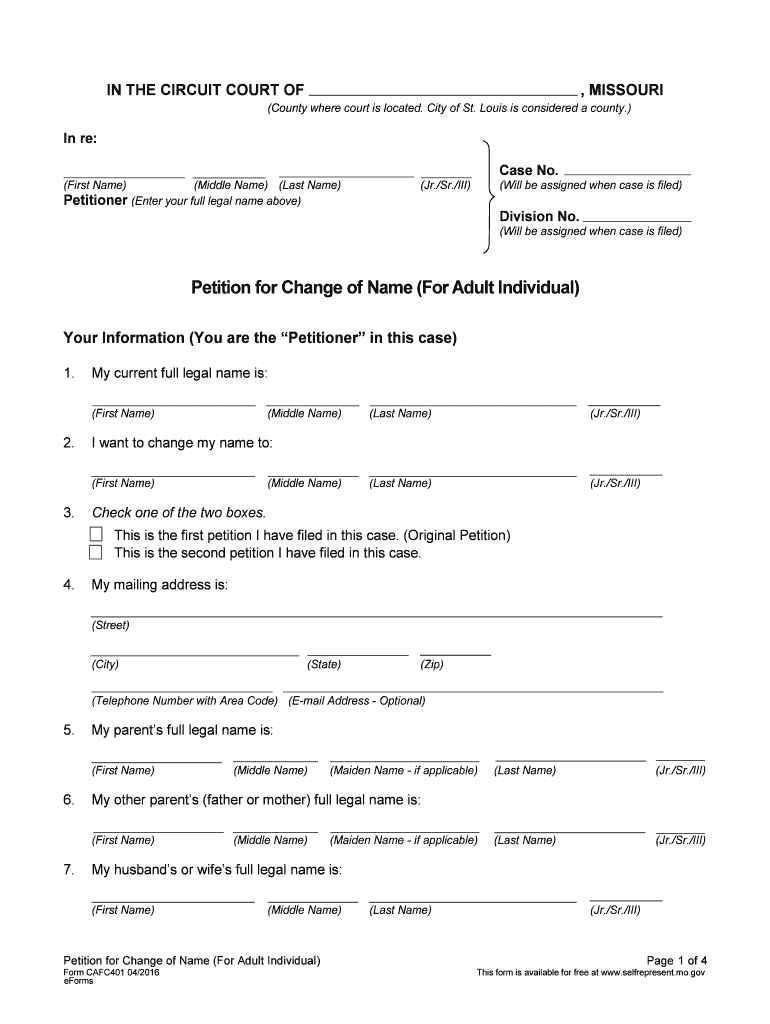
Petition for Change of Name for Adult Individual Form CAFC401


What is the Petition For Change Of Name For Adult Individual Form CAFC401
The Petition For Change Of Name For Adult Individual Form CAFC401 is a legal document used in the United States, specifically in Missouri, to formally request a change of name for an adult. This form is essential for individuals who wish to alter their name due to various reasons, such as marriage, divorce, personal preference, or other significant life changes. The form outlines the individual's current name, the desired new name, and the reasons for the change, which must be compelling and valid under Missouri law.
Steps to complete the Petition For Change Of Name For Adult Individual Form CAFC401
Completing the Petition For Change Of Name For Adult Individual Form CAFC401 involves several important steps:
- Begin by downloading the form from a reliable source or obtaining it from the local court.
- Fill in your current name, the new name you wish to adopt, and your reasons for the change.
- Provide any required personal information, including your address and contact details.
- Review the form for accuracy and completeness to avoid delays in processing.
- Sign the form in the presence of a notary public, if required.
How to obtain the Petition For Change Of Name For Adult Individual Form CAFC401
The Petition For Change Of Name For Adult Individual Form CAFC401 can be obtained through various channels. Individuals can visit their local courthouse to request a physical copy or download the form from official state websites. Some legal assistance organizations may also provide the form, along with guidance on how to complete it correctly. It is crucial to ensure that the version of the form being used is current and compliant with Missouri state regulations.
Legal use of the Petition For Change Of Name For Adult Individual Form CAFC401
The legal use of the Petition For Change Of Name For Adult Individual Form CAFC401 is governed by state laws. Once the form is completed and submitted, it must be filed with the appropriate court in Missouri. The court will review the petition, and if approved, a court order will be issued to formalize the name change. This legal process ensures that the new name is recognized for all legal purposes, including identification documents, bank accounts, and legal contracts.
Eligibility Criteria
To file the Petition For Change Of Name For Adult Individual Form CAFC401, individuals must meet specific eligibility criteria. Generally, the petitioner must be at least eighteen years old and a resident of Missouri. Additionally, the reasons for the name change must be legitimate and not intended for fraudulent purposes. Individuals with pending criminal charges or certain legal restrictions may face limitations in their ability to change their name.
Form Submission Methods (Online / Mail / In-Person)
The submission of the Petition For Change Of Name For Adult Individual Form CAFC401 can be done through various methods. Individuals may choose to file the form in person at their local courthouse, ensuring that all required documents are submitted along with the petition. Some jurisdictions may allow for online submissions, while others may require the form to be mailed. It is essential to check with the local court for specific submission guidelines and any associated fees.
Quick guide on how to complete petition for change of name for adult individual form cafc401
Finish Petition For Change Of Name For Adult Individual Form CAFC401 effortlessly on any gadget
Digital document management has gained traction among companies and individuals. It serves as an ideal eco-friendly alternative to conventional printed and signed documents, as you can obtain the appropriate form and securely store it online. airSlate SignNow provides all the tools you require to create, modify, and electronically sign your documents swiftly without hold-ups. Handle Petition For Change Of Name For Adult Individual Form CAFC401 on any gadget with airSlate SignNow Android or iOS applications and enhance any document-centric process today.
The easiest way to alter and electronically sign Petition For Change Of Name For Adult Individual Form CAFC401 without hassle
- Locate Petition For Change Of Name For Adult Individual Form CAFC401 and then click Get Form to begin.
- Employ the tools we provide to finalize your document.
- Emphasize pertinent sections of the documents or obscure sensitive information with tools that airSlate SignNow supplies specifically for that purpose.
- Generate your electronic signature using the Sign tool, which takes moments and holds the same legal validity as a conventional handwritten signature.
- Review the details and then click on the Done button to save your changes.
- Choose how you wish to send your form, via email, text message (SMS), or invitation link, or download it to your computer.
Forget about lost or mislaid documents, tedious form searching, or mistakes that necessitate printing new document copies. airSlate SignNow addresses all your requirements in document management in just a few clicks from any device of your choice. Modify and electronically sign Petition For Change Of Name For Adult Individual Form CAFC401 and ensure outstanding communication at any phase of the form preparation process with airSlate SignNow.
Create this form in 5 minutes or less
Create this form in 5 minutes!
How to create an eSignature for the petition for change of name for adult individual form cafc401
How to create an electronic signature for a PDF online
How to create an electronic signature for a PDF in Google Chrome
How to create an e-signature for signing PDFs in Gmail
How to create an e-signature right from your smartphone
How to create an e-signature for a PDF on iOS
How to create an e-signature for a PDF on Android
People also ask
-
What is CAF401 and how does it relate to airSlate SignNow?
CAF401 refers to the compliance framework that governs electronic signatures. airSlate SignNow fully complies with CAF401 standards, ensuring that all eSignatures are legally binding and secure. This compliance makes it ideal for businesses looking to streamline their document signing process within regulatory frameworks.
-
How much does airSlate SignNow cost for businesses looking to comply with CAF401?
Pricing for airSlate SignNow varies based on the plan you choose. For businesses focused on CAF401 compliance, our pricing is competitive and offers flexible options suitable for any organization size. You can choose between monthly or annual subscriptions to fit your budget.
-
What key features does airSlate SignNow offer for CAF401 compliance?
AirSlate SignNow provides several features vital for CAF401 compliance, such as secure signing workflows, tracking signatures in real-time, and audit trails. These features ensure that your documents meet legal standards under CAF401, giving you peace of mind during the signing process.
-
Can airSlate SignNow integrate with existing software to enhance CAF401 conformity?
Yes, airSlate SignNow offers robust integrations with popular software solutions like CRM and document management systems. These integrations simplify the process of achieving CAF401 compliance by allowing seamless document transfers and eSignature functionalities within your current workflows.
-
What are the benefits of using airSlate SignNow for CAF401 eSignatures?
Using airSlate SignNow for CAF401 eSignatures allows businesses to save time and reduce paperwork while remaining compliant with legal standards. The platform's user-friendly interface and electronic signature technology enhance productivity and ensure security in document handling.
-
Is airSlate SignNow suitable for small businesses aiming for CAF401 compliance?
Absolutely! airSlate SignNow is designed to cater to businesses of all sizes, including small businesses looking for CAF401 compliance. By offering cost-effective plans and easy-to-use tools, airSlate SignNow helps small businesses navigate the eSignature landscape without overwhelming costs.
-
How does airSlate SignNow ensure data security while meeting CAF401 standards?
AirSlate SignNow employs advanced encryption and security measures to protect your data while adhering to CAF401 standards. These protocols ensure that all sensitive information is securely transmitted and stored, providing you with a reliable platform for handling important documents.
Get more for Petition For Change Of Name For Adult Individual Form CAFC401
- Minnesota certificate redemption form
- Minnesota certificate redemption 497312154 form
- Minnesota certificate form application
- Minnesota certificate redemption 497312156 form
- Affidavit statement form
- Affidavit of service of mechanics lien statement by certified mail form 4042 minnesota
- Assignor whether one or more hereby sells assigns and transfers to assignee whether one or more a mechanic s lien the verified form
- Self assessment tax returns govuk form
Find out other Petition For Change Of Name For Adult Individual Form CAFC401
- Electronic signature Alabama Non-Profit Lease Termination Letter Easy
- How Can I Electronic signature Arizona Life Sciences Resignation Letter
- Electronic signature Legal PDF Illinois Online
- How Can I Electronic signature Colorado Non-Profit Promissory Note Template
- Electronic signature Indiana Legal Contract Fast
- Electronic signature Indiana Legal Rental Application Online
- Electronic signature Delaware Non-Profit Stock Certificate Free
- Electronic signature Iowa Legal LLC Operating Agreement Fast
- Electronic signature Legal PDF Kansas Online
- Electronic signature Legal Document Kansas Online
- Can I Electronic signature Kansas Legal Warranty Deed
- Can I Electronic signature Kansas Legal Last Will And Testament
- Electronic signature Kentucky Non-Profit Stock Certificate Online
- Electronic signature Legal PDF Louisiana Online
- Electronic signature Maine Legal Agreement Online
- Electronic signature Maine Legal Quitclaim Deed Online
- Electronic signature Missouri Non-Profit Affidavit Of Heirship Online
- Electronic signature New Jersey Non-Profit Business Plan Template Online
- Electronic signature Massachusetts Legal Resignation Letter Now
- Electronic signature Massachusetts Legal Quitclaim Deed Easy