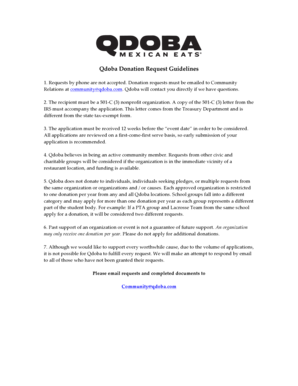
Qdoba Donation Request Form


What is the Qdoba Donation Request
The Qdoba donation request is a formal document used by organizations seeking contributions from Qdoba Mexican Eats. This request typically outlines the nature of the event or cause, the specific items or services being requested, and the potential impact of the donation. Nonprofits, schools, and community organizations often utilize this form to support their initiatives, such as fundraisers, community events, or charitable causes. Understanding the purpose of this request is essential for effectively communicating the needs of your organization to Qdoba.
How to use the Qdoba Donation Request
Using the Qdoba donation request involves several steps to ensure that your appeal is clear and compelling. First, gather relevant information about your organization, including its mission, past events, and how the donation will be used. Next, fill out the donation request form with specific details, such as the date of the event, the audience expected, and how Qdoba's contribution will make a difference. Finally, submit the completed form through the appropriate channels, whether online or via mail, and follow up if necessary to confirm receipt.
Steps to complete the Qdoba Donation Request
Completing the Qdoba donation request requires careful attention to detail to enhance your chances of approval. Start by clearly identifying your organization and its mission. Include a brief description of the event or cause for which you are requesting a donation. Be specific about what you are asking for, whether it be food, gift cards, or other support. Provide any necessary documentation that supports your request, such as tax-exempt status if applicable. Finally, ensure that your contact information is accurate so that Qdoba can reach you for any follow-up questions.
Legal use of the Qdoba Donation Request
The legal use of the Qdoba donation request involves adhering to guidelines that govern charitable contributions. Organizations must ensure they are eligible to receive donations and that their requests comply with local and federal regulations. It is important to provide truthful information in the request to avoid any legal repercussions. Additionally, organizations should maintain records of their donations for tax purposes, ensuring that they can substantiate their claims if required by tax authorities.
Key elements of the Qdoba Donation Request
Key elements of the Qdoba donation request include the organization’s name, contact information, and a detailed description of the event or cause. It should specify the type of donation requested and how it will benefit the community. Including a timeline for the event and any promotional opportunities for Qdoba can also enhance the request. Clear and concise language, along with a professional tone, will help convey the importance of the request and the impact of the potential donation.
Eligibility Criteria
Eligibility criteria for submitting a Qdoba donation request typically include being a registered nonprofit organization, school, or community group. Organizations should demonstrate a clear mission that aligns with Qdoba's values and community involvement. Additionally, requests should be made well in advance of the event to allow sufficient time for consideration and response. Understanding these criteria can help streamline the application process and improve the likelihood of receiving a donation.
Quick guide on how to complete qdoba donation request 208254232
Complete Qdoba Donation Request effortlessly on any device
Managing documents online has gained signNow traction among businesses and individuals. It offers an ideal eco-friendly alternative to traditional printed and signed paperwork, allowing you to access the appropriate form and securely store it in the cloud. airSlate SignNow equips you with all the tools necessary to create, modify, and eSign your documents quickly and efficiently. Handle Qdoba Donation Request on any device using airSlate SignNow's Android or iOS applications and streamline any document-related processes today.
The easiest way to alter and eSign Qdoba Donation Request with minimal effort
- Find Qdoba Donation Request and click Get Form to begin.
- Utilize the tools we offer to fill out your document.
- Highlight important sections of your documents or conceal sensitive details with tools provided by airSlate SignNow specifically for that purpose.
- Craft your signature using the Sign function, which takes seconds and holds the same legal validity as a conventional wet ink signature.
- Verify all the details and then hit the Done button to finalize your changes.
- Choose how you wish to share your form, through email, SMS, invite link, or download it to your computer.
Eliminate concerns about lost or misplaced documents, tedious form searches, or errors that necessitate printing additional copies. airSlate SignNow meets your document management needs with just a few clicks from any device of your choice. Modify and eSign Qdoba Donation Request to ensure excellent communication at every stage of the form preparation process with airSlate SignNow.
Create this form in 5 minutes or less
Create this form in 5 minutes!
How to create an eSignature for the qdoba donation request 208254232
How to create an electronic signature for a PDF online
How to create an electronic signature for a PDF in Google Chrome
How to create an e-signature for signing PDFs in Gmail
How to create an e-signature right from your smartphone
How to create an e-signature for a PDF on iOS
How to create an e-signature for a PDF on Android
People also ask
-
What is a Qdoba donation request?
A Qdoba donation request is a formal process for non-profit organizations to seek donations from Qdoba, a popular restaurant chain. This request typically involves providing information about the organization, the event, and how the donation will help the community. By using airSlate SignNow, you can streamline this process with ease.
-
How do I submit a Qdoba donation request?
To submit a Qdoba donation request, you can visit their official website or contact their corporate office directly. It's essential to provide all required details about your organization and the purpose of the request. With airSlate SignNow, you can create and eSign your request documents quickly and efficiently.
-
What types of donations can I request from Qdoba?
You can request various types of donations from Qdoba, including food donations, gift cards, and financial contributions. The specifics of what can be requested may depend on local Qdoba policies and availability. Make your Qdoba donation request clearly outlining your needs to improve your chances of success.
-
Is there a cost associated with the Qdoba donation request process?
There is no inherent cost to submit a Qdoba donation request. However, it's vital to consider any administration expenses if you need to create a formal documentation process. Using airSlate SignNow allows you to manage these documents efficiently, making the overall process cost-effective.
-
How long does it take to receive a response to my Qdoba donation request?
The response time for a Qdoba donation request can vary, typically ranging from a few days to a couple of weeks. Factors influencing this timeline may include the volume of requests they receive and the specificity of your request. To ensure prompt communication, use airSlate SignNow to keep track of your request status.
-
What information do I need to include in my Qdoba donation request?
When crafting your Qdoba donation request, include details such as your organization's mission, the event date, the benefits to the community, and any financial or itemized requests. Clear and comprehensive information helps Qdoba assess the request effectively. Utilizing airSlate SignNow can ensure all documents are organized and easy to access.
-
Can I use airSlate SignNow to track my Qdoba donation request?
Yes, you can utilize airSlate SignNow to track your Qdoba donation request. The platform provides tools for managing your documents, including updates on the status of your requests. This feature allows for better communication and follow-ups with Qdoba.
Get more for Qdoba Donation Request
- Oregon name change instructions and forms package for a minor oregon
- Petition for adult family name change oregon form
- Oregon family form
- Notice name change hearing form
- Name change adult 497324106 form
- General judgment for change of name and order to post for adult family oregon form
- Or name change 497324108 form
- Oregon change form
Find out other Qdoba Donation Request
- Sign Idaho Rental application Free
- Sign South Carolina Rental lease application Online
- Sign Arizona Standard rental application Now
- Sign Indiana Real estate document Free
- How To Sign Wisconsin Real estate document
- Sign Montana Real estate investment proposal template Later
- How Do I Sign Washington Real estate investment proposal template
- Can I Sign Washington Real estate investment proposal template
- Sign Wisconsin Real estate investment proposal template Simple
- Can I Sign Kentucky Performance Contract
- How Do I Sign Florida Investment Contract
- Sign Colorado General Power of Attorney Template Simple
- How Do I Sign Florida General Power of Attorney Template
- Sign South Dakota Sponsorship Proposal Template Safe
- Sign West Virginia Sponsorship Proposal Template Free
- Sign Tennessee Investment Contract Safe
- Sign Maryland Consulting Agreement Template Fast
- Sign California Distributor Agreement Template Myself
- How Do I Sign Louisiana Startup Business Plan Template
- Can I Sign Nevada Startup Business Plan Template