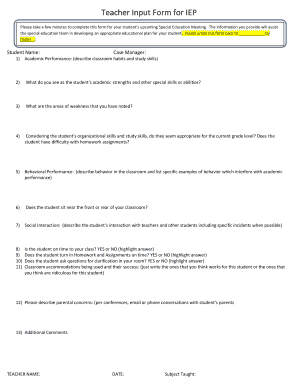
Teacher Input Form for Iep


What is the Teacher Input Form for IEP
The Teacher Input Form for IEP is a crucial document used in the Individualized Education Program (IEP) process. It allows educators to provide valuable insights and observations about a student's academic performance, social skills, and behavioral patterns. This form helps in developing a tailored educational plan that meets the specific needs of students with disabilities. By gathering input from teachers, the IEP team can ensure that the educational strategies and goals are aligned with the student’s unique strengths and challenges.
How to Use the Teacher Input Form for IEP
Using the Teacher Input Form for IEP involves several steps to ensure that the information provided is accurate and useful. First, educators should familiarize themselves with the specific requirements of the form, including the areas of focus such as academic skills, social interactions, and any accommodations that may be necessary. Next, teachers should reflect on their observations and experiences with the student, providing detailed and specific examples. Once completed, the form should be submitted to the IEP team for review and discussion during the IEP meeting.
Steps to Complete the Teacher Input Form for IEP
Completing the Teacher Input Form for IEP involves a systematic approach to ensure thoroughness and accuracy. The following steps can guide educators in this process:
- Review the student's current IEP and any previous assessments to understand their educational history.
- Gather relevant data from classroom observations, assessments, and interactions with the student.
- Fill out the form by addressing each section thoughtfully, providing specific examples to support observations.
- Consult with other staff members, such as special education teachers or aides, to gain additional insights.
- Submit the completed form to the designated IEP coordinator or team leader before the scheduled IEP meeting.
Key Elements of the Teacher Input Form for IEP
The Teacher Input Form for IEP typically includes several key elements that are essential for creating an effective educational plan. These elements often encompass:
- Academic Performance: Observations regarding the student's strengths and areas for improvement in academic subjects.
- Social Skills: Insights into the student's interactions with peers and adults, including communication and teamwork abilities.
- Behavioral Observations: Notes on any behavioral challenges or successes that may impact learning.
- Accommodations and Modifications: Recommendations for specific supports that could enhance the student's learning experience.
Legal Use of the Teacher Input Form for IEP
The legal use of the Teacher Input Form for IEP is governed by federal and state regulations that ensure the rights of students with disabilities are protected. The form must be completed in accordance with the Individuals with Disabilities Education Act (IDEA), which mandates that all IEPs be developed collaboratively with input from various stakeholders, including teachers. Additionally, the information provided must be kept confidential and used solely for the purpose of developing the IEP. Compliance with these legal requirements is essential for the validity of the IEP process.
Examples of Using the Teacher Input Form for IEP
Examples of how the Teacher Input Form for IEP can be utilized include various scenarios that highlight its importance. For instance, a teacher may note that a student excels in math but struggles with reading comprehension. This observation can lead to targeted interventions in reading. Another example could involve a teacher documenting a student’s difficulty in group settings, which may prompt the IEP team to consider social skills training as part of the educational plan. These examples illustrate how teacher input can directly influence the development of effective IEPs tailored to individual student needs.
Quick guide on how to complete teacher input form for iep 382125277
Complete Teacher Input Form For Iep effortlessly on any device
Digital document management has become increasingly popular among businesses and individuals. It offers an excellent eco-conscious alternative to conventional printed and signed documents, as you can access the correct form and securely store it online. airSlate SignNow equips you with all the necessary tools to create, edit, and electronically sign your documents swiftly without delays. Manage Teacher Input Form For Iep on any device with the airSlate SignNow Android or iOS applications and enhance any document-centric process today.
How to edit and electronically sign Teacher Input Form For Iep with ease
- Find Teacher Input Form For Iep and click on Get Form to begin.
- Use the features we offer to fill out your form.
- Highlight important sections of the documents or redact sensitive details with tools that airSlate SignNow offers specifically for that purpose.
- Create your electronic signature with the Sign tool, which takes just seconds and carries the same legal validity as a traditional handwritten signature.
- Review all the details and click on the Done button to save your modifications.
- Choose how you wish to send your form, whether by email, text message (SMS), or invitation link, or download it to your computer.
Eliminate concerns about lost or misplaced files, tedious document searches, or mistakes that require printing new copies. airSlate SignNow addresses all your document management needs in just a few clicks from any device of your choice. Edit and electronically sign Teacher Input Form For Iep and guarantee effective communication at every stage of the document preparation process with airSlate SignNow.
Create this form in 5 minutes or less
Create this form in 5 minutes!
How to create an eSignature for the teacher input form for iep 382125277
How to create an electronic signature for a PDF online
How to create an electronic signature for a PDF in Google Chrome
How to create an e-signature for signing PDFs in Gmail
How to create an e-signature right from your smartphone
How to create an e-signature for a PDF on iOS
How to create an e-signature for a PDF on Android
People also ask
-
What is a teacher input for IEP template and why is it important?
A teacher input for IEP template is a structured document that allows educators to provide essential information regarding a student's educational needs. This input is crucial for creating an individualized education program (IEP) that effectively supports students with disabilities. It ensures that the voices of teachers are considered in the IEP process, leading to better educational outcomes.
-
How does airSlate SignNow enhance the process of collecting teacher input for IEP templates?
airSlate SignNow streamlines the collection of teacher input for IEP templates by providing easy-to-use eSignature and document management features. Educators can quickly fill out and sign the templates without the hassle of printing or scanning, ensuring faster turnaround times. This digital solution not only saves time but also minimizes paperwork errors.
-
What features are included in the teacher input for IEP template offered by airSlate SignNow?
The teacher input for IEP template from airSlate SignNow includes customizable fields for specific student needs, collaboration tools for multiple educators, and secure eSignature options. Additionally, it allows for easy sharing and tracking of the completed documents. These features enable a smooth and efficient IEP writing process.
-
Is there a free trial for airSlate SignNow's teacher input for IEP template?
Yes, airSlate SignNow offers a free trial that allows you to explore the functionality of the teacher input for IEP template at no cost. This trial period will enable you to assess how the platform can simplify your IEP processes. Sign up today and experience the benefits first-hand.
-
How does the pricing structure work for airSlate SignNow's services?
airSlate SignNow offers flexible pricing plans based on your organization's needs, including options for individual educators and larger institutions. Each plan includes access to the teacher input for IEP template, along with other essential features. To find the perfect fit for your budget and requirements, visit our pricing page for detailed information.
-
Can I integrate airSlate SignNow with other educational tools?
Absolutely! airSlate SignNow can seamlessly integrate with various educational tools and platforms, enhancing your workflow when managing teacher input for IEP templates. Integration with systems like Google Workspace and Microsoft Teams allows for efficient collaboration and data sharing. This interconnectivity saves time and improves overall productivity.
-
What are the benefits of using airSlate SignNow for teacher input for IEP templates?
Using airSlate SignNow for teacher input for IEP templates provides numerous benefits, including increased efficiency, reduced paperwork, and enhanced collaboration among educators. The platform's user-friendly interface makes it easy for teachers to input their observations and suggestions. Additionally, the secure eSigning feature ensures that all stakeholder approvals are effectively captured.
Get more for Teacher Input Form For Iep
Find out other Teacher Input Form For Iep
- Electronic signature New Hampshire Car Dealer NDA Now
- Help Me With Electronic signature New Hampshire Car Dealer Warranty Deed
- Electronic signature New Hampshire Car Dealer IOU Simple
- Electronic signature Indiana Business Operations Limited Power Of Attorney Online
- Electronic signature Iowa Business Operations Resignation Letter Online
- Electronic signature North Carolina Car Dealer Purchase Order Template Safe
- Electronic signature Kentucky Business Operations Quitclaim Deed Mobile
- Electronic signature Pennsylvania Car Dealer POA Later
- Electronic signature Louisiana Business Operations Last Will And Testament Myself
- Electronic signature South Dakota Car Dealer Quitclaim Deed Myself
- Help Me With Electronic signature South Dakota Car Dealer Quitclaim Deed
- Electronic signature South Dakota Car Dealer Affidavit Of Heirship Free
- Electronic signature Texas Car Dealer Purchase Order Template Online
- Electronic signature Texas Car Dealer Purchase Order Template Fast
- Electronic signature Maryland Business Operations NDA Myself
- Electronic signature Washington Car Dealer Letter Of Intent Computer
- Electronic signature Virginia Car Dealer IOU Fast
- How To Electronic signature Virginia Car Dealer Medical History
- Electronic signature Virginia Car Dealer Separation Agreement Simple
- Electronic signature Wisconsin Car Dealer Contract Simple