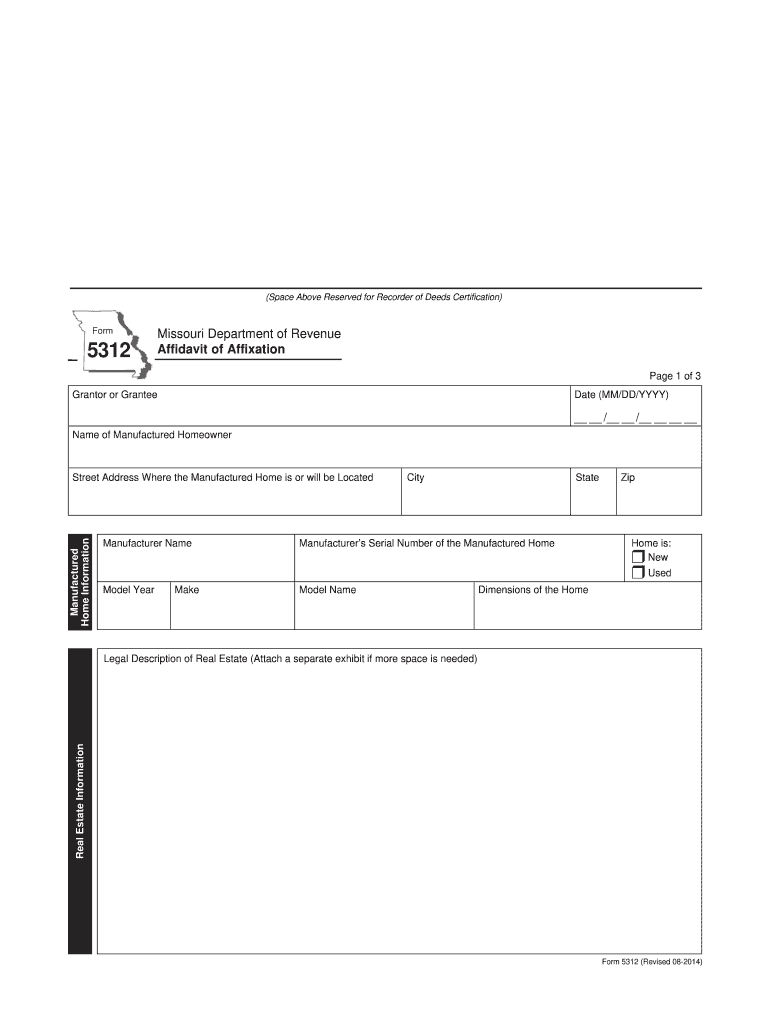
Affidavit of Affixation Missouri 2014-2026


What is the Affidavit of Affixation Missouri?
The Affidavit of Affixation in Missouri, commonly referred to as Form 5312, is a legal document used to establish that a manufactured home has been permanently affixed to real property. This form is essential for homeowners who wish to convert their manufactured home from personal property to real estate. By completing this affidavit, individuals affirm that the home is no longer movable and has been installed according to local building codes. This process often involves compliance with state regulations, ensuring that the home meets safety standards and zoning requirements.
Steps to Complete the Affidavit of Affixation Missouri
Completing the Affidavit of Affixation requires careful attention to detail. Here are the steps to follow:
- Gather necessary documentation, including proof of ownership and any relevant permits.
- Complete the form by providing accurate information about the property, including the legal description and location of the manufactured home.
- Include details about the installation, such as the date of affixation and compliance with local codes.
- Sign the affidavit in the presence of a notary public to ensure its legal validity.
- Submit the completed form to the appropriate local government office, typically the county recorder or assessor.
Legal Use of the Affidavit of Affixation Missouri
The legal use of the Affidavit of Affixation is critical for homeowners in Missouri. By filing this document, individuals can ensure that their manufactured home is recognized as real property, which can affect property taxes, insurance, and financing options. The affidavit serves as a public record, providing proof of the home’s status and protecting the homeowner's rights. It is important to comply with all state laws and regulations when using this affidavit to avoid potential legal complications.
Key Elements of the Affidavit of Affixation Missouri
Understanding the key elements of the Affidavit of Affixation is essential for proper completion. The form typically includes:
- Property Information: Details about the manufactured home and the real property it is affixed to.
- Owner Information: Names and contact information of the property owner.
- Installation Details: Information regarding the installation process and compliance with local codes.
- Notary Section: A section for notarization, confirming the authenticity of the signatures.
Who Issues the Form?
The Affidavit of Affixation Missouri, or Form 5312, is typically issued by the Missouri Department of Revenue. Homeowners can obtain the form through the department's website or local government offices. It is important to ensure that the most current version of the form is used to avoid any issues during the filing process.
Required Documents
When completing the Affidavit of Affixation, several documents are required to support the application. These may include:
- Proof of ownership, such as the title to the manufactured home.
- Installation permits or inspection reports to demonstrate compliance with local building codes.
- Identification documents for the homeowner, such as a driver’s license or state ID.
Quick guide on how to complete affidavit of affixation form 5312 missouri department of revenue dor mo
Manage Affidavit Of Affixation Missouri effortlessly on any device
Digital document management has gained popularity among businesses and individuals. It serves as a superb environmentally friendly alternative to traditional printed and signed paperwork, enabling you to obtain the appropriate form and securely store it online. airSlate SignNow equips you with all the tools required to create, modify, and eSign your documents swiftly without delays. Handle Affidavit Of Affixation Missouri on any device using airSlate SignNow's Android or iOS applications and streamline any document-related task today.
How to modify and eSign Affidavit Of Affixation Missouri with ease
- Find Affidavit Of Affixation Missouri and click on Get Form to begin.
- Make use of the tools we provide to complete your form.
- Mark important sections of your documents or obscure sensitive information with tools that airSlate SignNow specifically offers for that purpose.
- Create your signature using the Sign tool, which takes mere seconds and holds the same legal significance as a conventional wet ink signature.
- Review the details and click on the Done button to save your modifications.
- Choose how you wish to submit your form: via email, text message (SMS), invitation link, or download it to your computer.
Eliminate concerns about lost or misplaced documents, tedious form searching, or mistakes that necessitate printing new document copies. airSlate SignNow meets your document management needs in just a few clicks from any device you prefer. Edit and eSign Affidavit Of Affixation Missouri to ensure excellent communication at every stage of the form preparation process with airSlate SignNow.
Create this form in 5 minutes or less
Create this form in 5 minutes!
How to create an eSignature for the affidavit of affixation form 5312 missouri department of revenue dor mo
How to create an eSignature for the Affidavit Of Affixation Form 5312 Missouri Department Of Revenue Dor Mo online
How to generate an eSignature for the Affidavit Of Affixation Form 5312 Missouri Department Of Revenue Dor Mo in Chrome
How to generate an electronic signature for signing the Affidavit Of Affixation Form 5312 Missouri Department Of Revenue Dor Mo in Gmail
How to generate an electronic signature for the Affidavit Of Affixation Form 5312 Missouri Department Of Revenue Dor Mo right from your smartphone
How to make an electronic signature for the Affidavit Of Affixation Form 5312 Missouri Department Of Revenue Dor Mo on iOS
How to create an electronic signature for the Affidavit Of Affixation Form 5312 Missouri Department Of Revenue Dor Mo on Android
People also ask
-
What is Form 5312 and how can it be completed using airSlate SignNow?
Form 5312 is a document that allows businesses to provide necessary information for various administrative purposes. Using airSlate SignNow, you can easily prepare and eSign Form 5312, ensuring that all relevant details are accurately captured and promptly sent to the required recipients.
-
What features does airSlate SignNow offer for managing Form 5312?
airSlate SignNow offers robust features for managing Form 5312, including templates, custom branding, and real-time tracking of document status. These features streamline the document workflow, making it simpler to send, sign, and store Form 5312 securely online.
-
Is airSlate SignNow a cost-effective solution for submitting Form 5312?
Yes, airSlate SignNow provides a cost-effective solution for submitting Form 5312 with flexible pricing plans designed to fit any budget. With competitive pricing and an easy-to-use interface, you can efficiently handle all your eSignature needs without breaking the bank.
-
Can I integrate airSlate SignNow with other applications for Form 5312 processing?
Absolutely! airSlate SignNow seamlessly integrates with various third-party applications, allowing you to enhance your workflow for Form 5312 processing. Whether you use CRM systems, cloud storage solutions, or productivity tools, airSlate SignNow helps you connect and streamline your document management.
-
How secure is airSlate SignNow for handling sensitive Form 5312 documents?
Security is a top priority at airSlate SignNow. When handling sensitive Form 5312 documents, the platform utilizes advanced encryption and complies with the highest industry standards to protect your data, ensuring that your information remains private and secure throughout the eSigning process.
-
How can airSlate SignNow benefit my business when completing Form 5312?
Using airSlate SignNow for completing Form 5312 can signNowly boost your business efficiency. The platform streamlines document workflows, reduces paper use, and speeds up the signing process, helping you to save both time and resources while ensuring compliance with legal standards.
-
Is it easy to track the status of Form 5312 sent via airSlate SignNow?
Yes, airSlate SignNow provides a user-friendly dashboard that allows you to easily track the status of Form 5312 you have sent. You will receive real-time notifications when the form is viewed, signed, and completed, ensuring that you are constantly updated on the progress.
Get more for Affidavit Of Affixation Missouri
Find out other Affidavit Of Affixation Missouri
- Help Me With Sign North Carolina Education Lease Template
- Sign Oregon Education Living Will Easy
- How To Sign Texas Education Profit And Loss Statement
- Sign Vermont Education Residential Lease Agreement Secure
- How Can I Sign Washington Education NDA
- Sign Wisconsin Education LLC Operating Agreement Computer
- Sign Alaska Finance & Tax Accounting Purchase Order Template Computer
- Sign Alaska Finance & Tax Accounting Lease Termination Letter Free
- Can I Sign California Finance & Tax Accounting Profit And Loss Statement
- Sign Indiana Finance & Tax Accounting Confidentiality Agreement Later
- Sign Iowa Finance & Tax Accounting Last Will And Testament Mobile
- Sign Maine Finance & Tax Accounting Living Will Computer
- Sign Montana Finance & Tax Accounting LLC Operating Agreement Computer
- How Can I Sign Montana Finance & Tax Accounting Residential Lease Agreement
- Sign Montana Finance & Tax Accounting Residential Lease Agreement Safe
- How To Sign Nebraska Finance & Tax Accounting Letter Of Intent
- Help Me With Sign Nebraska Finance & Tax Accounting Letter Of Intent
- Sign Nebraska Finance & Tax Accounting Business Letter Template Online
- Sign Rhode Island Finance & Tax Accounting Cease And Desist Letter Computer
- Sign Vermont Finance & Tax Accounting RFP Later