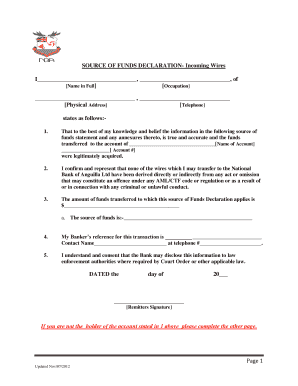
Declaration of Funds Form


What is the Declaration of Funds
The declaration of funds is a formal document used to disclose an individual’s or entity’s financial resources. This form is often required in various contexts, such as applying for loans, scholarships, or legal proceedings. By providing a clear overview of available funds, the declaration helps establish financial credibility and transparency. It typically includes details about bank accounts, investments, and other assets.
Steps to Complete the Declaration of Funds
Completing the declaration of funds involves several key steps to ensure accuracy and compliance. Here’s a straightforward approach:
- Gather necessary financial documents, including bank statements and investment records.
- List all sources of income and assets, ensuring that each entry is accurate and up to date.
- Fill out the form, providing clear and concise information in the designated sections.
- Review the completed form for any errors or omissions.
- Sign and date the declaration to validate it.
Legal Use of the Declaration of Funds
The declaration of funds serves a vital legal purpose, as it can be required in various legal proceedings, such as court cases or financial audits. For the document to be legally binding, it must be completed accurately and signed by the appropriate parties. Compliance with relevant laws, such as the Electronic Signatures in Global and National Commerce (ESIGN) Act, ensures that electronically signed declarations hold the same legal weight as traditional signatures.
Key Elements of the Declaration of Funds
When preparing a declaration of funds, it is essential to include specific key elements to ensure its effectiveness:
- Personal Information: Name, address, and contact details of the individual or entity.
- Financial Overview: A detailed account of all assets, including bank balances, stocks, and real estate.
- Income Sources: Documentation of income streams, such as salaries, dividends, or rental income.
- Signature: An authorized signature to validate the information provided.
How to Obtain the Declaration of Funds
The declaration of funds can typically be obtained from various sources, depending on the context in which it is needed. Many financial institutions and legal entities provide templates for this form. Additionally, it can be created using online document management tools that allow users to customize the declaration to meet specific requirements. Ensure that any template used complies with local regulations and includes all necessary information.
Digital vs. Paper Version
Both digital and paper versions of the declaration of funds have their advantages. The digital version offers convenience, allowing for easy editing and sharing. It often includes features such as electronic signatures and secure storage. Conversely, a paper version may be required in certain legal situations or by specific institutions. Understanding the requirements for each format is crucial to ensure compliance.
Quick guide on how to complete declaration of funds
Complete Declaration Of Funds seamlessly on any device
Digital document management has gained traction among companies and individuals. It offers an excellent eco-friendly substitute for traditional printed and signed documents, allowing you to acquire the necessary form and securely keep it online. airSlate SignNow provides you with all the resources needed to create, edit, and eSign your documents quickly and without obstacles. Manage Declaration Of Funds on any platform with airSlate SignNow Android or iOS applications and simplify any document-related task today.
How to edit and eSign Declaration Of Funds effortlessly
- Find Declaration Of Funds and click on Get Form to begin.
- Utilize the tools provided to complete your document.
- Emphasize important sections of your documents or redact sensitive information with tools that airSlate SignNow specifically provides for that purpose.
- Create your signature using the Sign tool, which takes only seconds and carries the same legal validity as a conventional wet ink signature.
- Verify all the details and click on the Done button to save your modifications.
- Select how you wish to deliver your form, via email, SMS, invitation link, or download it to your computer.
Eliminate worries about lost or misplaced files, tedious form searches, or errors that necessitate printing new document copies. airSlate SignNow meets your document management needs in just a few clicks from any device you prefer. Edit and eSign Declaration Of Funds to ensure excellent communication at every stage of your form preparation process with airSlate SignNow.
Create this form in 5 minutes or less
Create this form in 5 minutes!
How to create an eSignature for the declaration of funds
How to create an electronic signature for a PDF online
How to create an electronic signature for a PDF in Google Chrome
How to create an e-signature for signing PDFs in Gmail
How to create an e-signature right from your smartphone
How to create an e-signature for a PDF on iOS
How to create an e-signature for a PDF on Android
People also ask
-
What is a declaration of funds?
A declaration of funds is a formal statement that outlines the availability of financial resources for a specific purpose. In the context of airSlate SignNow, this document can be easily created, signed, and managed online, streamlining the process for businesses and ensuring transparency.
-
How does airSlate SignNow streamline the declaration of funds process?
airSlate SignNow simplifies the declaration of funds process by allowing users to create, send, and eSign documents seamlessly. With our cloud-based platform, you can access templates, automate workflows, and ensure that all parties involved can sign from anywhere, saving time and reducing errors.
-
What are the pricing options for airSlate SignNow?
airSlate SignNow offers flexible pricing plans based on your business needs, including a variety of options to accommodate different document volume and features. Our pricing is cost-effective, ensuring that you can manage your declaration of funds and other documents efficiently without breaking the bank.
-
Can I integrate airSlate SignNow with other software to manage my declaration of funds?
Yes, airSlate SignNow provides numerous integrations with popular business applications like Google Drive, Dropbox, and CRMs. This allows you to manage your declaration of funds alongside other important documents and workflows, enhancing productivity and collaboration across your organization.
-
What features does airSlate SignNow include for handling declaration of funds?
airSlate SignNow includes various features such as templates for quick document creation, automated reminders for signers, and the ability to store documents securely. These tools make it simple to manage your declaration of funds effectively while ensuring compliance and security.
-
Is airSlate SignNow suitable for large businesses handling multiple declarations of funds?
Absolutely! airSlate SignNow is designed to scale according to your business needs, making it ideal for large enterprises that require robust solutions for managing multiple declaration of funds. With advanced features and user management capabilities, you can handle thousands of documents with ease.
-
How does airSlate SignNow ensure the security of my declaration of funds?
Security is a top priority at airSlate SignNow. We utilize encryption, secure servers, and advanced authentication protocols to safeguard your declaration of funds and other sensitive documents, ensuring peace of mind for you and your stakeholders.
Get more for Declaration Of Funds
Find out other Declaration Of Funds
- eSignature Illinois House rental agreement Free
- How To eSignature Indiana House rental agreement
- Can I eSignature Minnesota House rental lease agreement
- eSignature Missouri Landlord lease agreement Fast
- eSignature Utah Landlord lease agreement Simple
- eSignature West Virginia Landlord lease agreement Easy
- How Do I eSignature Idaho Landlord tenant lease agreement
- eSignature Washington Landlord tenant lease agreement Free
- eSignature Wisconsin Landlord tenant lease agreement Online
- eSignature Wyoming Landlord tenant lease agreement Online
- How Can I eSignature Oregon lease agreement
- eSignature Washington Lease agreement form Easy
- eSignature Alaska Lease agreement template Online
- eSignature Alaska Lease agreement template Later
- eSignature Massachusetts Lease agreement template Myself
- Can I eSignature Arizona Loan agreement
- eSignature Florida Loan agreement Online
- eSignature Florida Month to month lease agreement Later
- Can I eSignature Nevada Non-disclosure agreement PDF
- eSignature New Mexico Non-disclosure agreement PDF Online