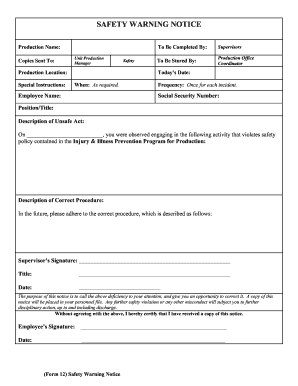
Warning Form


What is the Warning Form
The warning form is a crucial document used to notify individuals or entities of specific actions or obligations. It serves various purposes, including legal notifications, compliance reminders, and documentation of potential consequences for non-compliance. Understanding its function is essential for anyone involved in legal, business, or regulatory environments. The form typically outlines the nature of the warning, relevant laws or regulations, and the required actions to address the situation.
How to Use the Warning Form
Using the warning form effectively involves several steps. First, identify the specific situation that necessitates the warning. Next, fill out the form with accurate information, including the recipient's details and the nature of the warning. Ensure that all relevant laws and regulations are cited. After completing the form, it should be delivered to the recipient through a secure method, such as certified mail or electronic delivery, to ensure proper documentation of receipt.
Steps to Complete the Warning Form
Completing the warning form requires attention to detail. Follow these steps:
- Gather necessary information, including the recipient's name and address.
- Clearly state the reason for the warning, referencing any applicable laws or regulations.
- Include any deadlines or actions required from the recipient.
- Review the form for accuracy and completeness.
- Sign and date the form, if required.
Legal Use of the Warning Form
The legal use of the warning form is governed by specific regulations that vary by state and situation. It is essential to ensure that the form complies with local laws to maintain its validity. Properly executed warning forms can serve as legal documentation in disputes, demonstrating that the recipient was informed of their obligations. Failure to use the form correctly may lead to legal complications or the inability to enforce compliance.
Examples of Using the Warning Form
There are several scenarios where a warning form may be utilized. For instance, a landlord may issue a warning form to a tenant for lease violations, outlining the specific issues and potential consequences. Similarly, a business may use the form to notify employees of policy violations, ensuring that they are aware of the repercussions. These examples highlight the form's versatility in various contexts, reinforcing the importance of clear communication.
Penalties for Non-Compliance
Non-compliance with the stipulations outlined in a warning form can result in significant penalties. These may include legal action, fines, or other repercussions depending on the nature of the warning and the governing laws. It is crucial for recipients to understand the potential consequences of ignoring the warning to avoid further complications. Ensuring that the warning form is clear and comprehensive can help mitigate misunderstandings and encourage compliance.
Quick guide on how to complete warning form 35472111
Effortlessly Prepare Warning Form on Any Device
Digital document management has become increasingly favored by businesses and individuals. It offers an ideal eco-friendly substitute for conventional printed and signed documents, as you can obtain the necessary form and securely store it online. airSlate SignNow provides all the resources you need to create, modify, and electronically sign your documents promptly without delays. Handle Warning Form on any platform with airSlate SignNow Android or iOS applications and enhance any document-related process today.
The easiest way to modify and eSign Warning Form without any hassle
- Obtain Warning Form and click on Get Form to begin.
- Utilize the tools we provide to complete your form.
- Mark important sections of the documents or redact sensitive information with tools that airSlate SignNow offers specifically for that purpose.
- Create your signature using the Sign tool, which takes mere seconds and holds the same legal validity as a standard wet ink signature.
- Review all the information and click on the Done button to save your changes.
- Choose how you want to send your form, via email, SMS, or invitation link, or download it to your computer.
Eliminate concerns about lost or misplaced documents, tedious form searches, or errors that necessitate printing new document copies. airSlate SignNow addresses all your document management needs in just a few clicks from any device you prefer. Edit and eSign Warning Form to ensure effective communication at every stage of your form preparation process with airSlate SignNow.
Create this form in 5 minutes or less
Create this form in 5 minutes!
How to create an eSignature for the warning form 35472111
How to create an electronic signature for a PDF online
How to create an electronic signature for a PDF in Google Chrome
How to create an e-signature for signing PDFs in Gmail
How to create an e-signature right from your smartphone
How to create an e-signature for a PDF on iOS
How to create an e-signature for a PDF on Android
People also ask
-
What is a warning form in airSlate SignNow?
A warning form in airSlate SignNow is a digital document that can be created and sent for electronic signatures, serving as an important notice or alert to recipients. This feature allows businesses to communicate important information effectively while ensuring that all documentation is legally binding and easily accessible.
-
How can I create a warning form using airSlate SignNow?
Creating a warning form with airSlate SignNow is simple. Users can start by selecting a template or building a custom document from scratch, adding necessary fields for signatures and data entry. The platform’s intuitive interface streamlines the process, allowing you to send the warning form for eSignature within minutes.
-
What are the benefits of using a warning form in my business?
Using a warning form enhances communication by providing a clear written notice to recipients while ensuring compliance and accountability. airSlate SignNow enables seamless tracking of document status, allowing businesses to monitor who has signed and when, ultimately improving organizational efficiency and reducing paper waste.
-
Is there a cost associated with using a warning form in airSlate SignNow?
airSlate SignNow offers flexible pricing plans that include the capability to create and manage warning forms. Depending on your selected plan, you can enjoy features such as unlimited document sending and storage, making it a cost-effective solution for businesses of all sizes looking to enhance their documentation processes.
-
Can I customize the warning form for different scenarios?
Absolutely! airSlate SignNow allows you to fully customize your warning form according to specific needs. You can add various fields, change the design, and include conditional logic to ensure that the form meets the requirements of your particular situation.
-
What integrations does airSlate SignNow offer for warning forms?
airSlate SignNow integrates with numerous third-party applications, such as CRM systems and cloud storage services, to streamline the process of sending out warning forms. This connectivity allows you to automate workflows and easily manage all your documents in one place, enhancing productivity.
-
Is eSigning a warning form legally binding?
Yes, eSigning a warning form through airSlate SignNow is legally binding, ensuring compliance with electronic signature laws such as the ESIGN Act and UETA. You can rest assured that all signed documents are secure and legitimate, giving you peace of mind in your business communications.
Get more for Warning Form
- Copy contractor form
- Self employed title form
- Self employed window washer services contract form
- Independent contractor employment 497337178 form
- Self employed bounty hunter services contract form
- Self employed contract form
- Minister agreement self employed independent contractor form
- Personal independent contractor form
Find out other Warning Form
- Electronic signature Kentucky Non-Profit Stock Certificate Online
- Electronic signature Legal PDF Louisiana Online
- Electronic signature Maine Legal Agreement Online
- Electronic signature Maine Legal Quitclaim Deed Online
- Electronic signature Missouri Non-Profit Affidavit Of Heirship Online
- Electronic signature New Jersey Non-Profit Business Plan Template Online
- Electronic signature Massachusetts Legal Resignation Letter Now
- Electronic signature Massachusetts Legal Quitclaim Deed Easy
- Electronic signature Minnesota Legal LLC Operating Agreement Free
- Electronic signature Minnesota Legal LLC Operating Agreement Secure
- Electronic signature Louisiana Life Sciences LLC Operating Agreement Now
- Electronic signature Oregon Non-Profit POA Free
- Electronic signature South Dakota Non-Profit Business Plan Template Now
- Electronic signature South Dakota Non-Profit Lease Agreement Template Online
- Electronic signature Legal Document Missouri Online
- Electronic signature Missouri Legal Claim Online
- Can I Electronic signature Texas Non-Profit Permission Slip
- Electronic signature Missouri Legal Rental Lease Agreement Simple
- Electronic signature Utah Non-Profit Cease And Desist Letter Fast
- Electronic signature Missouri Legal Lease Agreement Template Free