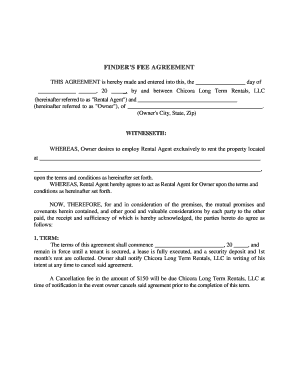
Simple Fee Agreement Form


What is the Simple Fee Agreement Form
A simple fee agreement form is a legal document that outlines the terms and conditions under which a fee will be paid for services rendered. This form is commonly used in various professional fields, including real estate, consulting, and freelance work. It specifies the amount of the fee, the services provided, and the payment schedule. By clearly defining these elements, both parties can avoid misunderstandings and ensure that the agreement is enforceable in a court of law.
How to use the Simple Fee Agreement Form
Using a simple fee agreement form involves several key steps. First, both parties should discuss and agree on the terms of the fee arrangement. Once the terms are established, the form can be filled out with the relevant details, including the names of the parties, the nature of the services, and the fee amount. After completing the form, both parties should sign it to indicate their acceptance of the terms. It is advisable to keep a copy of the signed agreement for future reference.
Steps to complete the Simple Fee Agreement Form
Completing a simple fee agreement form requires careful attention to detail. Here are the steps to follow:
- Begin by entering the names and contact information of both parties involved in the agreement.
- Clearly describe the services that will be provided under the agreement.
- Specify the total fee amount and any payment schedule, including due dates.
- Include any additional terms, such as cancellation policies or dispute resolution procedures.
- Both parties should review the completed form for accuracy before signing.
Legal use of the Simple Fee Agreement Form
The legal use of a simple fee agreement form hinges on its compliance with relevant laws and regulations. To ensure that the agreement is enforceable, it should be clear, concise, and mutually agreed upon by both parties. Additionally, the form must include signatures from both parties, which can be executed electronically to meet legal standards. Familiarity with state-specific laws regarding contracts can further solidify the agreement's validity.
Key elements of the Simple Fee Agreement Form
Several key elements must be included in a simple fee agreement form to ensure clarity and enforceability. These elements include:
- The names and contact information of both parties.
- A detailed description of the services to be provided.
- The total fee amount and payment terms.
- Any additional provisions, such as confidentiality clauses or termination rights.
- Signatures of both parties, indicating their agreement to the terms.
Examples of using the Simple Fee Agreement Form
There are numerous scenarios where a simple fee agreement form can be beneficial. For instance, a freelance graphic designer may use this form to outline payment terms for a specific project. Similarly, a real estate agent may employ a fee agreement to clarify commission rates with a client. These examples illustrate the versatility of the form across various industries and its importance in establishing clear business relationships.
Quick guide on how to complete simple fee agreement form
Effortlessly Prepare Simple Fee Agreement Form on Any Device
Digital document management has gained traction among businesses and individuals alike. It offers an ideal environmentally friendly alternative to conventional printed and signed documents, allowing you to locate the appropriate form and securely store it online. airSlate SignNow provides all the necessary tools to create, modify, and eSign your documents swiftly and without inconvenience. Manage Simple Fee Agreement Form on any device using the airSlate SignNow applications for Android or iOS and simplify any document-related task today.
How to Modify and eSign Simple Fee Agreement Form with Ease
- Locate Simple Fee Agreement Form and then click Get Form to begin.
- Use the tools we provide to fill out your document.
- Emphasize important sections of the documents or redact sensitive information with the tools that airSlate SignNow provides specifically for that purpose.
- Generate your eSignature with the Sign tool, which takes only seconds and carries the same legal validity as a conventional wet ink signature.
- Review all the details and then click the Done button to save your changes.
- Select how you wish to share your form, whether by email, text message (SMS), invitation link, or download it to your computer.
Eliminate concerns about lost or misfiled documents, tedious form searches, or mistakes that require reprinting new document copies. airSlate SignNow meets your document management needs in just a few clicks from any device you choose. Edit and eSign Simple Fee Agreement Form to ensure excellent communication at every stage of your form preparation process with airSlate SignNow.
Create this form in 5 minutes or less
Create this form in 5 minutes!
How to create an eSignature for the simple fee agreement form
How to create an electronic signature for a PDF online
How to create an electronic signature for a PDF in Google Chrome
How to create an e-signature for signing PDFs in Gmail
How to create an e-signature right from your smartphone
How to create an e-signature for a PDF on iOS
How to create an e-signature for a PDF on Android
People also ask
-
What is a fee agreement template?
A fee agreement template is a pre-designed document that outlines the payment terms between service providers and clients. Using a fee agreement template helps to clarify expectations and prevent disputes regarding payment, ensuring both parties are in agreement before services commence.
-
How can I create a fee agreement template using airSlate SignNow?
Creating a fee agreement template with airSlate SignNow is simple. You can choose from our selection of customizable templates or create your own from scratch. Our intuitive editor allows you to easily add fields, set signatures, and adjust formatting to meet your specific needs.
-
What features does the fee agreement template have?
The fee agreement template in airSlate SignNow includes essential features like customizable fields, legally binding e-signatures, and the ability to send for signing directly via email. Additionally, you can track the status of your agreements to ensure all parties complete the signing process.
-
Is there a cost associated with using the fee agreement template?
Yes, while airSlate SignNow provides a free trial for new users, ongoing access to the fee agreement template and other features requires a subscription. Our pricing is competitive and designed to offer a cost-effective solution for businesses of all sizes.
-
What are the benefits of using a fee agreement template?
Using a fee agreement template streamlines the process of establishing payment terms, which saves time and reduces errors. It ensures that all crucial details about fees are documented clearly, providing both parties with peace of mind and legal protection.
-
Can I integrate the fee agreement template with other software?
Yes, airSlate SignNow offers integrations with various applications such as CRM systems and project management tools. This allows for seamless workflows and efficient management of your fee agreement template alongside other business processes.
-
How secure is the fee agreement template when using airSlate SignNow?
Security is a top priority at airSlate SignNow. Our fee agreement template and all documents sent through our platform are protected by industry-standard encryption, ensuring that sensitive information remains confidential and secure during the signing process.
Get more for Simple Fee Agreement Form
Find out other Simple Fee Agreement Form
- Help Me With Sign Minnesota Banking Word
- How To Sign Missouri Banking Form
- Help Me With Sign New Jersey Banking PDF
- How Can I Sign New Jersey Banking Document
- Help Me With Sign New Mexico Banking Word
- Help Me With Sign New Mexico Banking Document
- How Do I Sign New Mexico Banking Form
- How To Sign New Mexico Banking Presentation
- How Do I Sign New York Banking PPT
- Help Me With Sign Ohio Banking Document
- How To Sign Oregon Banking PDF
- Help Me With Sign Oregon Banking Presentation
- Can I Sign Pennsylvania Banking Form
- How To Sign Arizona Business Operations PDF
- Help Me With Sign Nebraska Business Operations Presentation
- How To Sign Arizona Car Dealer Form
- How To Sign Arkansas Car Dealer Document
- How Do I Sign Colorado Car Dealer PPT
- Can I Sign Florida Car Dealer PPT
- Help Me With Sign Illinois Car Dealer Presentation