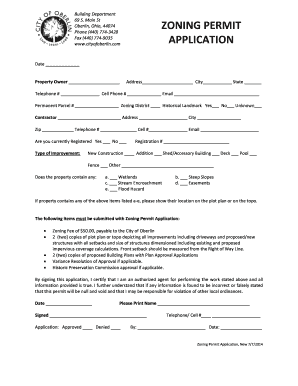
Zoning Permit Sample Form


What is the zoning permit sample
A zoning permit sample serves as a template that outlines the necessary information and requirements for obtaining a zoning permit. This document is crucial for individuals or businesses looking to ensure that their proposed land use complies with local zoning laws. The zoning permit sample typically includes sections for applicant details, property information, proposed use, and any relevant attachments such as site plans or maps. Understanding this sample can help applicants prepare their own forms accurately and efficiently.
How to obtain the zoning permit sample
To obtain a zoning permit sample, individuals can typically visit their local government or zoning office's website. Many municipalities provide downloadable templates that can be filled out electronically or printed for submission. Alternatively, applicants may contact their local zoning office directly to request a physical copy or guidance on how to access the necessary documents. It is important to ensure that the sample used aligns with the specific requirements of the local jurisdiction.
Key elements of the zoning permit sample
The zoning permit sample includes several key elements that are essential for proper completion. These elements often consist of:
- Applicant Information: Name, address, and contact details of the individual or entity applying for the permit.
- Property Description: Details about the property, including its address, parcel number, and current zoning classification.
- Proposed Use: A clear description of the intended use of the property, such as residential, commercial, or industrial.
- Site Plans: Diagrams or maps that illustrate the layout and design of the proposed project.
- Signatures: Spaces for the applicant's signature and possibly for local officials to approve the application.
Steps to complete the zoning permit sample
Completing the zoning permit sample involves several steps to ensure accuracy and compliance with local regulations. Here are the typical steps:
- Gather Information: Collect all necessary details about the property and the proposed use.
- Download the Sample: Obtain the zoning permit sample from the local zoning office or website.
- Fill Out the Form: Complete the sample with accurate information, ensuring all sections are addressed.
- Attach Required Documents: Include any necessary supporting documents, such as site plans or other relevant materials.
- Review and Sign: Double-check the completed form for accuracy and sign where required.
- Submit the Application: Deliver the completed zoning permit application to the appropriate local office, following their submission guidelines.
Legal use of the zoning permit sample
The legal use of a zoning permit sample is vital for ensuring compliance with local zoning laws. When properly completed and submitted, the zoning permit serves as a formal request for approval to use land in a specific way. It is important to adhere to all local regulations and guidelines to avoid delays or rejections. Additionally, applicants should be aware that any misrepresentation or failure to disclose relevant information can lead to legal consequences, including fines or revocation of the permit.
Examples of using the zoning permit sample
Examples of using the zoning permit sample can vary widely based on the type of project. Common scenarios include:
- Residential Development: A homeowner seeking to build an addition or a new home may use the sample to apply for a zoning permit.
- Commercial Projects: A business owner planning to open a new store or restaurant may need to submit a zoning permit application to ensure compliance with local zoning ordinances.
- Land Use Changes: An individual looking to change the use of a property, such as converting a residential property into a rental, would use the zoning permit sample to apply for the necessary approvals.
Quick guide on how to complete zoning permit sample
Complete Zoning Permit Sample effortlessly on any gadget
Online document management has become increasingly popular among businesses and individuals. It serves as a perfect eco-friendly alternative to conventional printed and signed documents, allowing you to locate the correct form and securely store it online. airSlate SignNow equips you with all the necessary tools to create, modify, and eSign your documents swiftly without delays. Manage Zoning Permit Sample on any gadget with airSlate SignNow Android or iOS applications and streamline any document-related process today.
How to edit and eSign Zoning Permit Sample effortlessly
- Locate Zoning Permit Sample and select Get Form to begin.
- Utilize the resources we offer to complete your document.
- Highlight pertinent sections of the documents or mask sensitive information using tools that airSlate SignNow provides specifically for this purpose.
- Create your signature with the Sign tool, which takes mere seconds and holds the same legal validity as a traditional wet ink signature.
- Review all the details and click on the Done button to save your modifications.
- Select how you want to send your form, whether by email, text message (SMS), invite link, or download it to your computer.
Eliminate the worry of lost or misplaced documents, tedious form searching, or mistakes requiring new document copies. airSlate SignNow caters to your document management needs in just a few clicks from any device you choose. Edit and eSign Zoning Permit Sample and ensure exceptional communication throughout the form preparation process with airSlate SignNow.
Create this form in 5 minutes or less
Create this form in 5 minutes!
How to create an eSignature for the zoning permit sample
How to create an electronic signature for a PDF online
How to create an electronic signature for a PDF in Google Chrome
How to create an e-signature for signing PDFs in Gmail
How to create an e-signature right from your smartphone
How to create an e-signature for a PDF on iOS
How to create an e-signature for a PDF on Android
People also ask
-
What is the zoning permit meaning in construction projects?
The zoning permit meaning refers to the legal approval required before starting construction or renovation projects. It ensures that the proposed project complies with local zoning laws and regulations. This document is essential for maintaining land use standards within a community.
-
How does airSlate SignNow help with the zoning permit application process?
AirSlate SignNow streamlines the zoning permit application process by allowing users to send and eSign necessary documents easily. This efficiency reduces the time needed for approvals, helping businesses keep their projects on track. Its easy-to-use platform is designed to simplify complex paperwork.
-
What are the costs associated with obtaining a zoning permit?
The costs associated with obtaining a zoning permit can vary depending on the local government's fees and the complexity of the project. Understanding the zoning permit meaning helps businesses anticipate these costs. AirSlate SignNow provides an affordable solution for managing documentation related to these applications.
-
What features does airSlate SignNow offer to simplify zoning permit documentation?
AirSlate SignNow offers features such as eSignature capabilities, cloud storage, and document templates. These tools simplify the process of managing zoning permit documentation, making it easier to organize and submit necessary forms. This enhances efficiency and reduces the likelihood of errors.
-
How can I integrate airSlate SignNow with other tools for managing zoning permits?
AirSlate SignNow offers integrations with various tools and applications, allowing users to connect their workflow seamlessly. This is particularly useful for managing zoning permits alongside project management or planning software. The ability to integrate enhances productivity and ensures all documents are streamlined.
-
What benefits does using airSlate SignNow offer for obtaining zoning permits?
Using airSlate SignNow for obtaining zoning permits offers numerous benefits, including faster turnaround times and reduced administrative burdens. The platform's ease of use allows users to meet compliance requirements efficiently. Understanding the zoning permit meaning in this context ensures better control over project timelines.
-
Can airSlate SignNow help in tracking the status of my zoning permit application?
Yes, airSlate SignNow includes features that allow users to track the status of their zoning permit applications. This transparency ensures that businesses stay informed about their application progress. Knowing the zoning permit meaning and status helps in planning subsequent project steps.
Get more for Zoning Permit Sample
- Bank_gg_supp_bau 0409 22596 form
- Bank_ggp_am_bau 0609 22853 form
- South washington county schools employee incident report form sowashco k12 mn
- Rti handbook 20 21 form
- Army letter of introduction example form
- Form 1040 nr sp u s nonresident alien income tax return spanish version 794097201
- Form 1040 sr sp
- Schedule c form 1040 794130625
Find out other Zoning Permit Sample
- How To eSignature Massachusetts Government Form
- How Can I eSignature Oregon Government PDF
- How Can I eSignature Oklahoma Government Document
- How To eSignature Texas Government Document
- Can I eSignature Vermont Government Form
- How Do I eSignature West Virginia Government PPT
- How Do I eSignature Maryland Healthcare / Medical PDF
- Help Me With eSignature New Mexico Healthcare / Medical Form
- How Do I eSignature New York Healthcare / Medical Presentation
- How To eSignature Oklahoma Finance & Tax Accounting PPT
- Help Me With eSignature Connecticut High Tech Presentation
- How To eSignature Georgia High Tech Document
- How Can I eSignature Rhode Island Finance & Tax Accounting Word
- How Can I eSignature Colorado Insurance Presentation
- Help Me With eSignature Georgia Insurance Form
- How Do I eSignature Kansas Insurance Word
- How Do I eSignature Washington Insurance Form
- How Do I eSignature Alaska Life Sciences Presentation
- Help Me With eSignature Iowa Life Sciences Presentation
- How Can I eSignature Michigan Life Sciences Word