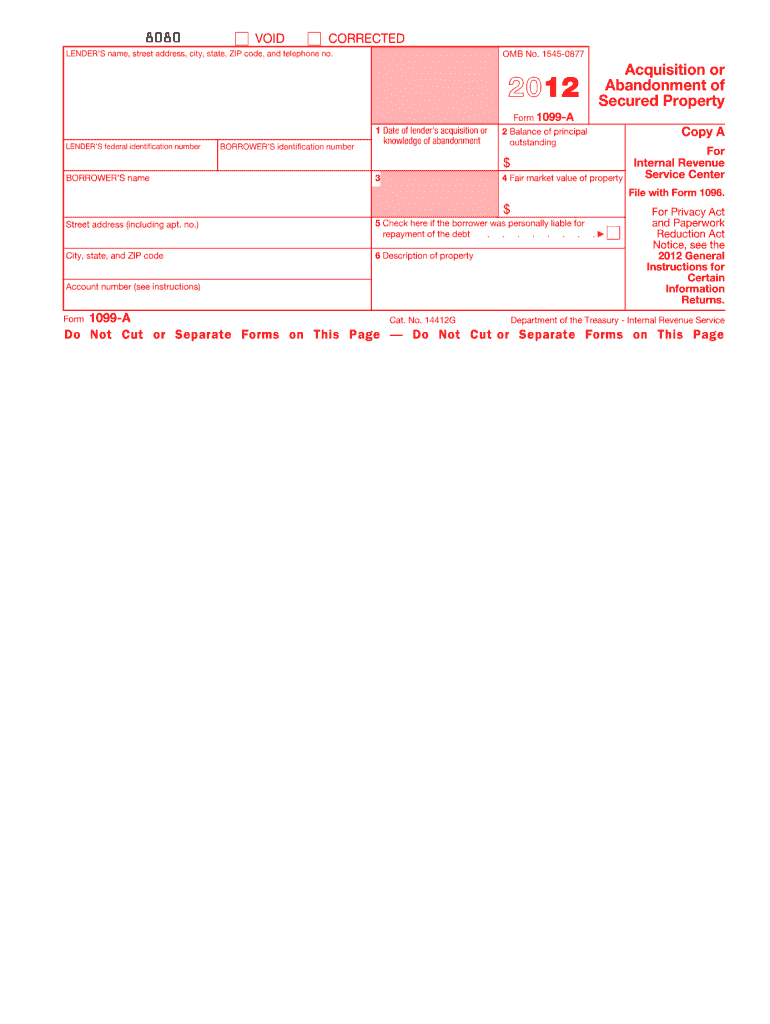
1099 a Form 2012


What is the 1099 A Form
The 1099 A Form, officially known as the Acquisition or Abandonment of Secured Property, is a tax form used in the United States. It is typically issued by lenders to report the acquisition or abandonment of property that is secured by a loan. This form is essential for taxpayers who have experienced a foreclosure or have abandoned a property that was financed through a secured loan. The information reported on this form helps the IRS determine the tax implications of such transactions.
How to use the 1099 A Form
Using the 1099 A Form involves several key steps. First, ensure that you receive the form from your lender if you have either acquired or abandoned secured property. Next, review the information provided on the form, which includes details about the property, the outstanding loan amount, and the fair market value of the property at the time of acquisition or abandonment. This information is crucial for accurately reporting your financial situation on your tax return. Finally, include the relevant details from the 1099 A Form when filing your taxes, as it may affect your taxable income and potential deductions.
Steps to complete the 1099 A Form
Completing the 1099 A Form requires attention to detail. Start by entering the lender's information, including their name, address, and taxpayer identification number. Next, fill in the borrower's details, ensuring accuracy in the name and Social Security number. The form will also require information about the property, such as its address and the date of acquisition or abandonment. Additionally, report the outstanding loan balance and the fair market value of the property at the time of the event. Double-check all entries for accuracy before submission, as errors can lead to complications with the IRS.
Legal use of the 1099 A Form
The legal use of the 1099 A Form is primarily to report property transactions to the IRS. It is important for taxpayers to understand that this form serves as an official record of the acquisition or abandonment of secured property. Proper use of the form ensures compliance with tax regulations and helps avoid potential penalties. Taxpayers should retain a copy of the 1099 A Form for their records and consult with a tax professional if they have questions regarding its implications on their tax situation.
Filing Deadlines / Important Dates
Filing deadlines for the 1099 A Form align with the annual tax filing schedule. Lenders are required to send the form to the IRS by the end of January following the tax year in which the acquisition or abandonment occurred. Taxpayers should ensure they receive their copy in a timely manner to accurately report the information on their tax returns. It is advisable to keep track of any changes in IRS regulations regarding deadlines to avoid late filing penalties.
Who Issues the Form
The 1099 A Form is typically issued by lenders, including banks and financial institutions, that hold a secured interest in a property. If a borrower has experienced foreclosure or abandoned a property, the lender is responsible for completing and sending this form to both the borrower and the IRS. It is crucial for borrowers to maintain communication with their lenders to ensure they receive the necessary documentation for tax reporting purposes.
Quick guide on how to complete 1099 a 2012 form
Facilitate 1099 A Form effortlessly on any gadget
Digital document management has gained traction among businesses and individuals alike. It offers an excellent eco-conscious option to traditional printed and signed documents, as you can locate the appropriate form and securely store it online. airSlate SignNow equips you with all the tools required to create, modify, and electronically sign your documents promptly without delays. Manage 1099 A Form on any gadget with airSlate SignNow Android or iOS applications and enhance any document-centric process today.
How to modify and electronically sign 1099 A Form with ease
- Obtain 1099 A Form and click on Get Form to begin.
- Make use of the tools we provide to fill out your form.
- Emphasize pertinent sections of your documents or obscure sensitive information with tools that airSlate SignNow supplies specifically for that purpose.
- Generate your electronic signature using the Sign feature, which takes mere seconds and carries the same legal validity as a traditional handwritten signature.
- Verify the details and click on the Done button to store your modifications.
- Choose how you wish to send your form, whether by email, SMS, or invitation link, or download it to your computer.
Eliminate concerns about lost or misplaced documents, tedious form searches, or errors that necessitate printing new document copies. airSlate SignNow addresses all your requirements in document management within a few clicks from any gadget of your choosing. Modify and electronically sign 1099 A Form and ensure exceptional communication at every stage of your form preparation process with airSlate SignNow.
Create this form in 5 minutes or less
Find and fill out the correct 1099 a 2012 form
Create this form in 5 minutes!
How to create an eSignature for the 1099 a 2012 form
The way to make an eSignature for a PDF online
The way to make an eSignature for a PDF in Google Chrome
The way to create an eSignature for signing PDFs in Gmail
The best way to make an eSignature straight from your smartphone
The way to make an eSignature for a PDF on iOS
The best way to make an eSignature for a PDF document on Android
People also ask
-
What is a 1099 A Form?
The 1099 A Form is a tax form used to report the acquisition or abandonment of secured property. It is essential for both lenders and borrowers involved in a foreclosure or repossession. Understanding the 1099 A Form helps ensure accurate reporting during tax season.
-
How can airSlate SignNow assist with 1099 A Form signing?
airSlate SignNow enables users to create, send, and eSign the 1099 A Form seamlessly. Our platform provides an easy-to-use interface, allowing businesses to streamline the signing process and maintain compliance with tax regulations. Plus, it ensures that electronic signatures are legally binding.
-
What are the pricing options for using airSlate SignNow for the 1099 A Form?
airSlate SignNow offers competitive pricing plans to fit various business needs when managing the 1099 A Form. Our subscription options range from affordable monthly packages to annual plans with additional features. This flexibility ensures you can choose a plan that aligns with your document management requirements.
-
Are there any integration options with airSlate SignNow for the 1099 A Form?
Yes, airSlate SignNow seamlessly integrates with various applications, enhancing your workflow when handling the 1099 A Form. You can easily connect our platform with popular tools like Google Drive, Dropbox, and CRM systems. This integration allows for smoother document management and improved collaboration.
-
What features does airSlate SignNow offer for eSigning the 1099 A Form?
airSlate SignNow includes a range of features to simplify eSigning the 1099 A Form, such as customizable templates, automatic reminders, and secure storage. These tools enhance efficiency and ensure that your documents are signed promptly. Additionally, you can track the signing progress in real-time.
-
Why should businesses use airSlate SignNow for their 1099 A Form needs?
Businesses choose airSlate SignNow for their 1099 A Form needs due to its easy-to-use interface and cost-effective solutions. Our platform streamlines the entire process, from sending to signing, minimizing delays and complications. This efficiency ultimately contributes to better tax compliance and record-keeping.
-
Can I store completed 1099 A Forms securely with airSlate SignNow?
Absolutely! airSlate SignNow provides secure cloud storage for all your completed 1099 A Forms. You can access your documents anytime, ensuring they are safe and organized. This feature reassures businesses of the integrity and availability of their important tax documents.
Get more for 1099 A Form
- State csea article 24 out of tittle work grievance form
- Request newburgh form
- Ny005 form
- New york sum form
- The applicant states that the applicant will cause notice of the application to be published once in a newspaper of form
- Cuyahoga county dissolution of marriage forms
- How to become a notary in hamilton county ohio form
- 212 application for change of name of minor allen county form
Find out other 1099 A Form
- eSignature Ohio Education Purchase Order Template Easy
- eSignature South Dakota Education Confidentiality Agreement Later
- eSignature South Carolina Education Executive Summary Template Easy
- eSignature Michigan Doctors Living Will Simple
- How Do I eSignature Michigan Doctors LLC Operating Agreement
- How To eSignature Vermont Education Residential Lease Agreement
- eSignature Alabama Finance & Tax Accounting Quitclaim Deed Easy
- eSignature West Virginia Education Quitclaim Deed Fast
- eSignature Washington Education Lease Agreement Form Later
- eSignature Missouri Doctors Residential Lease Agreement Fast
- eSignature Wyoming Education Quitclaim Deed Easy
- eSignature Alaska Government Agreement Fast
- How Can I eSignature Arizona Government POA
- How Do I eSignature Nevada Doctors Lease Agreement Template
- Help Me With eSignature Nevada Doctors Lease Agreement Template
- How Can I eSignature Nevada Doctors Lease Agreement Template
- eSignature Finance & Tax Accounting Presentation Arkansas Secure
- eSignature Arkansas Government Affidavit Of Heirship Online
- eSignature New Jersey Doctors Permission Slip Mobile
- eSignature Colorado Government Residential Lease Agreement Free