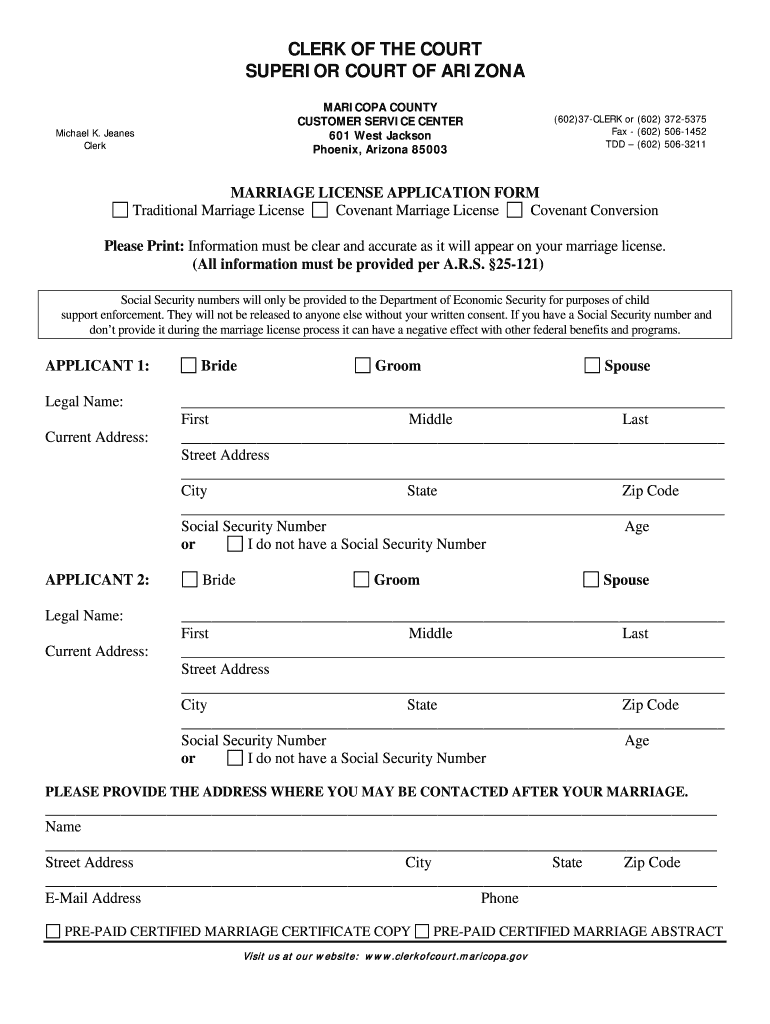
Mobile Food Establishments Maricopa County, AZ Form


What is the Mobile Food Establishments Maricopa County, AZ
The Mobile Food Establishments Maricopa County, AZ, refers to a permit required for operating food trucks or mobile food vendors within the jurisdiction of Maricopa County. This permit ensures that food sold from mobile units meets health and safety standards set by local regulations. It is essential for vendors to obtain this permit to legally operate and serve food to the public in various locations throughout the county.
How to Obtain the Mobile Food Establishments Maricopa County, AZ
To obtain the Mobile Food Establishments permit in Maricopa County, applicants must follow a specific process. Initially, vendors should complete an application form, which can typically be found on the county's health department website. The application may require details about the type of food being served, the vehicle used, and the intended operating locations. After submitting the application, vendors may need to pass a health inspection and provide proof of liability insurance. It is advisable to check with the local health department for any additional requirements or fees associated with the application.
Steps to Complete the Mobile Food Establishments Maricopa County, AZ
Completing the Mobile Food Establishments permit involves several key steps:
- Gather necessary documentation, including proof of identity and business registration.
- Fill out the application form accurately, ensuring all required information is provided.
- Submit the application along with any associated fees to the Maricopa County health department.
- Schedule and pass a health inspection of the mobile food unit.
- Obtain the permit once all requirements are met and approved.
Legal Use of the Mobile Food Establishments Maricopa County, AZ
Legally operating a mobile food establishment in Maricopa County requires adherence to local health and safety regulations. This includes maintaining proper food handling practices, ensuring the mobile unit is equipped with necessary facilities like refrigeration and sanitation, and complying with zoning laws. Failure to comply with these regulations can result in fines or revocation of the permit.
Key Elements of the Mobile Food Establishments Maricopa County, AZ
Several key elements define the Mobile Food Establishments permit in Maricopa County:
- Health Standards: Compliance with health and safety regulations to protect public health.
- Operational Guidelines: Specific rules regarding where and when vendors can operate.
- Inspection Requirements: Regular inspections to ensure ongoing compliance with health codes.
- Documentation: Required paperwork, including proof of insurance and business licenses.
State-Specific Rules for the Mobile Food Establishments Maricopa County, AZ
In addition to local regulations, mobile food vendors in Maricopa County must also comply with Arizona state laws governing food safety and business operations. These may include specific licensing requirements, food handler training, and adherence to state health codes. Vendors should familiarize themselves with both local and state regulations to ensure full compliance and avoid potential legal issues.
Quick guide on how to complete mobile food establishments maricopa county az
Effortlessly Complete Mobile Food Establishments Maricopa County, AZ on Any Device
The management of online documents has become increasingly favored by businesses and individuals alike. It offers a sustainable alternative to traditional printed and signed documents, allowing you to find the correct form and safely store it online. airSlate SignNow provides all the tools necessary for you to create, alter, and electronically sign your documents swiftly without any hindrances. Manage Mobile Food Establishments Maricopa County, AZ on any device using airSlate SignNow's Android or iOS applications and streamline your document-related tasks today.
How to Edit and Electronically Sign Mobile Food Establishments Maricopa County, AZ with Ease
- Obtain Mobile Food Establishments Maricopa County, AZ and click Get Form to begin.
- Use the tools we provide to complete your document.
- Emphasize important sections of the documents or redact sensitive information with the tools specifically offered by airSlate SignNow for that purpose.
- Create your electronic signature using the Sign feature, which takes just seconds and holds the same legal validity as a conventional wet ink signature.
- Review all the details and click the Done button to save your modifications.
- Choose your preferred method for sending your form, whether via email, SMS, invitation link, or download it to your computer.
Eliminate the worry of lost or misplaced files, tedious form searches, or errors that necessitate printing new document copies. airSlate SignNow fulfills all your document management needs in just a few clicks from your chosen device. Modify and electronically sign Mobile Food Establishments Maricopa County, AZ while ensuring effective communication throughout the form preparation process with airSlate SignNow.
Create this form in 5 minutes or less
Create this form in 5 minutes!
How to create an eSignature for the mobile food establishments maricopa county az
How to create an electronic signature for a PDF online
How to create an electronic signature for a PDF in Google Chrome
How to create an e-signature for signing PDFs in Gmail
How to create an e-signature right from your smartphone
How to create an e-signature for a PDF on iOS
How to create an e-signature for a PDF on Android
People also ask
-
What is a Maricopa County mobile food permit?
A Maricopa County mobile food permit is a license required for food vendors operating on-the-go within the county. This permit ensures that food safety standards are met, allowing vendors to serve their customers legally. Understanding the requirements for this permit is crucial for anyone looking to start a mobile food business in the area.
-
How do I apply for a Maricopa County mobile food permit?
To apply for a Maricopa County mobile food permit, you need to fill out an application form and submit it to the local health department. The application process typically requires information about your business, food menu, and preparation methods. Ensure that you meet all health standards to avoid delays in obtaining your permit.
-
What are the costs associated with a Maricopa County mobile food permit?
The costs for a Maricopa County mobile food permit can vary based on the type of food service you provide and your operation scale. Typically, fees include application costs and possibly annual renewal fees. It’s important to check with the local health department for the most current pricing details.
-
What documents do I need for a Maricopa County mobile food permit?
When applying for a Maricopa County mobile food permit, you will need to provide several documents, including proof of food handling certification, a detailed menu, and equipment specifications. Additionally, you may need to submit a layout of your mobile unit. Having these documents ready can expedite the application process.
-
How long does it take to obtain a Maricopa County mobile food permit?
The timeline to obtain a Maricopa County mobile food permit varies, but it generally takes a few weeks from submission to approval. Delays can occur if additional information is needed or if there are compliance issues. It's advisable to apply well in advance of your intended start date.
-
Are there benefits to having a Maricopa County mobile food permit?
Yes, having a Maricopa County mobile food permit legitimizes your business and enables you to operate legally within the county. It helps build trust with your customers who feel assured of your compliance with health standards. Additionally, this permit can open up new opportunities for serving at events and festivals.
-
What happens if I operate without a Maricopa County mobile food permit?
Operating without a Maricopa County mobile food permit can lead to hefty fines, legal issues, and shutdowns of your business. Health inspectors have the authority to enforce compliance, and without the proper permit, you risk damaging your reputation. Always ensure you are fully compliant to provide food safely and legally.
Get more for Mobile Food Establishments Maricopa County, AZ
- Ppmco injectable prior auth formforms priority
- Hereditary hemorrhagic telangiectasia symptoms and form
- Authorization form johns hopkins medical institutions hopkinsmedicine
- Radiology imaging request form automated amazon s3
- I would like to be a heart ball patron form
- Provider priorauthform shp 2013218
- Professional individualprofessional group change request form
- Mynexus authorization form
Find out other Mobile Food Establishments Maricopa County, AZ
- eSign Oregon Doctors LLC Operating Agreement Mobile
- eSign Hawaii Education Claim Myself
- eSign Hawaii Education Claim Simple
- eSign Hawaii Education Contract Simple
- eSign Hawaii Education NDA Later
- How To eSign Hawaii Education NDA
- How Do I eSign Hawaii Education NDA
- eSign Hawaii Education Arbitration Agreement Fast
- eSign Minnesota Construction Purchase Order Template Safe
- Can I eSign South Dakota Doctors Contract
- eSign Mississippi Construction Rental Application Mobile
- How To eSign Missouri Construction Contract
- eSign Missouri Construction Rental Lease Agreement Easy
- How To eSign Washington Doctors Confidentiality Agreement
- Help Me With eSign Kansas Education LLC Operating Agreement
- Help Me With eSign West Virginia Doctors Lease Agreement Template
- eSign Wyoming Doctors Living Will Mobile
- eSign Wyoming Doctors Quitclaim Deed Free
- How To eSign New Hampshire Construction Rental Lease Agreement
- eSign Massachusetts Education Rental Lease Agreement Easy