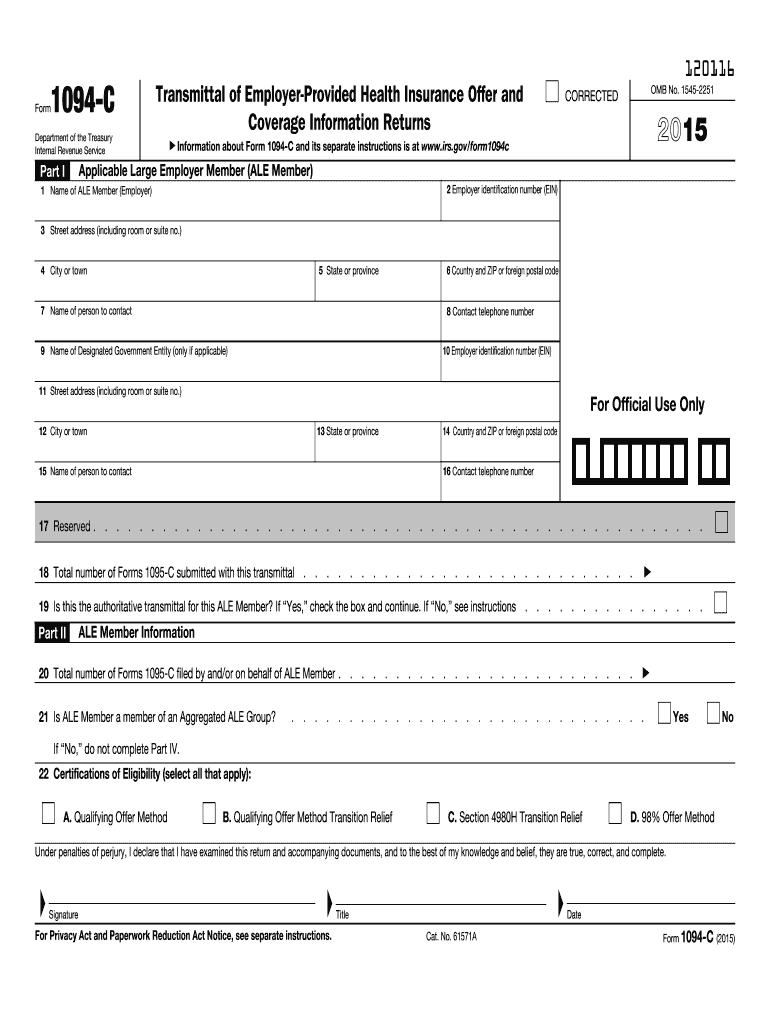
1094 C Form 2015


What is the 1094 C Form
The 1094 C Form is a crucial document used by applicable large employers (ALEs) to report information about their health insurance coverage to the Internal Revenue Service (IRS). This form is part of the Affordable Care Act (ACA) requirements and serves as a transmittal form for the 1095 C Forms, which provide detailed information about each employee's health coverage. The 1094 C Form helps the IRS determine compliance with the ACA's employer mandate, ensuring that ALEs offer affordable health insurance to their full-time employees.
How to use the 1094 C Form
Using the 1094 C Form involves several key steps. First, employers must gather necessary data about their health insurance offerings and employee coverage. This includes information such as the number of full-time employees, the months during which coverage was available, and the type of health insurance plans offered. Once the data is collected, employers can complete the form, ensuring that all information is accurate and complete. After filling out the form, it must be submitted to the IRS along with the corresponding 1095 C Forms for each employee.
Steps to complete the 1094 C Form
Completing the 1094 C Form requires careful attention to detail. Here are the steps to follow:
- Gather Information: Collect data on your employees, including their health coverage details and the months they were covered.
- Fill Out the Form: Enter the required information in the appropriate fields, including your employer identification number (EIN) and the total number of 1095 C Forms being submitted.
- Review for Accuracy: Double-check all entries to ensure compliance with IRS guidelines and accuracy in reporting.
- Submit the Form: File the 1094 C Form electronically or by mail, along with the 1095 C Forms, by the designated deadline.
Legal use of the 1094 C Form
The legal use of the 1094 C Form is governed by IRS regulations under the Affordable Care Act. Employers must accurately report their health coverage to avoid penalties. Failure to file the form or providing incorrect information can result in fines. The form must be submitted annually, and it is essential for employers to maintain compliance with all applicable laws to ensure that their health insurance offerings meet the required standards.
Filing Deadlines / Important Dates
Filing deadlines for the 1094 C Form are critical for compliance. Typically, the forms must be submitted to the IRS by February twenty-eighth if filing by mail, or by March thirty-first if filing electronically. Employers should also be aware of the deadlines for distributing the 1095 C Forms to employees, which usually coincide with the IRS deadlines. Keeping track of these dates helps avoid potential penalties and ensures timely reporting.
Examples of using the 1094 C Form
Employers may encounter various scenarios where the 1094 C Form is necessary. For instance, a company with fifty or more full-time employees must file this form to report on the health coverage provided to its workforce. Another example includes an employer who offers multiple health plans; they must accurately represent each plan's coverage in the 1094 C Form and ensure that all employees receive their respective 1095 C Forms. These examples illustrate the form's importance in maintaining compliance with health insurance reporting requirements.
Quick guide on how to complete 2015 1094 c form
Complete 1094 C Form effortlessly on any device
Online document management has become increasingly popular among businesses and individuals. It offers a great eco-friendly substitute for traditional printed and signed documents, as you can easily access the correct form and securely save it online. airSlate SignNow equips you with all the tools necessary to create, modify, and eSign your documents promptly without any delays. Manage 1094 C Form on any device using airSlate SignNow's Android or iOS apps and enhance any document-related process today.
The simplest way to modify and eSign 1094 C Form with ease
- Obtain 1094 C Form and click Get Form to begin.
- Utilize the tools we offer to complete your document.
- Emphasize important sections of the documents or redact sensitive information using the tools that airSlate SignNow provides specifically for that purpose.
- Generate your eSignature with the Sign tool, which takes mere seconds and carries the same legal validity as a traditional handwritten signature.
- Review all the details and click the Done button to save your changes.
- Choose how you would like to send your form, via email, text message (SMS), or invite link, or download it to your computer.
Say goodbye to lost or misfiled documents, tedious form searching, or errors that necessitate printing new copies. airSlate SignNow meets your document management needs in just a few clicks from any device you prefer. Modify and eSign 1094 C Form and ensure excellent communication throughout the document preparation process with airSlate SignNow.
Create this form in 5 minutes or less
Find and fill out the correct 2015 1094 c form
Create this form in 5 minutes!
How to create an eSignature for the 2015 1094 c form
How to generate an electronic signature for your PDF file in the online mode
How to generate an electronic signature for your PDF file in Chrome
The way to make an eSignature for putting it on PDFs in Gmail
The way to generate an electronic signature straight from your smartphone
How to make an electronic signature for a PDF file on iOS devices
The way to generate an electronic signature for a PDF document on Android
People also ask
-
What is a 1094 C Form?
The 1094 C Form is a crucial document used by applicable large employers to report information about their health coverage to the IRS. This form helps businesses comply with the Affordable Care Act (ACA) reporting requirements. Understanding the 1094 C Form is essential for employers to avoid penalties and ensure employees receive the health coverage they are entitled to.
-
How can airSlate SignNow help with the 1094 C Form?
airSlate SignNow streamlines the process of filling out and submitting the 1094 C Form by providing an intuitive eSigning platform. With its user-friendly interface, businesses can easily prepare, send, and securely store their forms with minimal hassle. This ensures compliance while saving time and reducing the risk of errors.
-
Is airSlate SignNow cost-effective for handling the 1094 C Form?
Yes, airSlate SignNow offers a cost-effective solution for managing your 1094 C Form needs. Pricing plans are designed to accommodate businesses of all sizes, ensuring that you get the necessary features without breaking the bank. This helps you save money while staying compliant with health coverage reporting.
-
What features does airSlate SignNow offer for the 1094 C Form?
airSlate SignNow includes features like customizable templates, advanced eSigning capabilities, and secure document storage specifically for the 1094 C Form. These features enhance efficiency and ensure that your forms are completed and submitted in a timely manner. Additionally, the platform provides tracking options to monitor the signing progress.
-
Are there integrations available for the 1094 C Form with airSlate SignNow?
Yes, airSlate SignNow integrates seamlessly with various applications to enhance the management of the 1094 C Form. This includes integrations with popular HR and payroll software, which helps streamline the data gathering necessary for accurate reporting. Utilizing these integrations can improve your overall workflow and data accuracy.
-
How secure is the information I send through airSlate SignNow for the 1094 C Form?
airSlate SignNow prioritizes security, using industry-standard encryption to protect the information sent through the platform. Your 1094 C Form data is safeguarded from unauthorized access, ensuring compliance with regulations and peace of mind for your organization. Regular security assessments further bolster our commitment to your data security.
-
Can I customize the 1094 C Form using airSlate SignNow?
Absolutely! airSlate SignNow allows for customization of the 1094 C Form, making it simple to tailor the document to your organization's specific needs. You can adjust fields, add branding, and modify templates, ensuring that your forms fully reflect your business identity while remaining compliant with IRS requirements.
Get more for 1094 C Form
- Volunteer agreement form 9 19 17docx
- Child pick up authorization brent woodall foundation woodallkids form
- Golf range gizmo answer key pdf form
- Photo consent form
- This form must be annexed where applicable to an international application designating the european union or to a
- Modification request form lakewood ranch
- Faculty disclosure vanita k pindolia pharmd bcps no form
- Insulation certificate form
Find out other 1094 C Form
- eSignature Michigan Courts Affidavit Of Heirship Simple
- eSignature Courts Word Mississippi Later
- eSignature Tennessee Sports Last Will And Testament Mobile
- How Can I eSignature Nevada Courts Medical History
- eSignature Nebraska Courts Lease Agreement Online
- eSignature Nebraska Courts LLC Operating Agreement Easy
- Can I eSignature New Mexico Courts Business Letter Template
- eSignature New Mexico Courts Lease Agreement Template Mobile
- eSignature Courts Word Oregon Secure
- Electronic signature Indiana Banking Contract Safe
- Electronic signature Banking Document Iowa Online
- Can I eSignature West Virginia Sports Warranty Deed
- eSignature Utah Courts Contract Safe
- Electronic signature Maine Banking Permission Slip Fast
- eSignature Wyoming Sports LLC Operating Agreement Later
- Electronic signature Banking Word Massachusetts Free
- eSignature Wyoming Courts Quitclaim Deed Later
- Electronic signature Michigan Banking Lease Agreement Computer
- Electronic signature Michigan Banking Affidavit Of Heirship Fast
- Electronic signature Arizona Business Operations Job Offer Free