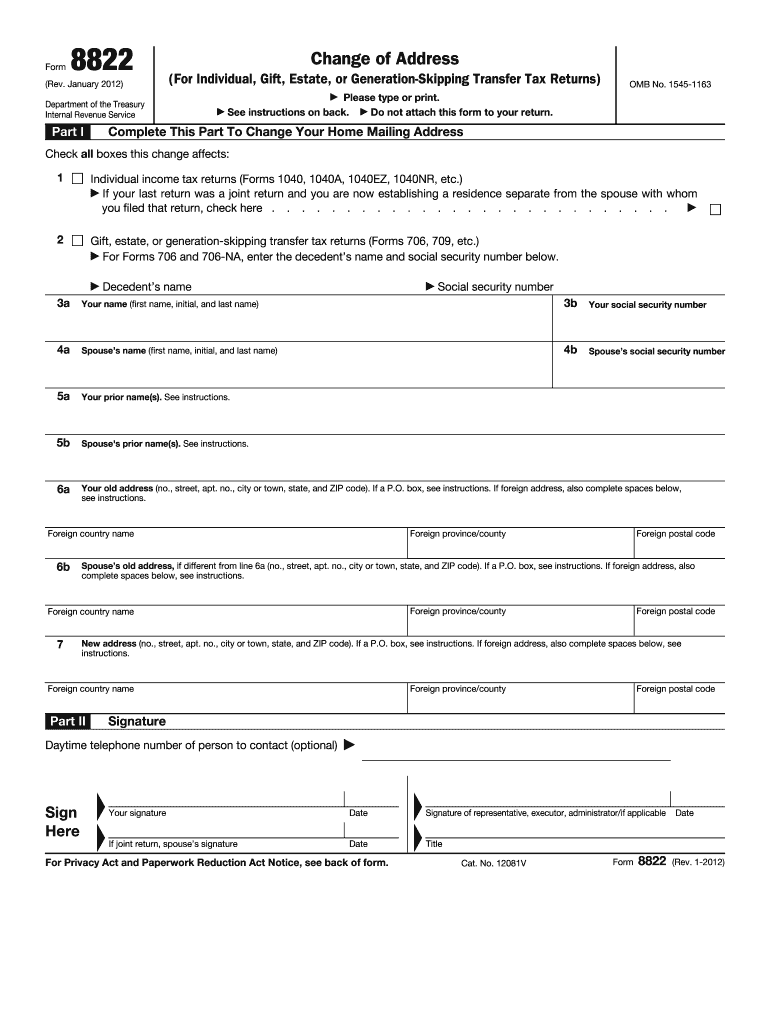
Irs Address Form 2012


What is the IRS Address Form
The IRS Address Form is a crucial document used by taxpayers in the United States to update or change their address with the Internal Revenue Service. This form ensures that the IRS has the correct contact information for individuals and businesses, which is essential for receiving important tax documents and communications. Properly completing and submitting this form can help prevent delays in processing tax returns and refunds.
How to Use the IRS Address Form
To use the IRS Address Form effectively, taxpayers must first obtain the correct version of the form. Once acquired, individuals should fill out their current information, including their old address and the new address where they wish to receive correspondence. It is important to ensure that all information is accurate to avoid complications. After completing the form, it can be submitted either online or through traditional mail, depending on the specific instructions provided by the IRS.
Steps to Complete the IRS Address Form
Completing the IRS Address Form involves several key steps:
- Obtain the form from the IRS website or through authorized distribution channels.
- Fill in your personal details, including your name, Social Security number, and both the old and new addresses.
- Review the form for accuracy, ensuring all information is correct.
- Sign and date the form to validate your request.
- Submit the form via the method specified by the IRS, either electronically or by mail.
Legal Use of the IRS Address Form
The IRS Address Form is legally recognized and serves as an official request to update personal information within the IRS records. When submitted correctly, it complies with federal regulations governing taxpayer information. Maintaining current address information is not only a matter of convenience but also a legal requirement to ensure that taxpayers receive their tax-related documents in a timely manner.
Key Elements of the IRS Address Form
Several key elements must be included in the IRS Address Form to ensure its validity:
- Taxpayer Identification: Full name and Social Security number or Employer Identification Number.
- Old Address: The address currently on file with the IRS.
- New Address: The updated address where future correspondence should be sent.
- Signature: The taxpayer's signature, which confirms the authenticity of the request.
- Date: The date on which the form is signed, indicating when the request was made.
Form Submission Methods
Taxpayers have multiple options for submitting the IRS Address Form. The most common methods include:
- Online Submission: Some taxpayers may be able to submit their address changes electronically through the IRS website, depending on their eligibility.
- Mail: The completed form can be mailed to the appropriate IRS address as specified in the form instructions.
- In-Person: Taxpayers may also choose to visit a local IRS office to submit their form directly, although this option may require an appointment.
Quick guide on how to complete 2012 irs address form
Prepare Irs Address Form seamlessly on any device
Online document administration has become increasingly popular among businesses and individuals. It offers an excellent eco-friendly alternative to conventional printed and signed documents, allowing you to locate the appropriate form and securely save it online. airSlate SignNow equips you with all the necessary tools to create, modify, and electronically sign your documents quickly and without delays. Handle Irs Address Form on any platform with airSlate SignNow's Android or iOS applications and enhance any document-centric operation today.
How to modify and electronically sign Irs Address Form effortlessly
- Find Irs Address Form and click on Get Form to begin.
- Utilize the tools we offer to complete your document.
- Emphasize important sections of your documents or obscure sensitive information with tools that airSlate SignNow provides specifically for that purpose.
- Create your electronic signature with the Sign tool, which takes only seconds and carries the same legal validity as a traditional handwritten signature.
- Review all the information and click on the Done button to preserve your changes.
- Choose how you want to share your form, whether by email, text message (SMS), or invite link, or download it to your computer.
Forget about lost or mislaid files, time-consuming form searches, or errors that necessitate printing new document copies. airSlate SignNow meets all your document management requirements in just a few clicks from any device you choose. Edit and electronically sign Irs Address Form and ensure exceptional communication at every stage of the form preparation process with airSlate SignNow.
Create this form in 5 minutes or less
Find and fill out the correct 2012 irs address form
Create this form in 5 minutes!
How to create an eSignature for the 2012 irs address form
How to generate an electronic signature for your PDF file online
How to generate an electronic signature for your PDF file in Google Chrome
The way to make an eSignature for signing PDFs in Gmail
The way to generate an electronic signature from your mobile device
How to make an electronic signature for a PDF file on iOS
The way to generate an electronic signature for a PDF file on Android devices
People also ask
-
What is the Irs Address Form and why is it important?
The Irs Address Form is a crucial document used to update your mailing address with the Internal Revenue Service. Ensuring your information is accurate helps avoid delays in receiving important tax documents and correspondence. Utilizing an efficient eSignature solution like airSlate SignNow makes it easy to complete and submit this form correctly.
-
How can airSlate SignNow help me with the Irs Address Form?
airSlate SignNow provides an easy-to-use platform that allows you to complete the Irs Address Form digitally and eSign it effortlessly. You can quickly upload your form, fill it out, and send it to the IRS, all while ensuring compliance and security. This streamlines the process, saving you time and reducing paperwork.
-
Is airSlate SignNow a cost-effective solution for filing the Irs Address Form?
Yes, airSlate SignNow is designed to be a cost-effective solution for both individuals and businesses. By eliminating the need for physical paperwork and allowing eSignatures, users can save on printing and mailing costs associated with the Irs Address Form. Our pricing plans are flexible and suitable for various needs.
-
What features does airSlate SignNow offer for managing the Irs Address Form?
airSlate SignNow offers features such as document templates, easy editing tools, and secure electronic signatures that simplify the management of the Irs Address Form. You can also track the status of your submitted form and receive notifications to stay informed about important updates. This makes the process more efficient and organized.
-
Can I integrate airSlate SignNow with other applications for the Irs Address Form?
Absolutely! airSlate SignNow supports integrations with various applications such as Google Drive, Dropbox, and more, facilitating seamless access to your documents, including the Irs Address Form. This ensures a smoother workflow and aids in keeping all your important files organized in one place.
-
What are the benefits of using airSlate SignNow for the Irs Address Form?
Using airSlate SignNow for the Irs Address Form provides numerous benefits, including time-saving automation, enhanced security, and user-friendly design. You can easily fill out and sign the form, ensuring that your address is updated with the IRS without any hassle. Additionally, the platform provides a secure environment for your personal information.
-
Is it safe to use airSlate SignNow for submitting the Irs Address Form?
Yes, airSlate SignNow prioritizes security and uses advanced encryption methods to protect your data while submitting the Irs Address Form. The platform complies with industry standards, ensuring that your information remains confidential and secure throughout the process. You can trust us to handle your sensitive data safely.
Get more for Irs Address Form
- Claim of seniority european union form
- Pet adoption application form
- Subcontractor prequalification form corporation
- 1 pencil points super teacher worksheets form
- Ntrp self rate appeal form usta tennislink default page
- Share transfer form
- Wave worksheet form
- Rus6368a 96t rev 1 page 121 state atomic energy form
Find out other Irs Address Form
- How To Electronic signature Pennsylvania Government Document
- Can I Electronic signature Texas Government PPT
- How To Electronic signature Utah Government Document
- How To Electronic signature Washington Government PDF
- How Can I Electronic signature New Mexico Finance & Tax Accounting Word
- How Do I Electronic signature New York Education Form
- How To Electronic signature North Carolina Education Form
- How Can I Electronic signature Arizona Healthcare / Medical Form
- How Can I Electronic signature Arizona Healthcare / Medical Presentation
- How To Electronic signature Oklahoma Finance & Tax Accounting PDF
- How Can I Electronic signature Oregon Finance & Tax Accounting PDF
- How To Electronic signature Indiana Healthcare / Medical PDF
- How Do I Electronic signature Maryland Healthcare / Medical Presentation
- How To Electronic signature Tennessee Healthcare / Medical Word
- Can I Electronic signature Hawaii Insurance PDF
- Help Me With Electronic signature Colorado High Tech Form
- How To Electronic signature Indiana Insurance Document
- Can I Electronic signature Virginia Education Word
- How To Electronic signature Louisiana Insurance Document
- Can I Electronic signature Florida High Tech Document