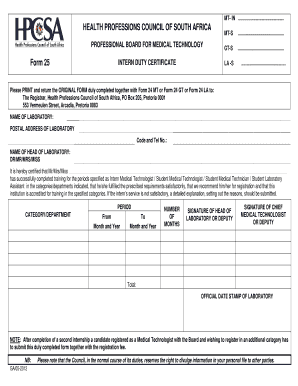
25 Form


What is the PS Form 25?
The PS Form 25, also known as the "Application for Employment," is a document used by the United States Postal Service (USPS) to collect information from individuals seeking employment. This form gathers essential details such as personal identification, employment history, and qualifications. It is a crucial step in the hiring process, allowing USPS to evaluate candidates for various positions within the organization. Understanding the purpose and requirements of the PS Form 25 is vital for applicants aiming for a successful application.
Steps to Complete the PS Form 25
Completing the PS Form 25 requires careful attention to detail to ensure accuracy and completeness. Here are the steps to follow:
- Personal Information: Fill in your name, address, and contact details accurately.
- Employment History: Provide a detailed account of your previous employment, including job titles, dates of employment, and responsibilities.
- Education: List your educational background, including degrees obtained and institutions attended.
- References: Include references who can vouch for your qualifications and character.
- Signature: Sign and date the form to certify that the information provided is true and complete.
Review the completed form for any errors before submission to ensure that all information is accurate and up-to-date.
How to Obtain the PS Form 25
The PS Form 25 can be obtained through several channels. Interested applicants can access the form directly from the USPS website, where it is available for download in PDF format. Additionally, local post offices may have physical copies of the form available upon request. It is advisable to ensure that you are using the most current version of the form to avoid any potential issues during the application process.
Legal Use of the PS Form 25
The PS Form 25 must be filled out truthfully and accurately, as providing false information can lead to disqualification from employment or other legal consequences. The information collected is used solely for employment purposes and is protected under privacy laws. Understanding the legal implications of the information provided is essential for applicants to ensure compliance and protect their rights.
Form Submission Methods
Once the PS Form 25 is completed, applicants have several options for submission. The form can be submitted online through the USPS employment portal, ensuring a quick and efficient process. Alternatively, applicants may choose to mail the completed form to the designated USPS hiring office or submit it in person at a local post office. It is important to follow the specific submission guidelines outlined in the job posting to ensure that your application is processed correctly.
Examples of Using the PS Form 25
The PS Form 25 is utilized in various scenarios within the USPS hiring process. For instance, an individual applying for a position as a mail carrier would need to complete this form to provide their employment history and qualifications. Similarly, applicants for administrative roles or management positions within USPS would also use the PS Form 25 to showcase their skills and experience. Understanding how this form fits into different job applications can help candidates prepare more effectively.
Quick guide on how to complete 25 form
Complete 25 Form effortlessly on any device
Online document management has become increasingly popular with businesses and individuals. It offers an ideal eco-friendly alternative to traditional printed and signed documents, allowing you to access the right form and securely store it online. airSlate SignNow provides you with all the necessary tools to create, modify, and eSign your documents swiftly and without delays. Manage 25 Form on any platform using airSlate SignNow’s Android or iOS applications and enhance any document-oriented process today.
How to update and eSign 25 Form with ease
- Find 25 Form and click on Get Form to initiate.
- Utilize the tools available to fill out your form.
- Emphasize pertinent sections of your documents or redact sensitive information using tools specifically designed for that purpose by airSlate SignNow.
- Create your eSignature with the Sign feature, which takes moments and holds the same legal validity as a conventional wet ink signature.
- Review all the details and click on the Done button to save your adjustments.
- Select your preferred method of submitting your form, via email, SMS, invite link, or download it to your computer.
Eliminate concerns about lost or misplaced files, tedious form searches, or mistakes that necessitate printing new document copies. airSlate SignNow addresses all your document management needs with just a few clicks from any device you choose. Modify and eSign 25 Form and ensure excellent communication at every stage of the form preparation process with airSlate SignNow.
Create this form in 5 minutes or less
Create this form in 5 minutes!
How to create an eSignature for the 25 form
How to create an electronic signature for a PDF online
How to create an electronic signature for a PDF in Google Chrome
How to create an e-signature for signing PDFs in Gmail
How to create an e-signature right from your smartphone
How to create an e-signature for a PDF on iOS
How to create an e-signature for a PDF on Android
People also ask
-
What is the ps form 25 and how does it work?
The ps form 25 is a document used for specific postal services applications. By using airSlate SignNow, you can easily create, send, and eSign your ps form 25 securely. This streamlines your process and ensures that all your important documents are handled efficiently.
-
What are the pricing options for using airSlate SignNow to manage ps form 25?
airSlate SignNow offers various pricing plans to suit different business needs. Whether you're a small business or a larger enterprise, you can find a cost-effective solution that includes features for managing ps form 25 effectively. Check our pricing page for more details and the best plan for your requirements.
-
Can I customize the ps form 25 using airSlate SignNow?
Absolutely! airSlate SignNow allows you to customize the ps form 25 according to your specific needs. You can add fields, adjust templates, and tailor the document to better suit your workflow, ensuring that it's both effective and personalized.
-
Is airSlate SignNow compliant with legal standards for the ps form 25?
Yes, airSlate SignNow is compliant with relevant legal standards for electronic signatures, making it safe for use with ps form 25. Our platform adheres to industry regulations, ensuring that your documents are legally binding and secure.
-
What integrations are available for the ps form 25 with airSlate SignNow?
airSlate SignNow integrates seamlessly with various applications, enhancing the efficiency of managing your ps form 25. Whether you use CRM, cloud storage, or other productivity tools, our integrations help streamline your document workflow.
-
How can airSlate SignNow help improve my team's workflow with the ps form 25?
Using airSlate SignNow simplifies the process of handling the ps form 25, reducing the time spent on document management. With features like templates and automated reminders, your team can focus on what matters most, improving overall productivity.
-
What security features does airSlate SignNow provide for the ps form 25?
airSlate SignNow prioritizes your document security, offering robust features for the ps form 25 such as encryption, secure access, and authentication. These measures ensure that your sensitive information remains protected throughout the eSigning process.
Get more for 25 Form
- Detroit city income tax forms state of michigan
- Plaintiff herein by complaining of the defendant alleges nycourts form
- Form it 203 tm group return for nonresident athletic team members tax year 2022
- Form it 252 investment tax credit for the financial services
- 2022 michigan homestead property tax credit claim for veterans form
- Section 606 credits against tax legislationny state senate form
- 5092 sales use and withholding taxes amended monthly michigan form
- New york form it 635 urban youth jobs program tax credit
Find out other 25 Form
- Electronic signature Construction PDF Wisconsin Myself
- How Do I Electronic signature Wyoming Doctors Rental Lease Agreement
- Help Me With Electronic signature Wyoming Doctors Rental Lease Agreement
- How Do I Electronic signature Colorado Education RFP
- Electronic signature Colorado Education Lease Agreement Form Online
- How To Electronic signature Colorado Education Business Associate Agreement
- Can I Electronic signature California Education Cease And Desist Letter
- Electronic signature Arizona Finance & Tax Accounting Promissory Note Template Computer
- Electronic signature California Finance & Tax Accounting Warranty Deed Fast
- Can I Electronic signature Georgia Education Quitclaim Deed
- Electronic signature California Finance & Tax Accounting LLC Operating Agreement Now
- Electronic signature Connecticut Finance & Tax Accounting Executive Summary Template Myself
- Can I Electronic signature California Government Stock Certificate
- Electronic signature California Government POA Simple
- Electronic signature Illinois Education Business Plan Template Secure
- How Do I Electronic signature Colorado Government POA
- Electronic signature Government Word Illinois Now
- Can I Electronic signature Illinois Government Rental Lease Agreement
- Electronic signature Kentucky Government Promissory Note Template Fast
- Electronic signature Kansas Government Last Will And Testament Computer