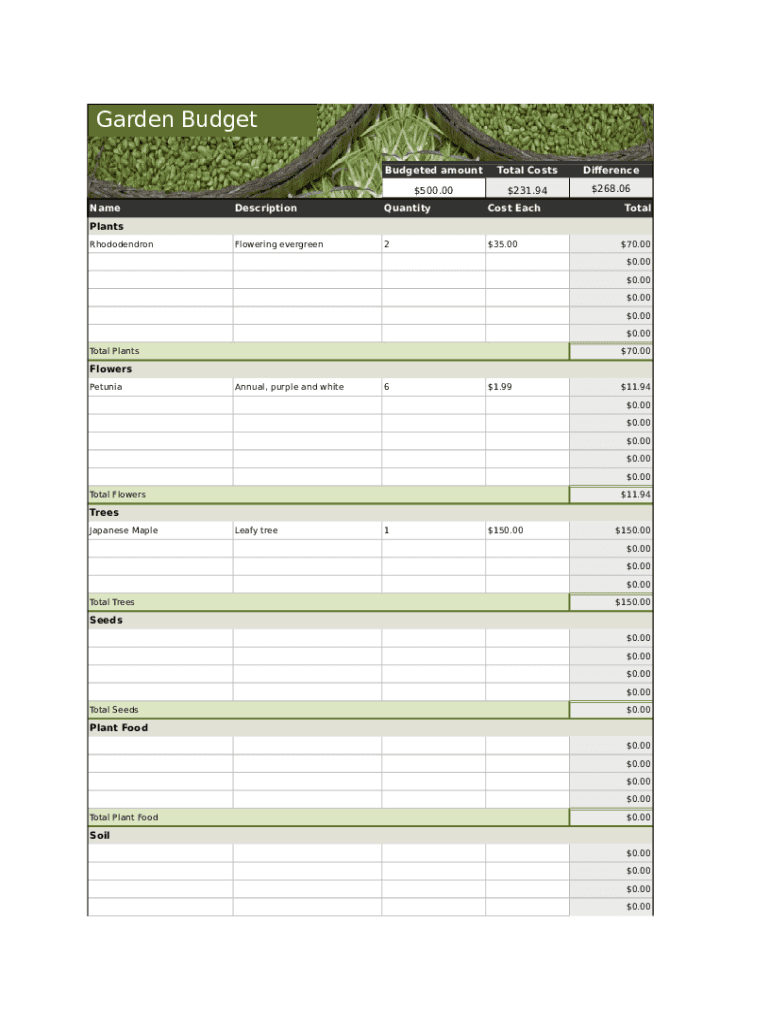
Garden Budget Template Form


What is the Garden Budget Template
The garden budget template is a structured document designed to help individuals and organizations plan and manage their gardening expenses effectively. This template typically includes sections for various costs associated with gardening, such as seeds, plants, soil, tools, and maintenance. By utilizing this template, users can gain a clearer understanding of their financial requirements and make informed decisions about their gardening projects.
How to use the Garden Budget Template
Using the garden budget template involves several straightforward steps. First, gather all necessary information regarding your gardening plans, including the types of plants you want to grow and the tools you will need. Next, fill in the template with estimated costs for each item. This may include initial setup costs, recurring expenses, and any additional costs for seasonal maintenance. Regularly updating the budget as you incur expenses will help you stay on track and adjust your plans as needed.
Key elements of the Garden Budget Template
The key elements of a garden budget template typically include:
- Item Description: A brief description of each item or service required for the garden.
- Estimated Cost: The projected cost associated with each item.
- Actual Cost: The real cost incurred after purchase.
- Quantity: The number of items needed.
- Total Cost: A calculated field that multiplies the estimated cost by the quantity.
Steps to complete the Garden Budget Template
Completing the garden budget template involves a few essential steps:
- Identify your gardening goals and the necessary resources.
- List all potential expenses, including one-time and recurring costs.
- Research and input estimated costs for each item.
- Calculate total expenses and compare them against your budget.
- Adjust your plans based on your financial limits and priorities.
Legal use of the Garden Budget Template
While the garden budget template itself does not typically require legal validation, it is essential to ensure that any contracts or agreements related to gardening services or purchases comply with local regulations. This may include permits for landscaping or adherence to zoning laws. Keeping accurate records through the budget template can also support any claims or disputes that may arise regarding gardening expenses.
Examples of using the Garden Budget Template
Examples of how to use the garden budget template effectively include:
- Planning a vegetable garden by estimating costs for seeds, soil amendments, and tools.
- Budgeting for landscaping projects, including plants, mulch, and labor costs.
- Tracking expenses for community garden initiatives to ensure funding is appropriately allocated.
Quick guide on how to complete garden budget template
Complete Garden Budget Template effortlessly on any device
Digital document management has gained traction among enterprises and individuals alike. It offers an ideal sustainable substitute to traditional printed and signed documents, allowing you to acquire the proper form and securely archive it online. airSlate SignNow equips you with all the resources necessary to create, modify, and eSign your documents promptly without any delays. Handle Garden Budget Template on any device using the airSlate SignNow applications for Android or iOS and enhance any document-focused workflow today.
How to modify and eSign Garden Budget Template with ease
- Locate Garden Budget Template and then click Get Form to begin.
- Use the tools we provide to fill out your document.
- Emphasize pertinent sections of the documents or obscure sensitive information with tools that airSlate SignNow specifically offers for that purpose.
- Create your eSignature using the Sign tool, which only takes seconds and carries the same legal weight as a conventional wet ink signature.
- Review the information and then click on the Done button to save your modifications.
- Choose how you wish to send your form, whether by email, SMS, invitation link, or download it to your computer.
Eliminate concerns about lost or misplaced documents, tiring form searches, or mistakes that necessitate printing new document copies. airSlate SignNow addresses all your document management needs in just a few clicks from any device you prefer. Modify and eSign Garden Budget Template to ensure clear communication at every stage of your form preparation process with airSlate SignNow.
Create this form in 5 minutes or less
Create this form in 5 minutes!
How to create an eSignature for the garden budget template
How to create an electronic signature for a PDF online
How to create an electronic signature for a PDF in Google Chrome
How to create an e-signature for signing PDFs in Gmail
How to create an e-signature right from your smartphone
How to create an e-signature for a PDF on iOS
How to create an e-signature for a PDF on Android
People also ask
-
What is a garden budget template?
A garden budget template is a structured document that helps you plan and track your gardening expenses. By using a garden budget template, you can allocate funds for seeds, soil, tools, and other essential supplies, making your gardening projects more financially manageable.
-
How can I benefit from using a garden budget template?
Utilizing a garden budget template allows you to stay organized and keep track of your spending, preventing overspending on materials. Additionally, it helps you prioritize your gardening needs, ensuring you make the best use of your resources for a thriving garden.
-
Is the garden budget template customizable?
Yes, the garden budget template is fully customizable to fit your specific gardening needs. You can easily adjust categories, add new expense items, and modify it according to your gardening plans and budget goals.
-
Do I need prior experience to use a garden budget template?
No prior experience is needed to use a garden budget template. The template is user-friendly, making it accessible for both novice and experienced gardeners. You can quickly grasp how to input your expenses and monitor your budget effectively.
-
Can I integrate the garden budget template with other tools?
Yes, the garden budget template can be integrated with other project management and budgeting tools. This allows for enhanced functionality, making it easier to sync your gardening plans with other financial planning documents.
-
What features does the garden budget template include?
The garden budget template typically includes sections for expenses, income projections, and resource allocation. Some templates may offer additional features such as charts for visualizing your spending trends over time, helping you manage your gardening budget effectively.
-
Is there a cost associated with the garden budget template?
Many garden budget templates are available for free or for a nominal fee. Investing in a premium garden budget template may provide you with additional features and support options, offering great value for serious gardeners looking to optimize their budgets.
Get more for Garden Budget Template
- Illinos affirmation supporting salvage certificate form
- 2016 2020 form wiaa diving score sheet fill online
- A provider who will not be employing another professional provider form
- Policy objectives dfp recruitment form
- Contract of release and indemnification for activities mt hood form
- The department including but not limited to part 504 of 18 nycrr which can be found at form
- Form 5498 internal revenue service
- Lettera di fideiussione findomestic form
Find out other Garden Budget Template
- eSign Utah Education Warranty Deed Online
- eSign Utah Education Warranty Deed Later
- eSign West Virginia Construction Lease Agreement Online
- How To eSign West Virginia Construction Job Offer
- eSign West Virginia Construction Letter Of Intent Online
- eSign West Virginia Construction Arbitration Agreement Myself
- eSign West Virginia Education Resignation Letter Secure
- eSign Education PDF Wyoming Mobile
- Can I eSign Nebraska Finance & Tax Accounting Business Plan Template
- eSign Nebraska Finance & Tax Accounting Business Letter Template Online
- eSign Nevada Finance & Tax Accounting Resignation Letter Simple
- eSign Arkansas Government Affidavit Of Heirship Easy
- eSign California Government LLC Operating Agreement Computer
- eSign Oklahoma Finance & Tax Accounting Executive Summary Template Computer
- eSign Tennessee Finance & Tax Accounting Cease And Desist Letter Myself
- eSign Finance & Tax Accounting Form Texas Now
- eSign Vermont Finance & Tax Accounting Emergency Contact Form Simple
- eSign Delaware Government Stock Certificate Secure
- Can I eSign Vermont Finance & Tax Accounting Emergency Contact Form
- eSign Washington Finance & Tax Accounting Emergency Contact Form Safe