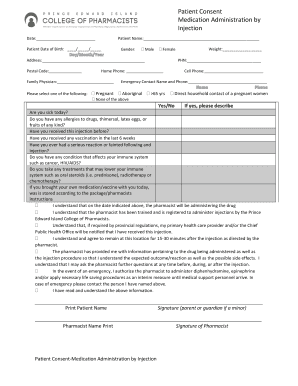
Injection Consent Form Template 2014-2026


What is the injection consent form template
The injection consent form template is a standardized document used to obtain a patient’s permission before administering injections. This form outlines the procedure, potential risks, benefits, and alternatives, ensuring that patients are fully informed. It serves as a legal record that the patient has consented to the injection, which is crucial for both healthcare providers and patients. The template can vary based on the type of injection, such as a steroid injection or a joint injection, but its primary purpose remains the same: to facilitate informed consent.
Key elements of the injection consent form template
Essential components of the injection consent form template include:
- Patient Information: Full name, date of birth, and contact details.
- Procedure Details: Description of the injection, including the purpose and expected outcomes.
- Risks and Benefits: A clear explanation of potential side effects, complications, and the expected benefits of the injection.
- Alternatives: Information about alternative treatments or procedures available to the patient.
- Signature Line: A section for the patient to sign and date, indicating their consent.
How to use the injection consent form template
Using the injection consent form template involves several steps. First, healthcare providers should customize the template to fit the specific injection type and patient needs. Next, the provider should review the completed form with the patient, ensuring they understand the information presented. After the patient has had the opportunity to ask questions, they can sign the form. Finally, the signed document should be securely stored in the patient's medical records to maintain compliance and provide a reference for future treatments.
Steps to complete the injection consent form template
Completing the injection consent form template involves the following steps:
- Download the Template: Obtain the injection consent form template from a reliable source.
- Fill in Patient Details: Enter the patient's personal information accurately.
- Describe the Injection: Provide a detailed explanation of the injection procedure.
- Outline Risks and Benefits: Clearly state the risks and benefits associated with the injection.
- Provide Alternatives: List any alternative treatments available to the patient.
- Review with the Patient: Discuss the form with the patient, allowing them to ask questions.
- Obtain Signature: Have the patient sign and date the form to confirm their consent.
Legal use of the injection consent form template
The injection consent form template must comply with relevant laws and regulations to be considered legally valid. In the United States, this includes adherence to the Electronic Signatures in Global and National Commerce (ESIGN) Act and the Uniform Electronic Transactions Act (UETA). These laws ensure that electronic signatures and documents are legally binding. Additionally, healthcare providers should be aware of state-specific regulations regarding consent forms to ensure compliance and protect both the patient and provider legally.
Examples of using the injection consent form template
Examples of scenarios where the injection consent form template is utilized include:
- Steroid Injections: Used in pain management or to treat inflammatory conditions.
- Joint Injections: Administered to relieve pain and inflammation in specific joints.
- Vaccinations: Required for various immunizations to ensure informed consent.
In each case, the template ensures that patients are informed about the procedures and have given their consent, which is essential for ethical medical practice.
Quick guide on how to complete injection consent form template 263047688
Complete Injection Consent Form Template effortlessly on any device
Digital document management has gained traction among businesses and individuals. It serves as an ideal eco-friendly alternative to traditional printed and signed documents, allowing you to locate the appropriate form and securely store it online. airSlate SignNow equips you with all the necessary tools to create, edit, and eSign your documents swiftly without interruptions. Manage Injection Consent Form Template on any platform using the airSlate SignNow Android or iOS applications and enhance any document-driven process today.
The easiest method to edit and eSign Injection Consent Form Template with minimal effort
- Obtain Injection Consent Form Template and click Get Form to begin.
- Utilize the tools provided to complete your form.
- Emphasize important sections of your documents or obscure sensitive information with tools that airSlate SignNow specifically offers for that purpose.
- Create your signature using the Sign tool, which takes mere seconds and holds the same legal validity as a conventional wet ink signature.
- Review all the details and click on the Done button to preserve your adjustments.
- Choose how you wish to share your form, via email, SMS, or invite link, or download it to your computer.
Eliminate concerns about lost or misplaced documents, cumbersome form navigation, or mistakes that necessitate printing new document copies. airSlate SignNow fulfills all your document management needs in just a few clicks from your device of choice. Modify and eSign Injection Consent Form Template and ensure excellent communication at any stage of your form preparation process with airSlate SignNow.
Create this form in 5 minutes or less
Create this form in 5 minutes!
How to create an eSignature for the injection consent form template 263047688
How to create an electronic signature for a PDF online
How to create an electronic signature for a PDF in Google Chrome
How to create an e-signature for signing PDFs in Gmail
How to create an e-signature right from your smartphone
How to create an e-signature for a PDF on iOS
How to create an e-signature for a PDF on Android
People also ask
-
What is an injection consent form template?
An injection consent form template is a pre-designed document that allows patients to give informed consent for medical injections. It includes all necessary details about the procedure, risks, and benefits, ensuring that both the patient and healthcare provider are clear on expectations.
-
How does the airSlate SignNow injection consent form template improve efficiency?
The airSlate SignNow injection consent form template streamlines the process of obtaining consent by allowing healthcare providers to send, sign, and store documents electronically. This reduces paperwork, saves time, and ensures that consent is securely recorded and easy to access.
-
Is the injection consent form template customizable?
Yes, the injection consent form template offered by airSlate SignNow is fully customizable. You can adjust the content, branding, and layout to align with your specific practice needs, ensuring a professional appearance that reflects your healthcare facility.
-
What are the pricing options for the injection consent form template?
airSlate SignNow offers various pricing plans to accommodate different business sizes and needs. You can choose from a free trial or premium plans that include the injection consent form template along with additional features for enhanced document management.
-
Can I integrate the injection consent form template with other software?
Absolutely! The airSlate SignNow platform supports integrations with numerous applications, allowing you to streamline your practice workflow. You can easily connect your injection consent form template with EMR systems, CRM software, and more for enhanced efficiency.
-
What are the main benefits of using the injection consent form template?
Using the injection consent form template simplifies the consent process, increases patient satisfaction, and ensures compliance with regulatory requirements. This ultimately enhances patient care and helps protect your practice from potential legal issues.
-
Is the injection consent form template legally binding?
Yes, the injection consent form template created with airSlate SignNow is legally binding when signed electronically. The platform adheres to e-signature laws, ensuring that your documents are valid and enforceable in accordance with legal standards.
Get more for Injection Consent Form Template
Find out other Injection Consent Form Template
- Sign Georgia Banking Affidavit Of Heirship Myself
- Sign Hawaii Banking NDA Now
- Sign Hawaii Banking Bill Of Lading Now
- Sign Illinois Banking Confidentiality Agreement Computer
- Sign Idaho Banking Rental Lease Agreement Online
- How Do I Sign Idaho Banking Limited Power Of Attorney
- Sign Iowa Banking Quitclaim Deed Safe
- How Do I Sign Iowa Banking Rental Lease Agreement
- Sign Iowa Banking Residential Lease Agreement Myself
- Sign Kansas Banking Living Will Now
- Sign Kansas Banking Last Will And Testament Mobile
- Sign Kentucky Banking Quitclaim Deed Online
- Sign Kentucky Banking Quitclaim Deed Later
- How Do I Sign Maine Banking Resignation Letter
- Sign Maine Banking Resignation Letter Free
- Sign Louisiana Banking Separation Agreement Now
- Sign Maryland Banking Quitclaim Deed Mobile
- Sign Massachusetts Banking Purchase Order Template Myself
- Sign Maine Banking Operating Agreement Computer
- Sign Banking PPT Minnesota Computer