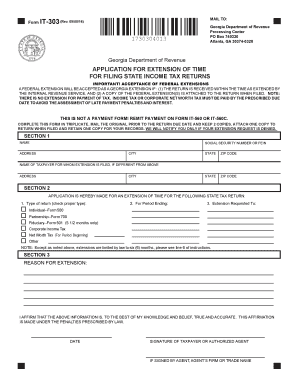
Georgia Extension Online 2016


What is the Georgia Extension Online
The Georgia Extension Online is a digital platform designed for taxpayers in Georgia to request an extension for filing their state income tax returns. This online service simplifies the process of obtaining additional time to file, ensuring that individuals and businesses can manage their tax obligations more effectively. By using the Georgia Extension Online, taxpayers can avoid penalties associated with late filings while ensuring compliance with state regulations.
Steps to complete the Georgia Extension Online
Completing the Georgia Extension Online involves several straightforward steps:
- Access the Georgia Extension Online platform through the official state website.
- Provide necessary personal information, including your name, address, and Social Security number.
- Indicate the type of extension you are requesting, whether for individual or business tax returns.
- Review the information for accuracy before submission.
- Submit the form electronically to receive confirmation of your extension request.
Following these steps ensures a smooth and efficient process for obtaining your extension.
Legal use of the Georgia Extension Online
The Georgia Extension Online is legally recognized as a valid method for requesting an extension of time to file state tax returns. To ensure compliance, it is important to follow the guidelines set forth by the Georgia Department of Revenue. Utilizing this online service meets the requirements established under state law, making it a secure and reliable option for taxpayers.
Filing Deadlines / Important Dates
Understanding the filing deadlines is crucial for taxpayers utilizing the Georgia Extension Online. Generally, the deadline to file for an extension aligns with the original tax return due date, which is typically April 15 for individual filers. It is essential to submit your extension request before this date to avoid penalties. Additionally, any taxes owed must be paid by the original due date to prevent interest and penalties from accruing.
Required Documents
When completing the Georgia Extension Online, certain documents may be necessary to ensure accurate processing. These typically include:
- Your most recent tax return for reference.
- Income statements such as W-2s or 1099s.
- Any documentation related to deductions or credits you plan to claim.
Having these documents on hand can facilitate a smoother filing process.
Form Submission Methods (Online / Mail / In-Person)
While the Georgia Extension Online allows for electronic submission, taxpayers also have the option to file via mail or in-person. For mail submissions, ensure that you send the completed form to the appropriate address provided by the Georgia Department of Revenue. In-person submissions can be made at local tax offices, where assistance may also be available if needed. Each method has its own timeline for processing, so consider the most convenient option for your situation.
Key elements of the Georgia Extension Online
The Georgia Extension Online includes several key elements that enhance the user experience:
- Simple and intuitive interface for easy navigation.
- Real-time confirmation of submission.
- Access to FAQs and support resources for additional guidance.
These features contribute to a more efficient process for taxpayers requesting extensions.
Quick guide on how to complete georgia extension online
Accomplish Georgia Extension Online effortlessly on any gadget
Digital document management has gained traction among companies and individuals alike. It offers an excellent environmentally friendly alternative to conventional printed and signed documents, as you can acquire the proper form and securely save it online. airSlate SignNow equips you with all the tools necessary to create, modify, and electronically sign your documents promptly without interruptions. Manage Georgia Extension Online on any device using airSlate SignNow's Android or iOS applications and enhance any document-oriented process today.
How to modify and electronically sign Georgia Extension Online with ease
- Locate Georgia Extension Online and click Get Form to commence.
- Utilize the tools we provide to fill out your document.
- Emphasize pertinent sections of your documents or obscure sensitive information using tools specifically provided by airSlate SignNow.
- Create your signature with the Sign tool, which takes just seconds and holds the same legal validity as a traditional handwritten signature.
- Review the details and click on the Done button to save your amendments.
- Choose how you'd like to send your form, via email, SMS, or invite link, or download it to your computer.
Eliminate concerns about lost or misplaced documents, tedious form retrieval, or mistakes that necessitate creating new copies. airSlate SignNow addresses all your document management needs in just a few clicks from any device you prefer. Modify and electronically sign Georgia Extension Online and ensure outstanding communication throughout your form preparation process with airSlate SignNow.
Create this form in 5 minutes or less
Find and fill out the correct georgia extension online
Create this form in 5 minutes!
How to create an eSignature for the georgia extension online
The way to create an electronic signature for your PDF file in the online mode
The way to create an electronic signature for your PDF file in Chrome
How to make an eSignature for putting it on PDFs in Gmail
The best way to make an electronic signature right from your smartphone
The best way to create an electronic signature for a PDF file on iOS devices
The best way to make an electronic signature for a PDF on Android
People also ask
-
What features does airSlate SignNow offer for it303 users?
airSlate SignNow offers a variety of features tailored for it303 users, including customizable templates, advanced eSignature options, and real-time tracking of document status. These features streamline the signing process and enhance document management, making it easier for businesses to maintain compliance and efficiency.
-
How much does airSlate SignNow cost for it303 businesses?
The pricing for airSlate SignNow varies depending on the package you choose, catering to it303 businesses of all sizes. With flexible plans offering essential to advanced features, businesses can select options that match their budgetary needs while ensuring they have the tools necessary for efficient document management.
-
Is airSlate SignNow compliant with industry regulations for it303?
Yes, airSlate SignNow is designed to meet various industry regulations, making it a compliant choice for it303. The platform incorporates strong security measures such as encryption and audit trails, which help businesses uphold industry standards and protect sensitive information.
-
Can airSlate SignNow integrate with other software relevant for it303?
Absolutely! airSlate SignNow offers seamless integrations with various third-party applications that it303 users commonly utilize, such as CRM systems and cloud storage solutions. This flexibility allows businesses to enhance their workflows and maintain a cohesive digital ecosystem.
-
What are the benefits of using airSlate SignNow for it303?
Utilizing airSlate SignNow provides many benefits for it303, including increased efficiency in document signing and reduction in turnaround times. The solution simplifies the entire signing process, helping businesses focus more on their core activities while enhancing overall productivity.
-
How does airSlate SignNow ensure the security of it303 documents?
airSlate SignNow employs robust security protocols to protect it303 documents, including data encryption, secure authentication measures, and comprehensive audit trails. These security features ensure that all documents are handled safely, minimizing the risk of data bsignNowes and unauthorized access.
-
What support options are available for it303 users of airSlate SignNow?
For it303 users, airSlate SignNow offers multiple support options, including a detailed knowledge base, live chat, and email support. This ensures that users have access to timely help and resources when they encounter questions or need assistance with the platform.
Get more for Georgia Extension Online
- Washington waiver 497429464 form
- Quitclaim deed from husband and wife to llc washington form
- Wa llc company form
- Washington petition 497429467 form
- Motion summary judgment 497429468 form
- Wpf ps 040100 motion and declaration for temporary order mtaf washington form
- Washington support form
- Order show cause 497429471 form
Find out other Georgia Extension Online
- eSign Charity PPT North Carolina Now
- eSign New Mexico Charity Lease Agreement Form Secure
- eSign Charity PPT North Carolina Free
- eSign North Dakota Charity Rental Lease Agreement Now
- eSign Arkansas Construction Permission Slip Easy
- eSign Rhode Island Charity Rental Lease Agreement Secure
- eSign California Construction Promissory Note Template Easy
- eSign Colorado Construction LLC Operating Agreement Simple
- Can I eSign Washington Charity LLC Operating Agreement
- eSign Wyoming Charity Living Will Simple
- eSign Florida Construction Memorandum Of Understanding Easy
- eSign Arkansas Doctors LLC Operating Agreement Free
- eSign Hawaii Construction Lease Agreement Mobile
- Help Me With eSign Hawaii Construction LLC Operating Agreement
- eSign Hawaii Construction Work Order Myself
- eSign Delaware Doctors Quitclaim Deed Free
- eSign Colorado Doctors Operating Agreement Computer
- Help Me With eSign Florida Doctors Lease Termination Letter
- eSign Florida Doctors Lease Termination Letter Myself
- eSign Hawaii Doctors Claim Later