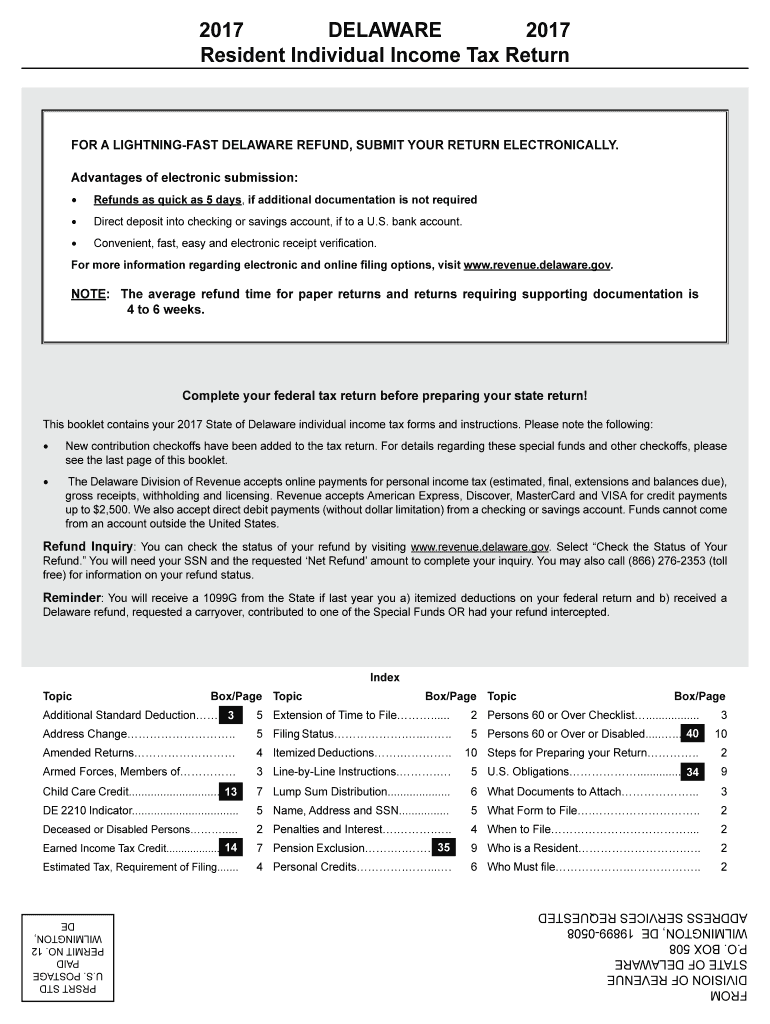
Delaware Form 200 01 2019


What is the Delaware Form 200 01
The Delaware Form 200 01 is an essential document for individuals filing their state income tax returns. This form is specifically designed for residents of Delaware to report their income, calculate their tax liability, and determine any refunds owed. It is part of the Delaware individual income tax system and must be completed accurately to ensure compliance with state tax laws.
Steps to complete the Delaware Form 200 01
Completing the Delaware Form 200 01 involves several key steps to ensure accuracy and compliance:
- Gather necessary financial documents, including W-2s, 1099s, and any other income statements.
- Fill in personal information such as name, address, and Social Security number at the top of the form.
- Report all sources of income in the designated sections, ensuring to include all relevant figures.
- Calculate your total income and apply any deductions or credits available to you.
- Determine your tax liability based on the income reported and applicable tax rates.
- Review the completed form for accuracy and sign where indicated.
How to obtain the Delaware Form 200 01
The Delaware Form 200 01 can be obtained through several methods. It is available for download from the Delaware Division of Revenue website. Additionally, physical copies can often be found at local tax offices or public libraries. For those who prefer digital options, many tax preparation software programs include the form as part of their offerings.
Legal use of the Delaware Form 200 01
Using the Delaware Form 200 01 is legally binding when filled out correctly and submitted by the designated deadlines. It is important to ensure that all information provided is truthful and accurate, as discrepancies may lead to penalties or audits by the Delaware Division of Revenue. Compliance with state tax laws is crucial for maintaining good standing as a taxpayer.
Filing Deadlines / Important Dates
Filing deadlines for the Delaware Form 200 01 typically align with federal tax deadlines. Generally, the form must be submitted by April fifteenth of each year. However, if this date falls on a weekend or holiday, the deadline may be extended to the next business day. It is advisable to check for any updates or changes to deadlines annually to avoid late filing penalties.
Form Submission Methods
The Delaware Form 200 01 can be submitted through various methods to accommodate different preferences:
- Online Submission: Many taxpayers choose to file electronically through approved tax software, which streamlines the process and ensures accuracy.
- Mail: The completed form can be printed and mailed to the appropriate address provided by the Delaware Division of Revenue.
- In-Person: Taxpayers may also deliver their forms directly to local tax offices for processing.
Quick guide on how to complete delaware form 200 01
Effortlessly prepare Delaware Form 200 01 on any device
Digital document management has gained signNow traction among enterprises and individuals alike. It serves as an ideal environmentally friendly alternative to conventional printed and signed documents, allowing you to obtain the required form and securely store it online. airSlate SignNow equips you with all the necessary tools to create, modify, and eSign your documents swiftly and without complications. Manage Delaware Form 200 01 on any platform using the airSlate SignNow Android or iOS applications and streamline any document-related task today.
How to alter and eSign Delaware Form 200 01 with minimal effort
- Find Delaware Form 200 01 and click Get Form to commence.
- Utilize the tools available to fill out your document.
- Highlight pertinent sections of your documents or obscure sensitive information using tools specifically provided by airSlate SignNow for that purpose.
- Generate your signature with the Sign tool, which takes just seconds and holds the same legal validity as a conventional wet ink signature.
- Verify the information and click the Done button to save your modifications.
- Select your preferred delivery method for your form, whether by email, SMS, invite link, or download it to your computer.
Eliminate concerns about lost or misplaced files, tedious form navigation, or errors requiring new document prints. airSlate SignNow fulfills your document management needs in just a few clicks from any device of your choosing. Alter and eSign Delaware Form 200 01 to ensure outstanding communication throughout the document preparation process with airSlate SignNow.
Create this form in 5 minutes or less
Find and fill out the correct delaware form 200 01
Create this form in 5 minutes!
How to create an eSignature for the delaware form 200 01
The way to create an electronic signature for a PDF file in the online mode
The way to create an electronic signature for a PDF file in Chrome
How to create an electronic signature for putting it on PDFs in Gmail
The best way to make an eSignature from your smartphone
The best way to create an eSignature for a PDF file on iOS devices
The best way to make an eSignature for a PDF file on Android
People also ask
-
What is the Delaware 200 form and why is it important?
The Delaware 200 form is a critical document for businesses that need to register their entity in the state of Delaware. It includes essential information about the business structure and ownership, ensuring compliance with Delaware laws. Filing this form correctly can help avoid fines and facilitate smooth operations.
-
How can airSlate SignNow help with the Delaware 200 form?
airSlate SignNow simplifies the process of completing and submitting the Delaware 200 form by providing intuitive electronic signing capabilities. Our platform allows users to fill out the necessary information, eSign, and submit documents securely and efficiently. This streamlines the registration process, saving you time and effort.
-
What are the pricing options for airSlate SignNow when handling the Delaware 200 form?
AirSlate SignNow offers flexible pricing plans that cater to various business needs when dealing with the Delaware 200 form. Whether you're a small business or a large enterprise, our pricing structure is designed to provide maximum value and efficiency. Be sure to check our website for the most current pricing information and promotions.
-
Are there any features specific to the Delaware 200 form in airSlate SignNow?
Yes, airSlate SignNow provides features specifically designed for navigating forms like the Delaware 200 form. Users can enjoy customizable templates, automated reminders, and advanced security measures to protect sensitive information. These features ensure you can complete and manage your filings with confidence.
-
Can I integrate airSlate SignNow with other software for managing the Delaware 200 form?
Absolutely! airSlate SignNow integrates seamlessly with a variety of business applications to enhance your workflow when handling the Delaware 200 form. Whether you use CRMs, document management systems, or cloud storage solutions, our integrations can help streamline document processes and improve overall efficiency.
-
What are the benefits of using airSlate SignNow for electronic signatures on the Delaware 200 form?
Using airSlate SignNow for electronic signatures on the Delaware 200 form offers several benefits, including expedited processing and enhanced document security. This means you can get the necessary approvals quickly and effectively while ensuring that your information remains protected. Additionally, this solution helps reduce paper waste and is environmentally friendly.
-
Is it easy to track the status of my Delaware 200 form with airSlate SignNow?
Yes, airSlate SignNow allows you to easily track the status of your Delaware 200 form in real time. You will receive notifications when the document is viewed, signed, or completed, which helps maintain accountability and clarity throughout the process. This feature ensures that you are always updated on your form's status without unnecessary delays.
Get more for Delaware Form 200 01
Find out other Delaware Form 200 01
- Help Me With eSignature Tennessee Banking PDF
- How Can I eSignature Virginia Banking PPT
- How Can I eSignature Virginia Banking PPT
- Can I eSignature Washington Banking Word
- Can I eSignature Mississippi Business Operations Document
- How To eSignature Missouri Car Dealer Document
- How Can I eSignature Missouri Business Operations PPT
- How Can I eSignature Montana Car Dealer Document
- Help Me With eSignature Kentucky Charity Form
- How Do I eSignature Michigan Charity Presentation
- How Do I eSignature Pennsylvania Car Dealer Document
- How To eSignature Pennsylvania Charity Presentation
- Can I eSignature Utah Charity Document
- How Do I eSignature Utah Car Dealer Presentation
- Help Me With eSignature Wyoming Charity Presentation
- How To eSignature Wyoming Car Dealer PPT
- How To eSignature Colorado Construction PPT
- How To eSignature New Jersey Construction PDF
- How To eSignature New York Construction Presentation
- How To eSignature Wisconsin Construction Document