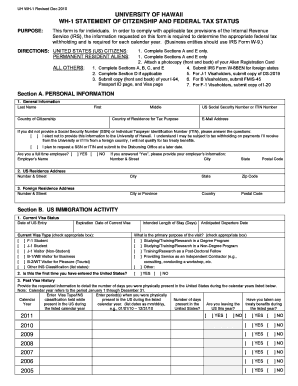
Fillable Form Wh 1 2020


What is the fillable form WH-1?
The fillable form WH-1 is a document used primarily for withholding tax purposes in the United States. It is essential for employers to collect accurate information from employees regarding their withholding allowances. This form helps determine the correct amount of federal income tax to withhold from employees' wages. The WH-1 form is typically required for new hires or when an employee's tax situation changes, ensuring compliance with IRS regulations.
How to use the fillable form WH-1
To use the fillable form WH-1 effectively, follow these steps:
- Download the fillable form WH-1 from a trusted source.
- Open the form using a compatible PDF reader that allows for electronic filling.
- Enter accurate personal information, including your name, address, and Social Security number.
- Indicate the number of withholding allowances you are claiming.
- Review the completed form for accuracy before saving or printing.
- Submit the form to your employer, either electronically or in printed form, as per their requirements.
Steps to complete the fillable form WH-1
Completing the fillable form WH-1 involves several straightforward steps:
- Gather necessary information, such as your tax filing status and the number of dependents.
- Open the fillable form WH-1 and begin entering your details in the designated fields.
- Carefully calculate your withholding allowances based on your financial situation.
- Double-check all entries for accuracy to avoid any potential issues with tax withholding.
- Save the completed form and ensure it is accessible for submission.
Legal use of the fillable form WH-1
The fillable form WH-1 is legally binding when completed accurately and submitted to an employer. It must comply with IRS guidelines to ensure that the information provided is valid for tax withholding purposes. Employers are required to keep this form on file for their records, as it supports their compliance with federal tax laws. Any discrepancies or inaccuracies may lead to penalties for both the employee and employer.
IRS Guidelines
The IRS provides specific guidelines for completing the fillable form WH-1. These guidelines include:
- Ensuring that the form is filled out completely and accurately.
- Submitting the form promptly to avoid delays in payroll processing.
- Updating the form whenever there are changes in personal circumstances, such as marital status or number of dependents.
Required Documents
When completing the fillable form WH-1, you may need the following documents:
- Social Security card or number.
- Proof of residency, such as a utility bill or lease agreement.
- Any relevant tax documents that may affect your withholding allowances.
Quick guide on how to complete fillable form wh 1
Complete Fillable Form Wh 1 effortlessly on any device
Digital document management has gained popularity among businesses and individuals alike. It offers an excellent environmentally friendly alternative to traditional printed and signed documents, allowing you to find the necessary form and securely store it online. airSlate SignNow provides you with all the tools required to create, edit, and eSign your documents quickly and efficiently. Manage Fillable Form Wh 1 on any platform using airSlate SignNow's Android or iOS applications and enhance your document-centric processes today.
The easiest way to modify and eSign Fillable Form Wh 1 without hassle
- Find Fillable Form Wh 1 and click on Get Form to begin.
- Make use of the tools we offer to complete your form.
- Emphasize relevant sections of the documents or redact sensitive information using tools specifically designed for that purpose by airSlate SignNow.
- Create your eSignature with the Sign tool, which takes mere seconds and holds the same legal validity as a traditional ink signature.
- Review the information and click on the Done button to save your changes.
- Choose how you wish to deliver your form, whether by email, text message (SMS), or invite link, or download it to your computer.
Eliminate worries about lost or misfiled documents, tedious form searches, or errors that necessitate printing new document copies. airSlate SignNow meets all your document management needs in just a few clicks from any device of your preference. Modify and eSign Fillable Form Wh 1 and ensure seamless communication throughout your form preparation process with airSlate SignNow.
Create this form in 5 minutes or less
Find and fill out the correct fillable form wh 1
Create this form in 5 minutes!
How to create an eSignature for the fillable form wh 1
The best way to make an electronic signature for your PDF in the online mode
The best way to make an electronic signature for your PDF in Chrome
The best way to generate an electronic signature for putting it on PDFs in Gmail
How to generate an eSignature right from your smart phone
How to generate an electronic signature for a PDF on iOS devices
How to generate an eSignature for a PDF on Android OS
People also ask
-
What is a fillable form wh 1?
A fillable form wh 1 is a document designed to allow users to input information electronically. This type of form is commonly used for tax reporting or employee documentation. The airSlate SignNow platform makes it easy to create and manage fillable form wh 1, ensuring a smooth data collection process.
-
How can I create a fillable form wh 1 using airSlate SignNow?
Creating a fillable form wh 1 with airSlate SignNow is simple. You can use our intuitive drag-and-drop editor to add fields for signatures, text inputs, and dropdowns. Once you’ve designed your form, you can easily send it to recipients for completion and signing.
-
What are the benefits of using fillable form wh 1 in airSlate SignNow?
Using fillable form wh 1 through airSlate SignNow provides numerous benefits including streamlined document management, improved accuracy in data collection, and faster processing times. Additionally, our secure e-signature capabilities enhance the professionalism of your documents while keeping them compliant with legal standards.
-
Are there any costs associated with using fillable form wh 1 on airSlate SignNow?
airSlate SignNow offers a variety of pricing plans that accommodate different business needs. You can create and use fillable form wh 1 at no additional cost, depending on your chosen plan. Review our pricing page for detailed information on subscription options that include access to these features.
-
Can fillable form wh 1 be integrated with other tools?
Absolutely! airSlate SignNow supports integrations with various third-party applications such as CRM systems, cloud storage solutions, and productivity tools. This allows users to seamlessly incorporate fillable form wh 1 into their existing workflows, enhancing overall efficiency.
-
How secure is airSlate SignNow when using fillable form wh 1?
airSlate SignNow prioritizes user security by implementing robust encryption and data protection protocols. When you use fillable form wh 1, your information is securely transmitted and stored. Our platform is compliant with industry standards, ensuring your data’s safety at all times.
-
Is it possible to track the status of fillable form wh 1 submissions?
Yes, airSlate SignNow provides tracking features for all submitted fillable form wh 1 documents. You can easily monitor who has viewed and completed the form, giving you real-time insights into your document workflow. This tracking capability helps improve efficiency and accountability.
Get more for Fillable Form Wh 1
Find out other Fillable Form Wh 1
- Can I eSign Arkansas Life Sciences PDF
- How Can I eSign Arkansas Life Sciences PDF
- Can I eSign Connecticut Legal Form
- How Do I eSign Connecticut Legal Form
- How Do I eSign Hawaii Life Sciences Word
- Can I eSign Hawaii Life Sciences Word
- How Do I eSign Hawaii Life Sciences Document
- How Do I eSign North Carolina Insurance Document
- How Can I eSign Hawaii Legal Word
- Help Me With eSign Hawaii Legal Document
- How To eSign Hawaii Legal Form
- Help Me With eSign Hawaii Legal Form
- Can I eSign Hawaii Legal Document
- How To eSign Hawaii Legal Document
- Help Me With eSign Hawaii Legal Document
- How To eSign Illinois Legal Form
- How Do I eSign Nebraska Life Sciences Word
- How Can I eSign Nebraska Life Sciences Word
- Help Me With eSign North Carolina Life Sciences PDF
- How Can I eSign North Carolina Life Sciences PDF