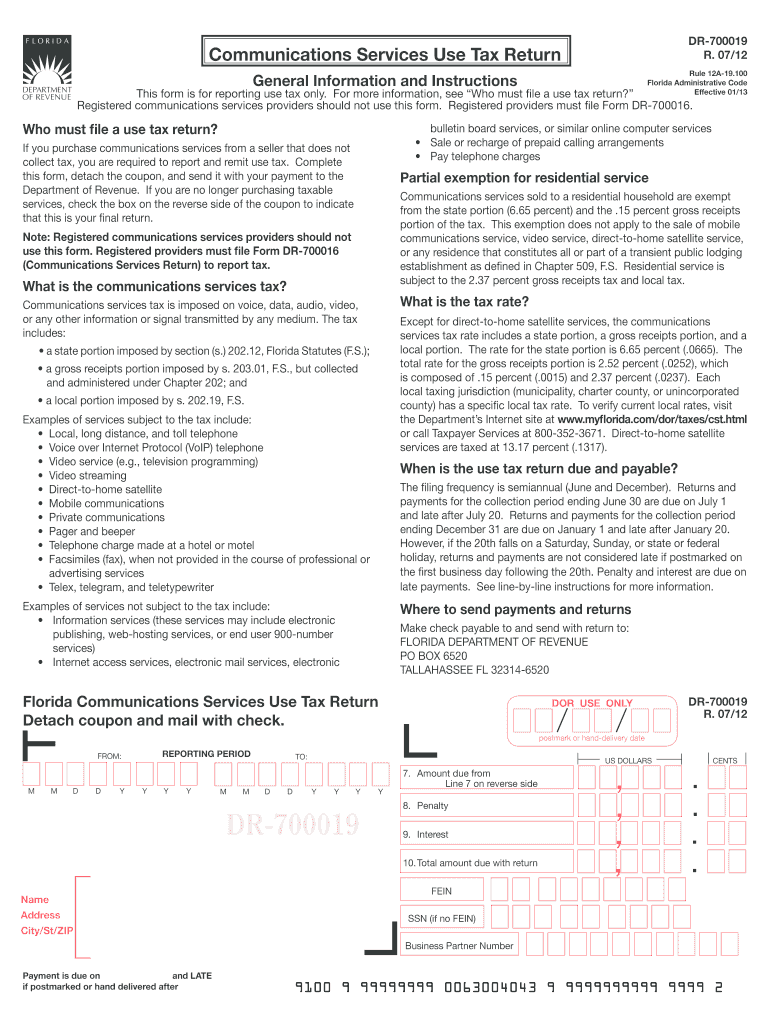
DR 700019 Communications Services Use Tax Return R0712 2018-2026


What is the Florida Communications Services Return Form?
The Florida Communications Services Return Form, often referred to as the DR 700019, is a tax form used by businesses in Florida to report and pay the communications services tax. This tax applies to various communication services, including telephone, telegraph, and cable services. The form is essential for ensuring compliance with state tax regulations and helps businesses accurately calculate their tax obligations based on their gross receipts from these services.
Steps to Complete the Florida Communications Services Return Form
Filling out the Florida Communications Services Return Form involves several key steps to ensure accuracy and compliance. Here’s a simplified process:
- Gather necessary information: Collect all relevant financial data, including gross receipts from communication services.
- Fill in business details: Enter your business name, address, and tax identification number at the top of the form.
- Report gross receipts: Accurately report the total gross receipts from all applicable communication services in the designated fields.
- Calculate tax due: Use the provided tax rates to calculate the total tax owed based on your reported gross receipts.
- Review and sign: Ensure all information is accurate, then sign and date the form to certify its correctness.
How to Submit the Florida Communications Services Return Form
Once completed, the Florida Communications Services Return Form can be submitted through various methods. Businesses may choose to file online through the Florida Department of Revenue's website, which offers a streamlined process for electronic submissions. Alternatively, the form can be mailed to the appropriate address provided by the state or submitted in person at designated locations. It is important to retain a copy of the submitted form for your records.
Legal Use of the Florida Communications Services Return Form
The Florida Communications Services Return Form is legally binding when completed and submitted according to state regulations. To ensure its legal standing, businesses must adhere to the guidelines set forth by the Florida Department of Revenue. This includes accurate reporting of gross receipts and timely submission of the form. Failure to comply with these requirements may result in penalties or legal repercussions.
Filing Deadlines for the Florida Communications Services Return Form
Filing deadlines for the Florida Communications Services Return Form are critical for compliance. Typically, the form is due on a quarterly basis, with specific deadlines falling on the last day of the month following the end of each quarter. For example, the deadlines for submission are usually April 30, July 31, October 31, and January 31. It is essential for businesses to mark these dates on their calendars to avoid late fees and penalties.
Key Elements of the Florida Communications Services Return Form
Understanding the key elements of the Florida Communications Services Return Form is vital for accurate completion. The form includes sections for reporting gross receipts, calculating the tax due, and providing business identification information. Additionally, it may require details about specific types of communication services provided. Each section must be filled out carefully to ensure compliance with state tax laws.
Quick guide on how to complete dr 700019 communications services use tax return r0712
Complete DR 700019 Communications Services Use Tax Return R0712 effortlessly on any device
Digital document management has become increasingly popular among businesses and individuals. It offers an ideal eco-friendly solution to traditional printed and signed paperwork, allowing access to the necessary forms and secure online storage. airSlate SignNow provides all the tools you require to create, edit, and electronically sign your documents promptly without delays. Manage DR 700019 Communications Services Use Tax Return R0712 on any device using airSlate SignNow’s Android or iOS applications and simplify your document-based operations today.
The easiest way to edit and eSign DR 700019 Communications Services Use Tax Return R0712 with ease
- Find DR 700019 Communications Services Use Tax Return R0712 and click on Get Form to begin.
- Use the tools available to fill out your form.
- Highlight important sections of the documents or redact sensitive information with tools that airSlate SignNow offers specifically for that purpose.
- Create your signature with the Sign tool, which takes just a few seconds and carries the same legal validity as a conventional wet ink signature.
- Review all the information and click on the Done button to save your changes.
- Choose how you wish to send your form, via email, text message (SMS), or invitation link, or download it to your computer.
Say goodbye to lost or misplaced documents, tedious form searches, or mistakes that necessitate printing new document copies. airSlate SignNow addresses all your document management requirements in just a few clicks from any device of your choice. Modify and eSign DR 700019 Communications Services Use Tax Return R0712 and ensure effective communication at every stage of the form preparation process with airSlate SignNow.
Create this form in 5 minutes or less
Find and fill out the correct dr 700019 communications services use tax return r0712
Create this form in 5 minutes!
How to create an eSignature for the dr 700019 communications services use tax return r0712
The best way to create an eSignature for a PDF document in the online mode
The best way to create an eSignature for a PDF document in Chrome
The best way to generate an eSignature for putting it on PDFs in Gmail
How to generate an electronic signature straight from your mobile device
The way to generate an eSignature for a PDF document on iOS devices
How to generate an electronic signature for a PDF document on Android devices
People also ask
-
What is the Florida communications services return form?
The Florida communications services return form is a document that businesses in Florida need to file to report communication services provided during the tax year. This form helps ensure compliance with state tax regulations and provides an accurate assessment of the services rendered.
-
How can airSlate SignNow assist with the Florida communications services return form?
airSlate SignNow offers a seamless platform for businesses to electronically sign and manage their Florida communications services return form. With its user-friendly interface, users can easily fill out, sign, and send the form securely, streamlining the filing process.
-
Is there a cost associated with using airSlate SignNow for the Florida communications services return form?
Yes, airSlate SignNow provides various pricing plans tailored to different business needs. Each plan is designed to ensure that businesses can efficiently manage their documents, including the Florida communications services return form, at a competitive and affordable rate.
-
What features make airSlate SignNow ideal for handling the Florida communications services return form?
Key features of airSlate SignNow include customizable templates, real-time tracking, and advanced security measures. These features ensure that your Florida communications services return form is completed accurately and submitted on time, enhancing overall productivity.
-
Can I integrate airSlate SignNow with other applications for the Florida communications services return form?
Absolutely! airSlate SignNow supports various integrations with popular apps, allowing you to enhance your workflow when dealing with the Florida communications services return form. By integrating with Customer Relationship Management (CRM) systems and other tools, you can streamline the entire documentation process.
-
How secure is the airSlate SignNow platform for the Florida communications services return form?
airSlate SignNow prioritizes user security, employing state-of-the-art encryption protocols to protect sensitive documents, including the Florida communications services return form. This ensures that your information is safe and complies with industry regulations.
-
What benefits do I gain by using airSlate SignNow for the Florida communications services return form?
Using airSlate SignNow for the Florida communications services return form simplifies the signing process, reduces paperwork, and saves time for businesses. The platform's efficiency allows companies to focus on core operations while ensuring compliance with necessary filing.
Get more for DR 700019 Communications Services Use Tax Return R0712
Find out other DR 700019 Communications Services Use Tax Return R0712
- Electronic signature Ohio Real Estate Quitclaim Deed Later
- How To Electronic signature Oklahoma Real Estate Business Plan Template
- How Can I Electronic signature Georgia Sports Medical History
- Electronic signature Oregon Real Estate Quitclaim Deed Free
- Electronic signature Kansas Police Arbitration Agreement Now
- Electronic signature Hawaii Sports LLC Operating Agreement Free
- Electronic signature Pennsylvania Real Estate Quitclaim Deed Fast
- Electronic signature Michigan Police Business Associate Agreement Simple
- Electronic signature Mississippi Police Living Will Safe
- Can I Electronic signature South Carolina Real Estate Work Order
- How To Electronic signature Indiana Sports RFP
- How Can I Electronic signature Indiana Sports RFP
- Electronic signature South Dakota Real Estate Quitclaim Deed Now
- Electronic signature South Dakota Real Estate Quitclaim Deed Safe
- Electronic signature Indiana Sports Forbearance Agreement Myself
- Help Me With Electronic signature Nevada Police Living Will
- Electronic signature Real Estate Document Utah Safe
- Electronic signature Oregon Police Living Will Now
- Electronic signature Pennsylvania Police Executive Summary Template Free
- Electronic signature Pennsylvania Police Forbearance Agreement Fast