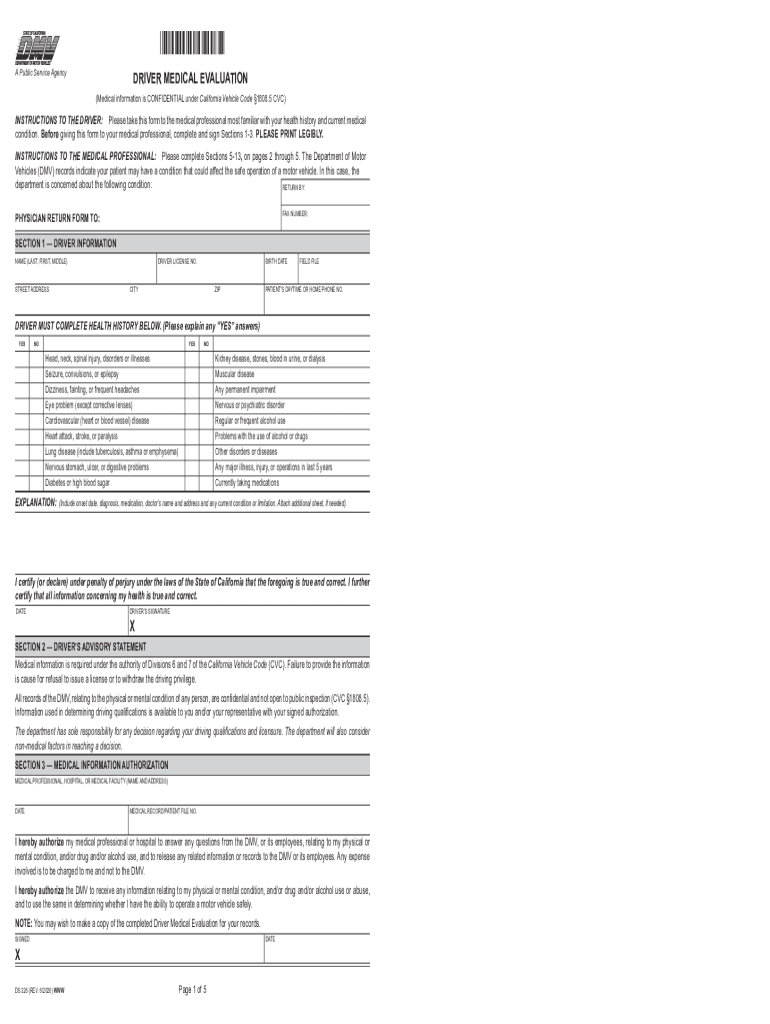
Dmv Ca Gov Forms Search Medical Evaluation Form


What is the DS-326 Driver Medical Evaluation Form?
The DS-326 form, also known as the driver medical evaluation form, is a crucial document used by the California Department of Motor Vehicles (DMV) to assess the medical fitness of drivers. This form is required for individuals who have certain medical conditions that may impair their ability to operate a vehicle safely. The evaluation ensures that drivers meet the necessary health standards to maintain public safety on the roads.
How to Use the DS-326 Driver Medical Evaluation Form
To effectively use the DS-326 form, individuals must first obtain the form from the DMV or download it as a PDF. After filling out the required sections, including personal information and medical history, the form must be submitted to the DMV. It is essential to provide accurate and complete information, as this will be reviewed by medical professionals to determine eligibility for a driver's license.
Steps to Complete the DS-326 Driver Medical Evaluation Form
Completing the DS-326 form involves several key steps:
- Obtain the form from the DMV website or local DMV office.
- Fill in personal details, including name, address, and driver's license number.
- Provide detailed medical history, including any existing conditions and medications.
- Have a licensed medical professional complete the evaluation section, confirming your fitness to drive.
- Review the form for accuracy before submission.
- Submit the completed form to the DMV either online, by mail, or in person.
Legal Use of the DS-326 Driver Medical Evaluation Form
The DS-326 form is legally binding and must be completed in accordance with California state regulations. It serves as an official record of a driver's medical evaluation and is used by the DMV to make informed decisions regarding driving privileges. Compliance with the form's requirements is essential to avoid penalties or delays in obtaining or renewing a driver's license.
Key Elements of the DS-326 Driver Medical Evaluation Form
Several key elements are essential in the DS-326 form:
- Personal Information: Includes the driver's name, address, and contact details.
- Medical History: A comprehensive overview of the driver's health, including any conditions that may affect driving ability.
- Medical Professional's Evaluation: A section that must be completed by a licensed physician, confirming the driver's fitness to operate a vehicle.
- Signature: Required signatures from both the driver and the evaluating physician to validate the form.
Who Issues the DS-326 Driver Medical Evaluation Form?
The DS-326 form is issued by the California Department of Motor Vehicles (DMV). It is specifically designed for use within California and is part of the state's efforts to ensure that all drivers are medically fit to drive. The DMV oversees the distribution, collection, and review of this form as part of its regulatory responsibilities.
Quick guide on how to complete dmv ca gov forms search medical evaluation form
Complete Dmv Ca Gov Forms Search Medical Evaluation Form effortlessly on any gadget
Online document organization has become increasingly favored by businesses and individuals. It serves as an ideal eco-friendly substitute for traditional printed and signed paperwork, allowing you to find the appropriate form and securely store it online. airSlate SignNow provides you with all the tools necessary to create, revise, and eSign your documents swiftly without delays. Manage Dmv Ca Gov Forms Search Medical Evaluation Form on any gadget with the airSlate SignNow Android or iOS applications and simplify any document-related task today.
The easiest method to alter and eSign Dmv Ca Gov Forms Search Medical Evaluation Form seamlessly
- Find Dmv Ca Gov Forms Search Medical Evaluation Form and click Get Form to begin.
- Utilize the tools we provide to finalize your document.
- Emphasize important sections of the documents or obscure sensitive information with tools specifically provided by airSlate SignNow for that purpose.
- Create your signature using the Sign tool, which takes moments and carries the same legal significance as a conventional wet ink signature.
- Review all the details and click on the Done button to save your changes.
- Choose how you'd like to share your form, via email, SMS, invitation link, or download it to your computer.
Eliminate concerns about missing or lost documents, tedious form searching, or errors that require printing new document copies. airSlate SignNow meets all your document management needs in just a few clicks from any device of your choosing. Modify and eSign Dmv Ca Gov Forms Search Medical Evaluation Form to ensure excellent communication at every stage of your form preparation process with airSlate SignNow.
Create this form in 5 minutes or less
Create this form in 5 minutes!
How to create an eSignature for the dmv ca gov forms search medical evaluation form
The best way to create an eSignature for a PDF document in the online mode
The best way to create an eSignature for a PDF document in Chrome
The best way to generate an eSignature for putting it on PDFs in Gmail
How to generate an electronic signature straight from your mobile device
The way to generate an eSignature for a PDF document on iOS devices
How to generate an electronic signature for a PDF document on Android devices
People also ask
-
What is the ds326 pdf and how does it relate to airSlate SignNow?
The ds326 pdf is a document format that users can easily eSign using airSlate SignNow. This platform simplifies the process of sending, signing, and storing the ds326 pdf securely, allowing businesses to manage their documents more efficiently.
-
How can airSlate SignNow help me with my ds326 pdf documents?
airSlate SignNow offers features tailored to streamline the handling of ds326 pdf documents. You can quickly upload, send, and obtain electronic signatures on these files, signNowly reducing turnaround time and improving workflow efficiency.
-
Is there a cost associated with using airSlate SignNow for ds326 pdf eSigning?
Yes, airSlate SignNow has various pricing plans depending on your business needs, which include features for eSigning ds326 pdf documents. These plans are designed to be cost-effective, ensuring you get the best value for securely managing your document workflows.
-
Are there any limitations on the number of ds326 pdf documents I can sign with airSlate SignNow?
airSlate SignNow does not impose strict limitations on the number of ds326 pdf documents you can sign. However, different pricing tiers may offer varying levels of functionality, meaning you can choose a plan that fits your anticipated document volume.
-
What features does airSlate SignNow offer for processing ds326 pdf documents?
airSlate SignNow provides several convenient features for processing ds326 pdf documents, including templates, real-time tracking, and automated reminders. These features enhance productivity and ensure that you can manage your signing processes effectively.
-
Can I integrate airSlate SignNow with other applications to manage ds326 pdf forms?
Absolutely! airSlate SignNow supports integrations with various applications and platforms, allowing seamless management of ds326 pdf forms. This enables you to consolidate your workflow and enhance productivity across different tools your team uses.
-
What are the benefits of using airSlate SignNow for my ds326 pdf needs?
Using airSlate SignNow for your ds326 pdf needs brings numerous benefits, including improved efficiency, reduced paper usage, and enhanced security. The platform's user-friendly interface makes it simple to send and sign documents, streamlining your operations.
Get more for Dmv Ca Gov Forms Search Medical Evaluation Form
- Template borang maklumat diri form
- Mississippi farm tax affidavit form
- Everything you know is wrong pdf form
- Myalabama form
- Printable time clock correction form
- Fillable form fl 311 child custody and visitation
- Fl 240 stipulation for entry of judgment re determination of parental relationship uniform parentagecustody and support
- Toll phone 1 800 523 9100 form
Find out other Dmv Ca Gov Forms Search Medical Evaluation Form
- How Do I eSign Wyoming Non-Profit Quitclaim Deed
- eSign Hawaii Orthodontists Last Will And Testament Fast
- eSign South Dakota Legal Letter Of Intent Free
- eSign Alaska Plumbing Memorandum Of Understanding Safe
- eSign Kansas Orthodontists Contract Online
- eSign Utah Legal Last Will And Testament Secure
- Help Me With eSign California Plumbing Business Associate Agreement
- eSign California Plumbing POA Mobile
- eSign Kentucky Orthodontists Living Will Mobile
- eSign Florida Plumbing Business Plan Template Now
- How To eSign Georgia Plumbing Cease And Desist Letter
- eSign Florida Plumbing Credit Memo Now
- eSign Hawaii Plumbing Contract Mobile
- eSign Florida Plumbing Credit Memo Fast
- eSign Hawaii Plumbing Claim Fast
- eSign Hawaii Plumbing Letter Of Intent Myself
- eSign Hawaii Plumbing Letter Of Intent Fast
- Help Me With eSign Idaho Plumbing Profit And Loss Statement
- eSign Illinois Plumbing Letter Of Intent Now
- eSign Massachusetts Orthodontists Last Will And Testament Now