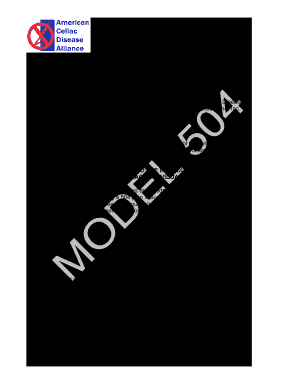
Celiac Disease 504 Form


What is the Celiac Disease 504 Form
The Celiac Disease 504 Form is a legal document designed to outline the accommodations required for students diagnosed with celiac disease. This form is crucial for ensuring that students receive appropriate support in educational settings, allowing them to manage their condition effectively. It typically includes information about the student's diagnosis, necessary dietary restrictions, and any other accommodations needed to facilitate a safe learning environment.
How to use the Celiac Disease 504 Form
Using the Celiac Disease 504 Form involves several steps to ensure that the necessary accommodations are implemented. First, the form should be completed by a parent or guardian, detailing the student's specific needs. Once filled out, it must be submitted to the school’s 504 coordinator or designated official. The school will then review the form and schedule a meeting to discuss the accommodations and develop a 504 plan tailored to the student's requirements.
Steps to complete the Celiac Disease 504 Form
Completing the Celiac Disease 504 Form requires careful attention to detail. Follow these steps:
- Gather necessary medical documentation confirming the diagnosis of celiac disease.
- Fill out the form with the student’s personal information, including name, grade, and school.
- Clearly outline the specific accommodations needed, such as gluten-free meal options or modified classroom settings.
- Review the form for accuracy and completeness before submission.
- Submit the form to the appropriate school official and keep a copy for your records.
Legal use of the Celiac Disease 504 Form
The Celiac Disease 504 Form is legally binding under Section 504 of the Rehabilitation Act of 1973. This law mandates that schools provide necessary accommodations for students with disabilities, including those with celiac disease. By submitting this form, parents and guardians ensure that the school is legally obligated to create a supportive environment that meets the student's health needs.
Key elements of the Celiac Disease 504 Form
Several key elements must be included in the Celiac Disease 504 Form to ensure its effectiveness:
- Student Information: Full name, date of birth, and grade level.
- Diagnosis Details: Documentation of the celiac disease diagnosis from a qualified healthcare provider.
- Accommodations Requested: Specific needs related to dietary restrictions and any other relevant modifications.
- Signatures: Required signatures from parents or guardians and school officials to validate the form.
How to obtain the Celiac Disease 504 Form
The Celiac Disease 504 Form can typically be obtained directly from the school’s administration office or the school district's website. Many educational institutions provide downloadable versions of the form online. If the form is not readily available, parents can request it from the school’s 504 coordinator or special education department.
Quick guide on how to complete celiac disease 504 form
Complete Celiac Disease 504 Form easily on any device
Managing documents online has become increasingly popular among organizations and individuals. It offers an ideal environmentally friendly substitute for traditional printed and signed documents, as you can access the necessary forms and securely store them online. airSlate SignNow provides you with all the resources you require to create, modify, and eSign your documents quickly without any holdups. Manage Celiac Disease 504 Form on any device using airSlate SignNow's Android or iOS applications and enhance any document-centric process today.
How to modify and eSign Celiac Disease 504 Form effortlessly
- Obtain Celiac Disease 504 Form and then click Get Form to begin.
- Utilize the tools we offer to complete your document.
- Emphasize important sections of the documents or conceal sensitive information with tools that airSlate SignNow specifically provides for that purpose.
- Create your eSignature using the Sign feature, which takes moments and carries the same legal validity as a conventional wet ink signature.
- Review all the details and then click on the Done button to save your modifications.
- Choose your preferred method to send your form, via email, SMS, or invite link, or download it to your computer.
Eliminate the hassle of lost or misplaced files, tedious form searching, or mistakes that necessitate printing new document copies. airSlate SignNow meets all your document management needs in just a few clicks from any device you choose. Modify and eSign Celiac Disease 504 Form and ensure excellent communication at every stage of the form preparation process with airSlate SignNow.
Create this form in 5 minutes or less
Create this form in 5 minutes!
How to create an eSignature for the celiac disease 504 form
How to create an electronic signature for a PDF online
How to create an electronic signature for a PDF in Google Chrome
How to create an e-signature for signing PDFs in Gmail
How to create an e-signature right from your smartphone
How to create an e-signature for a PDF on iOS
How to create an e-signature for a PDF on Android
People also ask
-
What is the Celiac Disease 504 Form?
The Celiac Disease 504 Form is a document designed to outline the accommodations needed for students with Celiac Disease. This form ensures that schools recognize the dietary restrictions and provide necessary support. Using airSlate SignNow simplifies the completion and submission of this essential form.
-
How can airSlate SignNow help with the Celiac Disease 504 Form?
airSlate SignNow streamlines the process of filling out and signing the Celiac Disease 504 Form. Our user-friendly interface allows users to easily share, sign, and store documents securely. This saves time and ensures that all necessary signatures are gathered promptly.
-
Is there a cost associated with the Celiac Disease 504 Form on airSlate SignNow?
AirSlate SignNow offers competitive pricing plans that provide access to creating, signing, and managing the Celiac Disease 504 Form and other documents. The pricing varies depending on the features you need, but you can try our services with a free trial first. This allows you to fully explore the value before making a commitment.
-
Can I integrate airSlate SignNow with other applications for the Celiac Disease 504 Form?
Yes, airSlate SignNow allows for seamless integration with various applications like Google Drive, Dropbox, and more. This means you can easily access and manage your Celiac Disease 504 Form alongside your other documents. Integration enhances productivity and ensures all your important files are in one place.
-
What features does airSlate SignNow offer for the Celiac Disease 504 Form?
AirSlate SignNow offers several features, including customizable templates, eSignature capabilities, and secure storage for the Celiac Disease 504 Form. Our platform also provides real-time tracking to monitor the progress of your document. These features make it easier to manage educational accommodations efficiently.
-
Is the Celiac Disease 504 Form legally binding when signed through airSlate SignNow?
Absolutely! The Celiac Disease 504 Form signed through airSlate SignNow is legally binding and compliant with electronic signature laws. This ensures that your agreements are valid and enforceable, providing peace of mind while managing important documents. Our security measures also protect your sensitive information.
-
How can I ensure my Celiac Disease 504 Form is securely stored?
AirSlate SignNow prioritizes security by employing industry-standard encryption for all documents, including the Celiac Disease 504 Form. Additionally, we provide secure cloud storage with robust access controls, ensuring that only authorized individuals can view or modify the document. You can rest assured that your forms are protected.
Get more for Celiac Disease 504 Form
- Order on motion to change venue utah courts utcourts form
- Imm 5524 454968840 form
- Application for alberta blue cross non group coverage form
- Child care subsidy form
- Statement of income for the renewal of the guaranteed income supplement the allowance or allowance for the survivor for payment form
- Publications and forms for importing vehicles and engines
- Pbc record suspension application guide guide form
- View the privacy notice statement at httpwww form
Find out other Celiac Disease 504 Form
- Electronic signature Alabama High Tech Stock Certificate Fast
- Electronic signature Insurance Document California Computer
- Electronic signature Texas Education Separation Agreement Fast
- Electronic signature Idaho Insurance Letter Of Intent Free
- How To Electronic signature Idaho Insurance POA
- Can I Electronic signature Illinois Insurance Last Will And Testament
- Electronic signature High Tech PPT Connecticut Computer
- Electronic signature Indiana Insurance LLC Operating Agreement Computer
- Electronic signature Iowa Insurance LLC Operating Agreement Secure
- Help Me With Electronic signature Kansas Insurance Living Will
- Electronic signature Insurance Document Kentucky Myself
- Electronic signature Delaware High Tech Quitclaim Deed Online
- Electronic signature Maine Insurance Quitclaim Deed Later
- Electronic signature Louisiana Insurance LLC Operating Agreement Easy
- Electronic signature West Virginia Education Contract Safe
- Help Me With Electronic signature West Virginia Education Business Letter Template
- Electronic signature West Virginia Education Cease And Desist Letter Easy
- Electronic signature Missouri Insurance Stock Certificate Free
- Electronic signature Idaho High Tech Profit And Loss Statement Computer
- How Do I Electronic signature Nevada Insurance Executive Summary Template