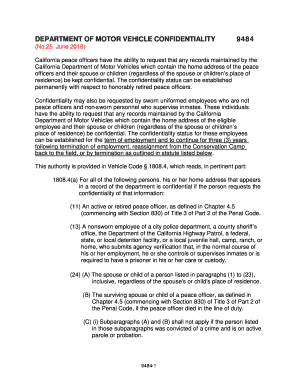
Inv 32 PDF Form


What is the Inv 32 PDF?
The Inv 32 PDF, also known as the DMV confidentiality form INV 32, is a crucial document used in the United States to protect sensitive information related to vehicle registration and driver records. This form serves to ensure that personal data, such as names, addresses, and identification numbers, are kept confidential and are not disclosed without proper authorization. It is primarily utilized by individuals who wish to restrict access to their personal information held by the Department of Motor Vehicles (DMV).
How to Obtain the Inv 32 PDF
Obtaining the Inv 32 PDF is a straightforward process. Individuals can typically access this form through the official website of their state’s DMV. Most state DMVs provide downloadable versions of the form in PDF format, allowing users to print it out for completion. Alternatively, individuals may visit their local DMV office to request a hard copy of the form. It is essential to ensure that you are using the most current version of the Inv 32 PDF, as state regulations may change over time.
Steps to Complete the Inv 32 PDF
Completing the Inv 32 PDF involves several key steps to ensure accuracy and compliance. First, download the form from your state DMV's website or obtain a physical copy. Next, fill out the required fields, including your personal information and the specific details regarding the confidentiality request. After completing the form, review it carefully for any errors or omissions. Finally, submit the completed form to your local DMV office either in person or by mail, following any specific submission guidelines provided by your state.
Legal Use of the Inv 32 PDF
The legal use of the Inv 32 PDF is governed by state laws regarding privacy and confidentiality. By submitting this form, individuals assert their right to limit access to their personal information held by the DMV. The form is legally binding, and its acceptance by the DMV is crucial for ensuring that the requested confidentiality measures are implemented. Compliance with state regulations is essential to avoid any potential legal issues related to the disclosure of personal information.
Key Elements of the Inv 32 PDF
Key elements of the Inv 32 PDF include personal identification information, a statement of confidentiality request, and the signature of the individual submitting the form. The form typically requires the individual’s full name, address, date of birth, and driver's license number. Additionally, it may include a section where the individual can specify the types of information they wish to keep confidential. Understanding these elements is vital for ensuring that the form is completed correctly and meets all legal requirements.
Form Submission Methods
Submitting the Inv 32 form can be done through various methods, depending on the regulations of your state DMV. Common submission methods include mailing the completed form to the appropriate DMV office, delivering it in person at a local DMV branch, or, in some states, submitting it electronically through the DMV's online portal. It is important to check with your state’s DMV for specific submission guidelines and any associated fees that may apply.
Quick guide on how to complete inv 32 pdf 100508845
Prepare Inv 32 Pdf seamlessly on any device
Digital document management has become increasingly favored by businesses and individuals alike. It offers an ideal eco-friendly alternative to conventional printed and signed forms, allowing you to access the necessary template and securely store it online. airSlate SignNow provides all the features you require to create, modify, and electronically sign your documents swiftly without delays. Manage Inv 32 Pdf on any device using airSlate SignNow's Android or iOS applications, and streamline your document-related processes today.
How to modify and electronically sign Inv 32 Pdf effortlessly
- Locate Inv 32 Pdf and click Get Form to begin.
- Utilize the features we provide to complete your document.
- Emphasize important sections of your documents or redact sensitive information using tools that airSlate SignNow has specifically designed for that purpose.
- Generate your eSignature with the Sign tool, which takes mere seconds and holds the same legal validity as a conventional handwritten signature.
- Review all the details and click the Done button to save your changes.
- Select your preferred method for sharing your form, whether by email, text message (SMS), invitation link, or download it to your computer.
Forget about lost or misplaced documents, painstaking form searches, or errors that necessitate printing new document copies. airSlate SignNow addresses your document management requirements in just a few clicks from your chosen device. Modify and electronically sign Inv 32 Pdf and maintain outstanding communication throughout your form preparation process with airSlate SignNow.
Create this form in 5 minutes or less
Create this form in 5 minutes!
How to create an eSignature for the inv 32 pdf 100508845
How to create an electronic signature for a PDF online
How to create an electronic signature for a PDF in Google Chrome
How to create an e-signature for signing PDFs in Gmail
How to create an e-signature right from your smartphone
How to create an e-signature for a PDF on iOS
How to create an e-signature for a PDF on Android
People also ask
-
What is the DMV confidentiality form INV 32?
The DMV confidentiality form INV 32 is a document used to request the confidentiality of personal information related to DMV records. It is essential for individuals seeking to protect their private details from being disclosed to the public. Understanding how to fill out this form correctly can help safeguard your information.
-
How can airSlate SignNow help with the DMV confidentiality form INV 32?
AirSlate SignNow provides an efficient platform to easily fill out and eSign the DMV confidentiality form INV 32. With our user-friendly interface, you can complete and send the form securely, ensuring your information remains confidential. Our electronic signature feature streamlines the process, making it simple and convenient.
-
Are there any costs associated with using airSlate SignNow for the DMV confidentiality form INV 32?
AirSlate SignNow offers competitive pricing options that cater to various business needs, including the handling of the DMV confidentiality form INV 32. We provide a range of subscription plans, allowing you to choose one that fits your budget. There is also a free trial available, so you can explore our services without any initial investment.
-
What features does airSlate SignNow offer for the DMV confidentiality form INV 32?
Key features include the ability to create, edit, and eSign the DMV confidentiality form INV 32 effortlessly. Our platform also supports document storage, sharing options, and compliance with legal standards. These features make it easier to manage your forms securely and efficiently.
-
Can I integrate airSlate SignNow with other applications for the DMV confidentiality form INV 32?
Yes, airSlate SignNow offers integrations with various applications, making it convenient to manage the DMV confidentiality form INV 32 alongside your existing workflow. You can connect with CRM tools, cloud storage solutions, and productivity apps to streamline document processing. This flexibility helps you enhance your overall efficiency.
-
Is airSlate SignNow secure for submitting the DMV confidentiality form INV 32?
Absolutely! AirSlate SignNow employs advanced security protocols, including encryption and two-factor authentication, to safeguard your data during the submission of the DMV confidentiality form INV 32. You can trust that your personal information remains secure and protected at all times.
-
How quickly can I complete and send the DMV confidentiality form INV 32 using airSlate SignNow?
With airSlate SignNow, you can complete and send the DMV confidentiality form INV 32 in just a few minutes. Our intuitive interface allows for quick data entry and e-signature collection, signNowly reducing processing time compared to traditional methods. Enjoy the fast turnaround while ensuring your confidentiality is maintained.
Get more for Inv 32 Pdf
Find out other Inv 32 Pdf
- Sign Kansas Government LLC Operating Agreement Secure
- How Can I Sign Indiana Government POA
- Sign Maryland Government Quitclaim Deed Safe
- Sign Louisiana Government Warranty Deed Easy
- Sign Government Presentation Massachusetts Secure
- How Can I Sign Louisiana Government Quitclaim Deed
- Help Me With Sign Michigan Government LLC Operating Agreement
- How Do I Sign Minnesota Government Quitclaim Deed
- Sign Minnesota Government Affidavit Of Heirship Simple
- Sign Missouri Government Promissory Note Template Fast
- Can I Sign Missouri Government Promissory Note Template
- Sign Nevada Government Promissory Note Template Simple
- How To Sign New Mexico Government Warranty Deed
- Help Me With Sign North Dakota Government Quitclaim Deed
- Sign Oregon Government Last Will And Testament Mobile
- Sign South Carolina Government Purchase Order Template Simple
- Help Me With Sign Pennsylvania Government Notice To Quit
- Sign Tennessee Government Residential Lease Agreement Fast
- Sign Texas Government Job Offer Free
- Sign Alabama Healthcare / Medical LLC Operating Agreement Online