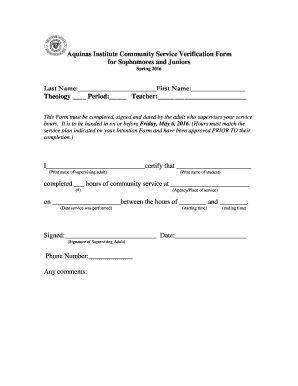
Community Service Verification Form


What is the Community Service Verification Form
The community service verification form is a crucial document used to confirm the completion of community service hours. This form is often required by educational institutions, courts, or employers to validate that an individual has fulfilled their community service obligations. It typically includes details such as the name of the organization, the dates of service, the total hours completed, and the signature of a representative from the organization. This verification is essential for individuals seeking to demonstrate their commitment to community involvement and civic responsibility.
How to Use the Community Service Verification Form
Using the community service verification form involves several straightforward steps. First, ensure that you have the correct version of the form, which can often be obtained from the organization overseeing your community service. Next, complete the form by filling in your personal information, the details of the service performed, and the organization’s information. After completing the form, submit it to the appropriate authority, such as a school or court, as required. It is important to keep a copy of the completed form for your records.
Steps to Complete the Community Service Verification Form
Completing the community service verification form involves a few key steps:
- Obtain the form from the relevant organization or institution.
- Fill in your personal details, including your name and contact information.
- Provide the name of the organization where the community service was performed.
- List the dates during which the service was completed.
- Indicate the total number of hours served.
- Have a representative from the organization sign the form to verify the information.
- Submit the completed form to the requesting party, keeping a copy for your records.
Legal Use of the Community Service Verification Form
The community service verification form holds legal significance, especially when required by courts or educational institutions. To ensure its validity, the form must be accurately completed and signed by an authorized representative of the service organization. This signature acts as a confirmation of the hours served and the authenticity of the information provided. It is essential to adhere to any specific guidelines or requirements set forth by the requesting entity to avoid issues related to compliance.
Key Elements of the Community Service Verification Form
Several key elements must be included in the community service verification form to ensure its effectiveness:
- Personal Information: The full name and contact details of the individual completing the service.
- Organization Details: The name and contact information of the organization where the service was performed.
- Service Dates: The specific dates when the community service took place.
- Total Hours: The total number of hours completed during the service.
- Signature: The signature of an authorized representative from the organization, confirming the details provided.
Examples of Using the Community Service Verification Form
The community service verification form can be utilized in various scenarios. For instance, students may need to submit this form to their schools to receive credit for service hours required for graduation. Similarly, individuals involved in court-ordered community service must present this form to demonstrate compliance with their sentencing requirements. Employers may also request this form to verify an applicant's community service experience during the hiring process.
Quick guide on how to complete community service verification form 226139061
Easily Prepare Community Service Verification Form on Any Device
Managing documents online has become increasingly popular among both companies and individuals. It serves as an ideal eco-friendly alternative to traditional printed and signed documents, allowing you to locate the right form and securely keep it online. airSlate SignNow equips you with all the necessary tools to create, modify, and electronically sign your documents quickly and efficiently. Manage Community Service Verification Form on any device with the airSlate SignNow apps available for Android and iOS, and enhance any document-related process today.
How to Modify and Electronically Sign Community Service Verification Form Effortlessly
- Obtain Community Service Verification Form and click on Get Form to begin.
- Utilize the tools we offer to complete your document.
- Emphasize pertinent sections of your documents or obscure sensitive information using the tools that airSlate SignNow specifically provides for that purpose.
- Generate your signature with the Sign tool, which takes mere seconds and carries the same legal validity as a conventional wet ink signature.
- Review all the details and click on the Done button to save your updates.
- Choose your preferred method to share your form, whether by email, SMS, or invitation link, or download it to your computer.
Eliminate concerns about lost or misplaced files, tedious form searching, or errors that necessitate printing new document copies. airSlate SignNow meets your document management needs in just a few clicks from any device you prefer. Alter and electronically sign Community Service Verification Form to ensure clear communication at every stage of your document preparation process with airSlate SignNow.
Create this form in 5 minutes or less
Create this form in 5 minutes!
How to create an eSignature for the community service verification form 226139061
How to create an electronic signature for a PDF online
How to create an electronic signature for a PDF in Google Chrome
How to create an e-signature for signing PDFs in Gmail
How to create an e-signature right from your smartphone
How to create an e-signature for a PDF on iOS
How to create an e-signature for a PDF on Android
People also ask
-
What is a community service verification form?
A community service verification form is a document used to validate the completion of community service hours. It typically includes details such as the volunteer's name, the organization, and the duration of service. Utilizing airSlate SignNow can streamline the process of creating and signing these forms electronically.
-
How can airSlate SignNow help with community service verification forms?
airSlate SignNow allows users to create, send, and eSign community service verification forms easily. Its user-friendly interface and customizable templates ensure that you can quickly generate the forms you need. Plus, the platform enhances efficiency by allowing for real-time tracking and notifications.
-
Is there a cost associated with using airSlate SignNow for community service verification forms?
Yes, airSlate SignNow offers various pricing plans that cater to different needs, including plans focused on document management such as community service verification forms. You can choose a plan that suits your budget while benefiting from powerful features designed to enhance your document workflow.
-
Can I integrate airSlate SignNow with other tools for my community service paperwork?
Absolutely! airSlate SignNow offers integrations with popular applications, allowing you to connect your community service verification forms with CRM systems, cloud storage, and more. This helps centralize your paperwork and streamline your processes across different platforms.
-
What are the benefits of using a digital community service verification form?
Using a digital community service verification form speeds up the submission and approval process, reducing paperwork and boosting efficiency. With airSlate SignNow, you can ensure your forms are securely stored, easily accessible, and can be signed from anywhere, which is a signNow advantage for busy volunteers.
-
Are community service verification forms customizable in airSlate SignNow?
Yes, community service verification forms in airSlate SignNow can be fully customized to meet your specific requirements. You can add logos, adjust fields, and tailor the content to match your organization’s needs, making the form both personal and professional.
-
How secure is airSlate SignNow for handling community service verification forms?
airSlate SignNow prioritizes security, utilizing encryption and secure storage for all documents, including community service verification forms. This ensures that sensitive information is protected while enabling users to manage their documents safely and securely.
Get more for Community Service Verification Form
Find out other Community Service Verification Form
- Can I Electronic signature Maryland High Tech RFP
- Electronic signature Vermont Insurance Arbitration Agreement Safe
- Electronic signature Massachusetts High Tech Quitclaim Deed Fast
- Electronic signature Vermont Insurance Limited Power Of Attorney Easy
- Electronic signature Washington Insurance Last Will And Testament Later
- Electronic signature Washington Insurance Last Will And Testament Secure
- Electronic signature Wyoming Insurance LLC Operating Agreement Computer
- How To Electronic signature Missouri High Tech Lease Termination Letter
- Electronic signature Montana High Tech Warranty Deed Mobile
- Electronic signature Florida Lawers Cease And Desist Letter Fast
- Electronic signature Lawers Form Idaho Fast
- Electronic signature Georgia Lawers Rental Lease Agreement Online
- How Do I Electronic signature Indiana Lawers Quitclaim Deed
- How To Electronic signature Maryland Lawers Month To Month Lease
- Electronic signature North Carolina High Tech IOU Fast
- How Do I Electronic signature Michigan Lawers Warranty Deed
- Help Me With Electronic signature Minnesota Lawers Moving Checklist
- Can I Electronic signature Michigan Lawers Last Will And Testament
- Electronic signature Minnesota Lawers Lease Termination Letter Free
- Electronic signature Michigan Lawers Stock Certificate Mobile