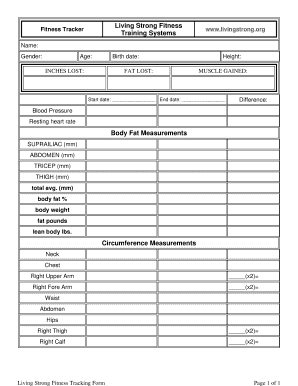
Living Strong Fitness Training Systems Body Fat Measurements Livingstrong Form


What is the body measurements form?
The body measurements form is a document used to collect various physical measurements of an individual, often for fitness, health assessments, or clothing fitting purposes. These measurements typically include height, weight, waist circumference, hip circumference, and other relevant metrics. The form serves as a valuable tool for trainers, healthcare professionals, and individuals looking to track their physical progress over time. By accurately recording these measurements, users can establish baselines, set fitness goals, and monitor changes in their body composition.
How to use the body measurements form
Using the body measurements form is straightforward. Begin by gathering the necessary tools, such as a measuring tape, scale, and a notepad or digital device for recording data. Follow these steps:
- Measure your height while standing straight against a wall.
- Weigh yourself on a reliable scale, preferably at the same time each day.
- Use a measuring tape to record your waist and hip circumferences.
- Fill out the form with the collected data, ensuring accuracy.
- Review the completed form for any errors before submission or storage.
Key elements of the body measurements form
The body measurements form includes several key elements that enhance its utility:
- Personal Information: Name, date of birth, and contact details.
- Measurement Categories: Sections for height, weight, waist, hips, and other relevant metrics.
- Date of Measurement: A space to note when the measurements were taken, allowing for effective tracking over time.
- Notes: An area for additional comments or observations related to the measurements.
Steps to complete the body measurements form
Completing the body measurements form involves several steps to ensure accuracy and completeness:
- Gather all necessary measuring tools.
- Take measurements in a consistent manner, ideally at the same time of day.
- Record each measurement carefully on the form.
- Double-check all entries for accuracy.
- Store the completed form securely for future reference.
Legal use of the body measurements form
The body measurements form can be legally used in various contexts, including fitness assessments and health screenings. To ensure legal validity, it is essential to comply with applicable privacy laws and regulations, such as the Health Insurance Portability and Accountability Act (HIPAA) when handling personal health information. Additionally, obtaining consent from individuals before collecting their measurements is advisable to maintain transparency and trust.
Examples of using the body measurements form
There are numerous scenarios in which the body measurements form can be effectively utilized:
- Personal trainers may use the form to track client progress over time.
- Healthcare providers might employ it during routine physical examinations.
- Fashion designers can utilize the form to ensure proper clothing fit for clients.
- Individuals may complete the form to monitor their fitness journey and adjust their goals accordingly.
Quick guide on how to complete living strong fitness training systems body fat measurements livingstrong
Effortlessly Prepare Living Strong Fitness Training Systems Body Fat Measurements Livingstrong on Any Device
Managing documents online has become increasingly popular among businesses and individuals. It offers an ideal environmentally friendly alternative to traditional printed and signed documents, allowing you to locate the correct form and securely store it online. airSlate SignNow equips you with all the tools necessary to create, modify, and electronically sign your documents swiftly without any delays. Handle Living Strong Fitness Training Systems Body Fat Measurements Livingstrong on any device with the airSlate SignNow apps for Android or iOS and enhance any document-related process today.
How to Modify and eSign Living Strong Fitness Training Systems Body Fat Measurements Livingstrong with Ease
- Obtain Living Strong Fitness Training Systems Body Fat Measurements Livingstrong and select Get Form to begin.
- Utilize the tools we offer to complete your document.
- Emphasize relevant parts of the documents or conceal sensitive information using tools that airSlate SignNow specifically provides for this purpose.
- Generate your eSignature using the Sign tool, which takes just seconds and carries the same legal validity as a traditional wet ink signature.
- Review the information and click on the Done button to save your changes.
- Select how you wish to send your form, via email, text message (SMS), invitation link, or download it to your computer.
Say goodbye to lost or misplaced files, tedious form searching, or errors that require printing new copies. airSlate SignNow meets all your document management needs in just a few clicks from any device of your choice. Edit and eSign Living Strong Fitness Training Systems Body Fat Measurements Livingstrong to ensure outstanding communication at every step of your form preparation process with airSlate SignNow.
Create this form in 5 minutes or less
Create this form in 5 minutes!
How to create an eSignature for the living strong fitness training systems body fat measurements livingstrong
How to create an electronic signature for a PDF online
How to create an electronic signature for a PDF in Google Chrome
How to create an e-signature for signing PDFs in Gmail
How to create an e-signature right from your smartphone
How to create an e-signature for a PDF on iOS
How to create an e-signature for a PDF on Android
People also ask
-
What are gym body measurements and why are they important?
Gym body measurements refer to specific physical metrics such as weight, body fat percentage, and circumference of muscles. These measurements are essential for tracking progress and designing effective fitness plans, as they provide a clear picture of your physical changes over time.
-
How can airSlate SignNow help track gym body measurements?
While airSlate SignNow primarily focuses on eSigning and document management, you can use it to create and manage your fitness plans and logs, including your gym body measurements. By digitizing your fitness documentation, you maintain an organized record of your progress and goals in a secure environment.
-
Is there a pricing plan that accommodates personal trainers for gym body measurements?
Yes, airSlate SignNow offers various pricing plans that are flexible for personal trainers and fitness enthusiasts. With these plans, trainers can manage gym body measurements for multiple clients efficiently, sharing documents and logs seamlessly to enhance client engagement and progress tracking.
-
What features does airSlate SignNow offer that can assist with gym body measurements?
airSlate SignNow provides features such as customizable templates, secure eSigning, and document sharing. These tools can help you create workout logs and measurement charts, making it easier to record, update, and track your gym body measurements over time.
-
Can I integrate airSlate SignNow with other fitness apps for gym body measurements?
Yes, airSlate SignNow allows integration with various fitness and health applications. By connecting your fitness apps, you can streamline the process of logging gym body measurements and ensure all your data is updated and accessible from one platform.
-
How can tracking gym body measurements improve fitness results?
Tracking gym body measurements provides clear insights into your progress and helps identify what works best for you. By consistently measuring changes, you can adjust your training and nutritional plans, optimize your workouts, and achieve your fitness goals more effectively.
-
What security measures does airSlate SignNow have for sensitive gym body measurements data?
airSlate SignNow prioritizes the security of your data with advanced encryption and compliance with industry standards. This ensures that your sensitive gym body measurements and personal information are safeguarded during storage and sharing.
Get more for Living Strong Fitness Training Systems Body Fat Measurements Livingstrong
- I 830 form
- Declaration of prior prescription drug coverage form
- Exhibit 5 2b form
- Af form 1039
- Avantages partenamut demande dintervention stages et camps villedecomines warneton form
- Behavior monitoring form
- Kentucky health cooperative prior authorization form
- Enhanced relative rate err subsidy form
Find out other Living Strong Fitness Training Systems Body Fat Measurements Livingstrong
- Sign Police Word Missouri Computer
- Sign Missouri Police Resignation Letter Fast
- Sign Ohio Police Promissory Note Template Easy
- Sign Alabama Courts Affidavit Of Heirship Simple
- How To Sign Arizona Courts Residential Lease Agreement
- How Do I Sign Arizona Courts Residential Lease Agreement
- Help Me With Sign Arizona Courts Residential Lease Agreement
- How Can I Sign Arizona Courts Residential Lease Agreement
- Sign Colorado Courts LLC Operating Agreement Mobile
- Sign Connecticut Courts Living Will Computer
- How Do I Sign Connecticut Courts Quitclaim Deed
- eSign Colorado Banking Rental Application Online
- Can I eSign Colorado Banking Medical History
- eSign Connecticut Banking Quitclaim Deed Free
- eSign Connecticut Banking Business Associate Agreement Secure
- Sign Georgia Courts Moving Checklist Simple
- Sign Georgia Courts IOU Mobile
- How Can I Sign Georgia Courts Lease Termination Letter
- eSign Hawaii Banking Agreement Simple
- eSign Hawaii Banking Rental Application Computer