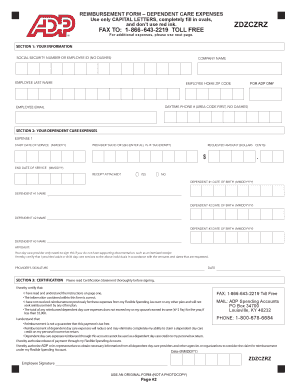
Dependent Care FSA Claim Form ADP Flexible Spending Accounts


What is the Dependent Care FSA Claim Form ADP Flexible Spending Accounts
The Dependent Care FSA Claim Form ADP Flexible Spending Accounts is a document used by employees to request reimbursement for eligible dependent care expenses. This form is part of a flexible spending account (FSA) program that allows employees to set aside pre-tax dollars for qualifying expenses related to the care of dependents, such as children or disabled adults. The form requires detailed information about the services provided, the provider's information, and the amount being claimed.
How to use the Dependent Care FSA Claim Form ADP Flexible Spending Accounts
Using the Dependent Care FSA Claim Form involves several steps to ensure accurate and timely reimbursement. First, gather all necessary documentation, including receipts and provider information. Next, fill out the form completely, ensuring that all required fields are filled in accurately. After completing the form, submit it according to your employer's guidelines, which may include online submission or mailing a physical copy. It is essential to keep copies of all submitted documents for your records.
Steps to complete the Dependent Care FSA Claim Form ADP Flexible Spending Accounts
Completing the Dependent Care FSA Claim Form requires careful attention to detail. Follow these steps:
- Obtain the form from your employer or download it from the ADP portal.
- Fill in your personal information, including your name, address, and employee ID.
- List the dependent care expenses you are claiming, including dates of service and amounts.
- Provide the name and address of the care provider, along with their tax identification number if applicable.
- Sign and date the form to certify that the information provided is accurate.
- Submit the completed form along with any required documentation.
Required Documents
To successfully process your claim using the Dependent Care FSA Claim Form, you need to include specific documentation. Required documents typically include:
- Receipts or invoices from the care provider that detail the services rendered.
- The provider's tax identification number or Social Security number.
- Your completed claim form with all necessary signatures.
Legal use of the Dependent Care FSA Claim Form ADP Flexible Spending Accounts
The Dependent Care FSA Claim Form is legally binding when filled out correctly and submitted according to your employer's policies. It is essential to provide accurate information, as submitting false claims can lead to penalties or legal repercussions. Compliance with IRS regulations regarding dependent care expenses is also necessary to ensure that the claims are valid and eligible for reimbursement.
Filing Deadlines / Important Dates
Filing deadlines for the Dependent Care FSA Claim Form vary by employer but typically align with the end of the plan year. Employees should be aware of these deadlines to ensure they submit their claims on time. It is advisable to check with your HR department for specific dates and any grace periods that may apply.
Quick guide on how to complete dependent care fsa claim form adp flexible spending accounts
Effortlessly Prepare Dependent Care FSA Claim Form ADP Flexible Spending Accounts on Any Device
Digital document management has gained traction among companies and individuals alike. It serves as an ideal environmentally friendly alternative to conventional printed and signed documents, enabling you to locate the correct form and securely archive it online. airSlate SignNow equips you with all the tools required to create, modify, and electronically sign your documents swiftly without delays. Manage Dependent Care FSA Claim Form ADP Flexible Spending Accounts on any device using the airSlate SignNow applications for Android or iOS and streamline any document-related process today.
The simplest method to alter and eSign Dependent Care FSA Claim Form ADP Flexible Spending Accounts with ease
- Obtain Dependent Care FSA Claim Form ADP Flexible Spending Accounts and click Get Form to begin.
- Utilize the tools we offer to fill out your document.
- Emphasize important sections of your documents or redact sensitive information with tools that airSlate SignNow specifically provides for that purpose.
- Create your signature using the Sign tool, which takes only seconds and holds the same legal validity as a traditional ink signature.
- Review the information carefully and click the Done button to save your modifications.
- Choose your preferred method of sharing your form: via email, SMS, or an invitation link, or download it to your computer.
Eliminate concerns about lost or misplaced documents, tedious form searches, or mistakes that necessitate printing new copies. airSlate SignNow meets your document management needs in just a few clicks from your preferred device. Modify and eSign Dependent Care FSA Claim Form ADP Flexible Spending Accounts and guarantee seamless communication at every stage of the form preparation process with airSlate SignNow.
Create this form in 5 minutes or less
Create this form in 5 minutes!
How to create an eSignature for the dependent care fsa claim form adp flexible spending accounts
How to create an electronic signature for a PDF online
How to create an electronic signature for a PDF in Google Chrome
How to create an e-signature for signing PDFs in Gmail
How to create an e-signature right from your smartphone
How to create an e-signature for a PDF on iOS
How to create an e-signature for a PDF on Android
People also ask
-
What is the Dependent Care FSA Claim Form ADP Flexible Spending Accounts?
The Dependent Care FSA Claim Form ADP Flexible Spending Accounts is a document that allows employees to request reimbursement for eligible dependent care expenses. This form is crucial for individuals who want to maximize their tax savings while caring for dependents. By utilizing this form, you can streamline the claims process and ensure you receive your benefits promptly.
-
How do I complete the Dependent Care FSA Claim Form ADP Flexible Spending Accounts?
To complete the Dependent Care FSA Claim Form ADP Flexible Spending Accounts, you will need to provide your personal information, details of the dependent care services, and any supporting documentation. Be sure to double-check all entries for accuracy. Once completed, submit the form through your employer's designated process for reimbursement.
-
What expenses are eligible for the Dependent Care FSA Claim Form ADP Flexible Spending Accounts?
Eligible expenses for the Dependent Care FSA Claim Form ADP Flexible Spending Accounts include costs for daycare, babysitting, and after-school programs for qualifying dependents. It’s important to review your plan's documentation for any specific restrictions or additional eligible expenses. This maximizes your benefits and enhances your overall savings.
-
Are there any fees associated with submitting the Dependent Care FSA Claim Form ADP Flexible Spending Accounts?
Typically, there are no fees associated with submitting the Dependent Care FSA Claim Form ADP Flexible Spending Accounts. However, certain employers may have specific policies regarding claim submissions. Always consult your HR department to understand any potential costs or restrictions regarding your flexible spending account.
-
Can I submit multiple claims using the Dependent Care FSA Claim Form ADP Flexible Spending Accounts?
Yes, you can submit multiple claims using the Dependent Care FSA Claim Form ADP Flexible Spending Accounts throughout the plan year. Make sure to keep thorough records and submit claims promptly to ensure you receive your reimbursements in a timely manner. Utilizing multiple claims can help in better managing your dependent care expenses.
-
How does the Dependent Care FSA Claim Form ADP Flexible Spending Accounts work with payroll deductions?
The Dependent Care FSA Claim Form ADP Flexible Spending Accounts works in conjunction with payroll deductions to allow employees to allocate pre-tax dollars towards their dependent care expenses. This helps in lowering your taxable income. By participating in this plan, you can optimize your savings while paying for necessary child care.
-
Can I change my contribution amount for the Dependent Care FSA Claim Form ADP Flexible Spending Accounts?
Changes to your contribution amount for the Dependent Care FSA Claim Form ADP Flexible Spending Accounts can typically be made during open enrollment or due to qualifying life events. Check with your HR department for specific policies on adjusting contributions. Flexibility in contributions helps ensure that you are utilizing the account to its fullest potential.
Get more for Dependent Care FSA Claim Form ADP Flexible Spending Accounts
- Medical cooling and heating electricity concession scheme information brochure and application form
- Medical cooling and heating electricity concession scheme form
- 507 671 3245 omni form
- Application for eligibility declaration form 10 10 criminal history screening application for eligibility declaration form 10 10
- Application to alter vehicle form
- Form 10 1
- Blue card application department of children youth justice form
- Volunteer foster kinship carer or adult member blueexemption card application blue card application form
Find out other Dependent Care FSA Claim Form ADP Flexible Spending Accounts
- How To eSign Florida Real Estate Form
- Can I eSign Hawaii Real Estate Word
- How Do I eSign Hawaii Real Estate Word
- How To eSign Hawaii Real Estate Document
- How Do I eSign Hawaii Real Estate Presentation
- How Can I eSign Idaho Real Estate Document
- How Do I eSign Hawaii Sports Document
- Can I eSign Hawaii Sports Presentation
- How To eSign Illinois Sports Form
- Can I eSign Illinois Sports Form
- How To eSign North Carolina Real Estate PDF
- How Can I eSign Texas Real Estate Form
- How To eSign Tennessee Real Estate Document
- How Can I eSign Wyoming Real Estate Form
- How Can I eSign Hawaii Police PDF
- Can I eSign Hawaii Police Form
- How To eSign Hawaii Police PPT
- Can I eSign Hawaii Police PPT
- How To eSign Delaware Courts Form
- Can I eSign Hawaii Courts Document