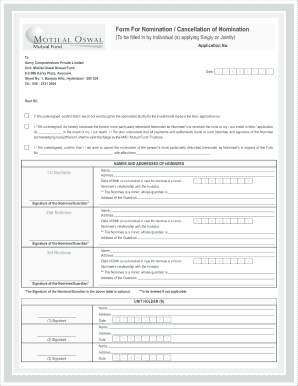
How to Add Nominee in Motilal Oswal Account Online Form


What is the process to add a nominee in Motilal Oswal account online?
Adding a nominee in your Motilal Oswal account online is a straightforward process designed to ensure that your investments are passed on to your chosen beneficiary in the event of unforeseen circumstances. This process can typically be completed through the Motilal Oswal website or mobile app. You will need to log in to your account using your credentials, navigate to the section for account management, and locate the option for adding a nominee. It is essential to provide accurate details about the nominee, including their name, relationship to you, and contact information.
Steps to complete the Motilal Oswal nomination form online
To successfully fill out the Motilal Oswal nomination form online, follow these steps:
- Log in to your Motilal Oswal account using your username and password.
- Navigate to the 'Profile' or 'Account Management' section.
- Select 'Nominee Details' or 'Add Nominee.'
- Enter the required nominee information, including full name, relationship, and contact details.
- Review the information for accuracy.
- Submit the form to save the nominee details.
After submission, you may receive a confirmation notification via email or through the app. It is advisable to check your account to ensure that the nominee has been successfully added.
Legal considerations for the Motilal Oswal nomination process
When adding a nominee to your Motilal Oswal account, it is crucial to understand the legal implications. A nominee is not the owner of the assets but is appointed to receive them in the event of the account holder's demise. This process is governed by the regulations set forth by the Securities and Exchange Board of India (SEBI) and other applicable laws. Ensure that the nominee you choose is of legal age and capable of managing the assets. Additionally, it is advisable to keep your nominee information updated to reflect any changes in your personal circumstances.
Required documents for the Motilal Oswal nomination
To complete the nomination process, you may need to provide certain documents. These typically include:
- Proof of identity for the nominee, such as a government-issued ID.
- Proof of relationship, if applicable, such as a birth certificate or marriage certificate.
- Your own identification documents to verify your identity as the account holder.
Having these documents ready will facilitate a smooth nomination process and ensure compliance with regulatory requirements.
How to check nominee details in Motilal Oswal account
To verify the nominee details you have entered in your Motilal Oswal account, follow these steps:
- Log in to your Motilal Oswal account.
- Go to the 'Profile' or 'Account Management' section.
- Select 'Nominee Details' to view the current nominee information.
This feature allows you to confirm that your nominee details are correct and up-to-date, ensuring that your wishes are accurately reflected in your investment planning.
Updating nominee information in Motilal Oswal account
If you need to update the nominee information in your Motilal Oswal account, you can do so easily online. The process is similar to adding a nominee:
- Log in to your account.
- Navigate to the 'Profile' or 'Account Management' section.
- Select 'Nominee Details' and choose the option to edit.
- Make the necessary changes to the nominee information.
- Review and submit the updated details.
Ensure that you receive confirmation of the changes to maintain accurate records in your account.
Quick guide on how to complete how to add nominee in motilal oswal account online
Effortlessly Prepare How To Add Nominee In Motilal Oswal Account Online on Any Device
Digital document management has become increasingly favored by businesses and individuals alike. It offers a superb environmentally friendly substitute for traditional printed and signed documents, allowing you to locate the necessary form and securely store it online. airSlate SignNow equips you with all the resources you require to create, modify, and electronically sign your documents swiftly without any holdups. Manage How To Add Nominee In Motilal Oswal Account Online on any platform using the airSlate SignNow apps for Android or iOS and enhance any document-centric workflow today.
The simplest method to revise and electronically sign How To Add Nominee In Motilal Oswal Account Online effortlessly
- Obtain How To Add Nominee In Motilal Oswal Account Online and click Get Form to initiate.
- Utilize the tools we offer to fill out your form.
- Emphasize important sections of the documents or obscure sensitive information with the tools that airSlate SignNow provides specifically for these tasks.
- Generate your signature using the Sign tool, which takes mere seconds and holds the same legal validity as a conventional wet ink signature.
- Review the details and click on the Done button to save your changes.
- Choose your preferred method to send your form, either by email, SMS, invitation link, or download it to your desktop.
Eliminate concerns about lost or misplaced files, monotonous form searching, or errors that necessitate printing new document copies. airSlate SignNow addresses your document management demands in just a few clicks from any device you prefer. Revise and electronically sign How To Add Nominee In Motilal Oswal Account Online to guarantee effective communication at every phase of your form preparation process with airSlate SignNow.
Create this form in 5 minutes or less
Create this form in 5 minutes!
How to create an eSignature for the how to add nominee in motilal oswal account online
How to create an electronic signature for a PDF online
How to create an electronic signature for a PDF in Google Chrome
How to create an e-signature for signing PDFs in Gmail
How to create an e-signature right from your smartphone
How to create an e-signature for a PDF on iOS
How to create an e-signature for a PDF on Android
People also ask
-
What is motil oswal nomination and how does it work?
Motil Oswal nomination is a process that allows individuals to designate beneficiaries for their investments, ensuring that assets are transferred to the right people after their passing. This process simplifies the transfer of ownership and provides peace of mind for investors, knowing their loved ones will receive what they are entitled to.
-
How can airSlate SignNow assist with motil oswal nomination documents?
AirSlate SignNow streamlines the signing and management of motil oswal nomination documents, making it easier for users to send, sign, and store these important papers securely. With its user-friendly interface, you can quickly prepare and execute nomination forms, ensuring compliance and efficiency.
-
What are the pricing options for using airSlate SignNow for motil oswal nomination?
AirSlate SignNow offers various pricing plans tailored to different business needs when handling motil oswal nomination documents. These plans provide flexibility, allowing users to choose the best option based on their transaction volume and additional features required.
-
Are there any features specifically beneficial for motil oswal nomination?
Yes, airSlate SignNow includes features such as customizable templates, automated workflows, and status tracking specifically designed to enhance the efficiency of handling motil oswal nomination documents. These features ensure that users can complete their nominations quickly and accurately.
-
What benefits does airSlate SignNow provide for managing motil oswal nominations?
Using airSlate SignNow for motil oswal nominations offers many benefits, including improved document security, reduced turnaround times, and enhanced accessibility. The platform helps users maintain accurate records, mitigating potential disputes and ensuring that nominations are processed smoothly.
-
How does airSlate SignNow integrate with other platforms for motil oswal nomination processes?
AirSlate SignNow seamlessly integrates with various applications and platforms, facilitating the efficient handling of motil oswal nomination processes. This allows users to streamline their existing workflows, ensuring that critical information travels effortlessly between tools.
-
Is airSlate SignNow secure for motil oswal nomination documentation?
Absolutely, airSlate SignNow prioritizes security, employing robust encryption and compliance measures that protect motil oswal nomination documentation. Users can confidently sign and store sensitive documents without worrying about unauthorized access.
Get more for How To Add Nominee In Motilal Oswal Account Online
- Fillable online gen reg fax email print pdffiller form
- Qualifying parentsand form
- Wwwpemapagovgrantshmgprealty transfer tax statement of value rev 183 form
- Arizona form individual amended income tax return 140x 20yy
- Azdorgovindividual estimated tax payment formindividual estimated tax payment formarizona department of
- 14 printable 2016 form 990 templates fillable samples in
- Azdorgovtax creditscertification schoolcertification for school tuition organizationsarizona form
- Azdorgovtax creditscontributions qcos and qfcoscontributions to qcos and qfcosarizona department of revenue form
Find out other How To Add Nominee In Motilal Oswal Account Online
- eSignature Washington Government Arbitration Agreement Simple
- Can I eSignature Massachusetts Finance & Tax Accounting Business Plan Template
- Help Me With eSignature Massachusetts Finance & Tax Accounting Work Order
- eSignature Delaware Healthcare / Medical NDA Secure
- eSignature Florida Healthcare / Medical Rental Lease Agreement Safe
- eSignature Nebraska Finance & Tax Accounting Business Letter Template Online
- Help Me With eSignature Indiana Healthcare / Medical Notice To Quit
- eSignature New Jersey Healthcare / Medical Credit Memo Myself
- eSignature North Dakota Healthcare / Medical Medical History Simple
- Help Me With eSignature Arkansas High Tech Arbitration Agreement
- eSignature Ohio Healthcare / Medical Operating Agreement Simple
- eSignature Oregon Healthcare / Medical Limited Power Of Attorney Computer
- eSignature Pennsylvania Healthcare / Medical Warranty Deed Computer
- eSignature Texas Healthcare / Medical Bill Of Lading Simple
- eSignature Virginia Healthcare / Medical Living Will Computer
- eSignature West Virginia Healthcare / Medical Claim Free
- How To eSignature Kansas High Tech Business Plan Template
- eSignature Kansas High Tech Lease Agreement Template Online
- eSignature Alabama Insurance Forbearance Agreement Safe
- How Can I eSignature Arkansas Insurance LLC Operating Agreement