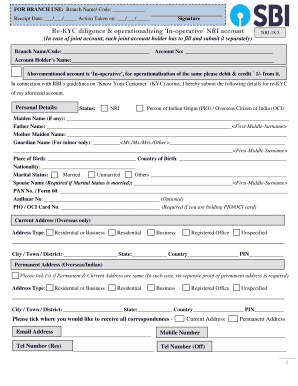
Re Kyc Diligence Operationalizing in Operative Nri Account 2018


Understanding the Re Kyc Diligence for Operative Nri Accounts
The Re Kyc Diligence is a critical process for Non-Resident Indian (NRI) accounts to ensure compliance with regulatory requirements. This process involves updating customer information to reflect any changes in their status or personal details. It is essential for maintaining the integrity of financial transactions and preventing fraud. By operationalizing this diligence, financial institutions can better manage risks associated with NRI accounts, ensuring that they adhere to legal frameworks while providing services to their clients.
Steps to Complete the Re Kyc Diligence for Operative Nri Accounts
Completing the Re Kyc Diligence involves several key steps:
- Gather necessary documentation, such as proof of identity, address, and any changes in status.
- Fill out the required forms accurately, ensuring all information is current.
- Submit the completed forms along with the documentation to your financial institution.
- Follow up with the institution to confirm receipt and processing of your Re Kyc submission.
Legal Considerations for the Re Kyc Diligence
Understanding the legal implications of the Re Kyc Diligence is vital for both institutions and account holders. Compliance with regulations such as the Foreign Exchange Management Act (FEMA) and guidelines set by the Reserve Bank of India (RBI) is mandatory. Failure to comply can result in penalties for financial institutions and account restrictions for customers. It is important to stay informed about changes in regulations to ensure ongoing compliance.
Required Documents for Re Kyc Diligence
To successfully complete the Re Kyc Diligence, account holders must provide specific documents, including:
- Valid passport or government-issued ID
- Proof of address, such as utility bills or bank statements
- Any documentation reflecting changes in personal circumstances, if applicable
Form Submission Methods for Re Kyc Diligence
Account holders can submit their Re Kyc forms through various methods, including:
- Online submission via the financial institution's secure portal
- Mailing the completed forms and documents to the designated address
- In-person submission at a local branch, if available
Examples of Re Kyc Diligence in Practice
Real-world applications of the Re Kyc Diligence can vary. For instance, an NRI who has changed their residency status must update their account information to reflect this change. Similarly, if an NRI has undergone a name change due to marriage or divorce, they must provide the necessary documentation to ensure their account remains compliant. These examples illustrate the importance of keeping financial records up to date.
Quick guide on how to complete re kyc diligence operationalizing in operative nri account
Complete Re Kyc Diligence Operationalizing In Operative Nri Account seamlessly on any device
Digital document management has become favored among businesses and individuals alike. It offers a perfect environmentally friendly substitute for conventional printed and signed documents, allowing you to locate the necessary form and securely keep it online. airSlate SignNow equips you with all the tools required to create, modify, and eSign your documents swiftly without delays. Manage Re Kyc Diligence Operationalizing In Operative Nri Account on any platform with the airSlate SignNow apps for Android or iOS and enhance any document-centric process today.
The easiest way to modify and eSign Re Kyc Diligence Operationalizing In Operative Nri Account effortlessly
- Obtain Re Kyc Diligence Operationalizing In Operative Nri Account and click Get Form to begin.
- Utilize the tools we provide to complete your form.
- Emphasize relevant sections of the documents or obscure sensitive information with tools that airSlate SignNow offers specifically for that purpose.
- Generate your eSignature using the Sign tool, which takes moments and carries the same legal value as a traditional handwritten signature.
- Review the information and click the Done button to save your changes.
- Choose how you wish to share your form, via email, SMS, or invitation link, or download it to your computer.
Eliminate concerns over lost or misplaced documents, tedious form searching, or errors that necessitate printing new document copies. airSlate SignNow meets all your document management needs in just a few clicks from any device you prefer. Edit and eSign Re Kyc Diligence Operationalizing In Operative Nri Account and ensure outstanding communication at every stage of the form preparation process with airSlate SignNow.
Create this form in 5 minutes or less
Find and fill out the correct re kyc diligence operationalizing in operative nri account
Create this form in 5 minutes!
How to create an eSignature for the re kyc diligence operationalizing in operative nri account
How to create an electronic signature for a PDF online
How to create an electronic signature for a PDF in Google Chrome
How to create an e-signature for signing PDFs in Gmail
How to create an e-signature right from your smartphone
How to create an e-signature for a PDF on iOS
How to create an e-signature for a PDF on Android
People also ask
-
What is the SBI KYC form and why is it important?
The SBI KYC form is a mandatory document required by the State Bank of India to verify the identity of its customers. It helps in preventing fraud and ensuring compliance with legal regulations. By filling out the SBI KYC form accurately, customers can avoid any issues related to account activation or transactions.
-
How can airSlate SignNow assist with filling out the SBI KYC form?
airSlate SignNow provides a streamlined platform for filling out the SBI KYC form electronically. Our solution allows users to easily input their information, save drafts, and securely eSign the form. This makes the process not only faster but also more convenient and compliant.
-
Is there a cost associated with using airSlate SignNow to submit the SBI KYC form?
Yes, airSlate SignNow operates on a subscription model that offers various pricing plans. Each plan is designed to accommodate different business needs while ensuring that the process of submitting the SBI KYC form is efficient and secure. You can choose the plan that best fits your requirements and budget.
-
What features does airSlate SignNow offer for managing the SBI KYC form?
airSlate SignNow offers features like template creation, document tracking, and real-time collaboration for managing the SBI KYC form. Users can create reusable templates for the form, track the status of their submissions, and collaborate with team members to ensure all necessary information is captured correctly.
-
Are there any integrations available for airSlate SignNow that support the SBI KYC form?
Yes, airSlate SignNow integrates seamlessly with various business applications, enhancing the workflow related to the SBI KYC form. Whether it's CRM systems or document management tools, our integration capabilities help streamline the entire KYC process within your existing workflow.
-
Can airSlate SignNow help in ensuring compliance for the SBI KYC form?
Absolutely! airSlate SignNow is designed to assist businesses in maintaining compliance when processing documents like the SBI KYC form. By using secure eSigning features and adhering to legal standards, you can ensure that the information shared is protected and compliant.
-
What are the benefits of using airSlate SignNow for the SBI KYC form?
Using airSlate SignNow for the SBI KYC form can signNowly improve efficiency and reduce errors. The platform automates data collection, ensures security with encrypted eSignatures, and provides a user-friendly interface that simplifies the overall process, making it accessible for everyone.
Get more for Re Kyc Diligence Operationalizing In Operative Nri Account
Find out other Re Kyc Diligence Operationalizing In Operative Nri Account
- eSign California Finance & Tax Accounting IOU Free
- How To eSign North Dakota Education Rental Application
- How To eSign South Dakota Construction Promissory Note Template
- eSign Education Word Oregon Secure
- How Do I eSign Hawaii Finance & Tax Accounting NDA
- eSign Georgia Finance & Tax Accounting POA Fast
- eSign Georgia Finance & Tax Accounting POA Simple
- How To eSign Oregon Education LLC Operating Agreement
- eSign Illinois Finance & Tax Accounting Resignation Letter Now
- eSign Texas Construction POA Mobile
- eSign Kansas Finance & Tax Accounting Stock Certificate Now
- eSign Tennessee Education Warranty Deed Online
- eSign Tennessee Education Warranty Deed Now
- eSign Texas Education LLC Operating Agreement Fast
- eSign Utah Education Warranty Deed Online
- eSign Utah Education Warranty Deed Later
- eSign West Virginia Construction Lease Agreement Online
- How To eSign West Virginia Construction Job Offer
- eSign West Virginia Construction Letter Of Intent Online
- eSign West Virginia Construction Arbitration Agreement Myself