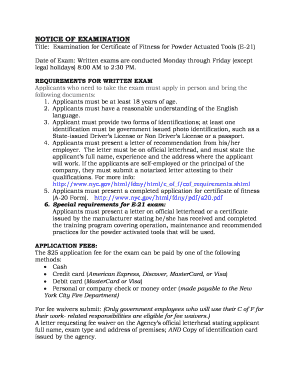
Fdny Certificate of Fitness Online Form


What is the FDNY Certificate of Fitness Online?
The FDNY Certificate of Fitness is a credential that demonstrates an individual's knowledge and understanding of fire safety regulations and practices in New York City. This certification is essential for those who work in environments where fire safety is a priority, such as buildings with specific fire protection systems. The online version of the certificate allows applicants to complete the necessary training and testing through a digital platform, making the process more accessible and efficient.
Steps to Complete the FDNY Certificate of Fitness Online
Completing the FDNY Certificate of Fitness online involves several key steps:
- Register for an account on the FDNY's official online portal.
- Select the appropriate Certificate of Fitness type based on your role and responsibilities.
- Complete the required training modules, which cover essential fire safety topics.
- Pass the online examination to demonstrate your understanding of the material.
- Submit your application for review and await approval.
Each step is designed to ensure that applicants are well-prepared to meet the fire safety standards set by the FDNY.
Legal Use of the FDNY Certificate of Fitness Online
The FDNY Certificate of Fitness obtained online is legally binding, provided that it meets the necessary requirements set forth by the FDNY. This includes compliance with the Electronic Signatures in Global and National Commerce Act (ESIGN) and the Uniform Electronic Transactions Act (UETA). These laws ensure that electronic signatures and documents hold the same legal weight as their paper counterparts, making the online process a valid option for obtaining this important certification.
Required Documents for FDNY Certificate of Fitness Renewal
When renewing your FDNY Certificate of Fitness online, specific documents may be required to verify your identity and qualifications. Commonly needed documents include:
- Proof of identity, such as a government-issued ID.
- Previous FDNY Certificate of Fitness, if applicable.
- Documentation of any relevant training or courses completed since your last certification.
Having these documents ready can streamline the renewal process and help ensure a successful application.
Who Issues the FDNY Certificate of Fitness?
The FDNY Certificate of Fitness is issued by the New York City Fire Department. This department is responsible for overseeing fire safety regulations and ensuring that individuals working in fire-sensitive environments are adequately trained. The FDNY evaluates applications and determines whether candidates meet the necessary criteria for certification.
Penalties for Non-Compliance with FDNY Certificate of Fitness Requirements
Failure to comply with the FDNY Certificate of Fitness requirements can result in significant penalties. Individuals working without a valid certificate may face fines, legal action, or even suspension from their position. Additionally, businesses may incur liability issues if they do not ensure that their employees are properly certified, leading to potential legal repercussions and increased insurance costs.
Quick guide on how to complete cof renewal
Effortlessly prepare cof renewal on any device
The management of online documents has become increasingly popular among companies and individuals. It offers an ideal environmentally friendly alternative to traditional printed and signed papers, as you can access the correct form and securely store it online. airSlate SignNow provides all the tools necessary to create, modify, and electronically sign your documents quickly and without delays. Manage fdny cof renewal on any platform using airSlate SignNow's Android or iOS applications and enhance any document-related operation today.
Effortlessly edit and electronically sign fdny certificate of fitness renewal online
- Obtain renew fire guard license online and click on Get Form to begin.
- Use the tools available to complete your document.
- Emphasize important sections of the documents or redact sensitive information with tools that airSlate SignNow provides specifically for that purpose.
- Create your electronic signature with the Sign tool, which takes only seconds and carries the same legal validity as a conventional wet ink signature.
- Review all the details and click on the Done button to save your changes.
- Choose how you would like to send your form: via email, SMS, invitation link, or download it to your computer.
Forget about lost or misplaced papers, tedious form searching, or errors that necessitate printing new copies. airSlate SignNow fulfills all your document management needs in just a few clicks from any device you prefer. Modify and electronically sign p15 certificate of fitness renewal and ensure outstanding communication at every step of the form preparation process with airSlate SignNow.
Create this form in 5 minutes or less
Related searches to fdny cof application form
Create this form in 5 minutes!
How to create an eSignature for the fdny cof renewal online
How to create an electronic signature for a PDF online
How to create an electronic signature for a PDF in Google Chrome
How to create an e-signature for signing PDFs in Gmail
How to create an e-signature right from your smartphone
How to create an e-signature for a PDF on iOS
How to create an e-signature for a PDF on Android
People also ask fdny certificate renewal
-
What is the FDNY Certificate of Fitness and why is it important?
The FDNY Certificate of Fitness is a requirement for individuals performing specific duties in New York City related to fire safety and emergency response. Keeping this certification current is crucial for compliance with city regulations and ensuring workplace safety.
-
How can I renew my FDNY Certificate of Fitness online?
You can easily renew your FDNY Certificate of Fitness online by visiting the official FDNY website. The process is user-friendly, allowing you to complete your renewal in just a few steps, ensuring you can remain compliant without any hassle.
-
What are the costs associated with the FDNY Certificate of Fitness renewal online?
The costs for renewing your FDNY Certificate of Fitness online may vary based on the specific type of certificate you hold. Typically, you should expect a nominal fee that covers processing; however, it's best to check the FDNY's official site for the most accurate pricing.
-
Are there any deadlines for renewing my FDNY Certificate of Fitness?
Yes, there are specific deadlines for renewing your FDNY Certificate of Fitness, which are typically tied to the expiration date of your current certificate. It is advisable to initiate the renewal process well in advance to avoid any compliance issues.
-
What features does airSlate SignNow offer for document management during the renewal process?
airSlate SignNow provides robust document management features that streamline the process of updating and submitting documents required for your FDNY Certificate of Fitness renewal online. You can easily upload, eSign, and manage all relevant documents in one secure platform.
-
Is eSigning my FDNY Certificate of Fitness renewal documents legally valid?
Yes, eSigning your FDNY Certificate of Fitness renewal documents using airSlate SignNow is legally valid and compliant with New York State laws. Our platform ensures that your signatures are secure and recognized, saving you time and effort.
-
Can airSlate SignNow integrate with other platforms I use for my business?
Absolutely! airSlate SignNow offers integration with various platforms and business tools to simplify your workflow. Whether you need to connect with CRM systems or document storage services, our solution allows for seamless integration, enhancing your efficiency.
Get more for fdny fire guard renewal
Find out other renew certificate of fitness fdny
- eSignature Hawaii Memorandum of Agreement Template Online
- eSignature Hawaii Memorandum of Agreement Template Mobile
- eSignature New Jersey Memorandum of Agreement Template Safe
- eSignature Georgia Shareholder Agreement Template Mobile
- Help Me With eSignature Arkansas Cooperative Agreement Template
- eSignature Maryland Cooperative Agreement Template Simple
- eSignature Massachusetts Redemption Agreement Simple
- eSignature North Carolina Redemption Agreement Mobile
- eSignature Utah Equipment Rental Agreement Template Now
- Help Me With eSignature Texas Construction Contract Template
- eSignature Illinois Architectural Proposal Template Simple
- Can I eSignature Indiana Home Improvement Contract
- How Do I eSignature Maryland Home Improvement Contract
- eSignature Missouri Business Insurance Quotation Form Mobile
- eSignature Iowa Car Insurance Quotation Form Online
- eSignature Missouri Car Insurance Quotation Form Online
- eSignature New Jersey Car Insurance Quotation Form Now
- eSignature Hawaii Life-Insurance Quote Form Easy
- How To eSignature Delaware Certeficate of Insurance Request
- eSignature New York Fundraising Registration Form Simple