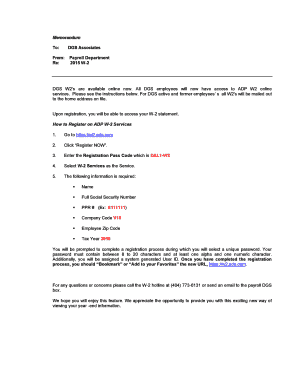
Unifi W2 Form


What is the Unifi W2
The Unifi W2 is a tax form that reports an employee's annual wages and the taxes withheld from their paychecks. This form is essential for employees to accurately file their income tax returns with the Internal Revenue Service (IRS). It includes critical information such as the employee's total earnings, Social Security wages, Medicare wages, and federal and state tax withholdings. The Unifi W2 is typically issued by employers to their employees by January thirty-first of each year, ensuring they have the necessary documentation for tax season.
How to Obtain the Unifi W2
Employees can obtain their Unifi W2 through several methods. The most common approach is to receive a physical copy directly from their employer. Employers are required to provide these forms by January thirty-first. Additionally, many companies offer digital access through employee portals. For those who may have lost their W2 or need a duplicate, they can request a reissue through their employer's human resources department. It is also possible to access the Unifi W2 via the UKGPro UnifiService website, where employees can log in to retrieve their tax documents securely.
Steps to Complete the Unifi W2
Completing the Unifi W2 involves several straightforward steps. First, ensure you have all necessary personal information, including your Social Security number and address. Next, accurately fill in your earnings and tax withholding amounts as reported by your employer. It is crucial to double-check these figures against your pay stubs to ensure accuracy. Once completed, you can file your W2 with your federal and state tax returns. If you are filing electronically, you can input the information directly into your tax software, which may also guide you through the process.
Legal Use of the Unifi W2
The Unifi W2 is legally binding and must be completed accurately to comply with IRS regulations. It serves as a record of income and tax withholdings, which is essential for both the employee and the employer. Failure to provide accurate information can result in penalties for both parties. Additionally, the form must be submitted on time to avoid late fees or complications with tax filings. Understanding the legal implications of the Unifi W2 is crucial for maintaining compliance with federal and state tax laws.
Key Elements of the Unifi W2
Several key elements are included on the Unifi W2 form that are vital for tax reporting. These elements include:
- Employee Information: Name, address, and Social Security number.
- Employer Information: Employer's name, address, and Employer Identification Number (EIN).
- Wage Information: Total wages, tips, and other compensation.
- Tax Withholdings: Federal income tax, Social Security tax, and Medicare tax amounts withheld.
- State Information: State wages and state tax withheld, if applicable.
Filing Deadlines / Important Dates
Understanding the filing deadlines for the Unifi W2 is essential for timely tax submissions. Employers must issue W2 forms to employees by January thirty-first each year. Employees should aim to file their tax returns by April fifteenth to avoid penalties. If additional time is needed, taxpayers can file for an extension, but they should still pay any taxes owed by the original deadline to avoid interest and penalties.
Quick guide on how to complete unifi w2
Complete Unifi W2 effortlessly on any device
Online document management has become increasingly popular among businesses and individuals. It offers an ideal eco-friendly substitute to conventional printed and signed documents, enabling you to access the correct form and securely store it online. airSlate SignNow provides all the necessary tools to create, modify, and electronically sign your documents quickly without delays. Manage Unifi W2 on any device using airSlate SignNow's Android or iOS applications and streamline your document-related tasks today.
How to modify and electronically sign Unifi W2 with ease
- Find Unifi W2 and click Get Form to begin.
- Utilize the tools we offer to fill out your form.
- Emphasize pertinent sections of your documents or obscure sensitive information using the tools that airSlate SignNow offers specifically for that purpose.
- Generate your signature with the Sign tool, which takes mere seconds and carries the same legal validity as a traditional wet ink signature.
- Review all the information and click on the Done button to save your changes.
- Choose how you would like to send your form, via email, SMS, or invitation link, or download it to your computer.
Forget about lost or misplaced documents, tedious form searches, or mistakes that necessitate printing new document copies. airSlate SignNow meets your document management needs in just a few clicks from any device you choose. Modify and electronically sign Unifi W2 and guarantee effective communication at every stage of the document preparation process with airSlate SignNow.
Create this form in 5 minutes or less
Create this form in 5 minutes!
How to create an eSignature for the unifi w2
How to create an electronic signature for a PDF online
How to create an electronic signature for a PDF in Google Chrome
How to create an e-signature for signing PDFs in Gmail
How to create an e-signature right from your smartphone
How to create an e-signature for a PDF on iOS
How to create an e-signature for a PDF on Android
People also ask
-
What is unifi w2 and how does it work with airSlate SignNow?
Unifi w2 is a comprehensive solution for electronically signing and managing your tax documents. With airSlate SignNow, you can easily integrate unifi w2 to send and eSign your forms securely, ensuring compliance and efficiency in handling your W-2 forms.
-
Is airSlate SignNow compatible with unifi w2?
Yes, airSlate SignNow is fully compatible with unifi w2, allowing users to seamlessly manage their electronic signing needs. This integration streamlines the process of sending, receiving, and storing W-2 forms while enhancing security.
-
What are the pricing options for using unifi w2 with airSlate SignNow?
airSlate SignNow offers flexible pricing plans that cater to businesses of all sizes. By utilizing unifi w2, organizations can take advantage of cost-effective eSignature solutions, streamlining their document signing processes without breaking the budget.
-
How can unifi w2 benefit my business when using airSlate SignNow?
Utilizing unifi w2 with airSlate SignNow can greatly enhance your business's efficiency. It allows for quicker turnaround times on document signing, which can improve employee satisfaction during tax season, all while ensuring the documents are legally compliant.
-
Can I automate the W-2 signing process with unifi w2 in airSlate SignNow?
Absolutely! airSlate SignNow provides automation features that can be paired with unifi w2, allowing you to set up workflows that automatically send, sign, and store W-2 forms. This saves time and reduces manual errors in your document management process.
-
What features does airSlate SignNow offer for managing unifi w2 documents?
airSlate SignNow offers a variety of features for unifi w2 documents, including secure storage, real-time tracking, and customizable templates. These features enhance the overall user experience, making document management much simpler and more efficient.
-
Are there any integrations available for unifi w2 with airSlate SignNow?
Yes, airSlate SignNow supports various integrations that work seamlessly with unifi w2. This includes popular accounting and HR software, allowing for a more cohesive workflow when handling W-2 forms and payroll information.
Get more for Unifi W2
- Little caesars fundraiser cards form
- Belize passport application form
- Aer bformb 700 1 aw2 application for financial assistance may 2016 aerhq
- Declaration a from the manufacturer of the industrial and form
- The european ecolabel for personal computers europa eu form
- Eu ecolabel for detergents and cleaning products user manual form
- Small group employer application healthallianceorg form
- Garden oaks veterinary clinic form
Find out other Unifi W2
- eSignature Pennsylvania Last Will and Testament Now
- eSign Arkansas Software Development Agreement Template Easy
- eSign Michigan Operating Agreement Free
- Help Me With eSign Nevada Software Development Agreement Template
- eSign Arkansas IT Consulting Agreement Computer
- How To eSignature Connecticut Living Will
- eSign Alaska Web Hosting Agreement Computer
- eSign Alaska Web Hosting Agreement Now
- eSign Colorado Web Hosting Agreement Simple
- How Do I eSign Colorado Joint Venture Agreement Template
- How To eSign Louisiana Joint Venture Agreement Template
- eSign Hawaii Web Hosting Agreement Now
- eSign New Jersey Joint Venture Agreement Template Online
- eSign Missouri Web Hosting Agreement Now
- eSign New Jersey Web Hosting Agreement Now
- eSign Texas Deposit Receipt Template Online
- Help Me With eSign Nebraska Budget Proposal Template
- eSign New Mexico Budget Proposal Template Now
- eSign New York Budget Proposal Template Easy
- eSign Indiana Debt Settlement Agreement Template Later