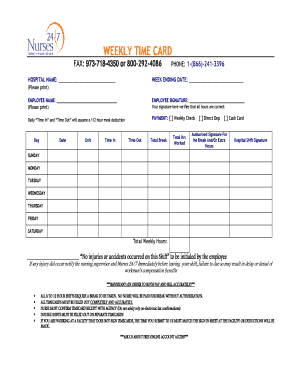
WEEKLY TIME CARD Nurses 247 Nurse Staffing Form


What is the WEEKLY TIME CARD Nurses 247 Nurse Staffing
The WEEKLY TIME CARD Nurses 247 Nurse Staffing is a specialized document used by healthcare organizations to track the hours worked by nursing staff. This form is essential for accurate payroll processing and ensures that nurses are compensated for their time. It typically includes sections for recording the employee's name, the week ending date, total hours worked each day, and any overtime. By utilizing this time card, healthcare facilities can maintain compliance with labor regulations and ensure that staffing needs are met efficiently.
How to use the WEEKLY TIME CARD Nurses 247 Nurse Staffing
Using the WEEKLY TIME CARD Nurses 247 Nurse Staffing is straightforward. First, ensure you have the correct form for the relevant pay period. Fill in your name and employee identification number at the top. Next, record your daily hours worked, including regular and overtime hours. Be sure to double-check your entries for accuracy. Once completed, submit the time card to your supervisor or the payroll department for processing. This ensures that your hours are accurately reflected in your paycheck.
Steps to complete the WEEKLY TIME CARD Nurses 247 Nurse Staffing
Completing the WEEKLY TIME CARD Nurses 247 Nurse Staffing involves a few simple steps:
- Obtain the time card form for the relevant week.
- Enter your full name and employee ID at the top of the form.
- Record the hours worked for each day of the week, specifying regular and overtime hours.
- Review the entries for accuracy to avoid discrepancies.
- Sign and date the form to certify its accuracy.
- Submit the completed time card to the designated authority.
Legal use of the WEEKLY TIME CARD Nurses 247 Nurse Staffing
The WEEKLY TIME CARD Nurses 247 Nurse Staffing must be used in compliance with federal and state labor laws. This includes accurately recording hours worked to ensure fair compensation. The form serves as a legal document that can be referenced in case of disputes regarding pay or hours worked. It is important to maintain records of submitted time cards for a specified period, as required by law, to protect both employees and employers.
Key elements of the WEEKLY TIME CARD Nurses 247 Nurse Staffing
Key elements of the WEEKLY TIME CARD Nurses 247 Nurse Staffing include:
- Employee Information: Name, employee ID, and department.
- Week Ending Date: The date marking the end of the pay period.
- Daily Hours: Sections for recording hours worked each day, including regular and overtime.
- Total Hours: A summary section for total hours worked during the week.
- Signature: A space for the employee's signature to verify the accuracy of the recorded hours.
Examples of using the WEEKLY TIME CARD Nurses 247 Nurse Staffing
Examples of using the WEEKLY TIME CARD Nurses 247 Nurse Staffing can vary based on different nursing roles. For instance, a registered nurse may use the form to log hours spent in various departments, while a traveling nurse could document hours across multiple facilities. Each entry should reflect the specific duties performed during those hours to ensure clarity and accuracy in billing and payroll.
Quick guide on how to complete weekly time card nurses 247 nurse staffing
Effortlessly prepare WEEKLY TIME CARD Nurses 247 Nurse Staffing on any device
Managing documents online has become increasingly popular among businesses and individuals. It serves as an ideal eco-friendly alternative to conventional printed and signed paperwork, allowing you to access the necessary forms and securely store them online. airSlate SignNow offers all the resources you need to swiftly create, edit, and eSign your documents without delays. Manage WEEKLY TIME CARD Nurses 247 Nurse Staffing on any device using the airSlate SignNow apps for Android or iOS and enhance any document-centric workflow today.
How to edit and eSign WEEKLY TIME CARD Nurses 247 Nurse Staffing with ease
- Locate WEEKLY TIME CARD Nurses 247 Nurse Staffing and click on Get Form to begin.
- Utilize the tools provided to complete your document.
- Emphasize important sections of the documents or redact sensitive information using tools specifically designed for that purpose by airSlate SignNow.
- Generate your eSignature with the Sign tool, which only takes seconds and carries the same legal validity as a conventional wet ink signature.
- Verify the information and click on the Done button to save your changes.
- Select your preferred method for sending your form, through email, text message (SMS), or invitation link, or download it to your computer.
Eliminate the worry of lost or mislaid documents, tedious form searches, or mistakes that necessitate printing new copies. airSlate SignNow addresses your document management needs in just a few clicks from any device of your choice. Edit and eSign WEEKLY TIME CARD Nurses 247 Nurse Staffing and maintain exceptional communication throughout every step of the form preparation process with airSlate SignNow.
Create this form in 5 minutes or less
Create this form in 5 minutes!
How to create an eSignature for the weekly time card nurses 247 nurse staffing
How to create an electronic signature for a PDF online
How to create an electronic signature for a PDF in Google Chrome
How to create an e-signature for signing PDFs in Gmail
How to create an e-signature right from your smartphone
How to create an e-signature for a PDF on iOS
How to create an e-signature for a PDF on Android
People also ask
-
What is the WEEKLY TIME CARD Nurses 247 Nurse Staffing solution?
The WEEKLY TIME CARD Nurses 247 Nurse Staffing solution is a digital platform designed to streamline the time tracking and payroll process for nursing professionals. It allows staff to easily log their hours and submit them for approval, ensuring accurate and timely payments.
-
How does airSlate SignNow enhance the WEEKLY TIME CARD Nurses 247 Nurse Staffing experience?
airSlate SignNow improves the WEEKLY TIME CARD Nurses 247 Nurse Staffing experience by providing a user-friendly interface for eSigning and document management. This signNowly reduces paperwork and improves the speed of approvals, making it an essential tool for efficient staffing operations.
-
What pricing plans are available for the WEEKLY TIME CARD Nurses 247 Nurse Staffing solution?
Pricing for the WEEKLY TIME CARD Nurses 247 Nurse Staffing solution varies based on your organization's size and needs. We offer flexible plans that ensure you only pay for what you need, making it an affordable option for any healthcare facility.
-
Can I integrate the WEEKLY TIME CARD Nurses 247 Nurse Staffing solution with other software?
Yes, the WEEKLY TIME CARD Nurses 247 Nurse Staffing solution integrates seamlessly with various payroll and HR systems. This integration allows for automatic updates and data sharing, enhancing operational efficiency.
-
What are the key features of the WEEKLY TIME CARD Nurses 247 Nurse Staffing tool?
Key features of the WEEKLY TIME CARD Nurses 247 Nurse Staffing tool include customizable timecards, automated approval workflows, and detailed reporting capabilities. These features are designed to simplify time management for nursing staff and administrators alike.
-
How does the WEEKLY TIME CARD Nurses 247 Nurse Staffing solution benefit nursing staff?
The WEEKLY TIME CARD Nurses 247 Nurse Staffing solution benefits nursing staff by providing an easy and efficient way to track and submit their work hours. It reduces the hassle of manual timekeeping and ensures they are compensated fairly and on time.
-
Is the WEEKLY TIME CARD Nurses 247 Nurse Staffing solution secure?
Absolutely! The WEEKLY TIME CARD Nurses 247 Nurse Staffing solution prioritizes security with advanced encryption and compliance measures. This ensures that all sensitive employee data remains protected during the entire time-tracking process.
Get more for WEEKLY TIME CARD Nurses 247 Nurse Staffing
- Substance abuse ampamp recovery resourcesthe recovery village form
- 151508 154425doc form
- This clinic is an equal opportunity employer and does not form
- Job shadow program inspires next generation of innovators form
- Ny state labor board albany ny form
- Blank doctors report form
- Lanl form
- Instructions for claiming unemployment benefits nj department of form
Find out other WEEKLY TIME CARD Nurses 247 Nurse Staffing
- Can I Electronic signature Nevada Government Stock Certificate
- Can I Electronic signature Massachusetts Education Quitclaim Deed
- Can I Electronic signature New Jersey Government LLC Operating Agreement
- Electronic signature New Jersey Government Promissory Note Template Online
- Electronic signature Michigan Education LLC Operating Agreement Myself
- How To Electronic signature Massachusetts Finance & Tax Accounting Quitclaim Deed
- Electronic signature Michigan Finance & Tax Accounting RFP Now
- Electronic signature Oklahoma Government RFP Later
- Electronic signature Nebraska Finance & Tax Accounting Business Plan Template Online
- Electronic signature Utah Government Resignation Letter Online
- Electronic signature Nebraska Finance & Tax Accounting Promissory Note Template Online
- Electronic signature Utah Government Quitclaim Deed Online
- Electronic signature Utah Government POA Online
- How To Electronic signature New Jersey Education Permission Slip
- Can I Electronic signature New York Education Medical History
- Electronic signature Oklahoma Finance & Tax Accounting Quitclaim Deed Later
- How To Electronic signature Oklahoma Finance & Tax Accounting Operating Agreement
- Electronic signature Arizona Healthcare / Medical NDA Mobile
- How To Electronic signature Arizona Healthcare / Medical Warranty Deed
- Electronic signature Oregon Finance & Tax Accounting Lease Agreement Online