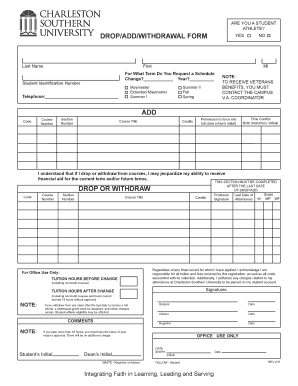
DropAddWithdraw Form Charleston Southern University Csuniv


What is the DropAddWithdraw Form Charleston Southern University Csuniv
The DropAddWithdraw Form at Charleston Southern University, often referred to as the Csuniv form, is a crucial document for students wishing to modify their course enrollment status. This form allows students to drop or add classes within specified deadlines, ensuring they can manage their academic workload effectively. Understanding the purpose and function of this form is essential for maintaining good academic standing and fulfilling graduation requirements.
How to use the DropAddWithdraw Form Charleston Southern University Csuniv
Using the DropAddWithdraw Form involves several straightforward steps. First, students must access the form through the university's official website or academic portal. Once obtained, the student should fill out the necessary fields, including personal information and the specific courses they wish to drop or add. After completing the form, it must be submitted according to the university's guidelines, which may include online submission or in-person delivery to the registrar's office.
Steps to complete the DropAddWithdraw Form Charleston Southern University Csuniv
Completing the DropAddWithdraw Form requires careful attention to detail. Follow these steps:
- Access the form from the university's website.
- Fill in your personal information, including name, student ID, and contact details.
- Indicate the courses you wish to drop or add, ensuring you meet the deadlines.
- Review the form for accuracy.
- Submit the form as per the university's submission guidelines.
Legal use of the DropAddWithdraw Form Charleston Southern University Csuniv
The legal use of the DropAddWithdraw Form is governed by university policies and academic regulations. It is essential for students to understand that this form must be filled out accurately and submitted within the designated time frames to be considered valid. Failure to comply with these regulations may result in academic penalties or issues with course enrollment.
Key elements of the DropAddWithdraw Form Charleston Southern University Csuniv
Key elements of the DropAddWithdraw Form include:
- Student identification information.
- Course details for addition or withdrawal.
- Signatures from the student and, if necessary, academic advisors.
- Date of submission.
Form Submission Methods (Online / Mail / In-Person)
Students can submit the DropAddWithdraw Form through various methods, depending on university policies. Common submission methods include:
- Online submission via the university's academic portal.
- Mailing the completed form to the registrar's office.
- Delivering the form in person to the appropriate administrative office.
Quick guide on how to complete dropaddwithdraw form charleston southern university csuniv
Complete DropAddWithdraw Form Charleston Southern University Csuniv effortlessly on any device
Web-based document management has gained traction among organizations and individuals alike. It offers an ideal sustainable substitute for traditional printed and signed documents, allowing you to find the appropriate form and securely store it online. airSlate SignNow provides all the tools necessary to create, modify, and electronically sign your documents swiftly without delays. Manage DropAddWithdraw Form Charleston Southern University Csuniv on any platform with airSlate SignNow applications for Android or iOS, and simplify any document-related task today.
The optimal method to modify and electronically sign DropAddWithdraw Form Charleston Southern University Csuniv with ease
- Find DropAddWithdraw Form Charleston Southern University Csuniv and click on Get Form to begin.
- Utilize the tools we provide to complete your form.
- Emphasize relevant sections of your documents or obscure sensitive information with tools that airSlate SignNow offers specifically for that task.
- Create your electronic signature using the Sign tool, which takes mere seconds and holds the same legal validity as a conventional wet ink signature.
- Review all the details and click on the Done button to save your changes.
- Select how you wish to send your form, whether via email, text message (SMS), invitation link, or download it to your computer.
Eliminate worries about lost or misfiled documents, laborious form searches, or mistakes that require new document copies to be printed. airSlate SignNow meets your document management needs in just a few clicks from any device you prefer. Modify and electronically sign DropAddWithdraw Form Charleston Southern University Csuniv and ensure outstanding communication at every stage of your form preparation process with airSlate SignNow.
Create this form in 5 minutes or less
Create this form in 5 minutes!
How to create an eSignature for the dropaddwithdraw form charleston southern university csuniv
How to create an electronic signature for a PDF online
How to create an electronic signature for a PDF in Google Chrome
How to create an e-signature for signing PDFs in Gmail
How to create an e-signature right from your smartphone
How to create an e-signature for a PDF on iOS
How to create an e-signature for a PDF on Android
People also ask
-
What is the DropAddWithdraw Form Charleston Southern University Csuniv?
The DropAddWithdraw Form Charleston Southern University Csuniv is a document that allows students to officially drop, add, or withdraw from courses at CSUNIV. This form is essential for managing your academic schedule and ensuring that you meet university deadlines.
-
How do I complete the DropAddWithdraw Form Charleston Southern University Csuniv?
To complete the DropAddWithdraw Form Charleston Southern University Csuniv, you need to log into your student portal and locate the form under the academic resources section. Fill in the required fields and make sure to double-check your selections before submission.
-
What are the requirements to submit the DropAddWithdraw Form Charleston Southern University Csuniv?
To submit the DropAddWithdraw Form Charleston Southern University Csuniv, students must be in good standing and adhere to the university's deadlines for course changes. Additionally, any financial implications should be considered before processing your request.
-
Is there any fee associated with the DropAddWithdraw Form Charleston Southern University Csuniv?
Generally, there are no fees associated with submitting the DropAddWithdraw Form Charleston Southern University Csuniv; however, students should verify with the registrar's office for any specific scenarios that might incur charges. Financial implications may vary depending on your registration status.
-
How does the DropAddWithdraw Form Charleston Southern University Csuniv affect my GPA?
Using the DropAddWithdraw Form Charleston Southern University Csuniv can signNowly impact your GPA, especially if you withdraw from a course after the census date. It's crucial to understand the academic policies related to withdrawals to avoid adverse effects on your academic record.
-
Can I use airSlate SignNow for the DropAddWithdraw Form Charleston Southern University Csuniv?
Yes, airSlate SignNow provides an efficient way to electronically sign and submit your DropAddWithdraw Form Charleston Southern University Csuniv. This easy-to-use solution streamlines the process, ensuring timely submissions and enhanced document security.
-
What are the benefits of using airSlate SignNow for the DropAddWithdraw Form Charleston Southern University Csuniv?
Using airSlate SignNow for the DropAddWithdraw Form Charleston Southern University Csuniv simplifies document management by allowing you to eSign and keep track of your submissions in one place. You'll save time and reduce paperwork, making your academic journey smoother.
Get more for DropAddWithdraw Form Charleston Southern University Csuniv
Find out other DropAddWithdraw Form Charleston Southern University Csuniv
- Send Sign PDF Free
- How To Send Sign PDF
- Send Sign Word Online
- Send Sign Word Now
- Send Sign Word Free
- Send Sign Word Android
- Send Sign Word iOS
- Send Sign Word iPad
- How To Send Sign Word
- Can I Send Sign Word
- How Can I Send Sign Word
- Send Sign Document Online
- Send Sign Document Computer
- Send Sign Document Myself
- Send Sign Document Secure
- Send Sign Document iOS
- Send Sign Document iPad
- How To Send Sign Document
- Fax Sign PDF Online
- How To Fax Sign PDF