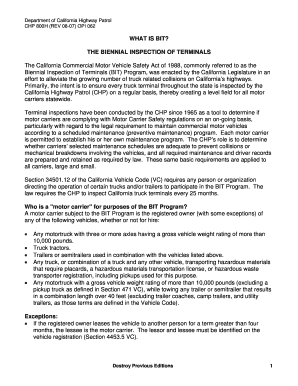
90 Day Bit Inspection Form PDF


What is the 90 Day Bit Inspection Form Pdf
The 90 Day Bit Inspection Form is a crucial document used primarily in the transportation industry to ensure that commercial vehicles meet safety and operational standards. This form is specifically designed for the inspection of vehicles every ninety days, as mandated by the California Highway Patrol (CHP). It serves as a record of the vehicle's condition and compliance with safety regulations, helping to maintain road safety and vehicle reliability.
How to use the 90 Day Bit Inspection Form Pdf
Using the 90 Day Bit Inspection Form involves several straightforward steps. First, download the form in PDF format from a reliable source. Next, fill in the required information, including vehicle details, inspection date, and inspector's name. Ensure that all sections are completed accurately to avoid any compliance issues. Once filled out, the form can be printed for physical signatures or signed electronically using a trusted eSignature platform, ensuring legal validity.
Steps to complete the 90 Day Bit Inspection Form Pdf
Completing the 90 Day Bit Inspection Form requires careful attention to detail. Follow these steps for accurate completion:
- Download the form and open it in a PDF reader.
- Enter the vehicle identification number (VIN) and other pertinent details.
- Document the inspection findings, noting any issues or repairs needed.
- Include the inspector's signature and date of inspection.
- Save the completed form for your records and submit it as required.
Legal use of the 90 Day Bit Inspection Form Pdf
The 90 Day Bit Inspection Form is legally binding when filled out correctly and signed by the appropriate parties. Under U.S. law, electronic signatures are valid, provided they comply with the ESIGN Act and UETA. This means that using a reliable eSignature service to sign the form can ensure its acceptance by regulatory bodies and courts. It is important to retain a copy of the signed form for legal and compliance purposes.
Key elements of the 90 Day Bit Inspection Form Pdf
Several key elements must be included in the 90 Day Bit Inspection Form to ensure its effectiveness and compliance:
- Vehicle identification information, including VIN and license plate number.
- Inspection date and the name of the inspector.
- A detailed checklist of inspection criteria, such as brakes, lights, and tires.
- Any noted deficiencies and required corrective actions.
- Signatures of the inspector and vehicle owner or operator.
State-specific rules for the 90 Day Bit Inspection Form Pdf
In California, the 90 Day Bit Inspection Form must adhere to specific state regulations set forth by the California Highway Patrol. These regulations outline the frequency of inspections, the qualifications of inspectors, and the necessary documentation that must accompany the form. Familiarizing oneself with these state-specific rules is essential for compliance and to avoid penalties associated with non-compliance.
Quick guide on how to complete 90 day bit inspection form pdf 100040052
Effortlessly prepare 90 Day Bit Inspection Form Pdf on any device
Online document management has gained popularity among businesses and individuals alike. It serves as an ideal eco-friendly alternative to traditional printed and signed documents, allowing you to obtain the proper forms and securely store them online. airSlate SignNow equips you with all the necessary tools to create, modify, and eSign your documents swiftly without delays. Manage 90 Day Bit Inspection Form Pdf on any platform using airSlate SignNow's Android or iOS apps and streamline any document-related process today.
How to modify and eSign 90 Day Bit Inspection Form Pdf with ease
- Obtain 90 Day Bit Inspection Form Pdf and then click Get Form to begin.
- Utilize the tools we provide to complete your document.
- Emphasize important sections of the documents or redact sensitive information with the tools that airSlate SignNow specifically offers for that purpose.
- Create your eSignature using the Sign tool, which takes seconds and carries the same legal validity as a conventional wet ink signature.
- Review all the details and then click on the Done button to save your modifications.
- Choose how you wish to send your form: via email, SMS, invitation link, or download it to your computer.
Put an end to lost or misplaced files, tedious form navigation, and mistakes that necessitate printing new document copies. airSlate SignNow meets all your document management needs in just a few clicks from any device you prefer. Edit and eSign 90 Day Bit Inspection Form Pdf and ensure seamless communication at every stage of your form preparation process with airSlate SignNow.
Create this form in 5 minutes or less
Create this form in 5 minutes!
How to create an eSignature for the 90 day bit inspection form pdf 100040052
How to create an electronic signature for a PDF online
How to create an electronic signature for a PDF in Google Chrome
How to create an e-signature for signing PDFs in Gmail
How to create an e-signature right from your smartphone
How to create an e-signature for a PDF on iOS
How to create an e-signature for a PDF on Android
People also ask
-
What are printable 90 day inspection forms?
Printable 90 day inspection forms are standardized documents used to track and record the condition of assets or properties over a specified period. They are designed to facilitate easy inspection and ensure compliance with various regulations. By using airSlate SignNow, you can create and customize these forms to suit your specific needs.
-
How can I create printable 90 day inspection forms using airSlate SignNow?
Creating printable 90 day inspection forms with airSlate SignNow is simple and intuitive. You can start by selecting from a variety of templates or creating a form from scratch using our easy drag-and-drop interface. Once designed, you can print or eSign the forms directly from the platform.
-
Are there any costs associated with printable 90 day inspection forms on airSlate SignNow?
airSlate SignNow offers a cost-effective solution for creating and managing printable 90 day inspection forms. Our pricing plans are designed to fit any budget, and you can choose a subscription that meets your business needs. Additionally, you can start with a free trial to evaluate our services before making a commitment.
-
What features do printable 90 day inspection forms include?
The printable 90 day inspection forms available on airSlate SignNow come equipped with various features, such as customizable fields, eSignature capabilities, and integration with other applications. These features ensure that you can capture all necessary information efficiently while maintaining a professional appearance.
-
Can I store completed printable 90 day inspection forms online?
Yes, completed printable 90 day inspection forms can be securely stored online using airSlate SignNow. Once the forms are signed and finalized, they are saved in your account, allowing for easy access and management in the future. This digital storage option contributes to enhanced organization and saves physical space.
-
How do printable 90 day inspection forms help improve my business processes?
Using printable 90 day inspection forms can streamline your business processes by reducing paperwork and minimizing the time spent on manual data entry. With airSlate SignNow's electronic signature capabilities, you can accelerate the approval process, ensuring that inspections are documented quickly and efficiently.
-
What integrations does airSlate SignNow offer for printable 90 day inspection forms?
airSlate SignNow provides various integrations with popular tools and software, enabling you to seamlessly use your printable 90 day inspection forms with other business applications. Whether it’s project management software or customer relationship management systems, our platform connects effortlessly to enhance your workflow.
Get more for 90 Day Bit Inspection Form Pdf
- Small claims the north carolina judicial branch form
- How to file a response to a motion in the superior court nj courts form
- How to file a response to a motion in the superior court of new jersey law division civil part pro se self represented litigants form
- 52010 spring city attorney papers league of california cities form
- What is an order to show cause in a new jersey family court form
- Court wont disbar attorney for accepting construction lawcom form
- 1 united states district court for the district govinfo form
- Full text of ampquotlawyers reports annotatedampquot internet archive form
Find out other 90 Day Bit Inspection Form Pdf
- eSign Oklahoma Managed services contract template Easy
- Can I eSign South Carolina Real estate contracts
- eSign Texas Renter's contract Mobile
- How Do I eSign Texas Renter's contract
- eSign Hawaii Sales contract template Myself
- How Can I eSign Washington Real estate sales contract template
- How To eSignature California Stock Certificate
- How Can I eSignature Texas Stock Certificate
- Help Me With eSign Florida New employee checklist
- How To eSign Illinois Rental application
- How To eSignature Maryland Affidavit of Identity
- eSignature New York Affidavit of Service Easy
- How To eSignature Idaho Affidavit of Title
- eSign Wisconsin Real estate forms Secure
- How To eSign California Real estate investment proposal template
- eSignature Oregon Affidavit of Title Free
- eSign Colorado Real estate investment proposal template Simple
- eSign Louisiana Real estate investment proposal template Fast
- eSign Wyoming Real estate investment proposal template Free
- How Can I eSign New York Residential lease