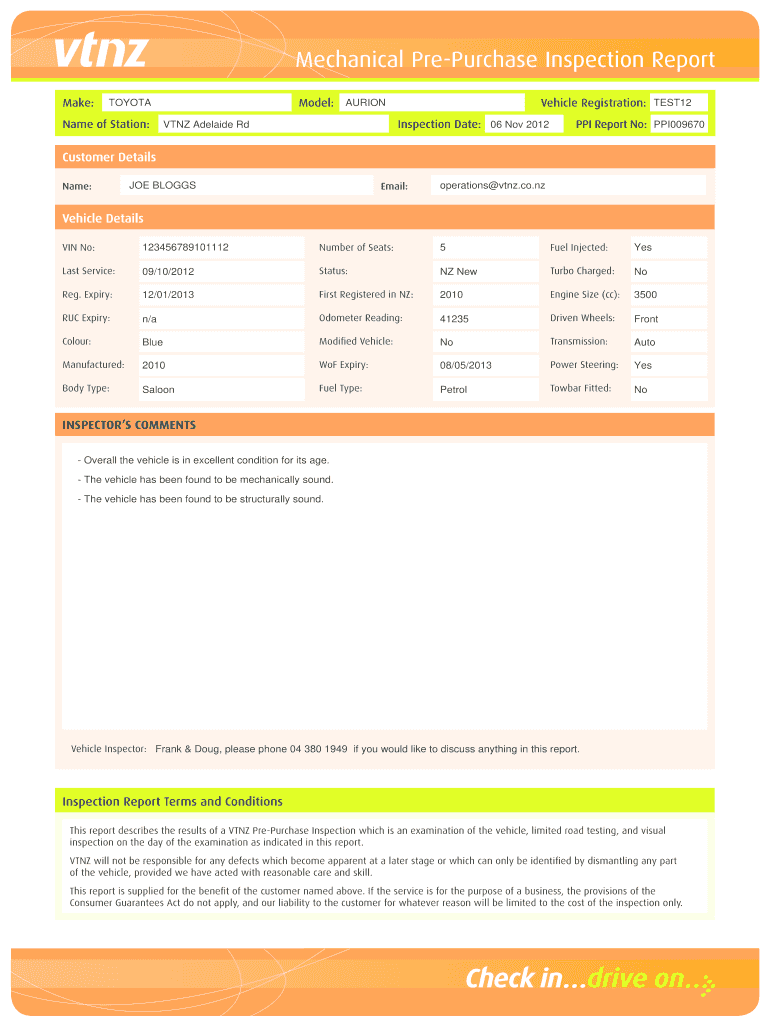
VTNZ Pre Purchase Inspection Customer Report Form


Understanding the VTNZ Pre Purchase Inspection Customer Report
The VTNZ Pre Purchase Inspection Customer Report is a comprehensive document designed to provide potential car buyers with detailed insights into the condition of a vehicle before making a purchase. This report includes critical information such as the vehicle's mechanical status, safety features, and any existing damages. It is essential for buyers to understand this report as it can significantly influence their purchasing decision, ensuring they invest in a vehicle that meets their needs and expectations.
Key Elements of the VTNZ Pre Purchase Inspection Customer Report
The report typically includes several key elements that are crucial for evaluating a vehicle's condition:
- Exterior Condition: Assessment of the bodywork, paint, and any signs of rust or damage.
- Interior Condition: Evaluation of the upholstery, dashboard, and functional components such as air conditioning and audio systems.
- Mechanical Systems: Inspection of the engine, transmission, brakes, and suspension to ensure they are in good working order.
- Safety Features: Verification of essential safety features, including airbags, seatbelts, and braking systems.
- Service History: Review of the vehicle's maintenance records to identify any past issues or repairs.
Steps to Complete the VTNZ Pre Purchase Inspection Customer Report
Completing the VTNZ Pre Purchase Inspection Customer Report involves several straightforward steps:
- Schedule an Inspection: Contact a VTNZ service center to arrange a pre purchase inspection at a convenient time.
- Provide Vehicle Information: Supply necessary details about the vehicle, including make, model, and VIN.
- Conduct the Inspection: A qualified technician will perform a thorough inspection of the vehicle, documenting findings in the report.
- Review the Report: Once completed, review the report carefully to understand the vehicle's condition and any recommended repairs.
- Make an Informed Decision: Use the information in the report to decide whether to proceed with the purchase or negotiate repairs with the seller.
Legal Use of the VTNZ Pre Purchase Inspection Customer Report
The VTNZ Pre Purchase Inspection Customer Report serves as a legally recognized document in the vehicle purchasing process. It can be used to support claims regarding the vehicle's condition, especially if disputes arise after the sale. Buyers should ensure that the report is accurate and comprehensive, as it may be referenced in legal discussions regarding warranty claims or misrepresentation by the seller.
How to Obtain the VTNZ Pre Purchase Inspection Customer Report
To obtain the VTNZ Pre Purchase Inspection Customer Report, follow these steps:
- Contact a VTNZ Service Center: Locate a nearby service center that offers pre purchase inspections.
- Request an Inspection: Schedule an appointment for the inspection, providing the necessary vehicle details.
- Receive the Report: After the inspection is completed, the report will be generated and provided to you, usually in a digital format.
Examples of Using the VTNZ Pre Purchase Inspection Customer Report
There are various scenarios where the VTNZ Pre Purchase Inspection Customer Report can be beneficial:
- Negotiating Price: Use the report findings to negotiate a fair price based on the vehicle's condition.
- Identifying Repairs: Understand necessary repairs that may need to be addressed before the purchase.
- Assessing Value: Determine if the asking price aligns with the vehicle's condition and market value.
Quick guide on how to complete vtnz pre purchase inspection customer report
Effortlessly Prepare VTNZ Pre Purchase Inspection Customer Report on Any Device
Managing documents online has gained traction among businesses and individuals alike. It serves as an excellent eco-friendly substitute for traditional printed and signed paperwork, allowing you to locate the appropriate form and securely store it online. airSlate SignNow equips you with all the necessary tools to create, modify, and eSign your documents quickly and without interruptions. Manage VTNZ Pre Purchase Inspection Customer Report on any device using the airSlate SignNow apps for Android or iOS and simplify any document-related task today.
Easily Edit and eSign VTNZ Pre Purchase Inspection Customer Report with Minimal Effort
- Obtain VTNZ Pre Purchase Inspection Customer Report and click Get Form to begin.
- Utilize the tools provided to complete your form.
- Emphasize important sections of the documents or obscure sensitive details using the tools uniquely offered by airSlate SignNow.
- Create your eSignature using the Sign feature, which takes mere seconds and carries the same legal validity as a conventional wet ink signature.
- Review the information and then click the Done button to finalize your modifications.
- Choose your preferred delivery method for your form, such as email, SMS, invite link, or download it to your computer.
Forget about lost or misplaced files, tedious form searches, or errors that necessitate printing new document copies. airSlate SignNow meets your document management needs in just a few clicks from any device you choose. Alter and eSign VTNZ Pre Purchase Inspection Customer Report while ensuring excellent communication throughout your form preparation process with airSlate SignNow.
Create this form in 5 minutes or less
FAQs
-
How can I claim the VAT amount for items purchased in the UK? Do I need to fill out any online forms or formalities to claim?
Easy to follow instructions can be found here Tax on shopping and servicesThe process works like this.Get a VAT 407 form from the retailer - they might ask for proof that you’re eligible, for example your passport.Show the goods, the completed form and your receipts to customs at the point when you leave the EU (this might not be in the UK).Customs will approve your form if everything is in order. You then take the approved form to get paid.The best place to get the form is from a retailer on the airport when leaving.
-
What’s the easiest way to create custom forms on an iPhone (Daily Reports) so that I can open them up on my phone and fill them out, and then forward them to our office?
I prefer Google Forms. You can choose many types of questions. Then, you can directly share them, or email everyone a link. Link:create and analyze surveys, for free.
-
How do I mail a regular letter to Venezuela? Do I need to fill out a customs form for a regular letter or do I just need to add an international mail stamp and send it?
You do not need to fill out a customs form for a regular letter sent from the US to any other country. Postage for an international letter under 1 ounce is currently $1.15. You may apply any stamp - or combination of stamps - which equals that amount.
Create this form in 5 minutes!
How to create an eSignature for the vtnz pre purchase inspection customer report
How to make an eSignature for your Vtnz Pre Purchase Inspection Customer Report online
How to make an eSignature for your Vtnz Pre Purchase Inspection Customer Report in Chrome
How to create an electronic signature for signing the Vtnz Pre Purchase Inspection Customer Report in Gmail
How to generate an eSignature for the Vtnz Pre Purchase Inspection Customer Report straight from your smart phone
How to create an electronic signature for the Vtnz Pre Purchase Inspection Customer Report on iOS
How to create an eSignature for the Vtnz Pre Purchase Inspection Customer Report on Android OS
People also ask
-
What is a pre purchase car inspection checklist pdf?
A pre purchase car inspection checklist PDF is a detailed document that outlines essential areas to inspect before buying a vehicle. It helps potential buyers assess the car's condition, ensuring they make informed decisions. This checklist typically includes items such as engine performance, body condition, and safety features.
-
How can I access a pre purchase car inspection checklist pdf?
You can access a pre purchase car inspection checklist PDF through various online platforms, including our website. Simply download the checklist to guide you through the vehicle inspection process. This PDF format allows for easy printing and sharing, making it convenient for both buyers and dealers.
-
Are there any costs associated with downloading the pre purchase car inspection checklist pdf?
Our pre purchase car inspection checklist PDF is available for free download, providing tremendous value without any hidden costs. We believe in empowering prospective car buyers with the necessary tools to make informed decisions. This initiative aligns with our mission to offer cost-effective solutions for your needs.
-
What features are included in the pre purchase car inspection checklist pdf?
The pre purchase car inspection checklist PDF includes a comprehensive list of essential items to assess, such as mechanical systems, aesthetic components, and safety features. It also provides spaces for notes and comments for each section, allowing for a thorough evaluation. This checklist serves as a valuable resource for ensuring vehicle quality.
-
What are the benefits of using a pre purchase car inspection checklist pdf?
Using a pre purchase car inspection checklist PDF ensures that you systematically evaluate all critical aspects of a vehicle. This practice helps identify potential issues, preventing future costly repairs and ensuring safety. Overall, it provides peace of mind by allowing buyers to make informed choices before finalizing a purchase.
-
Can I customize the pre purchase car inspection checklist pdf?
Yes, our pre purchase car inspection checklist PDF can be easily customized to fit your specific needs. You can add additional items or modify existing sections to better reflect the type of vehicle you are inspecting. This flexibility makes it an adaptable tool for various vehicle inspection scenarios.
-
Is the pre purchase car inspection checklist pdf easy to use?
Absolutely! The pre purchase car inspection checklist PDF is designed to be user-friendly, even for those without automotive expertise. Its intuitive layout and clear instructions make it easy for users to follow along during the inspection process, ensuring that no crucial steps are overlooked.
Get more for VTNZ Pre Purchase Inspection Customer Report
Find out other VTNZ Pre Purchase Inspection Customer Report
- eSign Arkansas Government Affidavit Of Heirship Easy
- eSign California Government LLC Operating Agreement Computer
- eSign Oklahoma Finance & Tax Accounting Executive Summary Template Computer
- eSign Tennessee Finance & Tax Accounting Cease And Desist Letter Myself
- eSign Finance & Tax Accounting Form Texas Now
- eSign Vermont Finance & Tax Accounting Emergency Contact Form Simple
- eSign Delaware Government Stock Certificate Secure
- Can I eSign Vermont Finance & Tax Accounting Emergency Contact Form
- eSign Washington Finance & Tax Accounting Emergency Contact Form Safe
- How To eSign Georgia Government Claim
- How Do I eSign Hawaii Government Contract
- eSign Hawaii Government Contract Now
- Help Me With eSign Hawaii Government Contract
- eSign Hawaii Government Contract Later
- Help Me With eSign California Healthcare / Medical Lease Agreement
- Can I eSign California Healthcare / Medical Lease Agreement
- How To eSign Hawaii Government Bill Of Lading
- How Can I eSign Hawaii Government Bill Of Lading
- eSign Hawaii Government Promissory Note Template Now
- eSign Hawaii Government Work Order Online